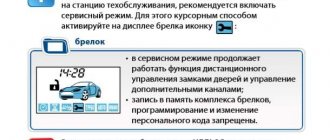Most drivers don't know how to turn off the alarm on your car. But such a need may arise at the most unexpected moment, for example, if the car does not respond to the key fob. You can disable this system using different methods - by turning it off, using a secret button, and also using software. Next, we present to your attention detailed information on how to disable the “Starline”, “Tomahawk”, “Sherkhan”, “Alligator”, “Sheriff” and others, which are popular in our country.
Possible causes of failure
There are not many reasons why the alarm system failed. However, you must definitely understand them in order to know how to turn off the alarm on your car. So, the reasons include:
- Presence of radio interference .
This is especially true for megacities and places with large concentrations of cars and various electronics. The fact is that modern electronic devices are sources of radio waves, which under certain conditions can interfere and jam each other. This also applies to the signals emitted by car alarm key fobs. For example, if next to your car there is a car with a faulty alarm system that emits its own signal, then there are times when it interrupts the impulses sent by the “native” key fob. To resolve this, try moving closer to the alarm control unit and activating the key fob there. Internals of the alarm key fob - Damage to the key fob (control panel). This happens quite rarely, but this hypothesis should still be tested. This can happen due to a strong impact, getting wet, or for externally unknown reasons (failure of internal microcircuit elements). The simplest failure in this case is battery discharge . This should be avoided and the battery in the remote control should be changed in a timely manner. If you have a key fob with one-way communication, then to diagnose the battery, just press the button and see if the signal light lights up. If this does not happen, the battery needs to be replaced. If you use a key fob with two-way communication, then on its display you will see a battery charge indicator. If you have a spare key fob, try using it.
- Car battery discharge . In this case, all systems of the machine are de-energized, including the alarm system. Therefore, it is necessary to monitor the battery level, especially in winter . If the battery is really low, you can open the doors simply with the key. However, when you open the door, the alarm system will go off. Therefore, we recommend that you open the hood and disconnect the negative terminal on the battery. To turn off the alarm and start the engine, you can try “lighting” it from another car.
The considered problems can be eliminated in two ways - with or without the use of a key fob. Let's look at them in order.
The battery is low
If you are convinced that the key fob is working, then most likely you are dealing with an uncharged battery. Get close enough to the car and press the key fob. This will clear the alarm, but it is unlikely that the engine will run with a low charge. Before parking your car, be sure to check:
- is the light in the car turned off?
- are the lights, music, radio turned off;
- what is the battery charge level?
How to turn off the alarm without a key fob
To turn off the alarm without using a key fob, use one of two methods - emergency shutdown and disarming coding. However, in any case, for this you need to know the location of the Valet button, which allows you to switch the alarm to service mode . Otherwise, she will be “on edge,” and it will be impossible to approach her without consequences.
Varieties of “Jack” buttons
You can read about where the “Valet” button is located in your car in the manual or ask the specialists who install the “alarm”. As a rule, alarm installers place them near the fuse box, or under the front dashboard (there are also options when the Valet button was located in the area of the driver's pedals, behind the glove compartment, under the steering column). If you do not know where the button is located, then focus on the location of the alarm LED indicator . If it is installed in the front left side of the cabin, then the button will be there. If it’s on the right or in the middle, then you also need to look for the button nearby.
If you buy a car second-hand, be sure to ask the previous owner about the location of the mentioned button.
The two methods presented (emergency and coded) are so-called “fast” methods. That is, they can be implemented in a matter of seconds without the need to climb and understand the car’s electrical wiring. Next, we will consider these two methods separately.
Options for the location of the “Jack” button
Emergency shutdown
In this case, in order to turn off the standard alarm, you must know the sequence of actions to be performed. As a rule, this is a certain sequence of turning the ignition on and off and several clicks on the mentioned secret Valet button. In each individual case, this will be its own combination (the simplest is to turn the key in the lock and briefly press the button). While you are looking for the secret button and remembering the PIN code, so as not to irritate everyone around you with the howling of your car, you can at least remove the terminal from the battery. The alarm will stop “yelling” and you, in a calm environment, will decide on your actions - either remove the battery and slightly deform it (sometimes it helps when it’s dead), or resort to unlocking by entering a code. Next, we will look in more detail at the combinations for alarms popular among domestic car enthusiasts.
Coded shutdown
The definition of “coded shutdown” comes from an analogue of a PIN code, which has from 2 to 4 digits, which are known only to the owner of the car. The procedure goes something like this:
- Turn on the ignition.
- Press the “Jack” button the number of times that corresponds to the first digit of the code.
- Turn off the ignition.
- Next, steps 1 - 3 are repeated for all numbers that are in the code. This will unlock the system.
However, the exact sequence of actions is indicated only in the instructions for your car or the alarm itself. Therefore, unlock only if you are completely sure that your actions are correct.
What causes a car security system to break down?
Any system that includes individual elements is subject to wear and tear during operation. Anti-theft systems are by no means exceptions. Emergency situations often arise that make the car owner seriously nervous.
Within the framework of the problem presented, it would be quite appropriate to make a small digression. You need to understand that the uninterrupted operation of a car’s protective systems depends on a number of factors. At the forefront is comprehensive systematic maintenance and care of the elements of this device.
How to turn off car alarms
The simplest, but “uncivilized” and emergency method of turning off the alarm is to cut the wire that goes to its sound signal with wire cutters. However, most often such a number will work with old alarm systems. Modern systems have multi-level protection. However, you can try this option. To do this, use the mentioned wire cutters or simply pull out the wires with your hands.
Another option is to locate the relay or fuse that supplies power and controls the alarm. As for the fuse, the story is similar. The old “alarm” may turn off, but the modern one is unlikely to. As for the relay, finding it is often not an easy task. It is necessary to go by the opposite method to find its location. The situation is complicated by this fact. that often in modern alarm systems the relays are contactless and can be placed in unexpected places. But if you are lucky enough to find it, disconnecting it from the circuit will not be difficult. This will de-energize the alarm. However, the described methods are no longer suitable for emergency shutdown, but for alarm service . Although it is better to entrust this process to professionals.
Next, let's move on to a description of how to disable individual alarms, which are popular in our country among car enthusiasts.
How to disable “Sheriff”
How to disable the “Sheriff” alarm
Let's start with the Sheriff brand, as one of the most common. The algorithm for unlocking it looks like this:
- it is necessary to open the car interior with a key (mechanically);
- turn on the ignition;
- press the Valet emergency button;
- turn off the ignition;
- turn the ignition back on;
- press the Valet emergency button again.
The result of these actions will be the alarm exiting the alarm mode into the service mode, after which you will be able to find out the cause of the malfunction in the system.
Disabling using codes
Such a shutdown involves entering a special code—two, three, or four digits. By default, on many devices it is 000, 111, 123, 1234 or 11. However, the machine owner is given the opportunity to change it to any other pin. The coding mode on many emergency systems is set a priori at the installation stage.
You must first turn on the ignition, press the emergency button a certain number of times, and only then enter the code. On some alarm models, the number of key presses corresponds to the first number of the secret code pin. More advanced and complex systems require alternate input: first the first digit of the combination, then the second, then the third and fourth.
How to disable “Alligator”
Alarm kit "Alligator"
The ALLIGATOR D-810 alarm can be turned off in two modes - emergency (without using a transmitter) and standard (using the “Valet” button). The choice of coded mode is selected by function No. 9 (see the section in the manual called “Programmable functions”). The standard shutdown mode consists of the following steps (with function No. 9 enabled):
- open the car interior with the key;
- turn on the ignition;
- in the next 15 seconds, press the “Jack” button once;
- turn off the ignition.
Note! After completing the described procedures, the alarm will not be in the service mode (“Valet” mode). This means that if the passive arming function is activated, then after the next time the ignition is turned off and all doors are closed, a 30-second countdown will begin before directly arming the car.
It is also possible to switch the alarm to service mode using a code. You can install it yourself. The numbers used can be any integer value in the range from 1 to 99, except those containing “0”. To disarm you must:
- open the car interior with the key;
- turn on the ignition;
- turn off and turn on the ignition again;
- in the next 15 seconds, press the “Jack” button the number of times that corresponds to the first digit of the code;
- turn off and on the ignition;
- in the next 10...15 seconds, press the “Jack” button the number of times that corresponds to the second digit of the code;
- turn off and turn on the ignition.
Repeat the procedure as many times as there are numbers in your code (no more than 4). If you did it correctly, the alarm will go into service mode.
Remember that if you enter the wrong code three times in a row, the alarm will become unavailable for some time.
Next, let's look at how to turn off the ALLIGATOR LX-440 :
- open the salon door with the key;
- turn on the ignition;
- within the next 10 seconds, press the “Jack” button once;
- turn off the ignition.
After completing the described procedures, the alarm will not be in service mode. To remove the lock using a personal code, proceed similarly to the previous description. However, please note that this alarm code consists of only two digits , which can be from 1 to 9. So:
- open the door with the key;
- turn on, turn off and turn on the ignition again;
- after that, in the next 10 seconds, press the “Jack” button the number of times that corresponds to the first digit;
- turn off and turn on the ignition again;
- within 10 seconds, using the “Jack” button, similarly “enter” the second digit;
- turn off and turn on the ignition again.
If you enter the wrong code three times in a row, the system will be unavailable for about half an hour.
Alligator alarms have a normally open blocking relay. Therefore, it will not be possible to disable it by simply removing the connector from the alarm control unit. But with the STARLINE alarm, such a number will work, because there the blocking relay is normally closed.
The car does not start after turning it off: what to do?
It happens that after the car is switched to emergency mode, the operation of the engine or other important components is blocked, which leads to the inability to use the vehicle for its intended purpose. Most often this happens due to a power failure in the alarm unit.
To restore its functionality, follow these steps:
- Disconnect power to the vehicle, locate the main wire and inspect the adjacent wires that connect to it.
- Among them you can see two cut wires connected to the remote control unit - these are exactly what the driver will need.
- To restore the car's functionality, you need to disconnect the car alarm wiring and connect the cut wires.
- After this, you need to return the power supply and wait 10-15 seconds for the system to reboot - everything should work.
In practice, there are cases when the car stops starting after putting it into emergency mode using the Valet button. Such a scenario indicates a serious error in the operation of the system, and it can occur for a variety of reasons - from damaged wires to a software failure. If the driver encounters such a problem, it is recommended to tow the car to a car workshop so that an experienced technician can determine the cause of the breakdown and carry out repairs, since it will be difficult to cope with this task yourself.
How to turn off the Starline alarm”
Disabling the Starline alarm
Sequence of actions to disable the Starline 525 alarm :
- open the car interior with the key;
- turn on the ignition;
- in the next 6 seconds you need to hold down the Valet button;
- after this, one sound signal will appear, confirming the transition to the service mode, and the LED indicator will go into slow blinking mode (it lights up for about 1 second, and goes out for 5 seconds);
- turn off the ignition.
If you have a Starline alarm model A6 installed, it can only be unlocked using the code . If the above models also have a personal code installed, then the algorithm of actions will be as follows:
Keychain Starline
- open the interior with the key;
- turn on the ignition;
- in the next 20 seconds, press the “Valet” button the number of times that corresponds to the first digit of the personal code;
- turn off and turn on the ignition again;
- again, within 20 seconds, press the “Valet” button the number of times that corresponds to the second digit of the personal code;
- turn off the ignition.
Instructions for disabling the alarm system STARLINE TWAGE A8 and more modern:
- open the car with the key;
- turn on the ignition;
- within no more than 20 seconds, press the “Jack” button 4 times;
- turn off the ignition.
If you did everything correctly and the system is operational, you will hear two beeps and two flashes of side lights, which notify the driver that the alarm has entered service mode.
System shutdown methods
If a factory or self-installed car alarm has gone off, you can unlock the protective mode in two ways.
If there is no remote control
How to turn off the alarm:
- Emergency method. We are talking about activating the Valet emergency function, which we described above. You need to open the door locks of a locked car with a key, then manipulate the emergency button. If you need help, we recommend contacting electricians who work on site.
- Coded shutdown. We are talking about entering a PIN code, which consists of several numbers. Their number can vary from two to four, it all depends on the type of “signaling” and its model. First, the ignition must be turned on, then the emergency key is pressed a certain number of times, which corresponds to the first digit of the password. After this, the ignition is turned off, the procedure with its activation and entering the next digit is repeated.
How to turn off the siren?
The car alarm speaker will work if you do not disable the security mode and simply open the doors with the key. To prevent the system from triggering, the device can be turned off. It is advisable to do this if you cannot unlock the “signaling” with your own hands.
How to turn off the speaker:
- Start the car engine. Most installations are configured in such a way that after the ignition is activated, the speaker turns off.
- Find the safety device through which the alarm is connected to the battery. In the case of a standard system, the safety component may be located in a common block with the devices. The device itself is located in the steering column housing or next to it. If the “alarm” was installed independently, then the safety device should be looked for in the engine compartment. Sometimes installers place safety components near the positive output of the battery.
- Dismantle the element with pliers or special tongs. As soon as you remove the required fuse, the siren will be unlocked.
- If the fuse was not found, try disconnecting the negative terminal from the battery. This will lead to a complete blackout of the machine's electrical network. As a result of disconnecting the terminal, all electronic devices installed in the car will be reset. In this case, starting the power unit will not be possible. Wait about one minute, then reinstall the battery terminal. When the siren speaker stops signaling, the device will be successfully turned off. If the problem persists and the siren goes off, you should contact a specialist.
Disconnecting the battery terminal
How to disable Tomahawk alarm
Disabling the “Tomahawk RL950LE” alarm
Let's look at unlocking the Tomahawk alarm using the RL950LE model as an example. You must act in the following sequence:
- open the car with the key;
- turn on the ignition;
- within the next 20 seconds, press the “Jack” button 4 times;
- turn off the ignition.
If unlocking is successful, the system will notify you with two sound signals and two flashes of signal lights.
How to turn off the Sherkhan alarm
Let's start the description with the SCHER-KHAN MAGICAR II . The sequence of actions is as follows:
- open the car with the key;
- within 3 seconds it is necessary to turn the ignition from ACC to ON 4 times;
- turn off the ignition.
If you did everything correctly, then in confirmation the car will turn off the siren, the dimensions will blink once, and after 6 seconds two more times.
Disabling SCHER-KHAN MAGICAR IV is performed according to the following algorithm:
- open the car with the key;
- within the next 4 seconds, you need to turn the ignition 3 times from the LOCK position to the ON position;
- turn off the ignition;
If you did everything correctly, the alarm signal will disappear, and the side lights will blink once, and after 5 seconds 2 more times.
If you have SCHER-KHAN MAGICAR 6 , then you can disable it only by knowing the code. When installed, it is equal to 1111. The sequence of actions is as follows:
- open the car with the key;
- within the next 4 seconds, you must have time to turn the ignition key 3 times from the LOCK position to the ON position;
- turn off the ignition;
- turn the ignition key from the LOCK position to the ON position as many times as the first digit of the code;
- turn off the ignition;
- Next, you need to repeat the steps of entering all the digits of the code with the ignition turned off.
If the information entered is correct, then after entering the fourth digit, the alarm will blink its side lights twice and the siren will turn off.
Please note that if you enter the wrong code three times in a row, the system will be unavailable for half an hour.
If you did not manage to meet the designated time (20 seconds) and find the “Jack” button, let the alarm calm down and calmly look for the mentioned button. After you have found it, close the door again and repeat the procedure. In this case, you will have enough time to turn off the alarm.
Be sure to remember or write down the first two digits of the code. They are used to record codes for new key fobs.
What could be the problem
Often, door or hood switches are exposed to an aggressive environment in the form of moisture, dirt, rust, because of this they break and this causes frequent alarms for no particular reason. Sometimes everything can be exactly the opposite - the alarm may stop responding to them. In such a situation, they need to be lubricated or new ones installed.
There may also be a reason for the failure of the relays and sensors. You can identify this problem at a service center, as you need special equipment. A complete diagnostic of your car will help.
The cause could also be a broken engine lock relay.
However, it is not recommended to try to fix this problem yourself. Call a tow truck and trust a real professional. Don't forget that you could make the situation even worse and end up with expensive repairs.
How to disable the Leopard alarm
LEOPARD LS 90/10 EC alarm is similar to the previous case. An emergency mode of alarm removal is also possible using a personal code. In the first case, the actions are similar - open the car, get into it, turn on the ignition and press the “Valet” button 3 times. If you need to enter a code, then the steps will be as follows - open the door, turn on the ignition, press the “Valet” button as many times as the number corresponds to the first digit of the code, turn the ignition off and on and enter the remaining numbers in the same way. If you did everything correctly, the alarm will turn off.
Disabling the LEOPARD LR435 occurs in the same way as the case described.
How to disable the CENMAX alarm
the CENMAX VIGILANT ST-5 brand alarm will be as follows:
- open the door with the key;
- turn on the ignition;
- press the emergency shutdown button four times;
- turn off the ignition.
Disabling the CENMAX HIT 320 occurs according to the following algorithm:
- open the interior door with the key;
- turn on the ignition;
- Press the “Jack” button five times;
- turn off the ignition.
If you did everything correctly, the system will respond to this with three sound and three light signals.
How to disable the FALCON TIS-010 alarm
To put the immobilizer into service mode, you need to know the personal code. Sequencing:
- open the door with the key;
- turn on the ignition, the indicator will light continuously for 15 seconds;
- when the indicator flashes, quickly, within 3 seconds, you must press the “Jack” button three times;
- after this, the indicator will light up for 5 seconds and begin to flash slowly;
- carefully count the number of flashes, and when their number matches the first digit of the code, press the “Valet” button (the indicator will continue to flash);
- repeat the procedure for all four digits of the code;
- If you entered the information correctly, the indicator will go off and the system will be switched to service mode.
If you want to transfer the car for long-term storage without an alarm function (for example, to a car service), you can use the built-in “Valet” mode function. For this purpose, the immobilizer provides a “disarmed” mode. If you need the “Jack” mode, then proceed in the following sequence:
- disarm the immobilizer;
- turn on the ignition;
- within the next 8 seconds, press the “Jack” button three times;
- after 8 seconds, the indicator will light up in a constant mode, which will mean that the “Jack” mode has been activated.
How to disable CLIFFORD Arrow 3
To enable the “Valet” mode, you need to enter a code. To do this, follow the following sequence of actions:
- press the PlainView 2 switch located on the vehicle's dashboard or console x1 button the required number of times;
- press the unlabeled button (if you need to enter “0”, you must press the button immediately).
To enable the “Valet” mode, you need to:
- turn the ignition key to the “ON” position;
- enter your personal code using the PlainView 2 button;
- hold the unlabeled button pressed for 4 seconds;
- release the button, after which the LED indicator will light up in a constant mode, this will serve as confirmation that the “Jack” mode is turned on.
To turn off the “Valet” mode you need to:
- turn on the ignition (turn the key to the ON position);
- Enter your personal code using the PlainView 2 switch.
If you did everything correctly, the LED indicator will turn off.
How to disable KGB VS-4000
Disabling this alarm is possible in two modes - emergency and using a personal code. Let's start the description with the first method:
- open the doors with the key;
- turn on the ignition;
- within the next 10 seconds, press and release the “Jack” button.
If you did everything correctly, then in confirmation the siren will emit two short beeps, and the built-in speaker of the key fob will emit 4 beeps, and the icon LED will flash on its display for 15 seconds.
To unlock the alarm using a personal code you must:
- open the car door with the key;
- turn on the ignition;
- within the next 15 seconds, press the “Valet” button as many times as the number corresponds to the first digit of the code (remember that the first press of the button must be no later than 5 seconds after turning on the ignition);
- if you have more than one digit in the code, then turn off and turn on the ignition again and repeat the entry procedure;
- When all the numbers have been entered, turn off and turn on the ignition again - the alarm will be cleared.
If you entered the wrong code once, the system will freely allow you to enter it again. However, if you make a mistake a second time, the alarm will not respond to your actions for 3 minutes. In this case, the LED and alarm will work.
Results
Finally, I would like to draw your attention to making sure you know where the “Jack” button is located in your car . After all, it is thanks to it that you will be able to turn off the alarm yourself; check this information in advance. If you bought a car secondhand, then ask the former owner for the location of the button so that, if necessary, you know how to turn off the alarm on the car so that its engine will start and you can continue to operate it. Also, be sure to find out what kind of alarm system is installed on your car, and accordingly, study the sequence of actions to disable it.
Valet button
The presence of a Valet button or a service key included with the main instruments is an indicator of the quality of the security system. It is a compact mechanical device that can turn off the alarm if necessary without a key fob.
The Valet button can be located in various places on the vehicle. Where it will be is decided by the owner himself. As a rule, it is hidden in some hard-to-reach niche: near the fuse box, under the dashboard, next to the driver, behind the glove compartment. This is done to protect against hijackers. If the service button is installed by a technician, he must provide the car owner with information about its location. The mini button is connected in most cases to an orange wire. On some alarm models, the wiring may be darker in color, with brown stripes.
If there is no information about the location of Valet, you can find it by the flashing sensor indicator. It is in this area or nearby that the button should be located.
Thus, Valet with the Override function makes it possible to turn off the alarm in extreme situations. Without this button, a modern security system looks very poor. Of course, the “Jack” button provides many additional features:
- alarm system programming;
- emergency shutdown in case of an unsuccessful attempt in the standard way;
- turning off the siren if the key fob is lost or broken.
Intervention using the Valet device means intelligently disabling the alarm. After finding the mechanism, several presses are made while maintaining a certain interval (the number and time are indicated in the instructions for the specific alarm model).