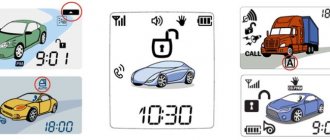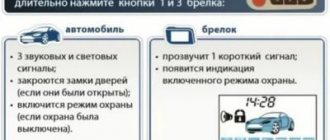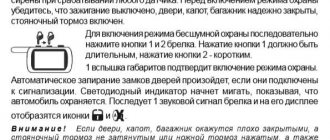Starline service mode involves turning off the main functions of the security system for safety. Turns on by pressing and holding button “2” for four seconds until the wrench icon appears. At the same time, the car emits one light signal and the key fob is activated once. To disable the option, just repeat this manipulation. Below we will look at what this function is when you need to enable the Valet mode on the alarm. We will separately discuss the purpose of the option, when it should be used, and in which cases it is better to disable it.
How to enable service mode on alarm systems
This mode is extremely easy to activate. The main condition is to disable the security mode, otherwise the procedure will be impossible. To do this, press button two and hold it for four seconds. After this, the key fob will emit one melodic signal, and the wrench icon will appear on the display. It is important to understand that the autostart functions, shock and tilt sensor do not work in this mode. It is designed to carry out various preventive and diagnostic work at the service and troubleshoot problems.
You can also activate the maintenance mode directly using the cursor. To do this, you need to place the cursor on the wrench icon, and then briefly press the third key once. The car will emit one light signal and the key will be constantly displayed on the display. It is worth remembering that in this mode you cannot record additional remote controls, program additional functions or change the secret unlock code.
What is it for?
Let’s summarize all of the above and find out why this option is needed.
First of all, to improve security alarm options. Yes, protection in this program is disabled. However, service station foremen also sometimes come across dishonest people. By activating the wrench on the key fob, the car owner does not have to worry about his car. They can neither steal it, nor get into the alarm settings, nor change the algorithm of operation of different options. The security system will not interfere with the repair, but will not harm the car either.
Important! The program in question is not synonymous with the programming mode, which is activated using the Valet button. These are two radically different alarm states that are not related to each other in any way.
Valet is a button that is designed to deactivate the alarm in an emergency, as well as to enter the security kit programming settings.
In other words, you can use it to turn off the alarm or do whatever you want with it. As you can see, there are obvious differences.
Well, that's where we end the publication. The service mode is considered an additional option for the Starline S96 car alarm. Its use is advisory in nature. Difficulties very rarely arise with it, unless the battery in the transponder tag runs out.
But it’s not for nothing that the manufacturer has developed so many useful and convenient options for users of its security kits. Let's apply them!
Previous article Next article News for car owners Traffic rules from July 1, 2020New rules for technical inspection Certificate of license will become more expensive Dry fog for cars Color of gasoline Individual MTPL Cancellation of 20 km over speeding Blood alcohol content Fine for lack of diagnostic card New car license plates in 2022 Cars
Even modern alarms can malfunction and require testing by qualified specialists. It is for such cases that the Starline A93 service mode is provided.
How to disable the service mode on the Starline A93 alarm system
Deactivation can also occur using the cursor. The owner of the alarm must press the third button on the remote control until one melodic signal sounds, and then one short one. By clicking on the second and third keys, the cursor is moved. You need to set it to the wrench icon, and then press the first key once. The remote control will play one melody and emit two short beeps, the car will blink its lights twice, and the key symbol will stop lighting, confirming exit from the mode.
Entering and exiting the main menu
To enter the main menu, press the service button five times with the ignition off. Then turn on the ignition. You will be taken to the main menu.
Short press keys 2 and 3 on the key fob to select the programming item you need:
- AF – service and security functions SF – launch settings CH 01-CH 09 – setting additional channels (flexible) Starline A93 SOUN – setting the siren volume
To exit programming, turn off the ignition.
You can find out where the service button is located from your installer.
It can be located under the panel and tied to some standard harness. Often it is hidden in the space next to the fuse box or directly glued to it.
Service button
In the latest versions of Starline A39, the service button is built into the antenna module.
Service button on the antenna
What to do if disabling service mode does not work
To fix this problem, you need to reactivate this function after replacing the battery, and then deactivate it again. An alternative way out is to exit this mode by using a spare key fob (here the exit is carried out only by pressing the keys, since there is no LCD display). If the problem does not go away, then the problem is in the central alarm unit, which does not correctly process the commands of the new remote control. The trouble is that it is impossible to register a new key fob when the system is in this mode.
Also, users often encounter incorrect connection of the positive yellow wire, which should go to the ACC ignition switch. Without constant contact, the turbo timer, autostart functions will not work, and the transition to and from the service mode will not be carried out correctly. Similar problems with poor contacts and poor-quality installation are solved by specialized specialists at a professional service.
Causes and Troubleshooting for the Valet Button
The main reasons for the failure of the Valet key:
- Loss of contact between the service button and the central unit. The Jack key is connected to the security unit with a thin wire, at the end of which there is a connector. Often it does not fit tightly into the socket and easily moves even with slight tension or movement of the electrical cord. As a result, the contact of the service button with the central unit is broken and, as a result, it stops working. It is very easy to fix this damage - just return the connector to its place.
- Damage to the key. Failure of a system button is quite a rare occurrence, since it is not often used by the car owner and simply does not have time to use up its strength limit. Most often, such a malfunction is the result of hitting the button with an object or foot, which leads to cracks or chips in the key body. In addition, the Jack button may deteriorate due to high humidity and corrosion. To eliminate such damage, you should replace the damaged button with a working one. You can purchase a new Jack key at the StarLine company center or at any specialized store. And it is also allowed to use the service button from another anti-theft system if it has a similar connector.
- Cable break. If the wire from the Valet button is not bundled into additional wiring, then it is at high risk of damage, even breaking. Despite the seriousness of this malfunction, you can eliminate it yourself by returning the device to working condition.
Repairing a faulty Valet key wire
Before carrying out repair work, it is necessary to find the location of the cable break, which is often hidden under the insulating material. It can be located anywhere in the wire, but more often it is located in the most vulnerable area - on the bend.
What do you need?
Tools and items needed to repair a damaged cable:
- pliers;
- a bottle of white spirit or acetone;
- cotton pads;
- sandpaper;
- electrical tape or heat pipe.
Repair instructions
To repair the broken wire of the Valet button, you must perform the following steps:
- Using pliers, strip the ends of the cable from the insulating material. This should be done carefully so as not to damage the metal.
- Soak a cotton pad in acetone or white spirit and thoroughly wipe the exposed areas of the electrical cord.
- Sand the metal core of the cable with sandpaper until it acquires a characteristic bright shine.
- Connect the broken ends by parallel or serial twisting using pliers.
- Cover the exposed section of the wire with insulating tape or heat pipe.
What is service mode
ATTENTION! A completely simple way to reduce fuel consumption has been found! Don't believe me? An auto mechanic with 15 years of experience also didn’t believe it until he tried it. And now he saves 35,000 rubles a year on gasoline! Read more"
In fact, this mode is debugging. During operation it is practically not used, but when repairing a car it may be needed. Sometimes it is also commonly called the maintenance mode, implying that it allows you to effectively carry out maintenance of the security system and the car.
It is turned on for the period of service. First of all, we are talking about the alarm itself, but sometimes it is also needed when repairing a car.
5. Shutdown in the Starline mobile application
If you have a mobile application installed on your smartphone, then the “Valet” mode on the Starline A93 can be disabled directly from the gadget. This can only be done by the owner of the car who has access to the SIM card of the GSM alarm module.
To disconnect, you need to call the GSM module number. You will hear a greeting, after which you can turn off any mode by entering the number corresponding to the specific function. For service mode, the number is 50. It can be sent as an SMS to the SIM card number of the GSM module - Valet will also be deactivated. To enable the mode, they do the same thing, only they use a different command number - 51.
Why is it used?
As already specified above, a similar mode is used for security system settings. To do this, some functions that may interfere with the settings are disabled. Can also be used for a number of electrical and engine related jobs.
These are the functions that cannot be enabled and used in service mode.
- Removing and arming the system.
- Working with central locking. It cannot be opened or closed.
- Hands-free mode.
- Turning on the pre-heater.
- Panic mode.
- Automatic switching to security mode when the trunk is open.
- The main unit cannot be calibrated.
- Visit the CAN information section on the website.
- Automatic (by timer) and remote engine start.
- It is impossible to enable the anti-robbery mode.
As you can see, the security functionality is significantly limited. But this is precisely what allows the owner to eliminate a number of vehicle malfunctions without additional difficulties, as well as perform its maintenance.
Activation Features
Car alarms Starline, Sherkhan, Pandora and systems of other brands may have their own algorithm and features for enabling the service mode.
Once again, the first place to start is to look at the instruction manual.
In most cases, the mode is activated via a special button or using a key fob. I suggest briefly studying both options.
Let's start with the push-button switch. The following is usually done:
- the driver gets into the car;
- the key is inserted into the ignition switch;
- The ignition is turned on and off;
- wait 10 seconds;
- the button responsible for Valet is switched to active mode (On);
- if a button is used and not a switch, press it for 2 seconds;
- a sound signal appears;
- The indicator shows information that the mode is turned on.
There is usually nothing complicated here.
An alternative option could be a control panel. It is also a key fob, which is used to control the signaling system, including GSM alarm systems, on the car.
It is first recommended to check the current state of the key fob and the information displayed on it. Sometimes it happens that the alarm, security or anti-robbery mode is active. In this situation, it will not be possible to switch to Valet.
As a result, the following is done: