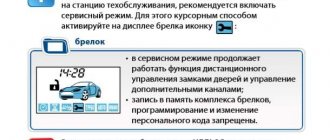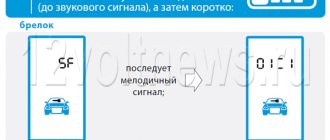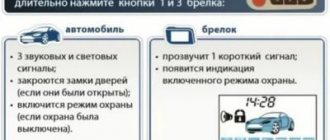Even modern alarms can malfunction and require testing by qualified specialists. It is for such cases that the Starline A93 service mode is provided.
Recently, the system was updated, receiving new key fobs of a special configuration. Below we discuss in detail the cases when the service mode is required, how to activate it on the old and new key fob, and also what to do if it does not work and you need to turn it off. About the Starline A92 alarm key fob.
2. Why is the service mode needed?
Valet is needed in situations where the car needs to be sent to a car service center for repairs or preventative maintenance.
When handing over the car for maintenance or washing, you must always turn on the Starline A93 service mode. The main thing is not to transfer key fobs to third parties in order to avoid unauthorized access to security functions.
By turning on Valet, you can protect yourself from a possible attempt to steal your car after visiting a car service center, whose employees could potentially interfere with the operation of the alarm.
Customer reviews:
This feature monitors the outside air temperature and, if necessary, starts the car engine to warm up. The start temperature is set within the range from -3 °C to -27 °C, the minimum step is 3 °C. The minimum period of time between restarts (excluding time spent warming up the engine) is 60 minutes. Once the user activates the temperature-based engine start feature, the number of temperature starts is not limited.
The design of the gearbox does not matter. Successful operation of autostart is possible both on cars with manual transmission and automatic transmission. In the production of StarLine A93, an interactive data transmission system is used. This device provides the highest degree of protection. Interception of the signal between the central locking and the key fob is impossible. Hacking the dialog code is virtually impossible. For this reason, such a data transmission system is used in the latest military equipment. Turbo timer - this function is included in StarLine A93. For car enthusiasts, this means that it can be installed on vehicles with turbo engines. Standard alarms that do not have this function are not able to operate correctly. The reason is that the engine turbines rotate for a certain period of time after switching off. If the car does not have digital buses, then using StarLine A93 is optimal. Advice! If you have a fairly modern car with CAN or LIN buses, install the StarLine A93 2CAN+LIN security and telematics complex.
The model has a smart autostart function (depending on temperature/timer, etc.) and flexible service channels for setting up and servicing the alarm. The car owner can choose the optimal operating mode for the alarm (sensor sensitivity, siren volume, silent security mode, etc.).
0 0 votes
Article rating
3. Which functions work in service mode and which do not?
Alarm Starline A93 in service mode
When the service mode is activated, you can remotely control door locks and additional channels. Other functions do not work to ensure the security of the security system. So, Valet mode on Starline A93 disables:
- all security functions;
- ability to record key fobs;
- programming function;
- autostart;
- preheater;
- remote and automatic engine start;
- trunk unlocking;
- turbo timer;
- “Panic”, “Anti-robbery” modes;
- access to the CAN section;
- possibility of changing personal code.
What does the key icon on the alarm key fob mean?
The liquid crystal display of the key fob communicator informs the owner of a vehicle with an installed alarm system about the state of the car and the activated alarm functions. When the service mode is turned on, the key on the key fob lights up. A wrench icon displayed on the screen means that the car alarm has switched to the “Valet” option and deactivated all its security systems. When you disable this feature, the wrench symbol on your device's information display will no longer be highlighted.
4. How to turn service mode on and off
The peculiarity of the Starline A93 alarm system is that it has 2 key fobs:
- old model - with horizontal display orientation (came with alarm systems released before 2022);
- a new model - with a vertical orientation screen (this key fob is equipped with modern Starline A93 alarms).
Old and new Starline A93 key fobs
Both key fobs have 4 buttons, allowing for short, long, double and sequential presses. But the method of temporarily disabling the anti-theft and security functions differs.
We also advise you to study how to increase or decrease the engine operating time during autostart on the Starline A93.
Please note that Valet cannot be activated if the security mode is on.
4.1. On a horizontal keychain
Enabling and disabling the service mode on the Starline A93 key fob in horizontal orientation is carried out using the cursor method. Its essence is that the activated state of a function is confirmed by the corresponding icon, which is displayed on the display.
Using the cursor, you can turn on any alarm mode, including service. How to do it:
1. Press button 2 or 3 until two signals appear. The first icon on the left should blink at the bottom.
2. Move the cursor to the wrench label: key 2 – move to the left, buttons 3 and 4 – move to the right.
3. Press key 1 to confirm turning on/off the service mode. When activated, the car emits 1 light signal, when deactivated – 2, and the key fob emits 1 melodic and 2 short signals.
If a wrench appears on the Starline A93 key fob, then the Valet mode is successfully turned on; if it disappears, it’s turned off. To exit programming using the cursor method, you just need to hold down button 1 until the beep sounds. But the system can do this on its own if you do not press any buttons for 5 seconds after setting.
4.2. On a vertical keychain
Vertical keychain A93
In the case of a vertical keychain, everything is a little simpler. Here one of the buttons is responsible for activation and deactivation, so everything is done a little faster. How to enable “Valet” mode on Starline A93 if you have a vertical key fob:
- Press button 2.
- Hold for 4 seconds.
A wrench will again appear on the keychain. Additionally, one melodic signal will sound - this means you have successfully turned on the mode. The car will notify you of this with one flash of its dimensions.
How to disable the Starline A93 service mode - press and hold button 2 for 4 seconds. The wrench icon should disappear from the display.
4.2.1. Video of turning on and off the Starline A93 service mode on a key fob with a vertical display
Please note that you can enter or exit the service mode only if you have a key fob or GSM application. It happens that the key fob is lost at the moment when the alarm is in Valet. In this case, to exit Valet (if you have an alarm system without GSM), you need to contact the Starline service center.
Possible problems and their solutions
Users of Starline A91 security systems and other modifications sometimes have problems - the system does not exit the service mode. People often do not read the operating instructions carefully and perform actions in the wrong sequence.
First you need to enter the cursor control mode, and only then turn the option on or off. Be sure to wait for the correct sound alarm to appear after each action. It is also necessary to be near the car to ensure reliable reception of the tag signal; If you do everything according to the instructions, the system will exit this mode.
5. Shutdown in the Starline mobile application
If you have a mobile application installed on your smartphone, then the “Valet” mode on the Starline A93 can be disabled directly from the gadget. This can only be done by the owner of the car who has access to the SIM card of the GSM alarm module.
To disconnect, you need to call the GSM module number. You will hear a greeting, after which you can turn off any mode by entering the number corresponding to the specific function. For service mode, the number is 50. It can be sent as an SMS to the SIM card number of the GSM module - Valet will also be deactivated. To enable the mode, they do the same thing, only they use a different command number - 51.
Do I have a standard password?
How can you understand that the alarm system is currently set to the factory emergency shutdown code? It’s very simple, just look at the key fob with an LCD display, and if there is no PIN , then you are using a potentially vulnerable security system:
It's time to walk to your car and exchange the ill-fated three for something safer and resistant to brute force.
Deactivation of modern Starline models: A93, A94, E95
Let's start with the common StarLine A93, which, although based on the outdated 4th generation (the first to introduce modularity of the central unit), still remains popular (see the Starline A93 instruction manual). Since this generation of alarms already has full support for cars with a “Start-Stop” button, the code entry mechanism has been modernized - it is not necessary to turn the ignition on and off between entering individual numbers, you can press the brake or raise the handbrake). The mechanism for setting the type of PIN code and its task have not changed - we already wrote about this recently.
In the fifth generation (using the example of StarLine E95), the unlocking mechanism was radically changed. Since most alarm owners did not bother setting a PIN code, the thief unlocked the engine by finding the Valet button and entering the default code. Therefore, here in each alarm the secret code was set randomly at the factory, consisted of strictly 4 digits and was indicated on the plastic card included in the alarm delivery package. Please note that you cannot find out your PIN code without this card!
To disable Starline without a key fob using the factory code you need to:
- Open the door and be sure to leave it open.
- Turn on the ignition, enter the first digit of the code by pressing the Valet button, turn off the ignition.
- Repeat the previous step for the second, third and fourth digits of the PIN code.
- If the entry is successful, after the last time the ignition is turned off, the car will be unlocked.
Please note that at least a second must pass between the last press of the service button and turning off the ignition.
In this case, the installer may not use the Valet button at all - the alarm system has a special analog input that connects to any standard car button. But such a connection must be discussed immediately. The convenience of dispensing with the Valet button is twofold - there is no need to hide it, and pressing the “secret” standard button located at hand is much faster and more convenient.
In the sixth generation ecosystems, this principle is preserved, but the Valet button is missing as a separate part - it is either installed on the antenna unit body or interlocked with a control LED, depending on the delivery package.
Valet button location
This is what the Valet car alarm service button looks like
There may be a Valet button in these places
The classic version of the service button is a separate unit. In this case, it is glued with tape and is hidden under the instrument panel, near the mounting block or in another place where it is not noticeable, but at the same time easily accessible if you know the location.
In most StarLine alarms, the service button has exactly this appearance - on old models A61 and A91, modern A93 and A94. However, this design also has a disadvantage: glued to plastic, it comes off over time, knocks on the panel while moving, or gets lost in the depths of the bundles.
Therefore, sometimes on Starline alarms the Valet button is structurally combined with another element, for example, located on the antenna module. Note that the call button, which is found on StarLine antenna modules, should not be confused with it.
However, in a number of Starline alarms, despite the presence of a separate service button in the installation kit, the call button on the antenna module can also be used as a service button. In this case, the installer may not install the StarLine service button at all. This function is implemented in alarms A63/93, A64, A94, B/D/64/94, E60/90 with firmware older than N2 (the firmware number is indicated on the body of the central unit). The Starline model can also be identified by its keychain.
For alarms where the antenna module button is used as Valet, be sure to set a personal emergency disarming code (see the corresponding article), since otherwise the degree of vehicle security is seriously reduced.
This is interesting: Is it possible to ride a bicycle on the sidewalk?
Entering and exiting the main menu
To enter the main menu, press the service button five times with the ignition off. Then turn on the ignition. You will be taken to the main menu.
Short press keys 2 and 3 on the key fob to select the programming item you need:
- AF – service and security functions
- SF – launch settings
- CH 01-CH 09 – setting up additional channels (flexible) Starline A93
- SOUN – setting the siren volume
To exit programming, turn off the ignition.
You can find out where the service button is located from your installer.
It can be located under the panel and tied to some standard harness. Often it is hidden in the space next to the fuse box or directly glued to it.
Service button
In the latest versions of Starline A39, the service button is built into the antenna module.
Service button on the antenna