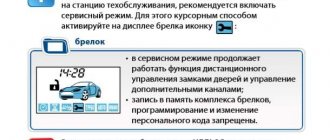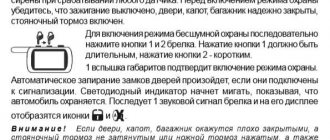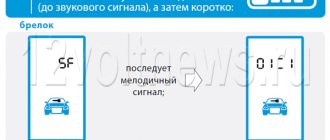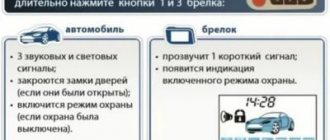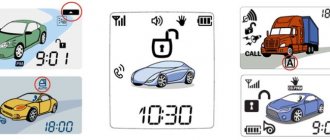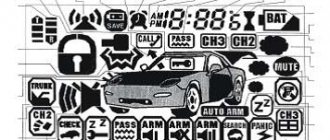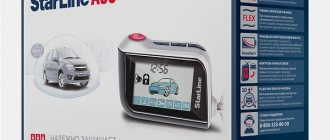The StarLine A93 car security system, as you know, has many functions that are available by default. Let's look at the key fob controls: there are 4 conditionally numbered buttons (from left to right). The key fob interface is controlled by short, long, sequential and simultaneous presses of a combination of buttons responsible for different commands.
starline a93 buttons
- To turn on the security mode, you need to briefly press the first button, to disable this mode, press the second button (shortly).
- By pressing the third button (briefly), a survey of the vehicle’s condition is carried out, while the car’s battery voltage and the temperature inside the cabin are displayed on the LCD screen.
- A double short press on the fourth button searches for a car in the parking lot, and the engine temperature is displayed on the screen.
- When you press the first button (long) and then the second (short), it turns on the silent security mode. This mode is disabled by long pressing the second button, and then by short pressing it.
- Long simultaneous pressing of the first and third buttons turns on the “Anti-robbery” or “Panic” mode, and an alarm is triggered to scare away intruders. You can turn off this mode by briefly pressing the second button.
- The buttons are locked by briefly simultaneously pressing the second and fourth buttons, and in order to unlock the key fob, you need to briefly and simultaneously press the first and fourth buttons.
- A short double press of the first button turns on or off the shock sensor of the first zone; when pressed again, the shock sensor of the second zone is checked. To exit this menu, you need to make a short double press on the first button again.
- Double short press of the third button enables or disables the tilt/motion sensor.
Is it possible to change the sound
Many car owners ask how to turn on a more pleasant sound on the Starline A9 or other models' alarm key fob. Note that this option is not available on all devices, but some have it. In particular, it can be used on security systems E90, E91 and F3.
To change the sound in Starline, take the following steps:
- Press and hold the “4” button on the key fob until the remote control makes a characteristic sound.
- Select the appropriate option by short pressing the “4” button, item F4.
- Set the required parameter using the “3” or “2” keys (decrease and increase).
- Do nothing for eight seconds to exit programming.
As you can see, you can turn off the Starline siren or key fob, turn it on, change the melody or volume using the built-in capabilities. But keep in mind that in each case the approaches may differ, and for some alarms (for example, E 66, A93, A6, etc.) this or that option may not be available. To avoid mistakes, you must study the manufacturer's manual.
In the comments, tell us if you managed to figure out how to turn on / off the sound on the alarm / on the Starline key fob on your car, how you managed to do this, and what difficulties arose during this process.
How to enable silent mode on A91
The Starline alarm system has an option that ensures silent operation of the device in the event of an attempted penetration or impact. To use it, you need to know how to turn on the silent mode of Starline A91. The action algorithm is as follows:
- Long press button 1 with a closed lock drawn.
- Click on key 2 with the lock open (briefly).
If everything is done correctly, the LED indicator on the car will begin to blink, and the side lights will light up once. In this case, all door locks are closed if they are connected to the alarm system.
In the case when arming without sound in the Starline A91 is completed successfully, a short signal sounds on the key fob, and a picture with a closed lock appears on the display, and next to it there will be a crossed out speaker.
Before turning on silent mode on the Starline A91, make sure that the hood, doors and luggage compartment are in the correct positions. If, after completing the steps discussed, they turn out to be open, the handbrake is not applied, and the foot brake is pressed, the alarm system informs about this with four sound signals and the same number of headlight flashes. A similar situation arises if any of the push-button switches for the doors, luggage compartment, hood or brakes fails.
Sometimes the silent mode of the Starline A91 alarm turns on automatically. This problem may occur in the following cases:
- poor contact;
- decrease in battery charge level;
- damage to the control wire during operation;
- violation of the integrity of the limit switch;
- accidental pressing of buttons on the key fob;
- disconnecting wires from the main unit;
- lack of connection of the shock sensor or its disconnection. In this situation, the hammer will not even appear on the keychain.
In all the considered cases, silent security Starline A91 can be activated without the driver’s command. In this case, you need to figure out why the silent mode worked and how to properly fix the problem. Often such difficulties arise on alarm systems that have been in operation for more than 3-5 years. Of course, you can try to disassemble the key fob and check it yourself. But it’s better to go to a service station and carry out a full diagnosis.
6. Reset to factory settings
To reset the Starline A93 car alarm settings to factory settings, do the following.
- Press the service button 9 (to reset table 1 settings) or 10 (to reset table 2 values) times with the ignition off and turn on the ignition. The siren will sound 9 or 10 times.
- Press the service button once. The siren will chirp 1 time.
- Briefly press button one of the key fob. A short siren signal means that all settings in programming tables 1 or 2 have been reset to factory values.
- Turn off the ignition.
Be careful! Resetting the settings to factory settings may result in the car no longer starting with the key. There will also be problems with autostart - both automatic and remote starts will stop working.
Why did he disappear?
In some cases, it automatically switches to silent mode. This can happen for several reasons. Most often, the siren turns off due to a sharp decrease in the car battery voltage. To prevent complete discharge, the system automatically switches to silent mode.
If the sound disappears, the reason may be poor contacts or wear of individual elements of the system, for example:
- The limit switch going to the doors or trunk may wear out or rust;
- the control wire broke during operation;
- the shock sensor is not connected to the system;
- wires going to the main unit are disconnected, etc.
Often such problems arise in systems that have been in operation for several years. In this case, alarm diagnostics is required.
Less often, the siren is turned off as a result of accidentally pressing the buttons on the key fob. This can be understood by the icon on the screen in the form of a crossed out speaker.
The key fob may also be faulty. However, it does not display complete information about the condition of the car. To check the functionality of the device, the following steps are performed. Remove the battery and then put it back in place. At this time, all available icons light up on the screen for a few seconds. If the crossed out speaker and some other icons remain turned off on Starline A91, A93, etc., then the key fob is faulty.
In this case, it needs to be repaired.
In most cases, when the siren turns off, it is recommended to contact a service technician to diagnose and troubleshoot the problem.
I tried many different alarms and liked the A91 on my last car the most. I didn’t really choose a new car, I bought an A93. I liked the price-quality ratio. The price is quite reasonable, it is possible to buy an eco option (without a second keychain if you don’t have enough money)
I tried many different alarms and liked the A91 on my last car the most. I didn’t really choose a new car, I bought an A93. I liked the price-quality ratio. The price is quite reasonable, it is possible to buy an eco option (without a second keychain if you don’t have enough money)
In this article we will look at the alarm system of the manufacturer Starline model A93 and variations of its configuration. In addition, we will compare the A93 model with other popular models from this manufacturer and with a similar model from a competitor.
But the joy did not last long, literally after 4 months I decided to change the spark plugs, and removed the terminals from the battery; after the replacement, my car flatly refused to start. And it wasn’t all about the candles; as it turned out later, the alarm module burned out and blocked everything completely. I drove for 2 days on the jumper, in the end I stopped at the service center where those installers I knew worked, it’s a pity they were on their day off and I couldn’t look them in the eyes. In this service, they replaced the module itself (they removed it from some broken down car, of which there were quite a lot), accordingly they gave me an old, wrapped up key fob, and charged 700 ₽ for it. But they pretended to be saints and with the air of good altruists said: we have replaced you , but they could refuse altogether. In short, this service no longer sells iCode security systems, because... every second person contacted them with some kind of malfunction. By the way, I gave another 500 ₽ to an electrician, who was able to understand the instructions and set up the launch and some security functions.
Basic malfunctions and solutions to the problem
- The alarm does not pick up at 20 meters and does not go off. The reason why the car is not disarmed may be a bad signal. In this case, the car simply does not have feedback from the key fob, and accordingly, it does not perceive commands. In this case, you need to check the condition of the power supply element of the remote control, perhaps precisely because of the weak signal, and replace the battery if necessary. Additionally, you need to check the area for radio interference.
- There are also options when the siren goes off spontaneously. The reason for this behavior is that the shock sensor is too sensitive. Both stages (impact and hacking) can be adjusted using a standard screwdriver, reaching the sensor itself (it has special controls).
- Sometimes autostart with automatic transmission does not work on the car, and SP lights up on the key fob display. This means that the car tried to start the car four times, but the starter simply did not have enough force. It is recommended to start it manually or increase the duration of its operation. In this case, for autostart it is necessary that the car is in neutral and the parking brake lever is fully tightened.
- If the alarm does not work, and additional software errors appear (the car starts and stalls, does not close the doors, etc.), then it is best to reset to factory settings. After this, most of the problems should disappear, but if they cannot be fixed, then it is better to take the car to a specialized service, where qualified specialists will sort out the issue and fix all the problems, perhaps there is a mass loose or there is a bad contact somewhere.
Programming security and service alarm functions
We looked at the main security alarm functions available in the key fob setup mode, but these are not all the available functions of the system. To configure each alarm parameter to your liking, you must go into programming mode. To do this, you will need the Starline A93 programming table and perform the following steps:
Starline a93 programming table
- Turn off the ignition and press the service button 5 times.
- Turn on the ignition, 5 siren signals and a characteristic sound signal from the key fob will sound, confirming entry into the programming mode.
- By short pressing buttons 2 and 3, you need to select the “AF” item (to set up security and service functions) and press the third button, first long, then short. In this case, the display will indicate the first function of the programming table number 1.
- By briefly pressing buttons 2 or 3 you need to select the required function (see table No. 1). Then, after selecting a function, briefly press button 1 to select the desired option for this function. Let's take an example of setting up the automatic activation of the car security mode. To do this, follow steps 1-3 to enter the programming mode according to the first table. Then, by briefly pressing buttons 2 and 3, select function 4, which is responsible for the automatic security mode. Next, using the same buttons, you need to select a function option, for example, 3, and the screen should display the value “4-3”, where the number 4 means the serial number of the function, and the number 3 is the option for performing the function.
- To exit the programming mode, you must turn off the ignition by turning the key, or without touching anything, wait for the system to automatically exit this mode.
For table number 2 (programming engine starting functions), the process of setting up Starline A93 occurs in a similar way. The only difference is that in the third paragraph you need to select “SF” instead of “AF”.
Using an example, let's look at setting the “programmable neutral” function. To do this, follow steps 1-3 to enter the programming mode according to the second table. Then, by briefly pressing buttons 2 and 3, select function 15, which is responsible for the “programmable neutral” mode. Next, using those buttons 2 and 3, you need to select a function option, for example, 3, and the screen should display the value “15-4”, where the number 15 means the serial number of the function, and the number 4 is the option for performing the function.
No sound on starline alarm
Before I had time to solder the sensor, which was missing, a new problem appeared)
I purchased a siren, connected it to the alarm system: everything works
But since the car stood motionless for a week and a half (I was doing repairs, I had to open and close the car 50 times a day), I decided to turn off the siren for a while, disconnecting the positive wire and leaving it just dangling under the hood
Over the course of a week, I managed to look at this wire several times and think: “the positive wire is dangling bare, suddenly it’s shorted to ground, it should be insulated.”
In general, the repair is completed, I connect the siren - it doesn’t work
At first I thought that the reason was a bad contact, but when I tightened everything up and finally connected the siren directly to the battery and it responded, the reason became clear: the output to the siren burned out in the alarm unit
Well, what can you do, I had to repair the alarm unit
We get to the place where the block is installed, disconnect all the pads and plugs from the block and take the block home
Next, we turn the block over and see two screws. Unscrew them
Next we look for transistor B772. Circled in the photo.
We turn the block over and begin to carefully unsolder the transistor. We heat the contacts with a soldering iron and remove the transistor from the board
On the left is a fire victim, on the right is a new transistor
Next, it’s as simple as shelling pears - insert a new transistor in the same position and solder it
*If you don’t have a soldering iron at hand for small soldering, I advise you to sharpen a regular soldering iron into the shape of a thin tip, because there’s nothing to catch on this board with a large soldering iron
We assemble the unit, take it to the car, connect it and check: now the siren works properly
1) In services, such a service can cost from 500 rubles, it cost me 20 rubles (the cost of the transistor)
2) It took about 20 minutes to resolder the transistor
3) A life lesson was learned: you can’t leave positive wires without insulation
Turning on the sound on the Starline alarm key fob is quite simple. The security system is lightweight and easy to control. To turn the sound signal on and off, you will need to perform a minimum of actions.
2. Badges and icons on the Starline a91 keychain
Badges and icons on the Starline a91 keychain
2.1. Designations on the icon keychain
Icons on the Starline A91 keychain
2.2. Designations on the badge keychain
Starline a91 badges on keychain