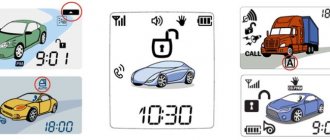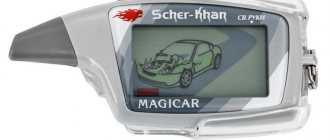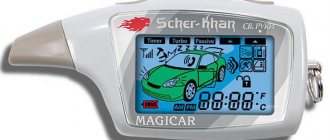When transferring a car with a Sherkhan alarm system to a service station or car wash, you must disable the security system.
Otherwise, a false alarm will prevent the maintenance personnel from doing their job properly.
It is prohibited to give the car alarm key fob to the service center employees, as this increases the risk of car theft. To temporarily deactivate the security system, the car owner should understand what valet mode is and how to turn it on and off if necessary.
Once the valet mode is activated, the alarm will disable most of its functions. In this case, for example, you can lock and unlock the locks of the iron horse using the key fob.
It is not recommended to use this mode for daily use of the car, since in this case the car’s ability to resist theft is minimal.
What it is
Valet mode or simply service mode is widely used in car alarms of various configuration levels and budgets. When this mode is activated, key functions that perform vehicle protection tasks are deactivated. That is, in fact, the car is not protected. This mode is used in situations where the car is safe; it is impossible to disarm it completely, but it is also not worth turning off the system entirely. A striking example is the transfer of a car to a car service center. By turning on the Valet, the alarm will not go off and the technician will have access to the interior, trunk or engine compartment without any problems. In this case, the keychain remains with you.
If we talk about older models, then there is another purpose for the service mode. Previous security systems implied the need to switch to Valet if it was necessary to configure the system.
Usually, when installing a car alarm that has Valet, a special button is installed. They try to put it in the most accessible place so that an attacker does not have the opportunity to use it and disarm the car.
Never tell anyone where this button is. Even if you leave the car at a trusted car service center.
Valet is found on a fairly large number of security systems designed for vehicles.
In particular, they can be found on the following signals:
- Sherkhan Magicar;
- Sheriff;
- Tomahawk;
- Cenmax;
- Jaguar;
- Pandora;
- Ghost;
- Alligator;
- Starline, etc.
In fact, motorists have two main questions:
- how to remove the mode if it is enabled;
- how to activate it.
Somehow I personally encountered the fact that after activation I stubbornly could not disable Valet on my machine. I had to dig into the instruction manual. The problem was resolved quickly. But I advise you to first look at the instructions from your manufacturer.
This is interesting: How to unlock the Sheriff alarm system
Valet button on the alarm system - how to unlock the car yourself
Not every car owner knows all the capabilities of the anti-theft system that is installed on their car. Many people don’t even realize that there is one service button with which you can turn off the alarm without a key fob.
We are talking about the miniature Valet button, which is found on every modern alarm system.
The main function of the Valet button is to quickly (emergency) transfer the security system to service mode.
The Valet button becomes a real salvation in case of loss (breakage) of the main car alarm key fob, or in case of unexpected battery discharge.
In this case, you can open the car door with the key, but you won’t be able to drive away, and besides, the alarm will scream so loudly that all the neighbors will come running to apprehend the “criminal.”
When you press the Valet button, the siren immediately stops, and the driver can safely drive to the nearest service center.
For obvious reasons, installers hide this secret button somewhere in the car, in a secret place, so that attackers cannot quickly find it and take advantage of its capabilities.
What does the Valet button look like and where is it located?
Installers hide the Valet button from prying eyes, so when returning the car to a service center, they are required to inform the owner about the presence of such a button and its location.
Scher-Khan Magicar: how to turn off without remote control
The Sherkhan Magikar line contains models A, B, 1, 2, 3, 4, 5, 6, 7 S, 8 S, 9, 10, 11, 12, 13, 14, 6 mini, 10 mini. The anti-theft system of this model can be disabled using the factory PIN code.
- Use the key to open the vehicle door. The alarm mode will go off. To deactivate it, turn the key in the lock three times from “Off” to the “On” position.
- Within four seconds, turning the ignition on and off, enter the first PIN value.
- Deactivate the ignition.
- After four seconds, the lights will flash once, indicating that the next code digit can be entered.
- Enter the remaining numbers in the same way.
- A correctly entered password activates the “Valet” mode of the system. The starter is unlocked.
Emergency shutdown of the alarm system Sherkhan Logicar
Procedure for disarming Logicar A, B, 1, 2, 3i, 4i, 5i, 6 i, 5 iS, 6iS without a control panel and without a PIN code. This is possible if function 1-8 is set to factory default.
- Open the car using the key. The alarm will go into alarm mode.
- Activate the ignition without starting the engine.
- Find the “Valet” button (under the steering wheel, under the A-pillar panel, in the glove compartment) and hold it for two seconds. The headlights will flash once. The system will exit the alarm mode.
- Within five seconds. Click "Jack". The lights will light up twice and two beeps will sound. Security is disabled.
User manual
In accordance with the technical manual, before using the alarm, a power source must be installed in the remote control. The battery is inserted into a special compartment located behind the back cover. When installing batteries, polarity must be taken into account.
Using all Sherkhan Magikar alarm options is possible only after linking the communicator to the control unit.
Designations of buttons and symbols on the key fob
Remote control elements:
Buttons on the Sherkhan device
Designation of symbols located on the key fob display:
- A - turning on the car engine according to the timer;
- B - the turbo timer of the power unit is activated or turned off;
- C - function of passive activation of the protection mode;
- D — automatic arming without using a key fob;
- E — indicator of the activated alarm mode;
- F — alarm sensitivity sensor is deactivated;
- G—vibration mode for alerting the user is enabled;
- H — option to control door locks from the ignition system;
- J - the tailgate of the car is not locked;
- K - engine running indicator;
- L — current alarm state, door locks are locked or open;
- M - one or more car doors are not locked;
- N — display for displaying information about the current time and air temperature for autostart;
- O — the service mode for servicing the anti-theft system is activated;
- P - the alarm is turned on or the user forgot to turn off the external optics;
- Q—the warning or alarm zone of the shock sensor has triggered;
- R—battery charge indicator in the key fob;
- S—displays the level of the communication signal between the communicator and the transceiver.
Opening a car without a Mobicar key fob
If the Mobicar A, B, 1, 2 alarm key fob breaks down, you can unlock the system using a PIN code.
Information about the system status will be shown on the display of the key fob communicator, and will also be confirmed by siren and alarm signals.
When checking the system status:
SYSTEM STATUS KEY FOB SIGNAL SIREN SIGNAL (EMERGENCY ALARM) Armed, engine is not running Three short beeps One short beep Disarmed, engine is not running Two short beeps Two short beeps Armed, engine is running Three double beeps Three short beeps Disarmed, engine is not running engine running Two double beeps Four short beeps
When checking the system status, the current time indicator shows the temperature inside the car. The temperature can be displayed in either °F or °C. The temperature inside the vehicle is 10°C.
Repeated short pressing of the IV button of the key fob communicator within 6 seconds after the first one allows you to view information about the car battery voltage in volts. The voltage on the car battery is 13.9V.
Panic or JackStop™ mode (anti-hijack)
When you press the N key fob button for 2 seconds. the system will enter “Panic” mode or JackStop™ mode (anti-hijacking) - programmable function 1-4. If the system has been disarmed, it will enter the armed mode and the door locks will be locked. The siren will sound for 90 seconds and the hazard warning lights will flash for 90 seconds. Panic mode stops the automatic engine start mode. After 90 sec.
Instructions for Univers models
If you do not have a Universe 1, 2, 3 alarm remote control, follow this diagram.
- Open the car door. Security mode is activated.
- Insert the key into the ignition and turn it three times from the “Off” to “On” position. This must be done in four seconds.
- Turn off the ignition. If done correctly, the siren should go off.
- After four seconds. The blockage will be removed from the starter. The “Valet” mode of the Universal security system is activated. The LED will light up continuously.
Download the Sherkhan alarm operating instructions in PDF format
A manual that will allow you to connect and configure the Sherkhan Magikar 5 alarm system can be found at the following link:
| 1 | Long hold for two seconds | Enabling the first or second “Hands-free” operating mode or disabling the option |
| 3+4 | Hold for 2 s | Command for recording and playing a fragment on a sound module. This feature is optional and can be enabled after installing an additional unit. |
| 2 | Brief | Entering the control menu for the first additional channel |
| 3 | Short term | Setting up and programming additional channel No. 3 |
| 4 | Brief | Diagnostics of the state of the anti-theft complex |
| 2 | Hold for 2 s | Command to start or stop the power unit from the remote control |
| 3 | 2 s | Opening the tailgate |
| 4 | 2 s | Enabling Panic mode. If you want to disable this function, press the first button of the key fob. |
| 1+2 | 0.5 s | Command to activate and deactivate the siren |
| 1+3 | 0.5 s | Enabling and deactivating the alarm service mode |
| 1+4 | 0.5 s | Central locking control from the ignition system |
| 2+3 | 0.5 s | Enabling or disabling the automatic arming feature |
| 2+4 | 0.5 s | Activation of automatic engine start based on timer readings |
| 3+4 | 0.5 s | Turning Turbo mode on and off |
| 1+3 | 2 s | Activate or disable the shock and sensitivity controller |
| 1+2 | 2 s | Entering the first function programming menu |
| 1+4 | 2 s | Activating settings menu No. 2 |
| Manuals in Russian for operation and installation of alarm systems | |
| Operating and installation instructions for Scher-Khan Magicar 5 |
This is interesting: How to set up a timed start for Starline a91
All about the Valet button and how to disable it yourself on alarm systems of different brands
The Valet button in a car alarm is a control element that allows you to enter the service mode for servicing the anti-theft system. Using this key, you can activate and disable the security yourself in case of loss or malfunction of the key fob.
What is the Valet button and what is it for?
The purpose of the Valet key on car alarms Pandora, Pantera and others is to provide the ability to enter the service mode. The operation of the latter implies limitation of vehicle protection options. Using emergency mode, the user can set some alarm parameters and functions. In Starline, Alligator and other systems, setting up service options will be impossible.
Entering the service mode provides the car owner with the following options:
- Activation and unlocking of the security system protection mode. If the remote control key fob is lost, its location is unknown or it is out of order, Valet will allow you to turn the security system on and off. However, to do this, the user must have access to the vehicle's interior and ignition system.
- Transferring the vehicle to a service station or car wash without having to leave the key fob. In addition to turning the security function on and off, the Valet key will allow you to activate the service mode. In this case, the Sherkhan alarm or any other does not indicate its presence. It will be almost impossible to detect the control unit, as a result of which car wash or service station employees will not be able to determine the model of the system.
- If the service mode is running, the likelihood of calculating the serial number of the anti-theft complex is minimized. It is possible to activate the security function using a personal password. In this case, a potential attacker will not be able to determine the algorithm for disabling the security function.
What does the button look like?
To determine as accurately as possible what the Valet service key looks like, you need to look at the operating instructions.
The manual for any security system, including Alligator and Sheriff, contains images of all components included in the delivery kit. Depending on the manufacturer, this element may have a different shape and color of the insulating layer of the cable that powers it.
Description of the main appearance features that allow the consumer to recognize and detect the Jack key:
- The button is small in size, as a rule, no more than 1.2-1.5 cm.
- There are two wires connected to the key - power and ground. The color of the conductors may match the color of the standard cables. Experienced installers of anti-theft systems specifically change the wire in order to ensure hidden installation of the part.
- On Sheriff alarms and other models, the button itself is located in the center of the black plastic case. It can be made in the form of a circle or square with rounded ends.
Setting alarm time sherhan
In addition to automatically starting the engine using a control signal from the key fob, magicar 5 has the ability to start the engine using an internal timer. In this case, the icon appears on the display. For the function to work correctly the first time you use it or after replacing the battery in the key fob, you must set the clock. It is performed in the following sequence:
- Press and hold the combination of buttons “II” and “III” for 2 seconds. The key fob programming will be activated, accompanied by a sound signal.
- Press “I” for half a second. The time will begin to flash.
- Use the “I” and “II” keys to set the hours and minutes respectively.
- To fix the set values, you need to leave the programming mode by simultaneously pressing “II” and “III” for two seconds. This process will be accompanied by a sound signal.
Incorrect time setting will lead to desynchronization of the key fob readings with the real clock. Because of this, it is not possible to correctly adjust the automatic start by timer. The start of warming up the engine and interior will occur earlier or later than the car owner’s expectations.
How to activate valet on a car
Activation of the “Valet” mode in the Sherkhan 5 auto alarm system is performed by briefly simultaneously pressing the combination of keys I and III. The icon will then appear on the screen
To unlock and lock the doors, the driver should use the I button. When valet mode is activated, the security system actions shown in the table below should be observed.
Table of the security system’s reaction to the activation of the “Valet” mode
Valet activation for Sherkhan 7 is similar to magicar 5, but there are some features:
- the icon indicates that the mode is turned on;
- opening and closing doors can be performed not only with button I, but also with button II;
- there is access to the trunk lock;
- additional channels are allowed;
- key fobs are programmed;
- You can turn on the "Turbo" mode.
Display Sherkhan 7 with activated “Jack” mode
Additionally, magicar 7 and Sherkhan 9 have the ability to activate the “Jack” mode without using a key fob. To do this, follow the sequence below:
- The vehicle must be in the “disarmed” mode.
- Turn on the ignition.
- Press the button on the call sensor body for two seconds.
- Wait for the alarm to flash.
- Briefly press the call sensor button. The pause should not be more than five seconds.
- If necessary, enter PIN 1.
- The warning light should flash twice.
- Within five seconds, briefly press the call sensor key. The system activates the “Valet” mode.
How to disable the “Valet” mode on the “Sherkhan” alarm system
In order to disable the jack mode of scher khan magicar 5, you need to hold down the combination of buttons I and III. The security system will inform the driver that the driver has managed to turn off the mode using the steps below.
Table of events accompanying the exit from “Jack”
In order to disable the Jack Sherkhan 7 function, you need to briefly press keys I and III, similar to magicar 5. Another option is to remove the mode. To do this you need:
- Turn on the ignition.
- Press the button on the call sensor. The duration of the clamping is about two seconds.
- Wait for two short beeps if this function has not been disabled first.
- The alarm will flash twice.
- Full function mode will be activated.
You can exit valet mode when using Sherkhan 9 in the same way as magicar 7. The system reaction is shown in the table below.
Reaction of "Sherkhan 9" to disabling the "Jack" mode
Tired of paying fines? There is an exit!
Forget about fines from cameras! An absolutely legal new product - Traffic Police Camera Jammer, hides your license plates from the cameras that are installed in all cities. More details at the link.
- Absolutely legal (Article 12.2);
- Hides from photo and video recording;
- Suitable for all cars;
- Works through the cigarette lighter connector;
- Does not cause interference to radios and cell phones.
Find out details
How to enable/disable Valet status
Since it’s easier to turn on “Valet” on “Sherkhan” from the key fob, you just need to remember the combination 1+3 - by briefly holding these buttons when the security status is disabled, you will activate the service alarm mode. It also turns off.
To disable Valet on Sherkhan without a key fob, use a multifunction button, which is displayed in a prominent place in these systems (for Logicar it is combined with an LED, for Magicar it is on the back of the driver call sensor). However, the control algorithms here are more complex than the key fob offers.
To activate the service mode you need:
- Disarm the car and turn on the ignition.
- Press and hold the service button for 2 seconds (the light should blink once).
- Briefly press the button again. After this, the light will flash twice if a PIN code is not set in the alarm settings, or once if a PIN code is set.
- If a PIN code has been set, you will need to enter it. To do this, you need to quickly press the button the number of times that corresponds to the first digit of the code, wait for a single flash of light, then repeat the same steps for the remaining digits.
- After a pause of no more than five seconds, press the service button. Valet mode will turn on.
The “Valet” button on the “Sherkhan” alarm system can also disable the service mode, while much fewer actions are performed: it is enough to hold it down for two seconds with the ignition on.
Disabling turbo mode
Operating a car with a turbocharged engine has its own subtleties. To prevent damage to the pumping mechanism, do not turn off the engine immediately after driving. To eliminate the need to wait until the turbine cools down, a turbo timer is used. This function is integrated into the Sherkhan alarm system. Thanks to this, the engine idles for two minutes at the end of the trip.
In order to enable or disable the turbo mode, you need to press the key combination “III” and “IV” for a short time. In this case, depending on the status of the function, the signals and indications indicated in the tables below will be observed.
Principle of operation
Sherhan brand car alarms have an automatic security activation function that locks the doors 30 seconds after the last limit switch is closed. When handing over the car for service or washing, you must either disable the parameter or leave the keys with the key fob to the employee. There is a special function to temporarily disable the head alarm module of the Scher-Khan Magicar 5, which is activated by pressing the buttons on the key fob.
This Valet mode is displayed on the communicator display with the Zzz icon. When the function is active, it is impossible to enable vehicle protection or program codes for additional transmitters. After the car is released from the service, the buttons are pressed again, activating the normal operation of the complex. This alarm mode is not recommended for everyday use, as it increases the likelihood of car theft.
The Sherkhan 5 alarm system, when the Valet function is active, supports the operation of the central locking; additional channels for controlling the trunk lock are disabled. When activating Valet on Sherkhan 7, it is possible to adjust the operation of additional channels (using buttons on the remote control), and the function of operating the power unit with a supercharger (turbo timer) is supported. The Sherkhan 10 modification uses similar head unit software; the driver controls locks, additional channels and changes the state of the turbo timer function.
Disabling valet mode
If the machine shows signs that the Valet mode is active, or the corresponding indicator is displayed on the control panel, it will need to be turned off.
In fact, in almost all cases, an identical method is used to deactivate the service mode. But it is still better to clarify this in the instructions.
Multifunctional universal towbars for cars: types of designs
Typically you need to do the following:
- sit in the car;
- insert the key into the ignition;
- turn the engine on and off;
- after turning off the engine, wait 10 seconds;
- hold down the Valet button for a few seconds;
- if you have a switch, then move it to the Off position;
- if it is a key fob, hold down the button with the image of a speaker and an open lock for a few seconds.
If everything is done correctly and this algorithm matches your alarm system, you will hear a double beep and see a graphic indication on the remote control.
Do not be afraid to disable security systems, sometimes switching to this special service mode as needed. Only basic functions are disabled, but not all.
Many car alarm models have a so-called Panic or Anti HiJack mode. Its essence is that you can instantly turn on all systems if an emergency arises. These modes work even when Jack is enabled.
Have you ever encountered Valet? Were there any difficulties with its use and in what situations did you use this mode? Does the specified instruction correspond to the features of turning it on and off specifically on your car?
What is Valet mode in alarm systems?
Usually, in order for the alarm to enter Valet mode, a special button is used, the location of which is known only to the owner of the car. This approach is quite justified, because the device can be used by criminals to deactivate the security alarm of a vehicle when it is stolen.
By the way, certain security installations require the use of this option not only when it is necessary to disable the anti-theft function during car repair or maintenance, but also to set up an alarm system.
To ensure that your vehicle is always protected, do not forget to disable the Valet option.
Every driver is concerned not only with the appearance and technical condition of his favorite car, but also with its security. And quite reasonable. After all, the issue of transport safety always remains relevant. And since safety devices fail over time, it is quite understandable that they are supposed to be turned off, which is also done using the described option.
Where is the Valet button?
Scher-Khan security systems do not have a separate Valet button, which puts the equipment into programming mode. On equipment from other manufacturers there is a special switch, which is located under the instrument panel or on the processor unit. To enable the service function on the Sherkhan 5, 7, 10 alarm system, you need to disarm the car, and then briefly press keys 1 and 3 located on the end of the communicator.
After pressing the keys, the car emits a short siren signal, which is accompanied by a flash of external lights. On all car alarms, the control diode located in the signal sensor to the owner lights up continuously. A light signal notifies the driver and service station personnel that the security system is in sleep mode. The icon for the headlights and the security mode status flashes 5 times on the communicator; an additional short signal is given by the buzzer.
It is possible to activate the function on the Magicar 7 product without using a communicator:
- After the security mode is released, press the call sensor multi-function switch for 2 seconds.
- You should wait for the lights to flash.
- After the light signal, a 5-second timer is activated; the owner needs to briefly press the toggle switch. An impulse is given by external lamps, and the control diode goes into rapid flashing mode.
- Enter 1 digit of the password into the memory of the central unit. Programming is carried out in short pulses, the interval between impacts does not exceed 1.5 seconds. 4 seconds are allotted to enter the number; if the driver does not fit within the time limit, the procedure begins again.
- Wait for the control diode to blink rapidly, and then program the second register.
- Using a similar scheme, enter the 3rd and 4th password fields.
- After entering the last digit, a 5-second timer is activated, the driver briefly presses the sensor button. You can pause for 5 seconds, then the Valet mode will be automatically activated.
- Wait for the siren to sound, confirming that the Valet function has been activated. Simultaneously with the sound signal, the vehicle's external light alarm is activated.
On the Magicar 5 system, it is possible to enable the Valet parameter during an emergency disarming of the security mode. The driver opens the door and the alarm mode starts at the same time. The key is turned three times in the lock from one extreme position to the other, then the ignition circuit is deactivated. Turning off the alarm is accompanied by the start of a 4-second starter lock disabling timer, then the equipment goes into the “Jack” state.
The additional Valet mode used during the programming process is set by a long complex press on buttons 1 and 4 or 2 and 4. The car will sound a single beep with a siren and flash the hazard lights; the communicator display does not show any additional symbols. Then the car owner makes the necessary adjustments in accordance with the tables and recommendations given in the operating instructions.
Requirement of a PIN code
The “Valet” mode is not the only thing the service button controls. It is also used to disable security without a key fob: just open the door with the key, turn on the ignition and hold down the Valet button for two seconds. If the PIN code is not set by the owner, the car will be disarmed.
Now imagine how much time a car thief will spend pulling out the door rod and turning the ignition lock cylinder. Without a given pin code, Sherkhan is not able to protect against even the most primitive hacking, and this must be remembered.
Valet on telematic alarms and mobile applications
The first family of Scher-Khan alarms with telematic capabilities was Universe - controversial and at the time of its debut, which caused not the most flattering reviews, since Universe 1 worked in pure Slave mode, without additional authorization mechanisms - wearable tags appeared only in Universe 2.
However, this is not relevant to the topic of the article. As for the service mode, its management has been changed. The “Sherkhan” alarm system, which does not have its own key fob, can turn on the “Valet” function (renamed here to the “Car Service” mode) through a mobile application, the “Commander” interior unit or via a GSM channel (by call or SMS).
On the mobile app, drag the screen to the left to display the side menu. In it, select the appropriate item (we will leave the phrase “Enable car service” to the conscience of the authors). After this, all that remains is to confirm your choice.
Without a mobile application, you can simply call the SIM card number installed in the central alarm unit and dial the appropriate command. The system is put into the “Car Service” mode with the command *6#, and removed using *3#. We type the same commands on the Commander interior module, which has built-in alarm control LEDs. Please note that in both cases
the alarm will ask you to enter a secret PIN code. Unlike other Scher-Khan systems, here the PIN code is initially set at the factory and is indicated on the plastic card included with the security system.
Control of Universe systems is also possible through the manufacturer’s Internet portal, but it does not provide a function for switching to service mode, unlike portals from other companies.
For Mobicar alarms, the mobile application connects to the alarm not via the Internet, but via Bluetooth. Therefore, the company has released its own application for them, which differs in interface from the one made for Universe.
And control of the service mode is placed in a separate menu item.
Here, fortunately, the menu is written out more clearly, and after selecting the “Enable Auto Service mode” item, no confirmation is needed. The color of the machine icon changes, indicating that the service mode is activated, and the window title also indicates this.
In service mode, the alarm retains all the capabilities of monitoring the status through a mobile application, and the functionality of the driver call button in the cabin is also maintained.
Something else useful for you:
- Sherkhan 5: setting up and programming autorun
- Where is the StarLine service button located?
- What is StarLine anti-robbery mode?
Video: Management and configuration of Scher-Khan
Pros and cons of the mode
The key fob communicator allows you to control the Sherkhan alarm system installed in the car at a distance of 1500 m. Data exchange takes place over a radio channel, the information is protected by a “floating” MAGIC CODE, which prevents intelligent hacking, reducing the likelihood of interception and decryption of the signal by a code grabber.
When the “Hands Free” function is enabled on Sherkhan 5, the owner does not need to set the car alarm when going home and remove it from it in order to get behind the wheel. The system automatically tracks the location of the key fob and, when it is removed 5 m (mode 1), puts the car under protection.
Positive aspects of the “Hands Free” mode:
- When unloading the car, when the driver has his hands full with bags or things, there is no need to take out the key fob and activate the security system.
- When a person approaches a car with busy hands from the store or preparing to transport cargo, just pull the handle of the car door or trunk and they will open.
- In unfavorable weather conditions, when it’s frosty or rainy outside, you don’t need to take off your gloves to press the key fob communicator button and stay in uncomfortable conditions longer.
Disadvantages of this mode on Scher-Khan Magicar 5:
- Reduced level of security provided by the security system. When moving away from the car, the car owner leaves the doors open for some time. An attacker can take advantage of this circumstance and steal valuables from the vehicle.
- If a car is parked in the yard and the owner walks past it, it will open automatically without the owner's desire.
- The key fob is in active mode all the time, which leads to rapid battery discharge.
MAGICAR A
MANUAL
PURPOSE OF SCHER-KHAN MAGICAR A
The SCHER-KHAN MAGICAR A system is a car alarm with the ability to be controlled via a radio channel using a key fob communicator with a liquid crystal display. The system exchanges information between the key fob communicator and the processor unit at a distance of up to 800 m. SCHER-KHAN MAGICAR A has a function for automatically starting the engine based on commands from the key fob or on commands from the internal timer. The system is designed to work on gasoline or diesel vehicles with a fuel injection system and 12V on-board voltage. The protection of the processor unit, shock sensor, call sensor, and antenna unit is made according to the IP-40 standard and is intended for installation inside the car.
The use of a low-quality battery can lead not only to a reduction in the service life of the key fob, but also to damage to it. KEY FOB COMMUNICATOR PREPARING THE KEY FOB COMMUNICATOR FOR OPERATION
Before using the key fob, it is necessary to bring it into working condition, because... During transportation and storage, an insulating gasket is installed between the battery contact and the contact plate of the key fob, which prevents the battery from being discharged before use. Before using the key fob, remove it. To do this, remove the latch of the battery compartment cover, press the cover and pull it out in the direction opposite to the antenna. Remove the battery. Remove the insulating spacer between the battery and the current collector plate.
Reinstall the battery, observing the polarity indicated on the bottom of the battery compartment. Close the battery compartment cover.
However, its location must be such that the driver himself can quickly use it.
- Do not tell anyone about the location of the button.
- Since the button is small, it should be securely fixed so that it does not fall through.
- The push-button mechanism operates through a traditional connection to the security system, so it is mounted in a place where a standard cable can reach.
- The wire that leads to the Jack button is quite bright, so the driver should disguise it as much as possible.
Taking these recommendations into account, the driver will be able to emergency disable the security system, or set certain settings without the risk of leaving the car unprotected.
The Valet service mode, provided in Sherkhan car alarms, allows you to conveniently manage the functionality of the anti-theft complex. It can be turned on either with or without the key fob.
It is important to remember the possibility of accidental activation of the mode.
So Valet is a purely decorative function, with no practical meaning.
How to use the function
The operating instructions for the Sherkhan alarm indicate that this additional procedure works if the key fob is equipped with a liquid crystal screen. If the car owner has an optional key fob that does not have a display, this mode will not be available.
The user manual describes 2 modes of operation of the “Hands Free” function:
- opening and closing the car when the driver with the communicator is at the minimum detection distance of the coded tag by the station (about 5 m);
- arming or disarming the system at the maximum (15-35 m) detection distance of the key fob.
The maximum detection distance of a coded tag and the activation or disabling of the security function are influenced by various objective factors:
- location of the antennas of the block communicator in space and the station in the vehicle;
- atmospheric conditions;
- presence of radio interference on air;
- the presence of shielding metal objects near the communicator antenna.
The user manual describes the sequence of actions when switching between the first and second operating modes of the device.
| Actions | Result | Indication |
| Hold down the “1” button of the communicator for 2 seconds. | Enable the mode with a minimum detection distance of the key fob. | Badge "St. hands" on the liquid crystal display is lit without blinking. |
One sound melodic signal from the key fob.
Characteristic “responses” when activating/deactivating the hands-free function
When enabled, the function performs:
- one-time car siren signal;
- single short-term signal from the key fob;
- single flash of alarm;
- on the LCD screen of the key fob the inscription “SV. HANDS". In this case, the headlight and lock icons will blink five times.
When the function is deactivated, the following will happen:
- car siren signal twice;
- double short-term signal from the key fob;
- double flash of alarm;
- on the LCD screen of the key fob the inscription “ST. HANDS". In this case, the headlight and lock icons will blink five times.
This mode can only be used on a switch with an LCD display. The function will not be available on a key fob without an LCD.
When disabling the “Hands Free” mode, one nuance must be taken into account: if the programmed function 1/19 (two-step disarming) is activated, automatic disarming will not occur.
Alarm system Sherkhan 6 (Scher-Khan Magicar) is quite ancient, but can still be found on the shelves of car dealerships.
Sherkhan 6 does not have an automatic engine start, and differs from Sherkhan 5 only in the blue key fob body and the absence of the Absolut 202 launch module in the kit, otherwise the models are completely interchangeable.
If your main Sherkhan 6 key fob is broken, you can safely change it to the Sherkhan 5 model without losing functionality. Also, the case from Sherkhan 5 in gray color fits Sherkhan 6 without any problems
Sherkhan 6 mini (Scher-Khan Magicar 6 mini) the main difference is that the kit does not include a key fob with an LCD display and feedback, only an additional one.
Autostart from the Sherkhan 6 key fob - autostart is possible only if there is a launch module. If such a module is present, you need to press button 2 for 2 seconds. The car doors will close and the engine will start.
Read more: The difference between polyurethane and rubber
The “hands-free” mode is a kind of mode that allows you to determine friend or foe. That is, when approaching a car with the mode on, the car opens on the main key fob, and closes when moving away. With constant use of this mode, the main key fob is disconnected from the system; for it to work fully, it must be re-registered to the car according to the instructions.
The recording of Sherkhan 6 key fobs differs from Sherkhan 5, therefore, if you purchased a key fob from the fifth model, you need to register it according to the instructions for the sixth.
To record key fobs, Hands Free and Valet modes must be disabled.
Disable hands-free mode (if enabled). To turn off the mode, press the key fob button “1” for 2 seconds. Mark under the inscription SV. HANDS will disappear from the display.
Valet mode , if enabled, to exit VALET mode, use a short press of the key fob buttons (I+III).
Recording new key fobs is a little more difficult than for the fifth model, since Pin1 is hardwired into the programming mode, which does not turn off if it has not been changed, the factory value is 1 -1.
How to correctly register the Sherkhan 6 keychain , even if you have a keychain from the 5th model (gray case) in your hands.
Within 4 sec. Turn the ignition key three times from the OFF to the ON position. Turn off the ignition, the hazard warning lights will flash once. If the alarm is not connected to the emergency gang, the relay should click.
After the alarm flashes, turn on the ignition the number of times corresponding to the first digit of the personal code (). The alarm will flash once to confirm that the second digit is ready to be entered.
After the alarm flashes, turn on the ignition the number of times corresponding to the second digit of the personal code (). The hazard warning light will flash once, confirming that the key fob codes are ready to be entered.
After the alarm flashes, press button 1 of the key fob, the code of which must be entered into the memory of the processor unit. To confirm that the code has been recorded, the hazard warning lights will flash 1 time.
If you need to record the code of only one key fob, then briefly press the I button of this key fob three times.
To exit the programming mode, do not take any action for 4 seconds. after recording the code of the last key fob.
The system has three memory cells for storing key fob codes. When you try to record the fourth key fob, the code of the first recorded key fob will be deleted.
Magikar 7 autorun settings
Autostart parameters in the Sherkhan alarm system are configured in both the first and second settings menus. The first uses the following functions:
- 9: turns on the “battery warming up” mode before autostart in value 2, turning on the light alarm before attempting to start for 15 seconds. It has no real meaning, it is better to leave it at the factory value (1 – disabled).
- 15: engine operating time at auto start – 5, 15, 25 and 45 minutes.
- 13: autostart interval by timer. In value 1, autostart will occur every day at the time set on the key fob, in values from 2 to 4 - every 8, 4 or 2 hours after activating the autostart mode by timer, regardless of the time setting.
- 14: limiting the number of timed motor starts. As soon as this number is exceeded, the system will automatically turn off the timed start, and the TIMER inscription on the main key fob screen will go out. In options 1-3, a limit is set to 5, 7 and 16 starts, respectively; in option 4, their number is not limited.
- 15: light signaling operation during autostart. The default value is 1 (the light alarm blinks), you can turn it on in constant mode by selecting value 2. Please note that this will only work with power control of the light: if the alarm duplicates pressing the alarm button, and is not connected directly to the wiring of the lamps, then The light will blink anyway.
- 16: autostart backup mechanism for cars with a manual transmission. In option 1, it is necessary to pull the handbrake to intercept the ignition when the engine is running and the doors and hood are closed. This is the default option, and it is also the most convenient. If you do not need auto start at a specific moment, it is enough to tighten the handbrake after turning off the ignition. In option 2, the ignition is intercepted automatically when the key is turned, if the handbrake is pulled out: in this case, there is a small “gap” between turning off the ignition and turning it back on by the autostart circuits. During this time, the engine may stall; you should not use this option. In value 3, this function sets reservation by pressing button 2 on the key fob, if the engine is running, the doors and hood are closed, and the handbrake is applied. That is, every time you intend to use autostart in the future, you will have to manually enable the reservation, otherwise autostart will be impossible.
- 17: How to complete the reservation. In option 1, the engine will stall after the door is opened and closed, but arming will not occur automatically. In option 2, the engine will also stall after closing the door, but the car will be armed. The most convenient mode is 3, when the car stalls only after forced arming - this eliminates the possibility of forgetting the keys in the car.
- 20: limit the number of starts by timer based on battery voltage. Disabled by default (option 1); in option 2, autostart by timer will occur only when the voltage drops below 11.5 V. If temperature triggering is activated at the same time, then this function will not interfere with its operation.
- 21: temperature threshold for timed starts. If you set up a temperature alarm, then Magikar 7 autostart will be possible only if by the time the timer is triggered the next time the temperature has dropped below -15 or -25 degrees (functions 2 and 3) or does not rise above 60 degrees (value 4). In option 1 there are no temperature restrictions.
In menu 2 the following functions are relevant for autostart:
- 12: minimum starter rotation time, 0.6, 0.8, 1.2 or 2 seconds. It is better to set the value to the minimum, ensuring reliable engine starting.
- 13: limitation of starter activation time, if tachometer control is not used. Values are 2, 4, 8 or 10 seconds. It is also necessary to set it to the minimum possible in order to avoid long-term “overexposure” of the starter, which significantly reduces its service life.
- 14: Scroll time increment after unsuccessful startup attempt. In options 1 and 2, each subsequent attempt lasts longer than the previous one by 0.2 and 0.4 seconds, respectively; in option 3, the time is fixed.
- 15: pause between turning on the ignition and cranking the starter. For gasoline engines, value 1 (4 seconds) is sufficient; for diesel engines, select options 2-4 (8, 10 or 15 seconds).
- 21: type of engine control. Please note that for each of them the alarm connection is different, that is, only the setting determined by the installer, or option 3 (based on the voltage in the on-board network), is operational. To use option 1, the signal input is connected to the generator warning lamp, in option 2 - to the tach signal source (analog input of the standard tachometer on the dashboard, injector control signal, and so on). If possible, tachometer control should be used.
During the operation of Scher Khan Magicar security systems, it may be necessary to reflash existing control panels or add new ones. Programming the Sherkhan 7 key fob and other systems of the Magikar family has a simple algorithm and can be performed by the owner independently.
In what cases is it necessary to reprogram the key fob?
Checking the serviceability of the key fob
Instructions for recording key fob codes into the alarm memory
For model 7 and 9
For model 13 and 14
Common mistakes when programming alarm key fobs