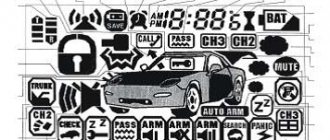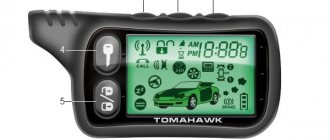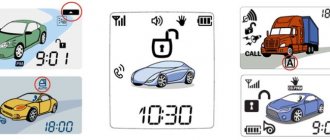Modern vehicles simply surprise with the variety of functions they offer. They can do everything: park independently, adjust the level of the headlights, turn on the wipers, control the temperature in the cabin, adjust the position of the seats and steering wheel... They can even drive themselves, without the participation of the driver... However, there are also small, but very useful functions, about which car owners don’t even suspect. These include the Valet system in the alarm system - a protective system, which we will now discuss in detail.
How to use Valet mode in a car alarm.
What is Valet mode
Modern alarm systems “can” not only notify via a sound signal about the negative intentions of intruders, but also remotely start the car, warm up the interior and perform other functions. In addition, “signals” installed in modern vehicles have a Valet mode. What it is? It is a specific function of the alarm system, during the transition to which all other protective functions are automatically disabled. Why is it needed? In order to disable absolutely or almost all protection functions during the period of transferring the car to other hands: to a friend (for a ride), to a service station, etc. (that is, in cases where the intervention of other people is necessary regarding your technical specification). In other words, this is a mechanism that allows you to turn off the alarm for a certain time. For this purpose, the car is equipped with a special “disable” button, the location of which is known exclusively to the driver.
Why is the Valet button needed?
Almost any Starline alarm can be turned off using the Valet button, which is located anywhere in the car interior (usually closer to the system itself). It is hidden in an inconspicuous place so that it is not easy to find. This is necessary in order to protect the car as much as possible from theft. It may be under the steering wheel - you will have to remove the top or bottom panel to find it. In addition, Valet can be located behind the dashboard, on the door under the rubber and in other places. The location may be different in each car. It all depends on the installers.
Most often, the location where this button is located is indicated in the instructions for the alarm. However, what to do if you purchased a car second-hand and forgot to inquire about its location? In this case, just open the hood and disconnect the battery terminals - this way you will have time to search for the treasured button, and the car will “silently” stand still. So, you have found the Valet button. Further actions will depend on what kind of alarm system is installed in your car. However, you will notice that the instructions are similar in all cases.
How to activate
Let us note once again that this system is installed on the most modern vehicles. It, like other useful functions (car heating, etc.), can be turned on using a key fob or a special button mounted directly in the vehicle interior. Now let's take a closer look at these two options.
Push-button option
- In order to activate this function, you must, while in your “four-wheeled friend,” turn on the ignition,
- After waiting a few seconds (no more than ten), turn the Valet switch to the “on” option. May appear on the taskbar as "on". If your car has not a switch, but a button that turns on this function, then you need to press it for two seconds, and you will achieve your goal - the security system will be turned off.
Note that your car will inform you that it has entered Valet mode with an audible signal.
Remote control
That is, when using your key fob, with the help of which you remotely or “naturally” start, warm up or cool your “four-wheeled friend”:
- First you just need to sit in your car. Your next task is to make sure that the “alarm” is not in the following modes: “anti-robbery”, “alarm”, or “security”.
- Turn on the ignition.
- Then count to ten and simultaneously hold down two buttons: “sound/speaker” and “open car”.
- After releasing the above buttons, the system will “pronounce” that the operation has been completed by means of a sound signal. In some TK, such a transition will be displayed in the “window” of the panel.
- You did everything right - Valet works.
Important! Take note that the next time you try to start the car with Valet mode on, the TZ will emit certain signals, thereby reminding you that the security system is disabled.
Tips and tricks
Most of these methods are only effective with simple security systems. More advanced alarms are highly technically complex. Such systems include GSM alarms, the management of which is more complex. Therefore, before use, it is necessary to study the instructions in detail.
How to turn off the alarm yourself
When turning off the alarm, there is no need to influence the operation of the system itself, because such actions can simply disable it. It is recommended to carry out exclusively a stationary shutdown method. Despite the presence of a large number of disabling instructions on the Internet, many modern security systems are highly complex. During their design, specialists try to use as many different systems and assemblies as possible. This helps prevent suspected theft.
It is quite difficult to cope with a malfunction on your own, therefore, if the alarm system malfunctions, the driver’s main task is to temporarily disable it. After this, the car must be delivered to the nearest car service center for further diagnostics and repairs. Experienced specialists will restore the system, and you will be able to operate your car again.
Video - How to turn off the alarm yourself
Sometimes a car owner may find himself in a not very good situation. The following may happen: the key fob that disables the Starline security alarm system may run out of battery. What to do in this case? How to use your car?
If the problem is with the key fob that opens the car, you can, of course, run for a battery and check whether it will work with it. Another common reason for this alarm to malfunction is that one of the buttons on the key fob can easily break. The thing is that the key fob buttons are very flimsy and break very easily. With a broken button, such a keychain turns into a useless toy. If you have time, you can disassemble the device and solder the contacts. This is done very simply.
How to disable
All car security systems (alarm systems) have the same:
- Saddle up your “four-wheeled friend,” start the engine and stop it after a few seconds.
- Wait literally ten seconds, and then (depending on the TK configuration) switch the Valet button to “Off” mode or simply hold it down for a few seconds. If you turned on this mode using a key fob, press the “speaker” and “open lock” buttons on it simultaneously for 4-5 seconds.
- This way you will be able to deactivate this mode. In addition, the machine will notify you of the shutdown with an audible signal (in some cases, a graphic display).
Be sure to take note that when switching to this mode, not all security systems are completely disabled. Many modern alarms are equipped with a “Panic” function, which cannot be turned off. Note that this particular mode allows you to activate all the functions of the security system at the moment when you notice that your vehicle is being stolen.
Well, now you know what the Valet system is, and most importantly, why it is needed and how to use it. We really hope that this article was useful to you and thanks to it, you will learn to make the most of all the functions that your vehicle is equipped with. We wish you good luck!
Causes of failure
Malfunctions or complete incapacity of the security system can occur for various reasons. According to statistics, alarm malfunctions most often occur due to low-quality equipment or when exposed to sudden changes in temperature.
The following causative factors can also provoke disruptions in the functioning of the protective system:
- dead battery (see How to check a car battery);
- improper operation of the battery;
- the appearance of strong radio interference, under the influence of which the alarm panel cannot function normally.
Common faults in car alarms
If the reason lies in a decrease in the charge in the key fob, then you need to remove the battery, shake it a little and put it back. Such manipulations allow you to restore the functionality of the device, but not for long. A dead battery will need to be replaced soon.
Enabling and disabling Valet mode on Sherkhan alarm systems 5, 6, 7, 9 series
In some situations, the car owner has to hand it over to third parties for maintenance or repair. For these cases, a minimum security mode is provided while maintaining certain alarm functions.
It is worth understanding how the Valet mode is activated on Sherkhan security systems, and what features of its use are important to consider.
Why do you need valet mode on Sherkhan alarms?
When a driver takes his car to a car wash or service center, he cannot leave the security system on - this may prevent the service personnel from working on the car.
For such cases, the Valet mode is provided. Thanks to this function, you do not have to give the alarm key fob to the service center employees.
After activating the service mode, most functions of the anti-theft system will be disabled. At the same time, you can lock and open doors using the key fob.
Where is the Valet button?
The location of the service button must be chosen by the car owner. It is usually hidden in a visible place or installed in a hard-to-reach compartment. It is better if the button is placed in an inconspicuous place.
Features of the button and its placement:
- the service button is small in size and is connected to the standard wiring of the main module;
- the device is hidden in the cabin, and when installed at a service center, information about the location of the button is communicated to the car owner;
- Usually the valet button is installed on the signal receiver, under the steering block or in close proximity to the gas pedal.
Deactivation of Starline alarms A1, A2, A4, A8 and A9
In order to turn off the alarm without using a personal code, you must perform the following sequence of actions:
- the owner opens the door using the key (the siren will be activated);
- insert the key into the ignition and turn;
- Press the Valet button three times (Starline A1, A2 and A4) or four times (Starline A8 and A9) and turn off the car ignition.
However, it is important to remember the following: all actions must be completed in 20 seconds or less - otherwise the security will not be turned off.
If the alarm is deactivated by entering a two-digit number, after the lights flash four times, you need to do the following: after activating the alarm, insert the key into the ignition and press the button as many times as indicated in the first number (1-9). After this, turn the ignition off and on and enter the second digit. You have 20 seconds to do everything. Otherwise, the alarm will not be unlocked.
Principle of operation
Sherhan brand car alarms have an automatic security activation function that locks the doors 30 seconds after the last limit switch is closed. When handing over the car for service or washing, you must either disable the parameter or leave the keys with the key fob to the employee. There is a special function to temporarily disable the head alarm module of the Scher-Khan Magicar 5, which is activated by pressing the buttons on the key fob.
This Valet mode is displayed on the communicator display with the Zzz icon. When the function is active, it is impossible to enable vehicle protection or program codes for additional transmitters. After the car is released from the service, the buttons are pressed again, activating the normal operation of the complex. This alarm mode is not recommended for everyday use, as it increases the likelihood of car theft.
The Sherkhan 5 alarm system, when the Valet function is active, supports the operation of the central locking; additional channels for controlling the trunk lock are disabled. When activating Valet on Sherkhan 7, it is possible to adjust the operation of additional channels (using buttons on the remote control), and the function of operating the power unit with a supercharger (turbo timer) is supported. The Sherkhan 10 modification uses similar head unit software; the driver controls locks, additional channels and changes the state of the turbo timer function.
How to discover the hidden button?
If you have a car alarm installed at the service, you are required to provide information about the button. The fact is that with its help, the security is turned off in a matter of seconds, which is why it is very expensive for car thieves. And a competent electrician will never install the button in a visible place; it will be located in a place that only you will know about. This cannot be said about car dealerships. They install security systems so often that they do not worry about the location of the service button. Usually it is actually in plain sight, covered only by a plug. When purchasing a car with an alarm, be sure to ask the seller about all the intricacies of the security system. But you can find the button independently, you just need to find the central block. According to the instructions, you need to see which results the button is connected to. And from these results of the block a thin wire goes to a small button.
How to switch to service mode
If there is such a need, it is important to know how to enable service mode on Starline A93. This may be required in many cases (discussed below). In this case, the action algorithm for Starline A93 is as follows:
- Make sure the key fob has enough charge to do the job.
- Click on button “2” and hold it pressed for 4 seconds.
- Wait for the key icon to appear on the screen. The keychain will make a characteristic sound.
In the future, you can disable the Starline service mode at any time. But after enabling it, many options remain unavailable to users. In particular, you will not be able to use the functions of arming/disarming, autostart and others.