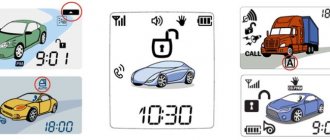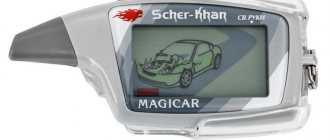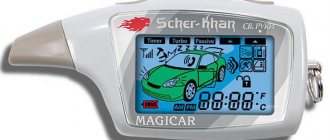Starting a car engine using a remote control is very useful. Allows you to warm up your car in the cold season without leaving home. And also remotely turn off the engine if you are delayed somewhere, preventing it from overheating. How to start a car using the Sherkhan key fob? There is nothing complicated about this. To quickly and correctly set the autostart time, carefully read the operating instructions, which describe all the functions of the anti-theft system.
Find out how to replace the battery in the Scher-Khan alarm key fob.
Specifications
The Scher-Khan Magicar A security system provides 2 types of alarm signals: continuous audio and intermittent optical. The sound of the siren and the flashing of the side lights continue for up to 30 seconds. In addition, a message about the event is transmitted to the car owner on the main key fob. The system protects doors, trunk and hood from burglary using contact sensors. Additionally, a shock controller is installed, which can be disabled if necessary. The electrical circuits of the ignition system are protected.
The radio transmitter operates at 433.92 MHz using a 1.5 V AAA battery. The channel has a secure dynamic command encoding algorithm. The additional key fob contains 2 6 V CR2025 batteries. The Sherkhan A alarm processor unit operates from a 9-18 V on-board network in the operating temperature range of -40…+85ºС. In standby mode, it consumes 20-35 mA of current. Dimensions of the main module are 155x116x39 mm and weigh 270 g.
Advantages and disadvantages
According to owner reviews, the Magic Car A security system has the following advantages:
- wide range of functionality;
- autostart option with the ability to configure engine start by timer and temperature;
- large range of the key fob in the absence of interference (up to 800 m);
- reasonable price.
Disadvantages of car alarms Sherkhan A:
- the ability to hack the system using scanners;
- gradual deterioration in the quality of key fobs.
Autorun problems
Some cars experience the following autostart problems:
- When the ignition is turned off, the car does not stall. To disable autostart, you need to open and close the doors. To correct the problem, function 1-16 (button option II) is required. In this case, to turn off the engine, you must switch the key to the “Ignition Off” position.
- Enabling the “Valet” mode after emergency disarming of the alarm system (zzzz symbols on the key fob). To fix the problem, you need to simultaneously press buttons I+III for a long time (more than 2 seconds).
- If you urgently need to turn off the car using the key fob during the autostart period, you need to press button II for a long time.
Equipment
The delivery set of Majikar A includes:
- user guide;
- service documentation;
- connection diagrams;
- Sherkhan A processor unit;
- control panel with LCD display;
- additional key fob without screen;
- 4 sensors;
- transceiver;
- antenna module;
- blocking relay;
- limit switches;
- siren;
- Light-emitting diode;
- double sided tape.
About the manufacturer
SCHER-KHAN is a trademark of the famous . It was created in 1995, and its headquarters are located in Moscow. This brand has been producing car security systems and various accessories for over twenty years.
In 1998, SCHER-KHAN radically changed the domestic market of automobile security systems. At that time, one Russian company organized the production of its products in South Korea, which soon became the standard for product quality.
The basis for the development and success of the company lies in special attention to development and product quality.
The use of advanced technologies and the successful implementation of new ideas are the main principles of the company. This is the path to creating even more reliable and convenient security systems.
Functions
Alarm system Medzhikar A has one of the best sets of functions among security systems in the budget segment.
Keychain
Communicator functions:
- signal protection using MAGIC CODE;
- confirmation of executed commands with sound signals and messages;
- loud sound and vibration alert;
- High resolution LCD display;
- indication of battery discharge, vehicle battery voltage, interior temperature, current time;
- communication up to 800 m with a microprocessor unit;
- remote start of the power plant with various options;
- Possibility of programming all functions from the key fob.
Head unit
Functions of the Sherhan A processor module:
- autostart of cars with manual transmission and automatic transmission;
- ability to work with gasoline and diesel engines;
- setting up remote start by temperature and timer;
- cyclic engine warm-up option;
- monitoring the start of the power plant using signals from the generator;
- programmable starter rotation time;
- personal codes for disarming and for access to the salon if the key is lost;
- selection of operating time in Turbo mode;
- power outputs for central locking and alarm control;
- programming the blocking relay type;
- option to protect a vehicle with a running engine;
- automatic arming;
- taking into account the delay in turning off the lights in the cabin.
Setting up autorun UNIVERSE
The UNIVERSE car security system is more modern than the previous version. It has voice control and a remote control system via GSM communication. To enable autorun:
- With the engine running and the parking brake raised, press and hold the # button.
- When the ignition support mode turns on, you should remove the keys from the lock and get out of the car.
- Put the car in security mode and press #, holding the button for at least 2 seconds.
This way you can start the car remotely.
It is more convenient to make all settings, including setting the engine operating time, through a mobile application, which is very easy to understand. There is also a function to disable autostart of the car.
How to install
To avoid short circuits, before installing the alarm, you must turn off the power to the vehicle's on-board network.
Connection diagram
Alarm connection diagrams are contained in the installation instructions. Connection of wires of 6-pin power connector CN1:
- black - mass;
- 2 purple ones - alarm outputs;
- red-white - alarm power input;
- brown - exit to siren;
- red - 12 V power input.
Pinout of wires of 9-pin connector CN2:
- white-pink and black-pink - outputs for controlling the standard security system;
- white-violet - interior light control output;
- green - +12 V input when the ignition is turned on;
- blue — ignition interlock output;
- yellow and yellow-white — control outputs for additional channels 1 and 2;
- white - exit to the horn;
- purple — alarm output.
Connection diagram for 6-pin connector CN3:
- gray-black and brown-black - outputs to trunk and hood sensors;
- red and red-black - positive and negative inputs of the door sensor;
- white-black and white-gray - inputs for connecting an additional sensor.
Sherkhan car alarm models
Car owners especially note the reliability and noise immunity of this brand's alarms. When developing the devices, we used our own software and technical developments. to combine compliance with high quality standards with low prices thanks to cooperation with South Korean manufacturers.
The circuits and designs of this car alarm are developed in Russia , and components are manufactured in factories in South Korea .
The auto engine start function is available in such models as Magicar 7S, Magicar 7H, Logicar 3i, Logicar 4i, Logicar 5i, Mobicar 11, Mobicar A v. 1.0 and Mobicar A v. 2.0.
Instructions for use
You can set up the Sherkhan Magikar alarm using the user manual. The document is written in clear language and will be accessible even to dummies.
Assigning Keys and Icons
The operating instructions contain a description of the symbols on the screen of the main communicator:
- antenna—indicator of transmitter functioning;
- rays of light - side lights turned on;
- handset - call the car owner;
- 2 hammers - alarm as a result of triggering of a shock sensor or an additional controller;
- contours of open doors, compartment lids - indicator of open doors, trunk or hood;
- Timer, Turbo, Passive inscriptions are indicators of the corresponding modes;
- battery - the degree of discharge of the battery;
- indication of the current time, temperature in the cabin, timer for warming up the engine during autostart;
- ZZZZ — Valet mode;
- open and closed locks - security mode status;
- horn - activation of siren signals;
- vibrating remote control - activation of vibration alert;
- crossed out hammer - disabling the shock sensor;
- pentagon - enable automatic control of the central locking by ignition;
- Puffs of smoke—engine running or ignition activated.
Purpose of key fob buttons:
- button 1 (press time - 0.5 sec.) - activation of the security mode, activation of alarm modes, ignition interlock, closing the locks;
- 2 (0.5 sec.) - disarming the car, ending the alarm mode, unlocking the ignition, opening the locks;
- 3 (0.5 sec.) — turn on/off the screen backlight;
- 4 (0.5 sec.) - checking the system status;
- 3 (2 sec.) — opening the trunk;
- 4 (2 sec.) — Panic or JackStop modes;
- 1+2 (simultaneous pressing for 0.5 sec.) - activation/deactivation of siren signals;
- 1+3 (0.5 sec.) — control of additional channel 1;
- 1+4 (0.5 sec.) - turn on/off the shock sensor;
- 2+3 (0.5 sec.) — control of additional channel 2;
- 2+4 (0.5 sec.) — enable/disable autorun by timer;
- 3+4 (0.5 sec.) — activation/deactivation of Turbo mode;
- 1+2 (2 sec.) — enter programming menu 1;
- 1+3 (2 sec.) — enable/disable Valet mode,
- 1+4 (2 sec.) — enter programming menu 2;
- 2+3 (2 sec.) — enter the menu for setting up the functions of the control panel;
- 2+4 (2 sec.) — enters PIN 1 code programming mode.
How to enable autorun
Before setting up autostart from the key fob on a car with a manual transmission, you should perform the following steps:
- The car is parked in a parking lot, the gear lever is moved to neutral.
- The ignition system is turned off.
- The key is removed and the engine continues to run.
- The driver opens the door and leaves the cabin.
- When the locks are closed, the engine should stop.
To remotely start the motor, press button 2 for 2 seconds. The system will enter security mode, the locks will be locked, and the engine will start. The screen will display the time remaining before the power plant turns off. This parameter can be programmed by the user (from 5 to 45 minutes). If the startup does not happen the first time, the system will try again.
At the moment of start-up, the siren will sound and the hazard warning lights will flash. The key fob will emit a short signal, and the headlights and lock image will flash 5 times on the display. If the launch was successful, the system will respond with 2 siren signals, and the side lights will begin to blink or light up constantly. On the screen, the headlights and lock icon will flash 5 times, and an image of smoke will appear at the rear of the car. The indication will be accompanied by 3 double beeps.
Autorun by timer is activated by simultaneously pressing buttons 2 and 4 for half a second. Enters menu mode. There are several modes for starting the engine using a timer: daily at a set time or periodically every 2, 4 or 8 hours. The desired parameter is set using buttons 1 and 2. When the mode is activated, the system will respond with a flash of optical devices and a siren signal.
Before turning on the automatic start of the engine based on temperature, you must turn off the start by timer, if it was previously activated. Button 4 of the main key fob is pressed 21 times, to which the system will respond with a siren sound. Using the remote control, the user sets the desired temperature. Key 2 changes the parameter to 15ºС, button 3 - to 25ºС, key 4 - to 60ºС.
How to disable autorun
To deactivate the automatic start of the power plant, you must press key 2 of the main communicator for 2 seconds.
Panic Mode
To enable this option, press key 4 on the control panel for 2 seconds. If the security mode was turned off, it will be automatically activated. In the next 1.5 minutes, siren signals will sound and the vehicle's optical devices will blink. After the specified time has passed, panic mode will remain active until the user disables it.
Valet mode
To enable the function on the main communicator, press keys 1 and 3 simultaneously for 2 seconds. A special icon on the display will indicate that the option is activated. When the Valet function is enabled, the user can control the door locks using button 1. Exiting the mode is carried out in the same way as entering.
Switching the siren to silent mode
This action is performed by pressing buttons 1 and 2 of the main key fob for half a second.
Why doesn't the car start with the Scher-Khan Universe pager?
Anti-theft systems Sherkhan Universal 1, 2, 3 are equipped with voice control and remote control via GSM communication. To enable autorun, do the following.
- Press the # button for a few seconds. In this case, the engine should be running and the parking brake should be engaged.
- Remove the key from the ignition.
- Arm the alarm and press # for two seconds. The car should start with the key fob.
But there are times when the car does not start from autostart. The starter turns, but the engine is silent. This does not depend on the brand of the car; it can happen with both imported cars (Ford Focus, Hyundai Solaris) and domestic ones. Robot or mechanical box. This may happen for the following reasons:
- low battery charge;
- low engine temperature in winter;
- immobilizer malfunction preventing remote start;
- problems with the electrical equipment of the car;
- breakdown of the systems responsible for starting the engine.
If autostart fails, check whether the car starts with the key. If yes, then in this situation, reprogramming the autostart with a decrease in the startup frequency and an increase in temperature will help.
Find out how to set the watch on the Scher Khan key fob.
Possible malfunctions and how to fix them
List of possible malfunctions and methods for eliminating them:
- The alarm does not respond to pressing buttons on the communicator. The problem may be a faulty key fob. It needs to be disassembled, cleaned and dried. Traces of moisture and dirt are removed. Damaged contacts must be re-soldered. If the problem is due to a low battery, the battery should be replaced with a new one.
- Signals may not be transmitted due to a malfunction in the transceiver. It is necessary to check the correct installation of the device and the integrity of the connecting cable. If the contacts are damaged, soldering is used to restore the electrical circuit.
- The signal is transmitted with a slight delay. Perhaps the key fob has been in the cold for a long time and needs to be warmed up.
- The windows do not close when the security mode is activated. The power line may be damaged. It is recommended to check the circuit with a multimeter.
- False alarms. This may be caused by an incorrect sensitivity sensor setting. The controller needs to be readjusted.
- While driving, the security system unlocks the doors. The problem may be due to faulty door closers that need to be replaced.
In the event of a major breakdown, it is recommended to carry out repairs at a company service center.
- Sher Khan Magicar 6
- Sherkhan Magikar 5
- Scher Khan instructions
- The most reliable diesel engine in an SUV
Key fob programming
Although “falling off” key fobs are mainly the prerogative of the Logicar line, where the need for regular re-registration has long become the talk of the town, there is a possibility of loss of recognition here too. Registering the Sherkhan 5 keychain is not difficult, just remember the simple procedure.
First of all, you need to remember that the entire set must be re-registered: at the beginning of the procedure, the memory of all key fobs previously recorded in the memory is erased. If a problem arose on the road, when you only have one key fob with you, upon returning home you should repeat the procedure, but with a complete set - otherwise, if the main key fob breaks, you will have to open the car with an emergency disarming of the system. On all registered key fobs with an LCD screen, you need to turn off the “Hands Free” function (by holding down button 1 for two seconds), and the system will be disarmed.
Programming the key fob is carried out in three stages:
- Quickly turn the ignition on and off three times, after which the light alarm should flash once.
- Turn the ignition back on, leaving it in this state.
- With a pause of no more than 4 seconds, alternately press buttons 1 on all key fobs to be registered (no more than three).
The key fob registration mode will be exited automatically 4 seconds after the last press.
Re-registration is one of the most effective measures if the Magikar 5 key fob does not work. Only after making sure that there is no physical connection (that is, the key fob registration fails), you need to look for a problem in the system or change the key fob.
Features using a specific example
Autostart settings for Sherkhan 5 every 2 hours or when the temperature in the cabin drops to – 15 °C, with the cabin warming up for 25 minutes, perform the following manipulations:
- Simultaneously activate buttons I and II, then press VI twelve times, and finally hold down button III (functions 1-12 are adjusted taking into account the time value of 25 minutes);
- Activators I and II are pressed synchronously, button No. VI is clicked 13 times (alarm functions No. 1-13 are set to a time value of 2 hours;
- Press simultaneously I+II and VI – 21 touches (function 1-21 is set to temperature – 15°C).
Using this principle, you can set autorun to different time limits and temperature conditions. It is worth remembering that an error at any stage of the settings will require starting the entire process all over again.
What is the price?
Approximate prices for alarms:
| Name | price, rub. |
| Scher-Khan Logicar 1 | 2700-3300 |
| Scher-Khan Logicar 2 | 5000-5300 |
| Scher-Khan Logicar 3i | 6000-6800 |
| Scher-Khan Logicar 5i | 7500-8000 |
| Scher-Khan Logicar 5is | 12000-12600 |
| Scher-Khan Logicar 6i | 7800-8200 |
| Scher-Khan Magicar 5 | 4500-5200 |
| Scher-Khan Magicar 7s | 5900-6400 |
| Scher-Khan Magicar 8s | 6000-6200 |
| Sher-Khan Magicar 9 | 5000-5500 |
| Scher-Khan Magicar 11 | 6500-9500 |
| Scher-Khan Magicar 13 | 11000-12000 |
| Scher-Khan Mobicar 1 | 7500-8500 |
| Scher-Khan Mobicar 2 | 10800-11300 |
| Scher-Khan Mobicar 3 | 7700-9200 |
| Scher-Khan Mobicar A | 7500-8000 |
| Scher-Khan Mobicar B | 7000-11000 |
| Prices are relevant for three regions: Moscow, Chelyabinsk, Krasnodar. | |
Video
The Diplomat channel briefly talked about the Sherkhan mobile application for controlling car alarms.
Do you have any questions? Specialists and readers of the AUTODVIG website will help you ask a question
Was this article helpful?
Thank you for your opinion!
The article was useful. Please share the information with your friends.
Yes (50.00%)
No (50.00%)
X
Please write what is wrong and leave recommendations on the article
Cancel reply
Rate this article: ( 2 votes, average: 4.50 out of 5)
Discuss the article:
Preparing for work
How to enable autostart on Sherkhan 5 is presented below, but first the alarm must be prepared for operation. Before you start using the key fob, you will need to perform certain actions aimed at activating it correctly. The fact is that in order to maintain a full battery charge, manufacturers supply the power supply separately from the main device.
To install the battery in the provided compartment, carefully remove the latch that holds the cover of the corresponding compartment in the closed position. As a rule, this operation does not cause any problems, since the body and other elements of Sherkhan 5 are made of high-quality and high-strength materials.
The next step involves moving the key fob cover away from the antenna and placing the battery in the compartment, observing the polarity. After adequate installation of the specified part, a characteristic melodic sound should be heard, after which it is necessary to replace the cover and latch.