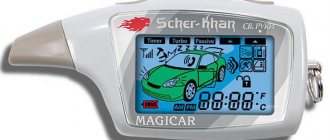During operation of the Sherkhan 7 anti-theft system, there may be a need to configure existing remote controls and add new ones. Programming the Sherkhan 7 key fob does not require any additional knowledge and skills and can be carried out by the car owner himself. The security system's memory can store three pagers.
See how to turn on the sound on the Sherkhan Magikar alarm key fob.
Binding the Scher Khan Magicar 7 remote control
Instructions if there is no button to call the owner.
- Turn the ignition key from “Off” to “On” position. Complete the action within four seconds. The lights will blink once to confirm programming is possible.
- Press the I key of the first remote control, the emergency lights will blink once. Using this algorithm, you can program the remaining key fobs. Having written the third remote control into memory, the system will automatically exit the setup mode. This will be evidenced by a double flash of lighting equipment.
Specifications
Keychain communicator
programming the automatic engine start time (accurate to the minute)
- displaying information on a liquid crystal display
- protection against interception of code messages MAGIC CODE PRO 2
- separate channels for arming and disarming
- additional disarming confirmation code
- audiovisual confirmation of executed commands
- vibration call
- long-distance communication up to 2,000 m with the processor unit
- automatic display backlight
- low battery indication
- car battery voltage indication
- temperature display inside the car
- current time indication
- sound and visual reminder modes when receiving an alarm message
- economical power supply (one AAA element)
- energy saving mode
Processing unit
- automatic engine start on cars with automatic or manual transmission
- operation of the starting system with both gasoline and diesel engines
- starting the engine by command from a key fob or external device
- automatic engine start every 2, 4 or 8 hours, every 24 hours at a preset time
- automatic engine start based on temperature, on-board network voltage
- engine start monitoring using signals from the generator, tachometer or on-board voltage
- autostart on cars equipped with the Virtual Key system
- personal code for access to the car interior if the key is lost
- taking into account the delay in turning off the interior light (three modes)
- protection against unauthorized recording of additional key fobs
- power outputs for controlling the central locking of the vehicle and the trunk lock; power output for controlling the alarm (two circuits) with a separate power circuit
- automatic arming (programmable function)
- automatic return to security mode if the door is not opened
- security mode without siren signals
- hidden security (possibility of transmitting alarm signals only to the key fob)
- arming/disarming without siren signals
- electronic current protection of all low-current outputs
- programming the type of blocking relay (NC or HP)
- event programming to enable two additional channels
- TURBOTIMER function - ignition switch-off delay from 1 to 6 minutes.
- security with engine running
- Possibility of connecting negative and positive door sensors
- locking and unlocking doors when turning the ignition on and off
- programming the number of pulses for locking and unlocking the central locking system
- programming the central locking algorithm to control the COMFORT function (closing the power sunroof, power windows)
- door open alarm warning
- PANIC or JackStop mode
- Highly sensitive microphone two-level shock sensor
- HANDS-FREE function for automatic arming/disarming
- warning about side lights on
- immobilizer mode
- VALET service mode
Connecting an additional key fob without the main one
You can register a new remote control using these instructions.
- Disarm the car. The next step is to activate the ignition. Press the “Chauffeur Call” button for two seconds. The optics will blink once.
- Within five seconds. Click on the “Call owner” button. If recording is made using the PIN code of the remote control, the alarm will blink once; if there is no password, it will blink twice.
- If using a code, enter it. The value of the numbers must correspond to the number of clicks on “Call owner”. If the actions are performed correctly, the lighting equipment will light up once.
- After five seconds, the LED will turn blue. You have entered programming mode.
- In five seconds. press the first key of the communicator. The lights will blink once. The remote control is registered in the system memory. Program the remaining key fobs in the same way.
See about the compatibility of Sherkhan Magikar keychains.
User manual
Automatic engine starting is possible only after the system has been correctly configured. To do this, you need to study the Magicar 7 instructions for dummies in Russian, which describe in detail all the intricacies of programming. The instruction manual will help you set up the system yourself in a couple of minutes.
Purpose of buttons and icons
The functions of the car alarm buttons are specified in the instructions. Before starting the system, you need to carefully study them.
How to program a key fob
The key fob is programmed as follows:
- When starting to install the system, you need to disable the security functions, place the ignition key in the “On” position and hold the call sensor button for 2 seconds.
- Over the next 5 seconds, you need to make 1 more press.
- Next, press the call sensor key the required number of times (it must correspond to the first digit of the password). A similar action is carried out for the remaining numbers.
To avoid mistakes, you need to follow the programming table.
Reprogramming and firmware
You can replace the key fob code in the following way.
- Turn on the car's ignition.
- Press and hold the “Call Driver” button located on the windshield. The emergency light should flash once.
- Briefly press “Call driver” again. The warning light will blink twice.
- Within five seconds, press the first key on the remote control. The hazard lights will flash once.
- Do nothing for five seconds. and the system itself will exit the settings. By following these instructions, you will be able to restart the anti-theft system pager yourself.
Why is the Magikar 7 alarm key fob not programmed?
It is not always possible to flash the security system control panel. There are reasons for this:
- It is not possible to reprogram the key fob due to its damage;
- The remote control is not registered - the “Valet” mode is accidentally turned on;
- The communicator is not bound - the system cannot detect the “Ignition activated” command.
You yourself cannot record the key fob into the security system’s memory. You should contact specialists.
See how to register the Sherkhan Magikar 5 keychain.
Equipment
The security complex is supplied in cardboard packaging. The alarm components are housed in a protective foam shell to protect them from damage due to impacts.
The standard delivery set consists of the following parts:
- head processor module with built-in relays;
- communication key fob with 2-way operation mode;
- additional key fob;
- 2-pin connector for engine immobilizer system;
- 10-pin power wiring harness, equipped with three fusible links;
- 6-pin additional power harness, equipped with two fuses;
- wiring harness with a 16-pin block, designed to connect consumers with low operating currents;
- antenna unit equipped with a wiring harness with a 6-pin block;
- temperature sensor (with pre-installed wiring and 2-pin connector);
- a service mode push-button switch installed together with a status diode and equipped with a wire with a 3-pin block;
- wiring harness for connecting an additional autostart device;
- shock sensor with built-in wiring and 4-pin block;
- wiring for installing an additional sensor;
- connecting cable for connecting the CAN bus or K-Line;
- hood or trunk lid limit switch, equipped with a signal wire;
- ignition interlock switch with connection block;
- single-tone non-autonomous siren;
- a set of stickers (double-sided tape, information);
- technical documentation (includes operation and installation manuals, installation diagram, configuration tables, user manual).
At the user's request, the standard delivery package of the Scher Khan Logicar 3 system can be supplemented with additional elements.
The list of additional elements of the Sherkhan Logikar system includes:
- additional key fobs (communicators with a display and additional ones without a display);
- a programmer used to configure system parameters via a connection to a computer or laptop;
- immobilizer crawlers models BP-2 and 3 (differ in functionality).
When purchasing additional control panels, the owner must remember that the control unit’s memory is designed for three key fobs.
Setting up autostart from the Scher Khan 7 key fob
To start the car using the key fob, do the following.
- Press key 2 of the main pager and hold it for two seconds. The car will be armed and the engine will start.
- A timer will appear on the screen, informing you after what time the engine will be turned off. Therefore, set the desired engine operating interval in advance: 5, 15, 25, 45 minutes.
The engine is started on time according to the following algorithm.
- Enter programming mode by pressing and holding keys 2 and 4.
- Enter timed autorun control by pressing the 4 key thirteen times.
- Select the engine autostart interval: key 2 – after 8 hours, 3 – after 4 hours, 4 – after 2 hours.
- Exit by holding down keys 2 and 4.
Next, let's look at autostarting the engine based on temperature.
- Hold down keys 2 and 4 for a while to enter programming mode.
- Activate temperature trigger by pressing button 4 twenty-one times.
- Set the desired engine temperature: key 2 - at -15°C, 3 - at -25°C, 4 - +60°C.
- Exit programming by pressing buttons 2 and 4.
User guide
1 PURPOSE OF SCHER-KHAN MAGICAR 7 2 DELIVERY SET
Additional components SCHER-KHAN MAGICAR 7
3 LIST OF FUNCTIONS
- Functions of the key fob communicator
- Functions of the processor unit
4 TECHNICAL PARAMETERS
- Types of alarm
- Control methods
- Electrical circuit protection
- Spheres of Protection
- Other parameters
- Batteries
5 DESCRIPTION OF KEY FOBS
- Preparing the key fob communicator for operation
- Symbols on the display of the key fob communicator
- Correspondence of the buttons of the main and additional key fobs
- Purpose of key fob communicator buttons
- Setting up a key fob communicator
- Turning on the display backlight
- Parking timer function
- Keypad lock
- Battery Save Mode
- Driving a second car
6 SYSTEM OPERATION
- Arming
- Arming with the engine running
- Arming in Pit-Stop mode
- Automatic arming
- Alarm mode
- Reminder mode
- Disarming
- Automatic return to security mode
- Search for a car
- Opening the trunk
- Checking status
- Calling the car owner
- Panic mode or JackStopTM
- Silence siren signals
- VALET mode
- Turning the shock sensor on and off
- Central locking control by turning the ignition on and off
- Turbo mode
- Additional channel 1 control
- Additional channel 2 control
- Remote engine start
- Automatic engine start backup mode
- Diagnosis of the causes of unsuccessful automatic engine start
- Setting a timer to automatically start the engine
- Starting the engine by signal from an external device
- Limiting the number of automatic starts
- Limiting the number of timer starts based on battery temperature and voltage
- Disarming the system without a key fob and using a personal code
- Disarming the system without a key fob using PIN 1
- Access to the car without a key fob using PIN 2
- Warning about not switched off dimensions
- Starter or ignition blocking
- Door open warning
- Additional lighting when arming and disarming
- Protecting the radio channel from code interception
- Adjusting the sensitivity of the shock sensor
- Adjusting the sensitivity of the owner's call sensor
- Programming the tachometer signal
7 PROGRAMMING KEY FOBS 8 PROGRAMMING FUNCTIONS USING THE KEY FOB
- Programmable Functions Menu No. 1
- Detailed description of programmable functions of menu No. 1
- Setting all programmable functions of menu No. 1 to factory values
- Programmable functions menu No. 2
- Setting all programmable functions of menu No. 2 to factory values
The Scher Khan Magicar 7 alarm system has earned numerous positive reviews from owners due to its convenience, ease of operation and additional functions. Even despite the fairly high cost of security equipment, alarms are in high demand among buyers. This article will help you quickly set up engine starting.