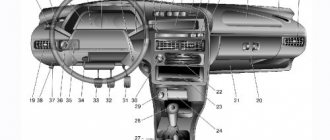The main tasks of such a module as the instrument panel, in our case FL Grants, are, firstly, information support and control of the operation of the most important systems while the car is moving and, secondly, the instrument panel should look harmonious in the interior of the cabin with the highest possible visual accessibility for the driver.
As for the most important task of this instrument complex, it is to ensure safety by indicating warnings about equipment malfunctions.
Regarding the appearance of the instrument module of the new Granta FL, it is not much different from related ones, namely AvtoVAZ models. Is it just an improved external design, and the presence of more than 4 dozen icons, while related Ladas have 39 icons indicating various automotive parameters.
And in order to familiarize representatives of our garage community with the layout of devices, we will provide their description, as well as a decoding of the most important indicator icons of the standard Grants FL tidy.
Dashboard of Lada Granta FL: is it worth changing “analogue” to “digital”?
The updated Lada Granta FL model was presented in Moscow as part of the international motor show in 2022. Sales started in the fall. The changes affected not only the appearance, but also the interior. The windshield washer nozzles moved from the hood to the fascia, the headlights became more powerful and brighter, and the central instrument console became similar to the design of the Lada Kalina.
The instrument panel has acquired X-style elements. LED illumination of symbols emphasizes the sporty character of the car. The instrument cluster with white backlighting will appeal to every fan of the brand: bright, but unobtrusive, clear and contrasting.
Features of the device Grants FL
The instrument module of the model we are considering contains a more information-rich display and has a modern design, which significantly influenced the improvement of the interior of the entire cabin. Moreover, the improved design of the radio on the display cannot leave the youth audience of users of this domestic van indifferent.
The first thing that is pleasantly surprising is the exquisite fit of the tidy elements to the central panel, namely in the form of neatly sealed joints with minimal gaps, quite high-quality plastic. At the same time, the plastic itself has a texture that is pleasant to the touch, without any squeaks or crunches either when pressed or when driving off-road.
The material does not make sounds even after prolonged use, which is not only a high-quality fit of individual elements, both the tidy and the dashboard, but also proof that the plastic does not become rougher over time.
As for the styling or design of the tidy, this is an example of the style and logistical accessibility of the functions of the object of our review.
Types of analog panels
For the Granta FL model, 5 variations of instrument panels have been developed.
| Equipment, year of manufacture | Software type | Panel code | Data transfer method |
| FL, 2018 | 3034 | 8450101019 | Can |
| FL, 2018 | 134 | 8450101020 | Can |
| FL, since May 2018 | Regular | 8450104295 | Can |
| FL Drive Active, 2019 | Regular | 8450104296 | Can |
| FL Cross, since May 2018 | regular | 8450104300 | Can |
CAN is a high-speed data transmission network laid inside the machine. The time it takes for a signal to appear on the panel from the moment it occurs is 0.001 seconds. This speed allows the driver to receive information instantly. Moreover, this applies to all parameters: speed, oil and fuel systems, mileage tracking, operation of the air conditioning system, etc.
What are the designations for certain display modes?
The green color of the alarm means the correct operation of the systems for which these icons are responsible. Their yellow or orange glow warns of possible malfunctions, and red indicates the presence of such malfunctions that can lead to significant damage or a critical reduction in the safety of the same FL Grants.
If, after starting the engine, its icon (1) continues to light or flash, this means there is a malfunction in certain engine systems.
If the low pressure alarm of the internal combustion engine lubrication system (4) flashes even after starting the engine, this indicates the need for visual monitoring of oil leakage, and then including a bench check of the operation, starting with the oil pump and ending with the pressure reducing valve.
Types of electronic panels
The digital panel was produced by Ferrum . The built-in on-board computer in combination with an LED instrument cluster is designated Gamma GF651. The icons on the instrument panel are standard. Variations of matte and glossy panels, bright appearance, and sports car-style design appealed to many fans of the Lada Granta FL. The panel is controlled using a standard steering column switch.
Thanks to the firmware, full compatibility with cars manufactured before the end of 2015 has been achieved. There is one technical nuance - the activated immobilizer prevents the normal operation of the panel. Therefore, it is necessary to perform a “learning” operation.
Standard trim levels do not have a steering wheel switch. If you want to set the “digital”, the steering column switch should be installed as a kit. The panel allows you to connect the parking sensors of the GF801 series. The data will be displayed on the LED display.
Grant instrument cluster with navigation
Don’t ask me anything, I wrote everything I know.
You can copy this article to your blog, then notify me so that I can delete this entry.
First type of devices:
Kalinas and Prioras without can tires.
On the VAZ-1118 (Kalina) from 2004 to 2011, the device was installed 1118-3801010
All these devices have a 32-pin connector. You can, for example, install a Priorovskaya tidy instead of a Kalinovskaya one, but it is advisable to select the desired model (1118 or 2170).
Instead of such a tidy, you can install an expensive tidy with navigation 1118-3801010-50 for Kalina and 2112 with Europanel or 2170-3801010-50 s for Prior produced before July 2012 (without CAN bus). And they additionally need a GPS antenna and a wiper switch with a joystick (they are described below).
Addition from Shurik5891
On the first releases of 1118 devices, there are no LEDs for ABS, ESD, or seat belts.
Addition from Shandys
On Kalina1 2013
with e-gas and cable drive gearbox there is a tidy 11180-3801010-20 vdo _____________________________________ Second type of
Grant devices of the 1st generation
Granta appeared in 2011
From a smart book: “The electronic engine control system of the LADA GRANTA car implements a data exchange interface between the ECM, instrument cluster and diagnostic device via the CAN bus. The CAN bus is a two-wire line: - CAN L low level line (contact “X2/D2” of the ECM - contact “7” of the instrument cluster - contact “14” of the diagnostic block); - CAN H high level line (contact “X2/F1” of the ECM – contact “8” of the instrument cluster – contact “6” of the diagnostic block). The immobilizer is integrated into the instrument cluster." Pinout of devices 2190
: 1 - To the emergency oil pressure sensor, 2 - To the parking brake switch, 3 - Service. Panel diagnostics, 4 — To the exterior lighting switch, 5 — To the right turn signal switch, 6 — To the left turn signal switch, 7 — CAN-L, 8 — CAN-H, 9 — To the seat belt sensor, 10 — “RESET” key » on the steering column switch, 11 - To the brake fluid level sensor, 12 - To the high beam headlights, 13 - To the low beam headlights, 14 - To the rear fog lamp, 15 - To the front fog lamps, 16 - Immobilizer antenna input (b) , 17 — “Ground” panel, 18 — Immobilizer antenna input (a), 19 — To terminal “30,” 20 — To electric power steering, 21 — To terminal “15,” 22 — To door sensor, 23 — MK key “ forward", 24 - MK key "back", 25 - To the outside temperature sensor, 26 - To the fuel level sensor. Instrument clusters are interchangeable.
Pinout provided by fellow teemest
The connector for these devices is 26-pin.
Some devices have sound for turn signals and/or hazard lights, some do not. This is normal and is not a malfunction. Instead of a temperature indicator, there was only a light bulb, the lighting of which indicated overheating. On June 16, 2014, they began installing the device with firmware 092, and in the window it was possible to select engine temperature readings. On cars with the standard configuration, there is no outside temperature sensor. If the device has firmware 090, you can take sensor 2115-3828210, one contact to the body, the second to contact 25 of the devices, and the function of displaying the outside temperature will work. Devices may also differ in the presence/absence of an indicator for front fog lights, an indicator for an automatic transmission, etc. And there are these same devices with navigation.
Advantages of the digital panel
The manufacturer Ferrum offers an original solution: the panel combines the standard functions of an analog instrument panel and an on-board computer. A car owner who decides to change the instrument panel to a digital one benefits in price and design. For a reasonable price, he gets a stylish shield containing more than 100 functions. Not every on-board computer has similar parameters.
- the panel does not require re-wiring;
- you can install it yourself;
- the cost is comparable to the price of a high-quality on-board computer.
The main advantage is detailed text information about the error that occurred. The on-board computer is only capable of issuing codes that the owner of the car deciphers independently.
There is a tachometer in the middle of the display. This once again emphasizes the sporty nature of the design. The graphic display with a resolution of 128×64 has an image inversion function.
Installation process
Replacing an analog panel with a digital one does not require special knowledge in the field of vehicle electrical engineering. It is enough to dismantle the standard instrument panel, disconnect the electrical connectors and connect a new digital panel.
All work is carried out with the vehicle ignition turned off. The delivery set contains all the necessary adapters and adapters.
Flaws
In addition to a wide range of advantages, the digital panel for Lada Granta FL has a number of disadvantages:
- when the distant color is turned on briefly, the panel changes the mode to “night”;
- when the ignition is turned on, there may be malfunctions in the indication of the performance of the ESD, ABS and airbags;
- When you turn off the ignition, the digital display may go out for a few seconds.
When temperature changes occur, incorrect values may appear in the readings of the oil pressure sensors, battery voltage at idle and transmission oil temperature in the automatic transmission.
Symbols on the Lada Granta dashboard
Information panel Grants liftback in the “Standard” and “Norma” configurations:
- Tachometer needle: indicates the crankshaft speed in online mode. The green zone indicates the permissible speed, the red zone indicates exceeding the recommended range;
- engine breakdown: many are familiar with the “Check Engine” sign. The orange indicator goes out immediately after the engine starts, otherwise correct the problem. As soon as the indicator lights up while driving or does not go out after starting, immediately stop the power unit, carry out diagnostics, and repair the breakdown;
- left direction indicator (green color indicator);
- low engine oil level in the system (red): after starting the engine, the indicator should go out within the first five seconds;
- activation of the anti-lock braking system ABS: yellow indicator;
- immobilizer: yellow indicator color, displays the security mode of the equipment;
- critical temperature of the cooling system: red diode. When reaching 115 C, the indication is accompanied by a sound signal;
- emergency condition of the brake system: red indicator. The problem must be resolved quickly, as there is a high probability of the brake calipers blocking. Most often, the reason is insufficient brake fluid in the expansion tank of the master cylinder. It is installed in the engine compartment;
- right turn signal;
- battery status: red indicator. Common breakdowns: lack of charge, mechanical damage, impact;
- electronic speedometer needle;
- exchange rate stability system (ESC): when the engine starts, it operates in one of three modes: on, off, emergency;
- upshift: only with pre-installed automatic transmission;
- activation of high beam headlights;
- activation of PTF, running lights;
- low beam activation;
- cancellation of odometer readings: daily mileage;
- monochrome LCD display - on-board computer;
- car door open alarm;
- indicator of reserve fuel remaining in the fuel tank;
- low tire pressure indicator;
- electric power steering status indicator;
- airbag status indicator.
Lada Granta will get a digital instrument panel
The CMGAISD company may release a digital dashboard for cars of the Lada Granta family.
According to Lada.online, the company CMGAISD, which produces small-scale digital devices for the Lada Vesta and XRAY , is considering the possibility of producing a similar accessory for cars of the Lada Granta .
Experts note that on Granta everything is the same as on Vesta , but the connector will be different. The developers say that if they manage to collect 10 pre-orders, it will take them two months to create a digital instrument panel. The pre-order cost of the panel will be 30,000 rubles, and after the start of sales the price tag will be 35,000 rubles.
Lada Granta FL
The developers also stated that this panel can only be installed on the Granta FL . For installation, a restyled model is required, sales of which started in September 2022.
Photo: Lada.online
The panel will have a matte anti-glare display with a resolution of 1920x720, 8 Gb Flash drive, will use the Android system and 2Gb RAM, WiFi special for RealDashCanBus 3 and will have one USB 2.0 connector. A leather-covered visor will be supplied with the panel.
Dashboard Lada Granta FL
The accessory can be connected via a standard connector. A mobile application is provided to configure the shield. The Internet is connected via WiFi or USB modem. Owners will be able to customize the interface design according to their preferences. The digital panel turns on instantly; the developer has delayed the turn on for 12 hours.
Source
Reviews from Lada Granta owners about the functionality of the dashboard
| № | Positive |
| 1. | Nikolay, 39 years old: in general, I am satisfied with the information content of the console, the display is bright. True, it shines a little in the sun, but this is not so significant. |
| 2. | Konstantin, 41 years old: I bought Grant a year ago in the “Lux” configuration with a new dashboard. I'm 100% satisfied. |
| 3. | Vitaly, 44 years old: I bought a Granta in 2013, the old instrument panel was good, but it was deformed after an accident, I replaced it with a new version from the “Lux” version. Identical in fastenings. |
| 4. | Dmitry, 37 years old: during a side collision with Renault, the dashboard and dashboard were damaged. I didn’t upgrade to a luxury one, I bought my original one. |
| 5. | Vladimir, 39 years old: he will buy Grant second-hand, he is happy with everything, the panel is good and informative. True, at night it is too bright, sometimes it strains the eyesight. |
| 6. | Kirill, 45 years old: I work as a taxi driver, I drive all the time, I’m happy with the panel, it’s informative. The on-board computer quickly displays all the necessary data. |
| 7. | Vladislav, 34 years old: after a major overhaul, friends recommended installing a new panel from the Luxury configuration, but he left the old one and is happy with everything. |
| Negative | |
| 1. | Vladlen, 44 years old: the old instrument panel is not very informative, often displays information and speedometer readings incorrectly. Installed from Lux configuration. Now there are no complaints. |
| 2. | Sergey, 33 years old: after the accident, I replaced the front console, including the panel, since the old version was unfinished and damp. |
| 3. | Vyacheslav, 39 years old: I drove the original device for a month and replaced it with a luxury version, it is much better and more informative. |
Owners' opinions on the functionality of the dashboard were divided, as expected. If we objectively compare the two panel models, then the winner is the “Lux” package. Regarding the duration of operation, efficiency of data output, and accuracy of readings, they are identical. The internal filling is the same, with the exception of the external design.
A digital instrument cluster may be made for Lada Granta
Electronic instrument panels are not cheap, so not all manufacturers install them on their cars. However, it is becoming increasingly possible to buy a digital panel as an accessory. The CMGAISD company, which was the first to begin small-scale assembly of digital panels for Lada Vesta and XRAY, is considering the possibility of producing a similar shield for the Lada Granta family.
CMGAISD told the Lada.Online website.
The developer also noted that the instrument panel will only be suitable for the Granta FL, that is, for the restyled model, sales of which began in September 2022.
The characteristics of the instrument panel will be as follows:
- 1920x720px matte anti-glare screen (on Vesta 1280x480px);
- LED backlight;
- Android 2Gb RAM;
- 8 Gb Flash;
- 1 x USB 2.0;
- WiFi special for RealDashCanBus 3.
The shield also comes with a leather-covered visor.
The digital panel will be connected via a standard connector. For convenient setup of the shield, a special mobile application is provided. The Internet is connected via WiFi or USB modem. It will be possible to change skins (interface design). The digital panel turns on instantly; the developer has delayed the turn on for 12 hours.
You can pre-order (without payment) a digital panel for Lada Granta FL in our online store (pre-order).
Source
Lada Granta will get a digital instrument panel
The CMGAISD company may release a digital dashboard for cars of the Lada Granta family.
According to Lada.online, the company CMGAISD, which produces small-scale digital devices for the Lada Vesta and XRAY models, is considering the possibility of producing a similar accessory for cars of the Lada Granta family.
Experts note that on Granta everything is the same as on Vesta, but the connector will be different. The developers say that if they manage to collect 10 pre-orders, it will take them two months to create a digital instrument panel. The pre-order cost of the panel will be 30,000 rubles, and after the start of sales the price tag will be 35,000 rubles.
Sequence of actions when dismantling the dashboard
The reasons for disassembling and replacing the Grantback liftback dashboard are very varied: damage, installation of a new diode, etc.
- We unscrew the three mounting bolts around the perimeter. Carefully remove the assembled unit so as not to damage the contact boards, electrical wiring, and terminals;
- Remove the instrument panel mount for the Lada Granta liftback;
- To replace the tachometer/speedometer needles, you need to move the lever up a little and turn it counterclockwise.
After the final replacement and maintenance, we reassemble the structure. Self-repair of the front panel of the Grant liftback is completed.
Firmware for the instrument cluster of Lada Granta and Kalina 2
Have you encountered a problem where the outside air temperature is not shown in the instrument panel? Even after installing the sensor, the values are not displayed on the screen. To correct this drawback, it is proposed to update the dashboard firmware of Lada Granta and Kalina 2 cars.
First, we find out what version of the firmware is embedded in the instrument panel. The first numbers (2190 or 2192) indicate the car model (Granta or Kalina 2). This is followed by the numbers 00, 20 or 40, which stand for “standard”, “norm” or “lux”, respectively.
Explanation of errors displayed on the panel
Actually, to complete the description of the aesthetic, informational and functional qualities of the Granta FL tidy, it remains to consider the decoding, again, of the most important error codes indicating malfunctions in the systems of this car:
- P1689 is a code that indicates a failure in the error code storage file;
- P1600 is evidence that communication with the immobilizer is lost or indicates that there are problems with the electronics of the anti-theft system;
- P1612 is an error code indicating problems with rebooting the processor;
- P0627 – problems with power supply to the fuel pump relay;
- P0522/23 – evidence of a malfunction of the oil pressure sensor;
- P0501 – error code indicating a malfunction of the speed sensor display;
- P0422 – malfunction of the exhaust converter or its efficiency is below normal;
- P0325 – incorrect operation of the knock sensor;
- P0300-304 – presence of numerous misfires in the ignition system;
- P0217 – error code, which indicates overheating of the cooling system;
- P0200-204 – problems with the power system control unit;
- P0130-140 – incorrect operation of air control sensors;
- P0441-459 – incorrect operation of the canister purge control valve;
- P0101-102 – error code, which indicates a problem with the air flow sensor;
- P0122/23 – problems with the throttle position control sensor.
To reset error codes, you need to contact garage Lefties, this is the so-called collective farm method of flashing the tidy, which is fraught with the following consequences:
And the best thing is to contact car service specialists who, using special programs, will reset errors and pinout the device as correctly as possible.
However, you can reboot the panel yourself by removing the power terminals from the battery and after a quarter of an hour connecting them to their original places.
Firmware versions of Lada Granta and Kalina 2 instrument panels
The table was compiled (is in the process of being adjusted) based on reviews from car enthusiasts (please add comments). There is no guarantee that all data is correct!
* — DTNV — outside air temperature sensor, DTOZH — coolant temperature sensor.
Download firmware (dumps of instrument panel firmware, links are available for site users):
- 2190-50 — To download files you need to log in to the site
- 2192-50 (software 1.9) - To download files you need to log in to the site
- 2190-00-029 — To download files you need to log in to the site
- 219020-060 — To download files you need to log in to the site
- 219020-076 — To download files you need to log in to the site
- 219020-087 — To download files you need to log in to the site
- 219020-090(AT) - To download files you need to log in to the site sent by ARS190475
- 219020-091 — To download files you need to log in to the site
- 219020-096 - To download files you need to log in to the site sent by ARS190475
- 219040-046 — To download files you need to log in to the site
- 219040-047 — To download files you need to log in to the site
- 2190-3801010-50 Software: 6.6 (KP with two displays) - To download files you need to log in to the site sent by ARS190475
- 2190-3801010-50 Software: 7.2 (KP with two displays) - To download files you need to log in to the site sent by ARS190475
- 219220-014 — To download files you need to log in to the site
- 219240-006 - To download files you need to log in to the site sent by ARS190475
- 219240-007 — To download files you need to log in to the site
- 219240-009 — To download files you need to log in to the site
- 219240-012 — To download files you need to log in to the site
- 219240-014 — To download files you need to log in to the site
- 219250-2.5 (KP with two displays) - To download files you need to log in to the site sent by ARS190475
- 219020-092_for_076 — To download files you need to log in to the site
- 219020-092 — To download files you need to log in to the site (author)
- 2190-3801010-50 Software: 7.1 - To download files you need to log in to the site
- 219050-72 (KP with two displays) To download files you need to log in to the website
- 219090-23 (KP with two displays for AMT) To download files you need to log in to the website
- 219090-24 (KP with two displays for AMT) To download files you need to log in to the website
- 2190-70 PO-01 AMT To download files you need to log in to the site sent by ARS190475
- 2192_80 software version 001 - Kalina cross with AMT To download files you need to log in to the website
- 2192_90 software version 1.6 - Kalina cross with AMT. Dump of two-window tidy. To download files you need to log in to the site.
- 2190_90 v1.7 To download files you need to log in to the site
- 8450101019 Granta FL To download files you need to log in to the site
During the firmware process, the instrument cluster may fail; the author of the article does not bear responsibility. In addition, by disassembling the instrument panel you lose the warranty.
Typical malfunctions of the Granta liftback dashboard
- mechanical damage, which contributed to the failure of the contact board and terminals;
- exceeding the permissible voltage in the network, short circuit;
- failure of one / several sensors, which resulted in the transmission of incorrect, incomplete information to the on-board computer;
- ingress of moisture or aggressive chemical liquid, which resulted in failure;
- manufacturing defects;
- violation of installation technology;
- purchase of non-original products.
Instructions for flashing the dashboard firmware
Required
: Usbdm OSBDM V4.95 programmer (available in the Aliexpress catalog).
Install the HCS12 Programmer software and USBDM driver X86 or X64. For Windows 8 or 8.1, driver authentication must be disabled before installing the software. After installing the software, connect the programmer to the PC (the COM and USB lamps should be on).
Attention! In single-window and double-window devices, the programming connectors are located differently, and the programming voltage is not 3.3 but 5 volts. A device powered by 12 volts does not need to be powered from a programmer, especially one set to 3.3v - the programmer will bypass the power supply to the processor.
- remove the instrument panel and rear cover;
- power supply (9-14 V) on pins 19 and 21 (you can do it without power, to do this, move the jumper under the programmer cover to 3.3v);
- minus on pin 17;
- programmer cable (the PWR lamp will light up).
Launch the HCS12 Programmer software and make the settings:
- On the Interface click detect , USBDM-js16-001 . The bottom checkboxes must be activated;
- On the Target , click on the Load Hex Files and select the firmware (must be in the root of the disk), check the Auto Reload , select the HY-MC9S12HY64 , select Unsecure , select EraseSelective and check the Enable Sounds . (to reset the mileage and erase the immo, select EraseMass, but this is not recommended);
- On the Advanced , check the Enabled and check the field below (there should be a letter F at the end, if there is another letter, then change it to F).
When all the parameters are set, we start the process of flashing the instrument panel (on the Target , click Program Flash ). After 10 seconds, the update will be completed; when asked about connecting the next device, answer “No”. We check the version of the instrument panel again. All!
Refinement of the Granta liftback dashboard
The basic equipment of the dashboard of the Lada Grant “Norma”, “Standard” is quite simple and uninformative. The defect was promptly corrected by manufacturing a new panel sample. It is installed exclusively on the “Lux” modification. An alternative option outside the factory version is provided. In order to increase the information content, a new instrument layout and external design are used:
- the borders of the instruments are separated by a chrome insert;
- more space is allocated for a computer monitor;
- the owner can independently choose the color design of the backlight in order to reduce eye strain;
- basic (important) information is now displayed at the top of the display.