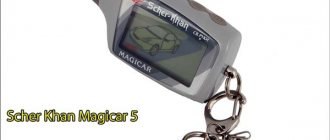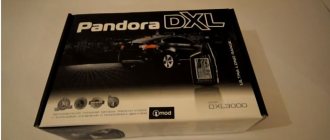To remotely control a car security system, a special alarm command key fob is used, in which a radio transmitter is installed.
Due to some circumstances, there is a need to register a key fob in the alarm unit. Programming a key fob is not difficult, but this process has a number of its own peculiarities.
The main control unit of the scher khan alarm system is capable of storing signals from only three key fobs. There are two ways (algorithms) for registering key fob codes:
- With the need to enter PIN-1 (personal code);
- No need to enter PIN-1.
When you try to register a new key fob for the Sherkhan alarm system, the code of the very first one registered is deleted. When using two key fobs simultaneously, you need to register one of them in the central unit twice.
The programming mode is opened by simultaneous, long-term pressing of buttons 3 and 4, the system will sound a sound signal and the emergency lights will flash once.
How to open a key fob
Before disassembling the Sherkhan Magikar key fob, you should prepare an instrument screwdriver with a Phillips blade and purchase a fresh battery. Additionally, you may need a soldering station and hot melt adhesive, which is used to fix electronic components. Communicator cases consist of 2 halves connected by a screw and latches located on the sides of the case. Since irreversible damage to the remote control is possible during the work, you should turn off the alarm in advance or prepare a spare key fob.
Magicar 5
To disassemble the head remote control from Magikar 5, you will need:
Remove the protective cover of the battery compartment, and then remove the battery from the niche. Remove the rubber element covering the installation site of the fastening screw. The plug has a round configuration and is located on the front of the remote control housing. Carefully unscrew the screw with a screwdriver. Insert a thin piece of plastic or a knife blade between the housing sections and then separate the halves
When performing work, it is important to prevent breakage of the latches located around the perimeter. Inspect the internal components, remove dirt with a clean cloth. After replacing or repairing faulty parts, reassemble in reverse order.
When performing work, you should take into account the cost of components, which may exceed the price of a new communicator. Test the operation of equipment in various modes.
Magicar 7
If the driver disassembles the Magicar 7 remote control (or a similar device from the Magicar 8), then you need to remove the plug located on the back of the case. A plastic mounting spatula is used to separate the halves; when using metal devices, there is a risk of damaging the plastic parts. Then a circuit board with a soldered display and a rubber protective cover is removed from the case, protecting the button mechanisms from foreign objects. After repair, the removed parts are installed on standard points.
How to install an alarm?
Installation is done like this:
- The battery turns off. This is required to deactivate the voltage in the on-board network. Otherwise, during installation, you may accidentally short the contacts on one of the devices to ground, which will lead to breakdown. To disconnect voltage from the battery, disconnect the cables with terminals.
- Install the processor module in the cabin. Choose a location for installation so that the device is inaccessible to a criminal if the car is broken into. It is best to install the device behind the control panel; this place is the most difficult to access, and you will also have to disassemble the center console. Remove the steering wheel and dashboard trim, disconnect the plugs with wires from the device. Determine a free space behind the dashboard and install the unit in it. To eliminate the negative impact of vibrations on the device while driving, the module can be wrapped with foam rubber.
- At the next stage, a siren is installed; it must be placed under the hood. Choose a location that will be least exposed to moisture and high temperatures. Installation of the device near the cylinder block is not allowed; subsequently the siren will melt and will not be able to perform its functions.
- The shock sensor is mounted in the passenger compartment. It cannot be placed under the bottom; the controller will quickly fail as a result of exposure to dirt and moisture. Install the sensor in the center of the body, this will allow it to effectively detect impacts on the car from all sides. You can place the device on the partition that separates the engine compartment and the interior.
- Install the antenna on the inside of the windshield. You can mount the transceiver under glass on the dashboard, but it is advisable that this element be located as high as possible in the cabin. This will ensure efficient reception and transmission of signals. Please note that the quality of the pulses is affected by the presence of metal objects near the antenna. It is advisable that they be located no closer than 4 cm from the device.
- Install the limit switch to the hood. After installation, route the connection cable to the switch into the car interior.
- Install the service key. The Valet button must be disguised, since it can be used to disable Sherkhan Logicar 1. You can hide the key in a bundle with standard wiring.
Purpose of the buttons
Alarm key fob Sherkhan Magikar 5
Having familiarized yourself with the indicator icons, you can begin to understand what the control buttons on the key fob mean:
- Pressing button 1 for 0.5 s is used to: turn on security modes, deactivate the siren, turn on the starter, lock the locks.
- Pressing button 2 for 0.5 s turns off the security modes, pauses the alarm mode, turns off the lock and opens the locks.
- Using button 3, held for 0.5 seconds, you can turn the screen backlight on or off.
- Button 4 is used to check the status of the security system.
To perform flexible programming, change parameters, operating modes and options, different key combinations are used, which are indicated in the instructions for using the key fob.
How to turn off vibration
To turn off vibration and alarm with light indication, you need to go to the programming menu and perform a few simple manipulations. Depending on the selected operating mode, both warning notifications and all signals may be disabled. Any information about the status of the alarm and the vehicle will be transmitted to the key fob.
- Sherkhan Magicar 5 instructions
- Sherkhan 5 how to set up autorun
- How to turn off the Sherkhan 5 alarm
- How to disable Turbo mode on Sherkhan Magikar 5
How to program a new key fob and bind an additional one?
Sherkhan Magikar 7 button operating instructions
It is necessary to link new and additional remote controls to alarm systems of different versions only after installing a power source in the communicator. This part is placed in the technological compartment located behind the key fob cover. To dismantle the latter, you may need to move the lock. When installing the battery, you must remember the polarity.
Designations of buttons on the main and additional Sherkhan remote control
In accordance with the service manual, without using a password, the key fob for model 4 should be registered as follows:
If the car remote control for setting up the Magikar 4 system must be linked using an individual code, it is normally assigned the value 11. However, the code can consist of either two or four digits.
According to the data specified in the official manual, you can program a new Sherkhan bullet using a password like this:
To register the remote control for model 5, perform the following steps:
Linking Sherkhan key fobs in models 4 and 5 using a personal password is performed in the same way.
To do this you need to do the following:
You can program the Magikar 9 alarm pager on your car like this:
- The car's protective function is deactivated, and the ignition must be turned on. The antenna module has a button to call the car owner from the passenger compartment; it must be pressed for two seconds. External lighting devices should blink once.
- Over the next five seconds, the user briefly, without holding, presses the owner's call button. If a PIN code is used to program the remote control, then after this action the alarm light will blink once; if a password is not used, it will blink twice.
- When using a password, it is entered. The number must correspond to the number of times the car owner presses the call button. If the character is successfully entered, the external lighting devices will fire once.
- After five seconds, the LED light will turn blue, indicating that you have entered the programming menu.
- Over the next 5 seconds, the user presses the first button on the communicator. The light alarm will blink its headlights once, after which you can register the following remote controls.
To flash the communicator in the Magikar 8 alarm system, do the following:
In what cases is it necessary to reprogram the key fob?
Reasons why it may be necessary to program a Sherkhan 7 key fob or another model:
- New key fobs are being assigned. Communicator codes that were previously entered into the control unit’s memory will be automatically deleted during setup.
- The alarm does not respond to commands sent from the communicator. In particular, the system does not detect only one key fob, spare or additional, but the second one works fine. At the same time, it uses a working battery.
- Some parts of the screen have been damaged. This makes it impossible to use and configure functions normally. In addition, the display may not display data on the state of the “alarm”, as well as the operation of security zones.
- Failure of the printed circuit of the communicator or serious damage to the case. Minor defects on the device are acceptable, but severe cracks may allow water to enter the device. This will lead to its complete breakdown.
- The user needs to use additional transmitters. For example, if the vehicle is used by other family members or the car was originally purchased with one remote control.
- De-synchronization in the operation of the communicator transceiver and transceiver. The problem may be due to radio interference.
Keychain - communicator
Features of Sherkhan Magikar 5 car alarm with auto start: installation and operating instructions
Before using the remote control, you must install a power source into it.
To do this, remove the protective cover from the back of the communicator into which the battery is inserted, observing the correct polarity. After this, the lid closes.
Indicator designation
Labels of buttons on the remote control display
Description of symbols on the communicator screen:
- A - operation of the power unit by timer;
- B — turbo timer option;
- C — passive security activation mode;
- D — option to automatically activate security without clicking on the keys;
- E - activated siren;
- F—sensitivity controller disabled;
- G—the communicator has the vibration alert function enabled;
- N - control of door locks after activation of the ignition system;
- J - open luggage compartment door;
- K - the power unit is started in automatic start mode;
- L — state of the anti-theft installation;
- M - open door locks;
- N - information field for displaying clock data, as well as temperature conditions during automatic start;
- О — Valet service mode is enabled;
- P - the car has a light alarm or the side lights are not turned on;
- Q - activation of the sensitivity controller;
- R—communicator power supply icon;
- S—signal level.
Main functions of the key fob
To adjust basic parameters and set functions, use the button combinations shown in the table.
| Key number | Press duration | System function |
| 1 | 0.5 sec | Used to activate options:
|
| 1 | 2 seconds | Activation of the Hands-free option in the first operating mode, the indicator does not blink |
| 1 | 2 sec | Enabling the Hands Free function in the second operating mode with the indicator blinking |
| 1 | 2 sec | Disabling the Hands Free option, the indicator disappears |
| 3+4 | 2 sec | A simultaneous click will record and play a fragment on the audio module |
| 2 | 0.5 sec | Additional first channel control function |
| 3 | 0.5 sec | Additional second channel control option |
| 4 | 0.5 sec | Diagnostics of the state of the anti-theft installation |
| 2 | 2 sec | The function allows you to start and stop the power unit upon command from the communicator |
| 3 | 2 sec | Command to open the tailgate |
| 4 | 2 sec | Panic mode, use the first key to disable |
| 1+2 | 0.5 sec | Command to activate siren deactivation |
| 1+3 | 0.5 sec | Combination for disabling and activating the Valet service mode |
| 1+4 | 0.5 sec | Command for automatic control of the central locking by ignition |
| 2+3 | 0.5 sec | Function of automatic activation and deactivation of protection mode |
| 2+4 | 0.5 sec | Timer start option |
| 3+4 | 0.5 sec | Command to activate and deactivate Turbo mode |
| 1+3 | 2 sec | Command to disable and enable the sensitivity controller |
| 1+2 | 2 sec | Programming mode entry button 1 |
| 1+4 | 2 sec | Command to activate programming mode 2 |
How to get the key fob into working condition?
The procedure for binding a new communicator is as follows:
- The key is inserted into the lock, after which the ignition is turned on and off three times. The light alarm should sound once, indicating that you have entered the setup mode.
- Over the next four seconds, you must click on the first button on the communicator.
- Then the pager code is entered into the memory of the microprocessor module.
The car owner can register no more than three communicators. Therefore, when setting up the fourth device, information about the first is deleted from the microprocessor memory. To exit the settings mode, you must not touch the key fob for four seconds.
The MasikBonLive channel talked about independently linking a new communicator to a microprocessor alarm module.
Instructions for setting up autorun
Automatic engine start is one of the most useful functions of all Sherkhan alarms, so every driver needs to know how to set up autostart by studying the instructions for the Sherkhan alarm, on the basis of which the Magikar key fob is prescribed. Before starting programming, you need to deactivate the security functions, turn off the ignition and the hands-free option.
Next, Scher-Khan Magicar 5 is programmed taking into account the following rules:
- Automatic launch can only be used in open space with the ability to visually assess the situation.
- Do not start the engine if there are people behind you.
- If the car is parked, it is important to first apply the parking brake.
- When turning on the autostart function, make sure that the gearshift lever is in the neutral position.
- Constantly monitor the coolant and oil levels.
- Do not allow children to play with the keychain or perform any manipulations.
If you want to bind key fobs with auto start on cars with a manual transmission, you need to use one of the following options:
The first option involves programming the key fobs registered in the system after stopping the vehicle, fixing the parking brake and pressing the neutral position of the gearbox lever. If the engine remains running, open the door, go outside, and then slam it - the power unit should turn off.
If you need to get things out of the trunk, you should use the second method:
- After selecting the neutral position of the lever, go outside without closing the door behind you.
- Open the trunk and take out the necessary things from it.
- Close the door, slam the lid.
There is a third option. It is based on this principle:
- Select the neutral position of the gearbox and lock the handbrake.
- Close the doors and press the 2nd button on the key fob, holding it for 2 seconds.
- Turn off the ignition and leave the cabin.
- Close the door and wait for the engine to stop.
By time
To flash the autorun firmware using a timer, you need to be guided by the factory diagram and programming table. First you need to press buttons 3 and 4 and use the diagram with the programming table, which tells you what to do and how to do it. There are two options:
- Launch every day with an interval of one day.
- Automatic restart after 2/4 or 8 hours.
By temperature and voltage
When programming key fobs (v) to configure autostart according to the temperature range and on-board voltage, you should follow these instructions:
- Disable timer start.
- Press button 4 at least 21 times.
- Select the switching threshold.
- Turn on the timer.
Specifications
Technical parameters of the Scher-Khan Logicar 1 car alarm:
- alarm cycle time - 30 seconds;
- frequency interval - 433.92 MHz;
- power of transceiver devices - no higher than 10 mW;
- current consumption - up to 35 mA;
- permissible supply voltage is 9-18 V.
Equipment
The kit includes:
- Logicar processor unit;
- communicator and backup remote control;
- shock sensor (with cable);
- status indicator;
- antenna unit;
- motor blocking relay and power connector;
- limit contact switch;
- siren;
- set of connecting harnesses;
- explanatory stickers and documentation for installation and configuration.
Equipment
First, let's look at the components that are included in the car alarm kit:
- User's manual for installation. The documentation describes in detail how to install and connect the elements of the complex to the on-board network of the machine.
- Instructions for use. Allows you to configure and correctly program the main options of Scher Khan Logicar.
- Installation and connection map.
- Main control module.
- Pager. Used to control and adjust basic parameters and functions. Using the key fob, you not only turn alarm signals on and off, but also configure the complex.
- Spare communicator. The device does not have a screen, but it also allows you to perform basic functions.
- Installation kit. Includes power leads with connectors.
- Impact controller. Used to record any physical impacts on the car body and send information about this to a pager.
- The Valet button is intended to switch the system to service mode. Equipped with a wire with a connector for connection.
- Transceiver with plug connected.
- Engine blocking relay.
- One limit switch. Can be used for installation on the hood or trunk door.
- Siren.
- Sticker for attaching the transceiver to the glass.
Setting up Sherkhan Logicar 1
All actions are performed with the protection mode turned off. To sync your Logicar 1 pro 2 remote control, do the following.
- Turn off the ignition if it is on. Press and hold the key located on the body of the diode element for two seconds. The lights will flash once.
- Within five seconds. Press the key a second time. If no password is used, the turn signals will light up twice. If there is a code - 1 time.
- Enter your PIN if you use one. The hazard warning light should blink twice.
- After 5 sec. The LED will light up continuously. This means you can register a new key fob. Three remote controls can be activated in the memory of the Logicar security system.
- Within five seconds, press the first key on the pager. The installation procedure for the remaining switches is similar.
Functions and alarm modes of Sherkhan 5
Description of options on the Sherkhan Magikar 5 alarm system:
- Automatic engine start. The option can be turned on and off using the key fob. This function can be implemented based on timer readings or at a certain temperature. The system will start the power unit as a result of closing the contacts on the starter relay. To adjust the security system parameters, use the buttons on the remote control. The period or duration of operation of the power unit must be set by the user.
- Monitoring the current operating mode of the anti-theft complex by voltage. The alarm control unit monitors the generator and battery signals, which allows you to detect any “noise” in the network.
- Availability of a personal password to control the security system and change parameters. The use of the code is relevant if the communicator is lost or damaged, if it is not possible to disable or activate the security.
- The use of several outputs for connecting light alarms, central locking or a locking product on the trunk door.
- Automatic arming if the user does not open any doors after disabling it.
- Possibility of activating silent protection, without siren alarms. A tamper alert should be sent to the display communicator, but the alarm will not produce audio pulses. This is done so that the attacker does not realize that there is a security system in the car.
- Availability of several programmable channels for controlling auxiliary equipment and devices.
- The ability to turn on and off the door locks when the power unit is activated and stopped.
- Warning the user about an unlocked door when arming the car. The system installed on the car will be able to operate in protection mode only when the locks are closed.
- Indication of battery charge in the key fob. The remote control also displays information regarding the voltage in the on-board network and other functions.
Turbo mode
Turbo mode is intended for vehicles equipped with turbocharging. In such cars, to maintain the functionality of the power unit after stopping it, you need to let the engine run for about 5-10 minutes. This will cool the turbine and prevent it from deforming. When the function is enabled, the vehicle is armed with the engine running, and it is turned off automatically.
Hands-free mode
Hands-free mode allows you to arm and disarm the car automatically when the user moves away or approaches the vehicle. To enable protection, the consumer does not need to press the key fob buttons. The function is controlled by fixing the radio tag, which should be in the user’s pocket or hands, via a wireless communication channel.
Video about car alarm functions
The “Ramin Dave” channel in its video spoke in detail about the functions of the Sherkhan Magikar 5 security systems.
Programming table
The Sherkhan anti-theft system is a modern device that allows you to program a number of functions:
- auto engine start;
- turning on the “turbo” mode;
- additional channel control;
- and much more.
Setting up the desired functions requires pressing certain buttons on the remote control. To reduce confusion, a programming table is provided, which is located in the instruction manual. Thanks to it, you can easily write down the necessary functions.
User guide
The system comes complete with an instruction manual in Russian, which outlines all the design features of the Scher Khan Magicar 5 system, tips for setup and use.
PIN Programming
To configure the code you need:
- Turn on the ignition and open the driver's door.
- Hit the call sensor ten times with slight force, with a break between blows of no more than 1.5 seconds. When there is an impact, the sensitive element in the sensor will begin to signal by turning on the green diode.
- After the last hit, the diode will start flashing red. If this does not happen, then errors were made in the procedure and it should be started again.
- If the diode is turned on normally, it is necessary to strike the sensor several times (the number corresponds to the first digit of the code). Wait until the number is confirmed by flashing the diode (red, turns on 1.5 seconds after the last strike).
- After confirmation, the diode will return to its previous flashing mode. At this time, the second digit should be entered.
- The third and fourth digits are entered in the same way.
- After recording the last digit, the system will give a single short signal with a siren and an alarm.
How to open a car using a code?
In order to open the car by entering a code, you will need:
- Apply ten light blows to the sensor at intervals of no more than 1.5 seconds. Each blow should cause the green diode to blink briefly.
- Wait until the red diode starts blinking and apply the number of blows to the sensor corresponding to the first digit of the code. Confirmation of the correctness of the input will be flashes of a red diode with a different frequency. After this, it will switch to private flashing mode, which is a signal to enter the second digit.
- Enter the rest of the code data in the same way. If the entry is successful, the system will turn off and the door lock will be unlocked. If an error occurs, the procedure must be started again.
Magikar 5 allows only five input attempts within 30 minutes. After this, the system is blocked for a day and can be turned off during this period of time only by a signal from the key fob.
Enabling security mode
In order to put the electronic system into operating security mode, you must briefly press the first button on the main or additional key fob. When setting, the turn signal lamps turn on and a short signal is given by the siren and buzzer of the key fob. A closed lock icon is displayed on the screen. The shock detection sensor turns on half a minute after the system is turned on.
Enabling security using key fobs
It is possible to disable the security by pressing the first button of any of the key fobs, which will produce a double alarm with lamps and a siren. The icon (open lock) will change on the display.
Deactivating the alarm from the key fob
The system can operate in passive mode, when security is activated half a minute after all doors and covers on the body are closed. If the doors do not open when the system is turned off, it will automatically arm. To use the passive mode, it should be activated by briefly pressing the second and third buttons of the main key fob.
Passive operating mode is active (the Passive icon is lit on the display)
If the doors and trunk lid were opened and closed, the system will turn on the protection half a minute after the lock of the last element is latched.
Video help for activating remote controls
Of the entire range of alarms with auto-start from Scher-Khan, the most unsuccessful is definitely Magicar 5. This is due not only and not so much to the vulnerability to hacking common to all Scher-Khan systems of these years, but also to the extremely illogical implementation of auto-start. Even the classic and most convenient “software neutral” for raising the handbrake cannot be physically implemented here; there is no input for the handbrake.
In the same way, the most accurate analog method of monitoring engine operation using a tachometer signal is not provided. Therefore, the best recommendation for owners of such systems would be to replace them with more modern ones that work adequately with autostart and code grabbers that are resistant to hacking.
Characteristic “responses” when activating/deactivating the hands-free function
When enabled, the function performs:
- one-time car siren signal;
- single short-term signal from the key fob;
- single flash of alarm;
- on the LCD screen of the key fob the inscription “SV. HANDS". In this case, the headlight and lock icons will blink five times.
When the function is deactivated, the following will happen:
- car siren signal twice;
- double short-term signal from the key fob;
- double flash of alarm;
- on the LCD screen of the key fob the inscription “ST. HANDS". In this case, the headlight and lock icons will blink five times.
This mode can only be used on a switch with an LCD display. The function will not be available on a key fob without an LCD.
When disabling the “Hands Free” mode, one nuance must be taken into account: if the programmed function 1/19 (two-step disarming) is activated, automatic disarming will not occur.
Alarm system Sherkhan 6 (Scher-Khan Magicar) is quite ancient, but can still be found on the shelves of car dealerships.
Sherkhan 6 does not have an automatic engine start, and differs from Sherkhan 5 only in the blue key fob body and the absence of the Absolut 202 launch module in the kit, otherwise the models are completely interchangeable.
If your main Sherkhan 6 key fob is broken, you can safely change it to the Sherkhan 5 model without losing functionality. Also, the case from Sherkhan 5 in gray color fits Sherkhan 6 without any problems
Sherkhan 6 mini (Scher-Khan Magicar 6 mini) the main difference is that the kit does not include a key fob with an LCD display and feedback, only an additional one.
Autostart from the Sherkhan 6 key fob - autostart is possible only if there is a launch module. If such a module is present, you need to press button 2 for 2 seconds. The car doors will close and the engine will start.
Read more: The difference between polyurethane and rubber
The “hands-free” mode is a kind of mode that allows you to determine friend or foe. That is, when approaching a car with the mode on, the car opens on the main key fob, and closes when moving away. With constant use of this mode, the main key fob is disconnected from the system; for it to work fully, it must be re-registered to the car according to the instructions.
The recording of Sherkhan 6 key fobs differs from Sherkhan 5, therefore, if you purchased a key fob from the fifth model, you need to register it according to the instructions for the sixth.
To record key fobs, Hands Free and Valet modes must be disabled.
Disable hands-free mode (if enabled). To turn off the mode, press the key fob button “1” for 2 seconds. Mark under the inscription SV. HANDS will disappear from the display.
Valet mode, if enabled, to exit VALET mode, use a short press of the key fob buttons (I+III).
Recording new key fobs is a little more difficult than for the fifth model, since Pin1 is hardwired into the programming mode, which does not turn off if it has not been changed, the factory value is 1 -1.
How to correctly register the Sherkhan 6 keychain, even if you are holding a keychain from the 5th model (gray body).
Within 4 sec. Turn the ignition key three times from the OFF to the ON position. Turn off the ignition, the hazard warning lights will flash once. If the alarm is not connected to the emergency gang, the relay should click.
After the alarm flashes, turn on the ignition the number of times corresponding to the first digit of the personal code (). The alarm will flash once to confirm that the second digit is ready to be entered.
After the alarm flashes, turn on the ignition the number of times corresponding to the second digit of the personal code (). The hazard warning light will flash once, confirming that the key fob codes are ready to be entered.
After the alarm flashes, press button 1 of the key fob, the code of which must be entered into the memory of the processor unit. To confirm that the code has been recorded, the hazard warning lights will flash 1 time.
If you need to record the code of only one key fob, then briefly press the I button of this key fob three times.
To exit the programming mode, do not take any action for 4 seconds. after recording the code of the last key fob.
The system has three memory cells for storing key fob codes. When you try to record the fourth key fob, the code of the first recorded key fob will be deleted.
Did you like the material? We will be grateful for your rating and comment
Advantages and disadvantages of Scher-Khan Logicar 5i and Magicar 5
| Service and Installation Brochure | 1 copy | 1 copy |
| Connection diagram | 1 copy | 1 copy |
| Microprocessor | 1 PC. | 1 PC. |
| LCD communicator | 1 PC. | 1 PC. |
| Spare communicator without display and feedback function | 1 PC. | 1 PC. |
| Electrical wiring, terminals, connectors | 6 pcs. | 6 pcs. |
| Protection sensors | 2 pcs. | 2 pcs. |
| Shock sensors | 2 pcs. | 2 pcs. |
| Signal transmitter | 1 PC. | 1 PC. |
| Module with built-in antenna | No | 1 PC. |
| Powertrain lock relay | 1 PC. | 2 pcs. |
| End cap | 1 PC. | 1 PC. |
| Siren | 1 PC. | 1 PC. |
| Metal bracket | 1 PC. | 1 PC. |
| LED to indicate active status | 1 PC. | 1 PC. |
| Price | From 12000 | From 8000 – 8400 |
| Advantages | |
| Logicar 5i | Magicar 5 |
| Possibility of remote autostart from key fob | The set of options out of the box is sufficient for everyday use of the security system |
| Low maintenance, relative ease of installation | Installation of additional equipment to expand functionality |
| Small size, compact module, relay | Power saving mode to save battery |
| Necessary consumables are included in the basic package | Intuitive interface |
| A good alternative solution in its price category | Relative ease of installation |
| Flaws | |
| In shielded rooms, the signal capture range of the key fob does not exceed 70 - 80 meters | Unstable operation of the anti-theft device if installed incorrectly |
| Activation/deactivation of the security system occurs with a short delay during prolonged use of the key fob in the cold | The key fob body is made of low quality polymer. After a short period of use, abrasions, scratches, and cracks are visible. |
| Insufficient protection against digital signal interception by third-party devices. In newer versions the algorithm is implemented better | Digital sensors do not work correctly in high humidity |
| The batteries on the main key fob last for 2 – 3 months | The siren sound warning is weak. Hard to hear at long distances |
Advantages and disadvantages
Advantages of Sherkhan Logicar 1:
- Wide functionality. The model has the necessary options to protect the car.
- Reliability. As a result of the installation, the consumer does not have to worry about the safety of the vehicle.
- Low price. The cost of an anti-theft agent ranges from 3,800 to 5,000 rubles on average.
- High build quality. All components of Sherkhan Logicar 1 are made in a durable casing, which prevents them from breaking as a result of falls or other physical impacts.
The disadvantages include the fact that, judging by consumer reviews, malfunctions may occur in the operation of the Sherkhan Logicar 1 alarm system. Usually this drawback is due to the fact that during installation the requirements that the car must meet were not met.
Where is the Valet button?
Scher-Khan security systems do not have a separate Valet button, which puts the equipment into programming mode. On equipment from other manufacturers there is a special switch, which is located under the instrument panel or on the processor unit. To enable the service function on the Sherkhan 5, 7, 10 alarm system, you need to disarm the car, and then briefly press keys 1 and 3 located on the end of the communicator.
After pressing the keys, the car emits a short siren signal, which is accompanied by a flash of external lights. On all car alarms, the control diode located in the signal sensor to the owner lights up continuously. A light signal notifies the driver and service station personnel that the security system is in sleep mode. The icon for the headlights and the security mode status flashes 5 times on the communicator; an additional short signal is given by the buzzer.
It is possible to activate the function on the Magicar 7 product without using a communicator:
- After the security mode is released, press the call sensor multi-function switch for 2 seconds.
- You should wait for the lights to flash.
- After the light signal, a 5-second timer is activated; the owner needs to briefly press the toggle switch. An impulse is given by external lamps, and the control diode goes into rapid flashing mode.
- Enter 1 digit of the password into the memory of the central unit. Programming is carried out in short pulses, the interval between impacts does not exceed 1.5 seconds. 4 seconds are allotted to enter the number; if the driver does not fit within the time limit, the procedure begins again.
- Wait for the control diode to blink rapidly, and then program the second register.
- Using a similar scheme, enter the 3rd and 4th password fields.
- After entering the last digit, a 5-second timer is activated, the driver briefly presses the sensor button. You can pause for 5 seconds, then the Valet mode will be automatically activated.
- Wait for the siren to sound, confirming that the Valet function has been activated. Simultaneously with the sound signal, the vehicle's external light alarm is activated.
On the Magicar 5 system, it is possible to enable the Valet parameter during an emergency disarming of the security mode. The driver opens the door and the alarm mode starts at the same time. The key is turned three times in the lock from one extreme position to the other, then the ignition circuit is deactivated. Turning off the alarm is accompanied by the start of a 4-second starter lock disabling timer, then the equipment goes into the “Jack” state.
The additional Valet mode used during the programming process is set by a long complex press on buttons 1 and 4 or 2 and 4. The car will sound a single beep with a siren and flash the hazard lights; the communicator display does not show any additional symbols. Then the car owner makes the necessary adjustments in accordance with the tables and recommendations given in the operating instructions.
How to reset settings
Resetting the settings of Sherkhan security systems (starting from the Scher-Khan 3 modification) is performed using the buttons located on the key fob. Since alarms use a programming table consisting of 2 sections, the operation is performed in 2 stages. The equipment design does not provide for a procedure for simultaneous zeroing of all parameters.
Some security systems use a method of resetting values using a programming button or entering a numeric password. In early modifications (for example, Magikar 2), the operation is performed using a series of 2-position switches located on the rear wall of the case. Returning to factory settings involves moving the toggle switches to the “off” position.
Menu No. 1
To reset the first table (programmed by the key combination “1” and “2”), you must:
- Enter the function adjustment mode by holding down buttons “1” and “2” for 2 seconds. If the command is executed correctly, the horn or siren is activated once, and at the same time a flash is given by the external lighting equipment (connected to the security equipment).
- Perform 3 short-term consecutive impacts on the “3” key. Each time the siren should sound a short beep and the external lights should flash.
- Wait until 5-7 seconds have passed after the third press: the delay is necessary to automatically return the values to the factory settings. Confirmation is a triple short signal from the lamps, supplemented by a triple activation of the siren.
Menu No. 2
The second table is cleared using a similar algorithm; to call the programming mode, press the “2” and “4” buttons for 2 seconds. The procedure is standard for Magikar alarms A, 5, 6 or 7. In the Jungle or Vegas modifications, a common programming table is used, which is deleted using 2 methods (depending on the initial programming of the central unit).
To remove values without using code, you need to follow these steps:
- After activating the ignition, press the Valet switch three times within 5 seconds.
- After flashing the light signal, press the button 3 more times (the interval between impacts ranges from 1 to 3 seconds).
- Wait the 3 seconds required to delete the settings.
If the owner has set the reset using a password, then after turning on the ignition, the first digit is entered (by pressing the switch). Then the driver waits 3 seconds, after the lighting lamps flash, the second character is dialed. If the password is correct, a single flash occurs; if an error is made, the lamps will blink twice. There are 3 attempts to enter the code; if all the numbers are incorrect, a 30-minute timer is activated, blocking the password request function.
After receiving confirmation that the code is correct, the Valet button is pressed three times. The alarm design allows an interval between presses in the range from 1 to 3 seconds. Each operation is accompanied by the operation of lighting lamps. After a 3-second pause, during which it is prohibited to press the communicator keys, the settings return to their original settings. Confirmation is a triple flash of lamps.
How to register Sherkhan keychain
To link a control panel to the Sherkhan 4 Magikar alarm, you need to perform the following steps:
- when the security mode is disabled, activate the ignition;
- hold down the emergency key for 2 seconds;
- after the light signal appears, press the “Valet” button again (the LED element will begin to blink);
- press the 4th button on the remote control, which is registered in the memory of the head unit.
for the Sherkhan Magikr 5 alarm system you can do this:
- turn the ignition on and off by quickly turning the key in the lock;
- after 3 flashes appear, press 1 key on the key fob;
- after the side lights stop flashing, press button 1 of the communicator (the binding is confirmed by the blinking of the headlights);
- using the above method to program unregistered key fobs.
In the Sherkhan 6 model alarm system, the control panel is written as follows:
- within 5 seconds the ignition is turned on and the ignition is deactivated (the turning lights will flash 3 times);
- enter and change the code, turning the ignition on and off the required number of times (after entering each digit, wait 4 seconds);
- press 1 key of the prescribed key fob (this is done within 4 seconds after the light indication turns off);
- The rest of the signaling panels are tied in a similar way.
Communicators 7 and 9 models are programmed as follows:
- the security mode is deactivated, after which the ignition is turned on;
- the button located on the transceiver body is held for 2 seconds (the headlights will blink 1 time);
- within 5 seconds press the owner call button;
- enter the password using the service button the required number of times (the action is accompanied by flashing side lights);
- within 5 seconds press 1 key on the remote control (the rest of the communicators are registered in the same way).
Firmware and reprogramming
Programming the Scher-Khan Magicar 5 key fob is relatively easy. If flashing is necessary, it is better to use a PIN code and follow the following instructions:
- Within 4 seconds, turn the ignition key three times to different positions, and then turn off the circuit.
- Within the next 4 seconds, turn the ignition on again. It is important to ensure that the number of turns matches the secret code value. If everything is done correctly, the alarm will make a single light notification, which will confirm the possibility of entering other symbols.
- Turn on the ignition. The number of presses must correspond to the second digit of the code - if everything is correct, the emergency light will blink once.
- Using a similar principle, activate the remaining code values.
- When the code is entered, all you have to do is press 1 button on the pager and wait until the indicator lights blink once, indicating that the results have been successfully saved.
Following these instructions, you can reflash the alarm key fob in a couple of minutes.