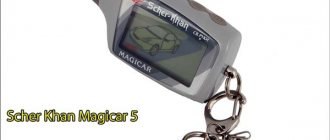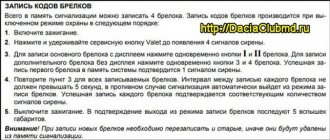The scher khan magicar alarm system is a device for protection against unauthorized access, and is equipped with a key fob with an LCD display.
The system's range is about 800 meters. The power plant is automatically started based on both timer data and commands from the key fob.
The scher khan magicar a alarm system is capable of working on cars with any type of engine, both gasoline with direct injection and diesel, the on-board voltage must be 12V.
The protection of the head unit, shock sensor, call sensor, and antenna unit is implemented according to class IP-40 and is designed for installation inside the car. The alarm siren unit is protected according to the IP-65 standard and can be mounted under the hood of the vehicle, away from the exhaust tract and other heating elements.
Functionality of the scher khan key fob
- 4 control keys that fully implement all functionality;
- technology of protection against interception of control signals MAGIC CODE;
- visual and audio confirmation of command execution;
- vibration alarm;
- loud beeps;
- communication range of 800 meters;
- Automatic key fob screen backlight;
- battery charge indicator;
- data on the voltage in the vehicle’s on-board network;
- temperature display inside the car;
- current time;
- data on the time of continuous operation of the power plant;
- remote motor start;
- programmable autostart time of the power plant (in steps of a minute);
- alarm messages accompanied by sound and indication;
- full programming of all functions directly from the key fob;
- one standard AAA battery;
Advantages and disadvantages
Advantages of the anti-theft system:
- Affordable price for many consumers.
- Solid functionality at a relatively low price.
- High range of the communicator. In the absence of interference and high buildings in the area, the operating radius can be up to 800 meters.
In reviews, users claim that the Sherkhan Magikar A alarm system is susceptible to hacking using scanners. The actual time of intercepting the signal and disabling the anti-theft system for a professional thief will take no more than 1 minute.
Head unit functionality
- autostart of the power plant both in combination with automatic and manual transmission;
- pairing of the starting system with both gasoline and diesel power units;
- support for turbocharged engines;
- remote engine start from the key fob;
- autostart of the power plant every couple of hours;
- programming the motor for daily start;
- monitoring the start-up of the sludge plant, taking into account the generator data and the value of the on-board network;
- personal password to access the car if the key is lost/damaged;
- power output of the lock;
- power output of the luggage compartment lock;
- two power circuits for alarm monitoring;
- setting the type that blocks the relay;
- programming the automatic arming mode;
- notification before turning on the security system;
- in the absence of open doors, the security mode is activated automatically;
- silent security mode;
- two additional programmable channels for connecting additional devices;
- support for negative and positive door sensors;
- negative input for luggage compartment sensor;
- when the engine stops, automatic opening and closing of doors;
- enabling protective mode with and without warning signals;
- programmable notification function about one of the open doors;
- “Panic” mode (Jack Stop);
- Sensitive shock sensor of two-level type;
- Signal about not switched off dimensions;
How to install an alarm?
Instructions Sherkhan Magikar A:
- Turn off the power supply to the machine. To do this, find the battery under the hood of the car; two cables are connected to it. Both wires are fixed using clamps on the terminals. These elements need to be loosened, use a wrench.
- Prepare a place to install the control device. The device is mounted in a place inaccessible to a potential criminal, for example, behind the dashboard trim or under the dashboard. Disassemble part of the center console, remove the plastic trim, just be careful not to damage it. Disconnect the wires with connectors from the control panel, and then dismantle the device. The processor module can be wrapped with foam rubber before installation, this will avoid the negative impact of vibrations on it during movement. Secure the device with self-tapping screws.
- Install a siren under the hood. Installation is carried out in such a place that the device is located away from the power unit and is inaccessible to criminals. When installing, securely fix the siren in the mounting location.
- The temperature controller is installed in the cabin. It is necessary to choose a place so that after installation the sensor is not visible. If criminals gain access to it, it's not a big deal. It is important that the controller does not spoil the appearance of the interior. You can install it in the free space behind or under the radio. The wires from the sensor are routed to the processor unit.
- The shock sensor is mounted on the car body. It is better to install the controller in the cabin to avoid the negative effects of moisture and dirt on the device. The sensor can be mounted on the partition that separates the engine compartment from the passenger compartment. When installing under the controller, do not place gaskets, especially if they are made of plastic or rubber. Their presence will result in the sensor triggering for no reason.
- Install a limit switch on the hood or tailgate. If the car manufacturer has not provided a technological hole for mounting the device, then you will have to make it yourself using a cutter or drill. If the car is under warranty, be sure to consult your dealer before drilling a hole.
- The signal transceiver is mounted inside the passenger compartment, on the windshield. The device should be installed as close to the ceiling as possible. But keep in mind that the presence of metal objects near the sensor will cause the quality of the transmitted signal to deteriorate. There must be at least 4 cm from the metal to the antenna. The transceiver is fixed with a sticker on the glass.
- The motor blocking relay is installed under the ignition switch trim. The device is connected to the starter power circuits according to the diagram included in the kit.
- When all components are installed, they are connected to the control device. Electrical circuits must be laid under the interior trim; to do this, the plastic upholstery is removed. The cables must be laid so that they are not exposed to external influences. Otherwise, it will damage the electrical circuits.
The installation procedure for the security system is shown in the video filmed by Sergei Zaitsev.
Keychain - communicator
Before you start using the scher khan magicar a alarm key fob, you need to bring it into working position. During storage, as well as transportation, in order to avoid battery discharge, an insulating pad is installed between it and the contact block; it is this that allows the battery not to run out.
It is necessary to remove the insulator from the alarm battery compartment. Bend the leash securing the cover of the key fob body and move the cover to the side, away from the antenna. Remove the battery.
Remove the insulator between it and the contact block. Replace the battery, strictly observing the polarity indicated on the bottom of the battery compartment. Now you can close the battery cover, the key fob is ready for use.
Important! It is necessary to set the exact time of the scher khan alarm key fob. This is necessary for the correct operation of the autostart of the power plant.
Possible faults
Vlad Samarsky showed a problem that a consumer may encounter when using the Magikar A signaling system.
What errors can a consumer encounter:
- Broken key fob. If the pager is not working, first of all you need to check the condition of the power supplies. Typically, a key fob malfunction is caused by their discharge. It is necessary to replace the batteries, observing the polarity. If the batteries are intact, then inspect the device - there should be no signs of damage, dirt or moisture. If the pager falls into water, you need to disassemble it by unscrewing the screws on the case, remove the board, and then dry it. Mechanical damage is corrected by resoldering contacts and other circuit elements.
- Failure or incorrect operation of the transceiver. If the antenna adapter breaks down, problems will arise in sending commands; the complex will not respond to all commands. Make sure you have installed the device correctly. If there are metal objects near it, then the transceiver must be moved to another place. Check the electrical connection circuit of the device; if it is damaged, the wire must be replaced.
- If other electrical circuits are damaged, the complex will also function intermittently. To find damaged wires, you will need the help of an electrician or a voltmeter if you know how to use a tester.
- If the alarm siren goes off for no reason, you need to check the operation of the shock sensor. If the settings are incorrect, the device detects even minor vibrations near the car body. It can react to cars passing by, as well as running animals. You need to adjust the sensitivity parameter of the device.
- Problems may occur in the operation of the main module. This device is the “brain” of any security system. Software malfunctions must be looked for through diagnostics; usually, reflashing the device can solve such problems. It is recommended to entrust the firmware procedure to specialists, since its implementation will require special software and equipment. If there is oxidation on the contacts of the unit connector, they must be cleaned. If moisture gets on the device, the device must be dried; it would be useful to check the condition of the elements on the microcircuit. All damaged components must be replaced and resoldered.
Do not attempt to troubleshoot processor software problems yourself.
When arming
Sensor activation:
- as soon as the central alarm LED begins to flicker, the system will protect all security zones, the trunk lid of the engine compartment, doors and the call sensor;
- after the 30 second period has expired, the shock sensor is also activated;
Important! If, during the installation of the protective mode of the scher khan alarm system, a sound notification sounded three times, and an icon in the form of a car with an open door appeared on the key fob screen, then one of the security zones is not in order (trunk, engine compartment, one of the doors, trunk lid).
As soon as the security zone is in order, the system will automatically protect it. The engine compartment is notified separately on the key fob screen, the hood sensor must be connected to the trunk lock.
Deactivating the security mode
To disable the alarm mode, you need to press the I key of the key fob once. The scher khan system will disarm, all locks will open, once the starter and ignition system are blocked.
When disabling security:
Installation features and connection diagram
- The Sherkhan Magikar 7 car alarm has a fairly simple design, which greatly simplifies the installation process.
- If necessary, this device can be used to control other devices.
- Programming a new key fob
- Programming the Sherkhan 7 key fob has a simple algorithm and can be performed by the car owner independently; for this you need to know some features.
- The alarm memory is designed for three key fobs.
- To record devices, you must disable the security mode and install batteries in new remote controls.
- Programming occurs in the following way:
- Turn the key in the ignition from the initial OFF position. move to the final ON position, this action must be performed very quickly - within four seconds (no more).
- The car will give a light signal, thereby confirming that it is ready to register the key fob.
- Next, you should press the I buttons on the first key fob, confirming your readiness to record the code - the alarm light will flash once. In the same way, it is necessary to register subsequent key fobs. After registering the latter, the alarm will flash several times and the system will exit the programming mode.
- After recording the codes, it is not recommended to use the key fobs for several seconds.
Connection diagram Shershan Magikar 7
Starting the power plant using the key fob
To start the engine, you must press key II of the key fob for 2 seconds. The security mode will turn on, all the locks will close, and the engine will turn on. When the power plant starts working, the key fob display will notify the owner how long the engine will operate in automatic mode. This indicator is programmable, and it can have the value: 15,25,45,5 minutes (function 2-4).
In order for the car to move, you need to open the driver's door, insert the key into the lock and activate the ignition system. This must be done within 20 seconds; if you do not have time in this time, the alarm will switch control to the ignition switch; if it is not turned on, the engine will stop.
If the alarm system fails to start the first time, the security system will make another attempt. If you fail to start the engine after three attempts, the alarm will go into standby mode. You need to contact a service center to correct problems with the engine.
On startup:
Starting the engine will not be possible if:
- ignition on;
- the engine was already running;
- one of the doors, the hood, the luggage compartment is open;
- the reservation mode is skipped (cars with manual transmission);
If the engine starts:
Important! If the engine was started automatically, then the indicator on the screen of the Scher Khan Logicar key fob will display information about the remaining operating time. The displayed time format will be as follows: [- min: - sec]
Opening the luggage compartment using the key fob
To open the trunk, you must hold down button III on the remote control for two seconds, the trunk will unlock. If at this moment the car was protected (the central locking was locked), the lock will be removed and the doors will open.
In order for this function to work, it is necessary to install the trunk lid lock solenoid and connect it to the desired output of the head unit. For more details, see the security system operating instructions.
Owner reviews
| № | Positive |
| 1. | Vasily (avtozvuk.ua): Sherkhan Logicar A has been installed for three years, it works properly, I use the car every day. |
| 2. | Dmitry (rozetka.ua): a decent budget security system, it’s a pity that it has been discontinued from mass production. |
| 3. | Alexander (hotline.ru): I bought a used car, the previous owner installed it Sherkhan A. I didn’t change it because everyone was happy with it. |
| 4. | Semenovich (avtozvuk.ua): This is the second year since my Lada Granta has had a Sherkhan Logicar A alarm installed. It’s a good budget security system that copes with the task. I hope it will last another five years. |
| 5. | Arthur (ugonavto.net): The first alarm was Pandora, I didn’t like it, I replaced it with Sherkhan A. It has been working flawlessly for two years now. |
| 6. | Stepanovich (ugonavto.net): my positive review of the Logikar A security complex. Unfortunately, it has already been discontinued from mass production, but customer support is still available. |
| 7. | Negative |
| 8. | Kirill (avtozvuk.ua): protection against scanning and signal interception is weak, however, like a number of other characteristics. Needs to be replaced with modern models. |
| 9. | Petrovich (ugonavto.net): Sherkhan Logikar But this is already history, the signaling system is not capable of protecting against modern grabbers. |
| 10. | Dmitry (hotline.ru): I don’t recommend Sherkhan A, pay attention to models with a wide range of options. |
| 11. | Sergey (ugonavto.net): on long trips, the signaling system systematically fails, false alarms, random unlocking of doors. |
Related link:
Review of car alarms Pandora DX90BT, DX90B, DX90L, DX90
Indication of the state of the protective system
In order to obtain information about the status of the scher khan alarm, briefly press the IV key of the key fob - communicator. All data will be displayed on the LCD screen, and audio and visual notifications will also be received.
The temperature indicator will display data about the interior. The temperature display can be configured in degrees Celsius or Fluorenheit.
Pressing the IV key of the scher khan key fob communicator a second time within 6 seconds will show the state of the on-board electrical network (voltage). The normal voltage when the engine is running should be 13.9V.
Advantages and disadvantages
Advantages of the Sherkhan security complex:
- The remote start function of the internal combustion engine allows you to warm up the car interior in advance in the cold season.
- The high communication range allows the consumer, being at a distance from the machine, to configure basic functions.
- Two-way communication allows the machine owner to know the protection status of his machine through the alarm display.
- The average cost of a signaling device is small and amounts to about five thousand rubles.
Users write in their reviews that the Sherkhan Magikar A signaling system can be hacked. This drawback can be considered significant, since the actual time to hack the complex will be no more than one minute if a professional gets down to business.
Blue Box talked about the problem with the Magikar 1 signaling pager and also showed how to repair the device.
Setting the panic mode
When the N key of the scher khan key fob is pressed for 2 seconds. the “Panic” mode or the Jack Stop mode (preventing capture) is activated - function 1-4 (can be programmed). If the security system has been disabled, it will turn on and all doors, engine compartment and trunk lid will be locked and locked. An alarm siren will be heard for 90 seconds and the car lights will also flash.
The “Panic” mode prevents the engine from starting automatically. When 90 seconds have passed, the security system is activated and will remain on until the owner turns it off. The “Panic” mode is turned off by briefly pressing the I key. The “Panic” modes, as well as Jac kStop, are needed to attract attention to the car in case of danger.
Important! Jack Stop mode should only be used in emergency situations. It cannot be classified as a standard, universally used mode, since it involves stopping the power plant while moving, which is very dangerous.
Description of the alarm key fob feature
Symbols on the key fob display
Keychain symbols Sherkhan Magikar
Correspondence of the buttons of the main and additional key fobs
Correspondence of Sherkhan key fob buttons
Search for a car
To search for a car in a parking lot, briefly press button I on the key fob in security mode. The system will produce five short siren signals and ten flashes of the warning light. In this case, the key fob will emit one sound signal. In this mode, the system emits short siren signals regardless of the value of the programmable function 1-4.
Setting up the key fob
SETTING UP A KEY FOB COMMUNICATOR
Valet mode
This mode is intended for transferring the car to third parties, for example, service station employees. Switching on is done by briefly pressing buttons I + III of the key fob.
The VALET mode regulates the closing and opening of door locks. This can be done by pressing the I key of the portable key fob (more detailed information is in the operating instructions).
The key fob screen notifies you that Valet mode is on with a special symbol. To turn off VALET, simultaneously press keys I+III on the key fob.
Deactivating the two-level shock sensor
The scher khan two-level shock sensor can be disabled. To do this, press and hold the corresponding keys together for two seconds. After which the sensor will turn off, and a corresponding notification will appear on the TFT screen of the key fob.
You need to disable this sensor when the car is placed in noisy places that can provoke false alarms (tram tracks, a passenger inside the car, etc.).
This shock sensor is called a two-level shock sensor because it operates on two levels at once, which achieves higher response accuracy.
When the signal received by the sensor is not too strong, the scher khan alarm siren turns on in the form of four short warning signals. The corresponding indicator is also displayed on the key fob screen, and a buzzer sound is heard. When the signal received by the sensor is strong enough, the alarm siren turns on for thirty seconds.
Note: For more detailed information about the shock sensor, please refer to the operating instructions.
Instructions for use
Activation of almost all signaling functions, as stated in the instruction manual, can be performed from the key fob.
Key assignment
Designation of icons on the pager display
Purpose of the pager buttons:
- The button under the first number is used to enable and disable the protective function, call mode, as well as enable and disable the starter lock. A quick click on the key will turn off the siren when an alarm is triggered.
- A short click on the second button will allow you to configure the first channel. By holding this element for 2 seconds, you can start or stop the engine.
- A short click on the third key will allow you to enter the setup menu for the second additional channel. If you hold this element for 2 seconds, you can open the trunk.
- A short press on the fourth key will allow you to diagnose the state of the security system. If you hold this button for two seconds, the system will activate panic mode. The car's turning lights will begin to blink. To turn off panic mode, press the first key.
- Briefly pressing the third and fourth buttons will activate or deactivate the Turbo mode. If you hold down these keys, the user will be taken to the settings menu for recording and playing a fragment on the voice module.
- By holding the first and second buttons for half a second, the user can activate or disable the siren. If you hold these keys for two seconds, the key fob will enter option programming mode.
- A short click on the first and third keys will allow you to activate or disable the Valet service mode. By holding these buttons for a few seconds, the consumer can enable or disable the sensitivity controller.
- A short click on buttons 1 and 4 will cause the system to enter the automatic central locking control menu in accordance with the ignition position. Pressing these buttons will enable or disable the function.
- A short click on the second and third keys will activate or deactivate the automatic protection function, depending on the settings.
- If you click on buttons 2 and 4, the security complex will allow you to configure automatic start by timer.
Autorun programming
To enable auto start on the Sherkhan Magikar A alarm system, a car with a manual transmission must be prepared:
- When you park the car without turning off the engine, move the transmission selector to neutral.
- Turn off the ignition. To do this, the key in the lock must be turned from the on position to the off position.
- The key is then removed from the lock. The machine's power unit will continue to operate.
- Open the door and leave the car.
- Lock the door lock with the key. The motor should stop. At this point, the preparation can be considered successfully completed.
What to consider when setting up and enabling the function:
- Before leaving the car, you must close all windows and the sunroof.
- When performing the procedure for setting up autostart and preparing the car for this function, there should be no people or animals inside the car.
- In order for the engine to start successfully, the transmission selector must always be in the neutral position.
- It is not recommended to use the function in convertible cars, especially if the top is open.
By timer
The timer option is activated by pressing keys numbers 2 and 4, the same combination is used to disable the function. The activation of the option will be indicated by the Timer inscription on the pager screen. The Sherkhan Magikar A security complex provides four timer start modes for the power unit. In the first mode, the engine starts at the time set by the consumer, in the second mode, the engine is started every eight hours. On the third - every four hours, on the fourth - every two hours.
It is not allowed to use several timer modes at the same time.
To configure the engine to start at a specified time, do the following:
- Click on the buttons described above to enter the option settings menu. A window will open where you need to place the cursor in the Timer position.
- Set the time to start the car engine. The option is adjusted using the table.
- After selecting the parameter, click on the second and fourth keys; these buttons must be pressed simultaneously. This will enable the option. The siren will play two beeps and the side lights will blink twice. The diode indicator will blink without changes, depending on the position of the complex. The icon in the form of smoke from a muffler will not blink on the pager screen, and the remote control itself will emit two melodic signals.
By temperature
The procedure for adjusting the function is as follows:
- Disable the Timer option if it is enabled. Disabling is done by simultaneously pressing buttons 2 and 4.
- Then you need to click twenty-one times on the fourth key of the pager. This will activate the siren. The device should operate 21 times.
- Adjust the temperature to start the motor; a pager is used for adjustment. Using the fourth key, the starting temperature changes to +60 degrees. When you click the third button, the parameter will be reduced by -25 degrees, when you click on the second button - by -15 degrees.
- After setting the settings, the Timer option is activated.
How to disable autorun?
To disable the option, you need to set function 1-16 in parameter 3, the setting is carried out using the programming table. If you need to turn off an already running engine, you need to press the second pager button. The key is pressed for two seconds.
Modes
Control of security system modes:
- To activate the security function, use button 1. A quick click on the button will close the door locks, as well as block the starter mechanism. The device will be locked until the security mode is disabled.
- To activate the protective mode when the engine is running, you need to lock all the locks on the doors, hood and luggage compartment with the ignition on. After pressing, the security complex will turn on the protection mode. All locks will be locked, as well as the starter mechanism.
- A reminder mode will be useful for the consumer. If one of the zones of the security complex is triggered, information about this is transmitted to the pager. If the car owner did not see the alarm warning in a timely manner, the reminder mode is automatically activated. The pager will periodically signal the car owner about problems by playing melodic signals, and its display will show the zone that was triggered. To disable the reminder option, click the fourth button on the pager.
- To disable protection mode, click on the second button. The door locks will be disabled and the alarm mode will not work. The lock is removed from the starter mechanism.
- Activation of the trunk door opening mode is performed by pressing the third pager key for two seconds. If the security system is operating in protection mode, then when the trunk door is opened, the security is disabled. The consumer can configure the option so that when the tailgate door is opened, the security will not be turned off.
- Pressing the fourth key for two seconds will activate Panic mode. When the protection mode is turned off, when the function is activated, it will turn on and the door locks will be locked. Over the next 90 seconds, the siren will be activated and will function, and at the same time the rotary lighting devices will blink. After 90 seconds have passed, the security system will operate in protection mode until you turn off the alarm. Stopping the panic mode is done by briefly clicking on the first button or key 2.
- The siren and light signal mode can be turned on or off by clicking on the first and second buttons of the pager. If you turned off the siren in advance, the signals will not be played when the alarm mode is triggered.
- If you plan to leave your car at a service station for repairs, it is advisable to activate the Valet mode. To enter it, you need to click simultaneously on the first and third keys of the pager. When the Valet mode is enabled, the consumer can disable and activate the door lock mechanism. Control is performed using keys 1 or 2. As a result of turning on the Valet service mode, an indicator with four letters Z will appear on the pager display. The mode can be turned off by pressing the same buttons that were used to turn it on.
Photo gallery
Pager Time Setting Table
Key fob operating mode settings table
Option Setting Menu Table
Settings table
Working with the car's central locking when the ignition is turned on and deactivated
A short press of the key fob buttons I+IV activates or, accordingly, turns off the central locking control mode, together with the ignition system. When this function is active, all doors are locked in asthmatic mode for thirty seconds after the ignition is turned off.
All doors close, just like the hood and trunk lid. Once the ignition is turned off, the protection system will turn off after a programmed interval. At this time, the key fob screen displays the corresponding symbol.
Technical properties
Characteristics of the Sherkhan Magikar A signaling system for the car:
- the pulse duration when the alarm mode is activated is thirty seconds;
- car protection is ensured by protecting work areas - door locks, hood and luggage compartment locks, ignition system;
- the voltage in the electrical network of the machine must be no less than nine and no more than eighteen volts;
- the current parameter that the processor module consumes when operating in standby mode is from 20 to 35 mA;
- temperature range varies from -40 to +85 degrees;
- the total weight of the processor module is 270 grams;
- The main pager with display is powered by a one and a half volt battery, which has a service life of about six months;
- The spare pager is powered by two batteries with a total power of six volts; their service life, according to the manufacturer, is about three years;
- The security system is controlled by a pager; the communication channel frequency is 433 MHz.
Passive arming mode
Disabling and enabling the scher khan passive arming mode is done by simultaneously pressing two keys II+III of the key fob. When this mode is active, the system will automatically activate protection 30 seconds after all doors are closed.
Before arming in passive mode, the scher khan system emits warning signals. After any manipulation of the door, trunk lid or hood, the system will begin to count down 30 seconds again and after the countdown is complete, it will become armed.
Setting up automatic engine start using a timer
Brief simultaneous pressing of keys II+IV of the key fob activates or deactivates engine starting according to the timer. At the same time, a special symbol is displayed on the TFT screen of the key fob. There are two modes for automatically starting the power plant using a timer.
The first of them turns on the engine every day at the same time, the other starts the engine every two hours to warm it up (or vice versa, to cool the interior). Both modes cannot be used simultaneously. The selection of one of them is carried out by programmable function 2-3.