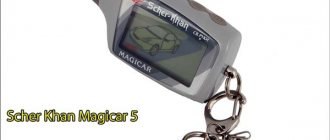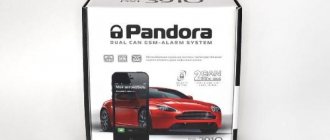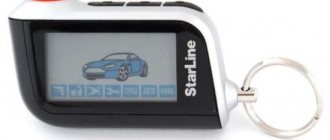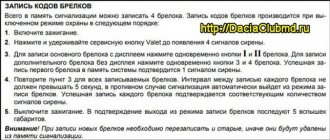Although in the latest series of Pandora alarms there is an increasingly clear trend towards abandoning the classic control scheme using radio key fobs, systems of this type are still the most in demand on the market. One of the advantages of this brand is definitely the reliability of communication. They have a minimum of problems with key fobs “falling off” spontaneously, and the “brakes” that occurred on older generations during communication have been successfully fixed by the manufacturer.
However, knowing how to register a new Pandora keychain will be quite useful: for example, if you want to add another one or replace a lost or broken one.
Programming process
Programming the Pandora key fob is carried out with the ignition system turned off.
Before you bind the keychain, you must:
- Check that the key fob is turned on and operational. The key fob is turned off if the numbers on the monitor screen light up when you press the button with the lock open. In this case, it must be turned on by holding down the F key until the third “beeping” sound signal.
If, when you press the key fob button with the image of an open lock, an antenna icon appears on the display, then the key fob is turned on and working.
- Enter your secret PIN code and wait for the confirmation green-red signal. The PIN code consists of four digits. To enter each digit, you must press the Valet service button the number of times corresponding to each digit of the PIN code and wait for the red light signal.
Programming of the Pandora system key fobs DXL 3210, DXL 3000, and DXL 1870i is carried out by simultaneously pressing all three key fob buttons. First you need to press the Jack button once.
If you are programming a key fob with a display, you need to hold three buttons until the display blinks. If you are programming a key fob without a display, you need to hold it until the key fob beeps.
Programming is considered successfully completed when Pandora's siren beeps once.
The entire procedure must be completed within 20 seconds, otherwise the coding will not be accepted and the operation will have to be started again.
Upon completion of programming all key fobs, press the Valet service button again to confirm the correctness of the recorded data.
After finishing recording, check that all key fobs are recorded in the Pandora system.
To do this, remove and replace the battery terminal. You will hear a certain number of beeps. Their number is equal to the number of key fobs registered in the system.
If you heard more beeps than the number of key fobs registered in the system, it means that an additional key fob is registered in the system.
Another option for checking the number of registered key fobs is to count the number of orange status indicator flashes that appear when the ignition is turned on when the security system is not working.
Attackers can register the alarm key fob during a technical inspection if the car is submitted for inspection along with the key fob.
To prevent hacking of the anti-theft system using an additional key fob, always check the number of key fobs assigned to the system after inspection.
Subscribe so you don't miss anything importantVidSyst.ruManufacturersPandoraInstructions for programming new and additional Pandora alarm key fobs2minute(s)
Registration of a key fob is necessary in several cases - when the switch is broken, there are no spare key fobs, or to ensure the safety of the car.
Therefore, the question often arises of how to register a key fob for a particular car alarm. You need to understand that this is not a complicated process, but for people who are not knowledgeable, it is better to call a specialist on this issue.
How to register a new Pandora car alarm key fob?
When programming a key fob from this company, you need to follow the following instructions:
- Checking that the key fob is turned on. To do this, press the button with the lock on it, after which either the power icon will appear or 4 numbers will be displayed, this means that the switch is off and you need to turn it on. You need to press the “F” button and hold it until the third signal from the key fob.
- Turn off the ignition.
- Entering the PIN code from the “Valet” button. To do this, after each pressed number you need to press the “Jack” button. If everything was done correctly, the LED will light green-red.
- After completing the basic operations, you need to check the functionality of the key fob. To do this, open/close the doors several times or turn on the engine using the switch.
How to link an additional device to an alarm system?
To connect additional equipment, separate connectors and wires are provided, which are found in all types of car alarms.
You can connect:
- additional sirens,
- shock sensor and interior temperature sensor,
- buttons to call the driver from inside the car and other equipment.
You can also connect additional key fobs.
To do this, see the instructions above; connecting an additional key fob is carried out in the same way.
However, do not forget that the connection of additional security devices is limited either by the number of spare connectors, if the devices are wired, or by the car alarm system itself, if the equipment is wireless.
Instructions for checking the number of key fobs recorded in the system
There are two ways to check the number of registered key fobs:
- Check with battery. To do this, you need to remove and put the terminals on it, after which the car alarm system will notify you using a siren about the number of registered key fobs.
- Check using the status indicator. To do this, you need to turn on the ignition when the security mode is off. Orange flashes will indicate the number of registered transmitters.
It is recommended to constantly check the number of key fobs recorded in the system for complete confidence in the anti-theft system.
The process of programming new key fobs is quite simple and reliable. It will help the buyer save money and increase the reliability of their car's security system.
The owner also needs to constantly check the number of registered key fobs, this will increase the reliability of the car alarm.
Did this article help you? We would be grateful for your rating:
In this article we will talk about how to register a Pandora DXL 3000 keychain and give step-by-step actions when working with the main sections of the menu.
The alarm can store a maximum of 4 units - their number is determined by the yellow signal indicator on the display or by the number of siren beeps when the ignition is turned on. Knowledge of such points excludes the registration of a “black” key fob and the theft of a vehicle by attackers.
Content
Find out why the Pandora alarm key fob does not work.
What cars is it suitable for?
The DX-9x alarm system is suitable for installation in various cars with an on-board 12V network. It works successfully in Russian cars, budget and premium foreign cars from German, Japanese and other manufacturers.
Functions
Control methods
A compact device with an OLED screen that displays information about the vehicle's status. The maximum operating distance of this device is 2 km (if there are no obstacles in the signal path). Using the D-010 key fob you can use the functions of the Pandora anti-theft complex.
The DX-9x security system supports control from the car owner’s mobile device. To do this you need to download the application. Versions are available for the Android ecosystem and iOS.
You can control the car alarm using a smartphone at a distance of up to 50 meters. An important condition is that the device must support Bluetooth 4.2 or higher.
A mobile device with a pre-installed Pandora program serves as an anti-theft tag. The driver just needs to approach the armed car with his smartphone. The anti-theft system will recognize the signal and allow the vehicle to move.
Peculiarities
Equipment
Pandora DX-9x, in addition to the base unit and 1 key fob for the remote control, comes with the following additional devices:
Instructions on how to program a new Pandora 3000 key fob
Now let's talk about how to set up an alarm system to remember key fobs. Such procedures are carried out when recording a new device - in these cases it is necessary to rewrite the memory again. First, we check the functionality of the key fob - press and hold the “open lock” button on it, look at its display:
- if the beacon lights up in the left corner, it means the key fob is working;
- The appearance of four numbers on the monitor indicates that the device is disabled.
If necessary, turn on the key fob by holding down the “F” button until the 3rd beep. Then you need to find the “secret” jack key - it is located in the cabin, in the dashboard or under it. Please note that there is a red light on it that you need to keep an eye on during programming.
With the ignition off, we carry out certain actions.
- We enter a four-digit PIN code - to write the first digit, press the “Jack” button the required number of times (one press – 1, two – 2, etc.) and wait for the red signal of the lighted light to confirm its memorization. We carry out these actions 3 more times for each subsequent digit, on the last one the button will blink green-red.
- Now we enter the key fobs into the device’s memory - press “Jack” and the siren will beep once, after which you must immediately press and release all three buttons on the first key fob. The sound of the siren will confirm his recording. We take turns doing similar actions with the remaining remote controls and press “Jack” at the end.
Recorded key fobs are always shown on the display and are confirmed when the ignition is turned on. Pay attention to this when you pick up your car from a car service center or after a technical inspection.
We have instructions for programming a Pandora key fob.
Is it worth buying?
The functionality and performance characteristics of Pandora DX-9x speak in favor of this security and service complex. This is a multifunctional system in the budget price segment, providing reliable vehicle protection and providing extensive control capabilities.
Source
Where did you use them?
1. Ignition 2. ACC 3. Starter 4. Direction indicators 5. Locking 6. Close central locking 7. Open central locking 8. Beeper (not really needed)
And two more outputs can be obtained from the second channel bus.
Where did you use them?
1. Ignition 2. ACC 3. Starter 4. Direction indicators 5. Locking 6. Close central locking 7. Open central locking 8. Beeper (not really needed)
And two more outputs can be obtained from the second channel bus.
I mostly use silent arming and disarming. Fortunately, the function is implemented conveniently.
However, I was recently very surprised that in silent mode the alarm does not warn about unlocked doors. Those. When you arm your car with the door open, neither the car nor the key fob gives a sound warning that the door is not closed. There is only an additional vibration of the key fob, which is easy to miss. Can this be fixed somehow?
I also encountered an unpleasant moment. Keychain Pandora LCD D010. At some points I stopped arming and disarming. I press the button. The antenna indicator changes. The screen goes blank. Lights up. He says there is no connection. In this case, the current status of the car is displayed. At first I thought it was interference. For 433 this is a common occurrence, but here without reference to the area. Replacing the battery helped. Despite the fact that the old one showed a full charge, everything has been fine with the new (different) battery for a month now.
Source
Rebinding and replacing the car alarm remote control
Reprogramming is required when purchasing a new switch or when the key fob could not be written the first time. In both cases, it is necessary to re-bind all units - the remaining cells in the memory are filled with the registered key fobs and the alarm goes out of the menu into normal mode.
Possible reasons why the key fob is not registered the first time:
- more than 4 units are assigned – the memory is designed for only 4 remote controls;
- the pager is faulty - the alarm “does not see” it, and therefore does not remember it;
- you press the buttons with insufficient force - the rubber bands could be worn out, try pressing harder (but without fanaticism);
- The antenna is damaged, there is radio interference - the signal does not pass to the device’s memory.
If you suspect interference, you should try reprogramming in another location where reception may be better. In this case, the alarm will record the key fob the first time.
When purchasing another Pandora DLH 3000 remote control, you must repeat the entire procedure again - flash the new and old key fobs. The sequence of actions is standard:
- turn off the ignition;
- use the “Valet” button to enter the PIN code, wait for a red signal before each digit, at the end the light will light up green-red;
- We register the key fobs one by one, press “Jack”, then three keys on the alarm remote control;
- turn on the ignition and check the number of recorded key fobs.
If the switch is still not registered in memory, you should take it for testing. Find out how to replace the battery in a Pandora alarm key fob.
Firmware and reboot Pandora 2000, 1870, 2100, 3000, 2500, 3300
The anti-theft system remote control often resets. The key fob needs to be reprogrammed. Record the code of the remote device in the memory of the control unit according to the following points.
- Activate the pager by pressing the "Open Lock" key. An antenna symbol should appear on the screen.
- Turn off the ignition.
- Using “Valet”, enter the service code value. The number of presses must correspond to the first digit of the password. The LED will turn red.
- Enter the remaining secret code values. The LED will light up in scarlet and green.
- Click the "Jack" button again. A single CHIRP will follow.
- Press three keys on the remote control at the same time. A signal will sound on the key fob and the siren will sound once.
- Add the remaining switches to the control unit memory.
- Click on the “Valet” button, activate and turn off the ignition.
Read also: Design of Daewoo Nexia headlights
Pager firmware
To prevent attackers from recording additional key fobs, the PIN code must be replaced. This flashing is carried out using the “jack” button and the alarm remote control.
All actions are performed in unprotected mode.
- Enter the old PIN code - press “Jack” one by one the required number of times, dial the next digit only after the confirmation red signal. At the end, the lamp will turn green and red.
- To change the code, go to the 11th sublevel - press “Jack” 11 times.
- We check the correctness of the actions - every time you press a key on the key fob, “Valet” will start to sparkle in red.
- We change the pin - press “Jack” again, then enter the code using the key fob, each number corresponds to a certain number of times (1, 2, 3, etc.). When pressed, the diode will light up red, confirmation is also indicated by a light bulb signal.
- Click “Valet” and repeat the PIN code.
- The password has been entered - click “Jack” and see a green-red signal.
You can also flash the alarm system to a newer version - to do this, you need to remove the unit from the car and connect it to the computer via a special cord. The program is first downloaded from the official website. For the firmware to be installed successfully, you must strictly follow the instructions and not interrupt the procedure.
Valet button
This is a system button that is located inside the car somewhere in a secluded place (by agreement with the owner). It is intended for manual programming, which has limited functionality and does not provide access to the most important parameters.
The functions of the service button differ for different alarm models. They are usually described in the instruction manual.
To enter debug mode using this button, you need to know the service code. The factory default code is 1-1-1-1. It is relevant for most models, incl. 3210, 3500 and others.
Press the Valet button 4 times, with a pause between presses of more than 1 second, if you have not changed the preset service code. Pressing a button quickly will cause the system to perceive a double or triple press as the number 2, 3, etc.
A correctly entered number will be confirmed by a flash of a scarlet indicator. 4 red flashes in a row mean entering the mode.
How to enable autorun from the remote control
To start your car using the Pandora DXL 3000 key fob, you must go through a procedure that confirms that the gear lever is in neutral. On a car with automatic transmission, just select the “park” position. Further actions are as follows:
- press button 1 for a few seconds until a beep sounds;
- icons will light up on the monitor, confirming that the shock sensor is turned off and the motor is ready for operation;
- Then the engine will start.
The engine is turned off using key 2. You can set the automatic autostart setting:
- press the F key and select the “fan” icon;
- in the automatic menu, use the same button to set the autostart time, warm-up time, and duration of the starter operation;
- To save the settings, press F.
Find out how to turn on the Pandora keychain.
New cars > Car alarms >
Did you like the material? Share with your friends:
Have questions about car repairs? Ask them in the consultation section, to do this, click on the link below.
auto mechanic
Although in the latest series of Pandora alarms there is an increasingly clear trend towards abandoning the classic control scheme using radio key fobs, systems of this type are still the most in demand on the market. One of the advantages of this brand is definitely the reliability of communication. They have a minimum of problems with key fobs “falling off” spontaneously, and the “brakes” that occurred on older generations during communication have been successfully fixed by the manufacturer.
However, knowing how to register a new Pandora keychain will be quite useful: for example, if you want to add another one or replace a lost or broken one.
The site employs an auto electrician-diagnostician, a certified StarLine specialist. If you have questions about car alarms, ask them at the end of the article in the comments or on Vkontakte. When applying, please indicate the make of the car and the model of the alarm.
Video
Video instructions for Pandora alarms from the “alarmtrade” channel.
Do you have any questions? Specialists and readers of the AUTODVIG website will help you ask a question
Was this article helpful?
Thank you for your opinion!
The article was useful. Please share the information with your friends.
Yes (50.00%)
No (50.00%)
X
Please write what is wrong and leave recommendations on the article
Cancel reply
Rate this article: ( 2 votes, average: 4.50 out of 5)
Discuss the article:
Preparing for prescribing
Since programming a new Pandora alarm key fob can only be done by resetting the memory of previously registered devices, prepare all the key fobs that are supposed to control the security complex. All of them must be written into the memory of the central unit at one time, since the moment you enter the key fob programming procedure, information about the “old” set will be irretrievably erased. Be sure to check the serviceability of the batteries in all key fobs and radio tags of the system.
To enter the programming menu, you will need to know the service PIN code. Its factory value is 1111, but it is recommended to change it to your own. Without knowing the service PIN code, you can use the secret code indicated on the card included with the alarm system.
What to do if the alarm system stops responding to key fob signals?
Not every car owner can independently repair a car alarm or its remote control. For those who are unsure of their abilities, there are several methods for bringing a broken system back to life.
- Emergency shutdown option. Any car security system can be forcibly disabled using a special code. It comes complete with the alarm and is installed during its installation. In order to enter a digital combination, you need to use the Valet button - it is located next to the steering wheel of the car, on the center console or not far from the unit. The code can be either a sequential chain of key presses on the key fob or any other combination.
Programming a key fob using the example of the Pandora DXL-49XX family
To enter the programming menu, first enter the 4 digits of the service PIN code using the Valet button:
- Quickly press the button to dial the first digit.
- Wait about a second until the red LED flash confirms that the number has been successfully entered.
- Enter the second, third, fourth digits in the same way.
If the code is successfully entered, the system emits a series of red and green flashes. If the indicator glows red for a long time, the code was entered incorrectly. You can try to enter it again no earlier than after 5 seconds.
Next, by pressing Valet once, you enter the first level of the programming menu, which is used to record key fobs into the memory of the central unit. As soon as the LED indicator lights up green continuously, on all key fobs in turn you need to press three buttons simultaneously: “disarm”, “arm”, “F”. They are held in this state for about a second, after which:
- on the main key fob – a short beep sounds;
- on the additional one, the LED goes out.
Then the buttons are released and the system confirms the entry of the key fob into memory with a single signal.
Having written down all the key fobs from the set one by one, exit the menu by simply turning on the ignition.
The exact same procedure for registering new key fobs applies to other Pandora systems. The maximum number of key fobs operating at a frequency of 868 MHz is four, with an operating frequency of 2.4 GHz, only one is registered.
Something else useful for you:
Video: How to attach a key fob to an alarm
increased reliability requirements, since through these connections...
- Image
- Text
9
increased reliability requirements, since large currents flow through these connections,
and the sudden destruction of these connections may result in the inability to start
engine or stopping its operation while moving. Control signal loop connector
connects to connector X2 of the system base unit, which is located under the cover on
the top of the body. The relay module after electrical installation must be
securely secure either with insulating tape or by fixing the relay housings themselves through
mounting holes.
Connecting temperature sensors The Pandora DXL system has the ability to connect two sensors to measure
engine and cabin temperatures. The Pandora DXL 3OOO model includes a sensor
engine temperature, equipped with engine mounting bracket and temperature sensor
salon If the system recognizes one sensor on the information bus, then it is by default
defined as the engine temperature sensor. If the system recognizes two sensors on the bus,
then it establishes a match depending on the serial number of the sensor. In this case
It may be necessary to change the addressing of the sensors; for this you need to use paragraph I-10.3.
Correct sensor recognition is important for remote and automatic
engine start. The temperature is shown on the key fob when you select the “CHECK” icon and
pressing the “1” button. On the indicator, the engine temperature is indicated by E-00, and the temperature
salon S-00. Temperatures are displayed alternately on the indicator. If the sensors
temperatures will be connected after turning on the power of the base unit of the system, then the system will
does not recognize. To activate sensors after connecting them to the base unit connector X4, X4a
you need to turn off and on the power of the base unit. Changing sensor addressing can
occur without turning off the power.
Connecting a contactor and activating TM keys (iButton) The Pandora DXL system has the ability to control some modes using
keys TM (iButton) from Maxim-Dallas. The iButton key contactor is connected to the connector
X5 base unit. Using the TM key, you can enter the programming mode
and emergency shutdown of the alarm in case of loss or damage to the key fob, while shutting down
security systems can be disabled by dialing a PIN code, eliminating the risk of being disabled by the method
code selection. Disabling the PIN code is done in paragraph I-4.10. programming menu. At
Using the TM key, you can organize an additional protective function of the system -
disabling the immobilizer using the TM key. In this case, after disarming for
In order to deactivate the interlocks, you will need to touch the TM contactor with the key.
This function is set in clause I-4.11. programming menu.
The key is recorded in the system by entering paragraph I-4.12 in the programming menu and touching
registration key to the contactor, and the system will issue a confirming short sound
siren signal.
TIMER CHANNELS The Pandora DXL system has nine independent timer channels (CH1-CH5, R1-R4),
three of which are relay (CH1, R3-R4), channel R5 is used only as a starter relay. Job
timer channels can be linked to events (disarming, arming,
alarm triggered...) or controlled from the key fob. Can be controlled by command from the key fob
channels one to four (CH1-CH4), relay channels (R1-R4) are intended for
implementation of the automatic/remote engine start function.
Timer channels can be used to control various actuators
vehicle devices or to organize additional engine blocking.
Timer channel No. 1 (CH1) is equipped with a relay with permissible current built into the base unit
switching 15A, the contacts of which are routed to pins 15,16,18 of connector X8. This channel
factory settings are assigned to control the trunk lock when pressing button “3”
key fob for 1 second, the channel assignment can be changed by programming.
Recording RFID tags
Since wearable RFID tags are programmed at the same menu level, they must be registered together with the alarm key fobs. To bind the next radio tag, hold down the button on it while counting the LED flashes on the tag body. After the sixth flash, release the button. If the tag is recognized and remembered, the siren will sound a single signal.
A maximum of three wearable RFID tags can be attached.
Changing the factory value of the service PIN code
You can link the key fob to Pandora only after entering the service code, so it’s worth changing it from the factory one to your own.
To change the code, first enter the factory code in the same way as described for the key fob binding procedure. But you even need to go not to the first level of the Pandora key fob programming menu, but to the second, that is, the Valet button is pressed not once, but twice.
In this mode, the LED indicator should go off. Then enter the first digit of the new code (from 1 to 9), each press of the button is accompanied by an orange flash of the indicator. After a pause to complete the digit entry, the system gives one red flash, inviting you to enter the next digit.
As soon as the fourth digit is entered, the alarm will indicate that the code has been entered with a series of red and green flashes. Then confirm that the new code is correct by entering all four digits in sequence again.
If both entered codes are correct and match, the system will indicate this with a series of red and green flashes. If instead there is a single red flash, an error was made during the entry and must be repeated (the system returns to programming mode at the selected level).
Comparison with competitors StarLine and Scher-Khan
The Pandora DX-9x review also includes a comparison with 2 car alarm models from other brands - StarLine A93 and Scher-Khan Mobicar B.
The anti-theft system from NPO Starline LLC costs less than the DX-9x, but is inferior to the Pandora model in 2 points.
If we compare the DX-9x with Scher-Khan products, the closest in functionality is the Mobicar B model. The second anti-theft system is cheaper. It has a similar set of functions (automatic start, control from an iPhone or Android smartphone, intelligent turbo timer), but is inferior to the Pandora security system in terms of burglary resistance and operational reliability.