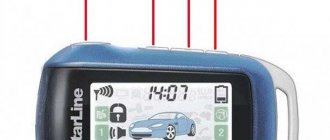02/27/2022 1,667 Alarms
Author: Victor
You can register the Starline B9 key fob in two ways, depending on the model of the anti-theft system: Dialog or Twage. In this case, programming of security system communicators without feedback and with a warning system is performed in the same way.
[Hide]
Designation of symbols on the Starline key fob
Description of indicators and symbols on the display of the main car alarm key fob:
- Icon of the enabled remote start of the power unit according to the alarm clock.
- Engine start by timer, at certain time intervals.
- Automatic engine start based on ambient temperature.
- Indicator for entering the service mode for servicing the anti-theft system.
- Icon of the enabled “Turbo timer” option for a diesel engine.
- Symbol for activating the car security function in automatic mode.
- The engine immobilizer is enabled or disabled.
- Icon of the activated button lock option on the communicator.
- Battery charge symbol in the remote control. If one division remains on the indicator or the icon blinks, the battery must be replaced.
- Determining the temperature level of the engine or interior.
- The Anti-Robbery function is enabled.
- The power unit of the car is started. The indicator lights up if the engine autostart is successful.
- Icon of connected additional equipment, in particular the GSM search unit.
- Symbol for bypassing the warning zone of the shock sensor, tilt sensor or additional controller.
- Icon for disabling both levels of the sensitivity controller - warning and alarm.
- The vehicle's ignition system is turned on. If the indicator lights up together with the hood, door or trunk icons, this indicates that one of the body elements is open.
- Scoreboard indicating the current time. This field can display information about the on-board network voltage and temperature.
- Alarm mode for autostart is enabled.
- Countdown timer indicator.
- Feedback symbol between the transceiver module and the communicator.
- Unlocked door locks icon.
- Indicator of the activated alarm mode with accompanying siren signals. If the icon is made in the form of a crossed out megaphone, this indicates the activation of silent security, without sound impulses.
- The vehicle door locks are locked.
- Indicator of emergency shutdown of the anti-theft system using a personal password.
- The manual transmission mode is turned on when preparing the engine for autostart.
Designation of symbols on the screen of the Starline B9 signaling system
Key fob programming
Before registering the Starline B9 key fob, the user must install a working battery in the new communicator.
If you do not write the communicator code into the memory of the microprocessor module, the consumer will not be able to use all alarm options.
How to register a new Starline B9 Dialog key fob
In accordance with the B9 Dialog operating manual, in order to program a new communicator yourself, you need to perform the following steps:
- You need to program the device with the ignition off, so if the system was turned on, it must be deactivated. To do this, the key is scrolled to the “Lock” position.
- The button to enter the service mode must be pressed seven times. If the location of the key is unknown, it should be checked with the anti-theft system installer. In most cases, the service button is installed under the instrument cluster and can be disguised in one of the bundles with standard wiring. Additionally, the installer could wrap its wire with electrical tape.
- Then the ignition system in the car is activated by turning the key in the lock to the “ACC” position. If the control unit is ready to reflash the communicator, the alarm siren will emit seven sound pulses.
- On the key fob to be registered, buttons 2 and 3 are pressed simultaneously. These elements must be held until the control unit accepts the code. This will be indicated by one siren signal and a melodic impulse from the remote control.
- Similar steps are performed in order to flash additional devices. It is important that the time interval between binding is no more than five seconds, otherwise the alarm will exit the programming menu.
- After binding, you must turn off the ignition system by setting the key to “Lock” mode. The car's external lighting devices (parking lights or warning lights) will blink five times.
Video: binding the Starline B9 communicator
User Leonid Akimtsev in his video clearly showed the process of programming a key fob to control the Starline B9 anti-theft system.
How to attach a key fob to a Starline B9 Twage alarm
To record the remote control on the Twage model, you need to perform the following algorithm:
- The ignition in the car is deactivated. The button to enter the alarm service mode is pressed seven times.
- The ignition is activated - the key is turned to the “ACC” position. Upon successful entry into the programming menu, the alarm siren will emit seven sound pulses.
- On the connected device, the first and second keys are “clicked” simultaneously. If the control unit accepts the code, the siren will play a single signal. These steps are repeated for each device, the time interval between recordings should be no more than five seconds. When pairing the second remote control, the siren will emit two beeps, the third - three, and the fourth - four.
- The vehicle's ignition system is turned off. When successfully exiting the binding menu, the external lights will flash five times.
Photo gallery
Photo of the correspondence of the controls on the main and additional remote control of the car alarm of the Starline B9 Twage model:
Compatibility table for Starline alarm key fobs
| Model of the “recipient” keychain | "Donor" communicator | Compatibility Features |
| E60, B64, D64 | E60, B64, D64 | The communicators of these models are fully compatible; you can use any of them to control the alarm system |
| E90, B64, D94 | E90, B64, D94 | Fully Compatible Keychains |
| E60.1, E90.1, E61.1, E91.1, E63, E96 | Starline AX3 | The "recipient" communicators can be used to control the "donor" alarms. It is allowed to use remote controls from AX3 to work with all systems of the specified “patients”. |
| A2 | A4 | Fully interchangeable devices |
| AT 6 | AT 9 | In these models, only one-way remote controls without feedback are fully compatible |
| B6 Dialog | A61 | The devices are 100% interchangeable with each other |
| B9 Dialog | A91 | Full key fob compatibility |
Common key fob malfunctions and their solutions
If the communicator is not registered, this may be due to the following malfunctions:
- Damage or discharge of the battery installed in the key fob. On the main device, battery failure can be determined by a special icon located on the screen. On additional remote controls, a discharge can be indicated by a change in the color of the LED light. To replace the battery, you need to open the back cover and remove the battery. Installation of a new battery is carried out observing polarity.
- Malfunction of the buttons on the key fob. To eliminate the cause, you need to completely disassemble the remote control by unscrewing the bolt located on the back cover or in the battery compartment. To unscrew, use a Phillips head screwdriver. Failed keys can be identified by a damaged contact that connects the control element to the board. To restore functionality, soldering will be required; the button is installed along a plastic guide, but you can only use controls from similar devices.
- The antenna in the communicator has failed. The role of this element is played by a special spring located inside the case and connected to the board. To troubleshoot the problem, the antenna must be re-soldered using a soldering iron with a thin tip.
- The lack of response of the control unit to pressing buttons may be due to incorrect installation of the transceiver with a built-in antenna. The module must be placed on the inner surface of the windshield, at least 5 cm from electronic devices and metal products. Otherwise, the antenna signal will be muted and the transceiver will not be able to receive key fob commands. The user will not be able to not only register a new remote control, but also send any commands to the microprocessor unit.
- The internal components of the board are clogged with dust. To fix the problem, the device must be completely disassembled and cleaned. For cleaning, use a dry cloth or soft brush. When performing the task, you must act carefully so as not to damage other components of the circuit. It is necessary to clean not only the board, but also the contacts through which the keys are connected to it.
- Oxidation of contact elements or circuitry as a result of prolonged exposure to moisture. To solve the problem, you will need to disassemble the device and clean all components. You can use a cotton swab with alcohol, but you must act carefully so as not to spill the liquid on other elements of the board. If the reason is exposure to moisture, then the circuit must be dried in a dry and warm place. To perform this task, you cannot use a household hair dryer or stove, since critically high temperatures can completely damage the board.
- Mechanical failure of the key fob as a result of a fall. With this problem, there is usually serious damage to the internal electrical circuitry. The board cannot be repaired; it will need to be completely replaced. If you can’t find a similar electrical circuit, then the remote control changes completely.
- Malfunctions in the operation of the software component of the communicator. In such cases, the cause of the problem is usually firmware glitches. To fix the problem, you need to change the software version or completely reset it. You can only reflash the key fob using special equipment and software, so it is recommended to contact specialists for a solution.
How to attach a key fob to a Starline B9 alarm
The starline b9 alarm key fob is equipped with a cone antenna, a liquid crystal display and a carabiner for keys. The key fob screen displays information about turning the security mode on/off, battery charge, as well as which part of the car activated the alarm.
It is important to remember that you can only use the remote engine start feature if your car is equipped with an automatic transmission. This feature is not available for vehicles with a manual transmission.
The standard alarm kit includes additional starline b9 key fobs, on the surface of which there is no display, but instead there are three buttons. The additional key fob does not have feedback, which is why it cannot be used to remotely start the engine. Thanks to this key fob, you will be able to gain access to the interior of your car if you lose the main key fob. The range of additional key fobs is fifteen meters.
ATTENTION! A completely simple way to reduce fuel consumption has been found! Don't believe me? An auto mechanic with 15 years of experience also didn’t believe it until he tried it. And now he saves 35,000 rubles a year on gasoline! Read more"
In order to use a new key fob, you will need to register it in the alarm memory of your vehicle.
How to replace the display on a key fob
Sometimes the Starline alarm remote control receives mechanical damage, due to which the display may crack and a certain number of symbols will simply no longer be displayed. This is extremely inconvenient, especially since this problem can be corrected by replacing it. To do this, you will need a new screen, a screwdriver and a set of soldering accessories (blowtorch, rosin, tin). First you need to disassemble the key fob and unsolder the old display, disconnecting it from the cable. Next, you may need to bend the contacts so that they do not rest against the board itself. Now you need to tin all the contacts on the key fob for better impulse transmission and solder the display to the cable. After assembly, the remote control should work properly.
The cost of the Starline B9 keychain may vary depending on whether it is an original or a Chinese spare part. Below is a table with approximate prices for two versions of the remote control in various cities of Russia.
How to register a new key fob
Before registering a new key fob in the alarm memory, you should make sure that:
- Your alarm and the new key fob are compatible. It is important to remember that a regular starline b9 key fob is not suitable for a starline b9 dialog alarm and vice versa.
- The key fob battery is not discharged.
The standard package includes two key fobs: the main one, which is equipped with a display and three buttons, and an additional one without a display. Remember that no more than four key fobs can be registered in the alarm memory at the same time. In order to register a key fob, you will need to perform the following steps:
- At the very beginning, you need to insert the ignition key and make sure that it is in the “LOCK” position.
- Next, you need to find the “VALET” button, which is located in the interior of your car and press it seven times in a row.
- The next step is to start the engine and make sure that the siren sounds seven times.
- Next, you need to simultaneously press the first two buttons on the main or additional starline b9 key fob, or the second and third buttons if you have a starline b9 dialog key fob. The buttons should be released after you hear the sound of the siren.
- At the final stage, you need to turn off the ignition and make sure that the dimensions of your car blink five times.
It should be remembered that in some versions of the alarm system, when performing the key fob programming step described in point three, the siren does not sound. In such a situation, you need to hold down the buttons mentioned above and hold them in this position for five seconds. The siren will sound only after you release the buttons.
Remember that the buttons must be pressed simultaneously, otherwise the key fob will not be recorded in the alarm memory.
You need to record in the alarm memory all the key fobs that you intend to use (maximum four). Many car owners, when recording new key fobs, forget about the old ones, which is why they have to repeat the procedure described above again.
Functions and buttons
The Starline B9 security system differs from its predecessors in its wide functionality. The developers have introduced a number of service and protective additional features into the system, which can be activated directly from the control panel. These include:
- Anti-theft function, which prevents third parties from entering the car.
- The immobilizer mode blocks the engine from starting in the event of a theft attempt.
- Security function that blocks the doors and engine of the vehicle.
- Panic function that activates the sound siren and light activity of the turning lights.
- Self-diagnosis of the device, which allows you to detect problems in the operation of the system and display information about them on the screen.
- Silent security mode is a standard security system, but without sound and light signals. The intrusion message is sent directly to the user's key fob.
- Silent Shock Control works in the same way as Silent Guard. The message will be sent to the remote control, but the siren will not sound.
- The automatic activation mode of the anti-theft system is triggered when the unlock button was pressed, but the doors did not open and the engine did not start. The interval between button activation and automatic switching on is 10-15 seconds.
- The function of determining the location of the vehicle and its condition using GPS.
- Wheel locking function.
- Emergency mode, which allows you to remove the alarm without a key fob using the VALET service button.
- Mode for programming new control panels and removing old ones in case of loss or sale of the car.
The capabilities and functions of the Starline key fob for the B9 model provide maximum security and comfort for the owner. A big advantage is the ability to independently program new key fobs and search for the car using GPS in the event of evacuation or theft. There are only three buttons on the key fob, so programming is done by combining the buttons and pressing them multiple times.
Button No. 1 is responsible for activating the standard security mode, and double pressing within 5 seconds turns on the silent security mode. Pressing it once while the engine is running will lock the car doors.
Button No. 2 unlocks vehicles, and if you press it 2 times within 5 seconds, silent security is deactivated. In an open car, pressing the button will turn off the siren signal, and double pressing will deactivate the anti-theft option.
When the engine is running, the key unlocks the doors.
Button No. 3 is responsible for diagnosing and monitoring the system status. And holding the button for a long time starts the programming mode, which allows you to start warming up the car according to time or temperature in the vehicle, activates the immobilizer, and also starts the maintenance mode. The key displays information about temperature, alarm clock, and configures engine autostart.
3. Liquid crystal display key fob
The display of the Starline B9 key fob can display many different icons and icons that help you understand the capabilities of the system and understand which mode or function is currently activated.
3.1. Icons
Various icons with letter designations display commands and alarm operating modes: auto start by alarm clock and temperature, service, turbo timer, automatic arming, immobilizer, manual transmission, emergency shutdown and button locking
Icons on the Starline B9 display
3.2. Badges
The list of icons includes icons, mainly presented in the form of images, without inscriptions. Although some of the labels have text accompaniment. Using both, you can determine the current state of the alarm and the car, for example, whether the ignition is on, silent security or anti-theft mode, find out the temperature in the cabin and engine. The icons also show which sensor is currently triggered.
The explanation of all the labels is shown in the picture below.
Icons on the Starline B9 display
Setup instructions
Setting up a new or reset Starline B9 alarm key fob follows the following algorithm:
- The security mode is turned off, the engine does not start.
- Button No. 1 is pressed 7 times in a row to activate the protection.
- The engine starts, after which a seven-time sound signal will indicate communication with the control panel.
- Settings are registered. A complete list of functions and step-by-step setup instructions can be found in the system instructions.
- Keys No. 2 and 3 are pressed together until a sound notification is received.
- After this, the ignition is turned off, and the turning headlights blink five times to indicate exit from the service mode.
Video: binding an additional Starline B9 communicator
User Alexander Shkurevskikh made a video in which he described in detail the process of programming a new spare key fob for the Starline B9 alarm system.
Do you have any questions? Specialists and readers of the AUTODVIG website will help you ask a question
Was this article helpful?
Thank you for your opinion!
The article was useful. Please share the information with your friends.
Yes (100.00%)
No
X
Please write what is wrong and leave recommendations on the article
Cancel reply
Rate this article: ( 2 votes, average: 5.00 out of 5)
Discuss the article:
How to program
Programming allows you to flash a new control panel or exclude it from the system, as well as configure individual operating parameters. You can program the Starline B9 key fob to perform the following options:
- The operation of the motor after automatic switching on can be 10, 20, 30 minutes and is configured with 1, 2 and 3 keys, respectively. A long press of button No. 1 corresponds to the “no limit” value. The sequence of buttons is the same for settings of all subsequent functions. The default is 10 minutes.
- Programming the B9 key fob with auto-start by time allows you to set the interval to 2, 3.4 and 24 hours. The manufacturer set the interval to 2 hours.
- Automatic engine start based on temperature activates the start if the temperature is -5°C, -10°C, -18°C, -25°C. By default, the start is set to -5°C.
- The duration of the starter cranking is set to 0.8, 1.4, 2 and 3.6 seconds. According to factory settings - 0.8 seconds.
- Ignition support when the engine is running can be carried out automatically or from the key fob.
- The engine type is determined by petrol or diesel.
- The operating mode of the dimensions during engine operation is set in three options - flashes, constantly on or off.
In the same way, rules are set for enabling or disabling security, locking and unlocking doors.
How to register a new Starline B9 DIALOG key fob
The memory of the Starline anti-theft system can remember up to 4 control key fobs. Firmware may be required if the previous device breaks down, or if a spare set of keys is created. The standard B9 remote control is not compatible with the B9 DIALOG system. A key fob from the A91 model can become a full-fledged donor for signaling this model. This must be taken into account when purchasing a new device. You can register a new key fob for the B9 DIALOG alarm yourself, following a number of steps:
- the engine is turned off, the VALET service button is pressed 7 times;
- the ignition is activated and 7 sound and light signals appear;
- buttons No. 1 and No. 2 are simultaneously pressed until a single siren signal appears, which indicates successful flashing of the key fob;
- the previous paragraph is repeated as many times as there are key fobs to be entered into the system;
- At the end of the recording, the motor turns off, 5 size signals appear, which confirm the exit from the programming mode.
An important point: if the system does not accept the key fob within 10 seconds, the alarm will automatically exit the firmware mode. This will be indicated by light flashes of dimensions.
It should be remembered that when adding protection to a new device, it is necessary to overwrite the previous key fobs. Otherwise, this will cause them to be deleted from memory.
How to attach a key fob to a Starline B9 TWAGE alarm system
The Starline B9 TWAGE anti-theft system has a number of differences that affect the introduction of a new remote control into the control system. To link the key fob to the Starline B9 TWAGE series car alarm you need to:
- turn off the engine, press the service button 7 times;
- start the engine, turn the ignition key to the ac position, wait for the sound signal to sound seven times;
- on the key fob that needs to be activated in the system, the first 2 keys are pressed simultaneously until a single siren signal is played;
- the action is repeated for all inserted devices, the break between remote controls should be no more than 5 seconds;
- upon completion, the engine turns off, completion of programming is accompanied by a five-fold light signal.
Key fob functions
The functionality of the Starline B9 key fob includes a built-in clock, as well as alarm clock and countdown timer functions.
4.1. How to set the time on the Starline B9 key fob
Setting the current time on the key fob is easy. To enter the clock setting mode, you need to hold down key 3 until:
- 1 long,
- 1 short,
- 2 more short beeps.
To set the desired time, press:
- key 1 – increases values;
- key 2 – decreases the clock readings;
- key 3 – to switch from setting hours to minutes.
If you hold down button 1 or 2, the readings will change quickly. Having set the desired time, hold down key 3 until a beep sounds or simply wait until the system automatically exits the clock setting mode.
4.2. Setting an alarm
To set an alarm on the Starline B9 key fob, a certain sequence of actions is provided:
- Long press button 3. 1 long, 1 short and 2 more short beeps should sound in turn. There should be a blinking clock indicator on the screen.
- Short presses of button 3 until the cursor moves to the alarm button. The alarm clock indicator should be flashing on the display.
The alarm time is set using the same keys as when setting the clock. Having established the desired readings, press key 3 to set the alarm mode:
- button 1 – ON (turn on);
- button 2 – OFF (disable).
After setting the alarm, you can wait and the system will exit the setup mode itself. Another option is to press and hold button 3 until the beep sounds. If everything is done correctly, the alarm icon will appear on the display. When it works, you can turn off the melody by briefly pressing button 3.
4.3. Setting the timer
When the timer goes off, 8 beeps sound. To interrupt them in advance, you need to press key 3. Before the timer goes off, its hourglass icon will be shown on the display.
Setting the timer follows the same principle as setting an alarm. To enter the mode you must:
- Long press key 3. 1 long, 1 short and 2 more short beeps should sound in turn.
- Press button 3 successively until the timer icon appears on the display.
Setting the timer time is performed using the same keys as setting the clock or alarm clock. You can specify a time no more than 23:59. Having set the values for hours and minutes, you must press button 3. You will enter the mode for setting the timer mode: button 1 – ON (turn on), button 2 – OFF (turn off).
Alarm management
A complete B9 alarm manual in Russian comes with the system and describes in detail all possible manipulations. All main options are activated by pressing buttons or a combination of them.
Starting and disabling the security mode
The security option is activated in a car with the engine turned off, the doors, hood and trunk tightly closed, and the hand brake raised. To activate protection, click on the first button. The system will notify you of the completed action with a signal, and a closed lock icon will appear on the control panel. Deactivation is performed by the second key, a sound signal and an icon will confirm the deactivation of the function.
Starting security mode without sound
This function is launched under the same conditions as protection activation. The difference is that you will need to press the buttons twice: to turn on silent mode - button No. 1, to turn off - button No. 2.
Opening and closing doors with the engine running
The option is activated by the following procedure:
- the engine starts, the car is put on the handbrake, one of the doors opens;
- button No. 2 is pressed until the siren signal appears and the smoke pipe icon appears, the engine operation timer appears;
- the key is removed from the ignition, the driver gets out of the car and closes the doors;
- security is activated and deactivated in the standard way.
Remote engine start and stop
Remote engine start is performed by sequentially pressing buttons 1 and 3. In this case, 1 button must be held down a little longer than 3. Activation of the motor will be confirmed by a sound and light signal. To turn off the engine from a distance, you need to click on keys 2 and 3 in the same way.
Warming up the engine at a given temperature
During the cold season, you can set the engine to warm up on a schedule. The option is activated by switching the cursor on the key fob screen to the thermometer icon, where the automatic engine start temperature is set. The function is activated after clicking on the second key.
Automatic engine start according to schedule
Autorun has a number of additional settings, which determine the adequacy of the option’s operation. First, set the current time and alarm clock. If the alarm clock rings at exactly the set time, the cursor is hovered over the bell on the pager display, and buttons 1 and 3 are pressed simultaneously. To turn off, hover the cursor over the clock icon and click button 2.
Activating the vehicle search function
It is recommended to register the GPS search function for the B 9 model immediately after installing the alarm. The option is launched after double-clicking the 3rd key within a second. If successful, the siren and headlights will sound six times.
Triggering of alarm sensors
Alarm sensors are activated when there is an impact or external impact on the vehicle. Startup occurs automatically, and shutdown by pressing key No. 2.
VALET mode
The service mode is started by holding down key No. 3 until the siren sounds. Using the same button, the pointer moves to the Valet inscription, then click on 1 button.
1. Control keys
The Starline B9 key fob is equipped with a cone antenna, a liquid crystal display and a carabiner for keys. On the screen you can see information about turning the security mode on and off, battery charge, response zone, interior temperature, engine temperature and much more.
It should be noted that there are two types of Starline B9 car alarms - with a dialog code and a dynamic one. For systems with dialogue code, the control panel from Starline A91 is suitable. Thus, the key fobs from Starline A91 and Starline B9 Dialog are interchangeable. But the remote control for the simple B9 does not fit either the A91 or the B9 Dialog.
Next, the story will be about a non-dialogue keychain.
At the top is a keychain from B9, at the bottom is from B9 Dialog
The main Starline B9 key fob has feedback, due to which an alert is sent to it when the security system is activated. It is displayed graphically and is accompanied by fluorescent lighting, sound or vibration signals.
You can receive a signal at a great distance from the vehicle, remotely start the engine to warm up the car in advance, and give many other commands.
The additional Starline B9 key fob has an LED indication, but there is no feedback. It is designed to perform basic commands, primarily to gain access to the car if the main remote control is lost.
When replacing batteries, desynchronization of the communicator and the central alarm unit may occur. The connection is restored automatically. On the main key fob you need to press the button 2 times, on the additional key fob – 5 times.
1.1. How to press Starline B9 buttons
The commands sent by the key fob to the alarm system depend on how the buttons are pressed. The difference lies in the duration and sequence of key manipulations. The duration of pressing can be:
- 0.5 s – short press;
- more than 0.5 s before the sound signal (main key fob) or the LED indicator lights up (additional key fob) - long press (hold the button).
Presses are distinguished according to the sequence:
- Double – 2 short presses on one button.
- Sequential – long and then short press (of one or different buttons).
- Simultaneous - press 2 keys at once.
1.2. What commands are available for buttons?
Both Starline B9 key fobs have 3 buttons on the body. The functions of the corresponding keys on the two communicators are the same.
Button 1 – presses:
- A short. Turn on the security mode with sound signals, if the ignition is on, lock the doors.
- Consistent. Enable security mode without sound notification.
- Double. Disable-turn off the shock sensor.
Button 2 – presses:
- A short. Turn off the security mode with sound signals, interrupt the alarm, if the ignition is on, unlock the doors.
- Consistent. Deactivate security mode without sound signals.
- Double. Disable Anti-Robbery mode.
Button 3 – pressing:
- A short. View the status of the alarm and find out the temperature inside the car.
- Double. Turn on the “Search” mode, find out what the temperature of the engine is.
- Consistent. Turn on additional channel No. 3.
- Long lasting. The first function is to activate the cursor selection: automatic engine start, service mode, immobilizer, turbo timer, automatic security mode. The second function is to enter the mode for setting the clock, alarm clock and timer.
1.3. Control commands
The functionality of the Starline B9 key fob contains several standard commands that sound an alarm when you press keys in a certain combination. What button combinations can you use:
- Consistently 1+2. Enable silent security (confirmation beeps are turned off).
- Consecutively 1+3. Remotely start the engine or extend operation if it is turned on.
- One after another 2+1. Activate the security mode with the engine running.
- Consistently 3+1. Turn on additional channel No. 1.
- Consistently 3+2. Turn on additional channel No. 2.
- Consistently 2+3. Stop the engine remotely.
- Long 1+2. If the ignition is turned off, activate the “Panic” mode; if it is on, activate the “Anti-robbery” mode.
- Simultaneously 1+3. Lock the buttons so that they are not pressed accidentally, for example, in a pocket or bag.
- Simultaneously 2+3. Disable key lock.
1.3.1. Security mode with sound signals
To activate security with sound signals on the Starline B9 key fob, button 1 is assigned. One short press turns on the mode, which is indicated by 1 flash of dimensions and 1 siren signal. To disarm the security system, press button 2.
1.3.2. Security mode without sound signals
To activate the security mode without sound alerts, you must successively press button 1. To disable it, press button 2 twice.
1.3.3. Silent security
The key combination is 1+2 in sequence. It is important that when silent security is activated, all doors, hood and trunk are securely closed and the parking brake is set. If the conditions are not met, the alarm will notify you with 4 flashes and 4 beeps.
1.3.4. Turning security on and off with the engine running
How to activate security mode with the engine running:
- Press button 2, remove the key from the ignition, get out of the car, closing the doors, trunk and hood.
- Confirm activation of the security mode by pressing key 1.
1.3.5. Automatic arming
Automatic start of the security mode corresponds to the AUTO ARM icon. It is on it that you need to place the cursor in order to make the appropriate settings. For this:
- Press button 3 until 1 long and 1 short beep sounds.
- Continue pressing key 3 until the AUTO ARM icon flashes on the screen.
- To turn the mode on or off, press button 1.
1.3.6. Interrupting alarms
To turn off the triggered alarm signals while maintaining the security mode, you need to press button 2.
1.3.7. Immobilizer mode
Immobilizer is a car alarm function that is configured when programming the key fob. It is very useful for cases where the car is often left unlocked with the keys in the lock. The mode is provided for additional protection. When you arrive at the place and turn off the ignition, the system starts counting 30 seconds, after which it turns on the engine blocking, regardless of whether the security mode is on or not.
To turn the immobilizer on and off:
- Press key 3 until 1 long and 1 short beep sounds.
- Move the cursor to the AUTO IMMO icon (immobilizer mode).
- Confirm turning the mode on/off by pressing key 1.
To prevent the engine from being blocked until the next stop, with the ignition off, press key 1 or the VALET service button on the key fob.
1.3.8. Anti-robbery mode
To enable the anti-robbery mode, the ignition must be turned on. Key combination 1+2 long. This is the active activation of the anti-robbery mode.
Another method is passive activation, which occurs in 3 stages:
- Turn on standby mode. Press the service button VALET, and then key 3, and the anti-robbery mode icon will appear on the screen.
- Turn on warning signals. Open the door with the ignition on - a constantly flashing LED indicator will indicate that the mode will soon be activated. If you close the doors, this will also be indicated by flashing side lights. To deactivate the mode at this stage, you can press key 2.
- Enabling anti-robbery mode. It will work by blocking the engine first in a pulsed mode and then in a continuous mode. To deactivate the mode at this stage, you need to press key 3.
How to deactivate the mode without entering a personal code.
- Press the VALET button for 3 seconds and turn off the ignition.
- Open the door, turn on the ignition and press VALET three times again.
- In the last step, turn off the ignition.
1.3.9. Shock sensor operation control
Double pressing button 1 – disable/enable the shock sensor. The first double click deactivates the 1st level of the sensor, the second – the 2nd, the third – both levels.
1.3.10. Enabling Panic mode
Key combination – long 1+2. An important condition is that the ignition is turned off. If the security mode was previously deactivated, the doors will be locked, and after turning off the “Panic”, the security mode will work.
1.3.11. Turn on the “Search” mode and find out the engine temperature
The combination is to press button 3 twice. The engine temperature will appear on the display, and the “Search” mode will be activated.
1.3.12. Interior temperature and car condition
To find out the temperature in the cabin and the current state of the car, press key 3. The necessary information will be displayed on the display.
1.3.13. Managing additional channels
The Starline B9 alarm system has 4 additional channels, which can also be configured. We suggest that you familiarize yourself with the keyboard shortcuts for enabling and disabling each of them.
- Additional channel No. 1 (remote trunk release) – sequentially 1+3
- Additional channel No. 2 – 3+2 in sequence.
- Additional channel No. 3 – sequentially 3.
Additional channel No. 4 is programmed for one of two automatic switching options:
- at every alarm, switching off the ignition or security mode;
- when the security mode is turned on.
1.3.14. Turbo timer mode
To extend the life of turbine sliding bearings, a turbo timer mode is provided for turbocharged machines. It provides support for engine operation until the turbine completely stops after the ignition is turned off. Both turning on and off are performed using one instruction:
- Enter active cursor mode by holding button 3 until 1 long and 1 short beep sounds.
- Continuing to briefly press key 3, move the cursor to the EXTRA RUN icon.
- To turn the turbo timer on and off, press button 1. When activated, the EXTRA RUN icon will appear on the screen.
1.3.15. Service mode
During service at a car service center, you can enable a special mode in which the main functions of the car alarm are disabled. Activation and deactivation occurs according to one instruction:
- Press key 3 until 1 long and 1 short beep sounds.
- Briefly press button 3 to move the cursor to VALET.
- Confirm turning the mode on/off by pressing key 1. If it is activated, the display will display an icon in the form of the text VALET.
1.3.16. Locking key fob buttons
To lock the buttons - press 1+3 simultaneously (the KEY LOCK icon will be displayed on the display), unlock - 2+3.
1.3.19 Control of the number of key fobs recorded in the alarm memory (35)
1.3.17. Remote engine start and stop
Button combinations for remote engine start and stop:
- Start - sequentially 1+3.
- Stop – 2+3 in sequence.
1.3.18. Remote engine run extension
Press buttons 1 and 3 successively. Each time you press these keys, engine operation is extended by 5 minutes. The display updates the time during which the motor will continue to operate and after which it will turn off. 5 minutes are added to the time at the time of activation of the extension. Maximum engine operation can be extended by 30 minutes.
Common problems and their solutions
Users of Starline anti-theft systems most often encounter the following malfunctions:
- The control panel stops responding to commands. If the owner has correctly linked the key fob to the system, most likely the reason is a dead battery. You should buy a new battery and install it in the remote control.
- The remote control does not work after falling into water. The pager must be opened, dried and cleaned of debris and dust. Do not dry with a hairdryer, radiator or other heating device.
- If the remote control is dropped and deformed, and then does not respond to influences, it is necessary to replace the device and register it in the alarm system.
- The software is buggy and responds to key presses. Problems of this kind can be corrected by flashing the device, which is best left to the experts.
- The alarm does not recognize the new control panel. The reason is that the Starline B9 key fob was not registered in the system. Try the activation procedure again. If this does not help, you need to check the compatibility of the new key fob with the software.
If breakdowns occur that cannot be repaired on your own, the vehicle should be shown to a mechanic.
What to do if StarLine B9 does not work
Sometimes the owner experiences problems with the alarm and needs to understand the existing problem. For example, the car does not see the feedback key fob or does not respond to the command. Accordingly, the owner cannot open the car, start the car or select the required security mode. In this case, you need to check the condition of the remote control power supply and replace the battery if necessary.
Moreover, if the car does not receive the remote control well, then the reason for this may be a poor signal from the transceiver located near metal parts that create interference. It needs to be moved to a more protected place.
There are also options when the car alarm constantly notifies the owner about hacking attempts, the key fob regularly vibrates, and the SP error is written on the display. The reason for this behavior is that the shock sensor is too sensitive. Both stages (impact and hacking) can be adjusted using a standard screwdriver, reaching the sensor itself (it has special controls).
If false alarms sometimes occur and additional software glitches appear, then it is best to reset to factory settings. After this, most of the problems should disappear, but if you can’t fix them, it’s better to take the car to a specialized service center, where qualified specialists will sort out the issue and fix all the problems.
Recording the code for a new key fob
Before you start programming codes, it is recommended to make sure of the following:
- The new key fob really fits, that is, it is compatible with the signaling model used (B9 and B9 Dialog are considered incompatible);
- The internal battery must not be discharged (it is better to replace it with a new one);
- You have a complete set of keychains that the owner needs.
Pay attention to points “1” and “2” - these requirements are often not met. Below is the appearance of the key fobs, main and additional, suitable for the Dialog alarm system:
Compatibility of Starline B9 key fobs
There are several different variations of the Starline B9 alarm system - these are Dialog and Tweig. The difference between car alarms is minimal , as is the range of functions performed. Almost everything here is identical - the only differences are in the appearance of the keychains .
The body of the B9 Dialog remote control has a rough structure, while the Twage has a smooth structure. The buttons have different icons, although they perform identical functions. There are also differences in the LCD graphics, vehicle designation and icons. However, these remote controls are interchangeable and are perfect for both versions of the Starline B9 car alarm.
Starline B9 Dialog register keychain
I can’t register key fobs in Starline B9 Dialog
Everything is done according to the instructions
Service button 7 times, then ignition
Siren beeps 7 times
Then I start writing.
The manual says to press buttons 2 and 3. (tried buttons 1 and 2)
I press two buttons at once and hold them and nothing happens, nothing beeps on the car.
Only the key fob beeps
In general, in the end the keychains are not registered
Am I doing something wrong?
The manual is very vague.
6. How to turn off the Starline B9 alarm without a key fob in an emergency
What to do if the car alarm is armed and does not respond to the key fob - it is not disarmed? Then we turn it off emergencyly using the jack button.
- Open the door with the key: the light and sound alarm will sound.
- Find the valet button in the cabin and turn on the ignition.
- With the ignition on, press the emergency button 3 times. No more than 20 seconds should pass between turning on the ignition and pressing the valet button.
- Turn off the ignition. If everything is done correctly, then Starline will be disarmed.
The above procedure is suitable if a personal emergency shutdown PIN code is not programmed. If a PIN code is set, then the procedure for disabling Straline B9 is slightly different.
- Open the car door with the key. The alarm will sound.
- Turn on the ignition and within 20 seconds press the service button as many times as the first digit of the code.
- Turn off the ignition.
- If the code was unambiguous, the system will be disarmed. If two-digit or three-digit, then repeat steps 2 and 3.