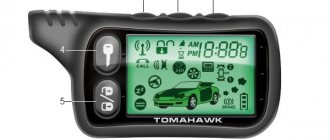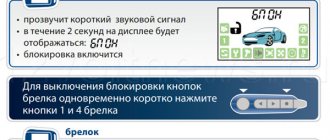Standard security systems do not always provide reliable vehicle protection. Therefore, many motorists install additional alarms on their cars. Modern Starline signaling systems have a number of useful functions that significantly help the driver. So, you can use the key fob to set the engine start time or the turbo timer operating mode.
And optionally, you can program the system for silent security, set the clock or alarms. This does not require any additional software. You can learn how to program the remote control with step-by-step instructions from the material provided below.
1. Control key fobs A61
The Starline A61 alarm system has two key fobs: the main one and the additional one. Each has its own characteristics and purpose:
- Basic. Equipped with a liquid crystal display and 3 buttons, it has a range of up to 800 m in transmitting mode and up to 2 km in receiving mode.
- Additional. It has 2 buttons (with an image of an open and closed lock) and LED indication, but is not equipped with a display or two-way communication. It is used as a replacement for the main key fob if for some reason it cannot be used: it is broken, lost, left at home, the battery is dead (enough for about 2 months). In terms of the degree of protection, the additional key fob does not differ from the main one - it uses the same dialog control code. The main difference is the lack of alert functions. The additional key fob is used only to control the security mode.
Information about the vehicle’s condition is transmitted to the main Starline A61 key fob with two-way communication: the screen backlight lights up, sound and vibration signals are triggered. The screen displays the current time, the activated alarm clock, and the temperature inside the car. Switching modes and functions on and off occurs using the cursor method. Each command corresponds to a specific icon that appears on the key fob screen.
For comfortable use of the alarm, it is important to distinguish between the methods of pressing the buttons of the main key fob. They differ in duration:
- Short press. The key is pressed for only 0.5 s.
- Long press. The button must be pressed and held a little longer - more than 0.5 s until a sound signal appears.
- Double tap. Represents 2 short presses of 0.5 s each.
- Consecutive pressing. The same or 2 different buttons are pressed first for a long time and then briefly.
Problems and their solutions
In case of unsuccessful binding of the key fob to the system or registration, you should make sure that the reason for this may be errors. Considering that the car owner registers the Starline key fob himself, there is a possibility of making an error.
The reasons why registration or firmware of the device fails may be the following:
- Incorrect typing of code when programming.
- When registering, they forget to write down the codes of the old key fobs.
- Problems with binding and firmware due to failure to enter registration mode.
- The binding exceeds the allowed number of devices.
- Failure to comply with the time interval when dialing the code.
A correct and consistent registration process will make it possible to activate all the functions of this device, increasing the level of comfort for the owner and increasing the degree of protection of the car.
- How to attach a key fob to a Starline alarm system
- Alarm Starline A 63 operating instructions
- Alarm Starline A9 with auto start keychain instructions
- How to register the Starline A91 key fob
2. LCD display of key fob
The liquid crystal display occupies the front panel of the Starline A61 key fob. The screen displays all the indications indicating the status of the car and the alarm. By the icons you can determine which settings are set and modes are activated. Notifications about triggered sensors also appear on the display.
To easily understand the information on the key fob, use the decoding of the icons presented in the pictures below. Labels with letter designations correspond to commands and operating modes of the alarm. The remaining icons display the status of the alarm and the vehicle itself.
Possibilities
Depending on the model, the alarm has a number of individual features. In total, security system elements are connected to 6 separate zones of the car and provide protection. This includes:
- A special relay that blocks the engine in case of unauthorized starting.
- Impact sensors are attached to the windows, body, and wheels.
- The parking brake release is blocked.
- The ignition system is controlled.
- Signals sent by the remote control cannot be intercepted by the code grabber. A complex encryption system with an individual cryptographic code is used.
- When you try to get into the car, the alarm emits light and sound signals of varying intensity (depending on the selected mode).
- In the event of a power failure, all original settings are automatically saved.
- The system has a self-diagnosis function, and if a particular element malfunctions, a notification appears that can be displayed on the remote control with a screen.
3. How to set the current time
From the Starline A61 key fob you can configure all alarm functions. It's better to start with the current time:
- Press button 3 until 1 melodic, 1 short and 2 more short beeps appear.
- When the icon starts flashing, you can begin setting the time. First set the clock: button 1 increases the time, button 2 decreases it.
- To go to the minutes, press button 3 - the minutes should now flash. As with the clock, the value is set using keys 1 and 2.
- To exit the time setting mode, simply do not press anything else or long press button 3.
Please note: if you hold down button 1 or 2 while setting, the hours and minutes will change quickly.
Setting the time on the Starline A61 key fob
Factory reset
If any malfunctions of the key fob occur, the settings parameters are reset to zero. To do this, to switch to factory settings, perform the following operations:
- With the ignition off, press the Valet button 9 times.
- The ignition is activated, the signal sounding nine times should confirm that the system is ready to reset the settings.
- Pressing the Valet button once will activate the system to reset its settings. Confirmation will be played once.
- The first button on the device resets the settings.
To exit the reset, turn off the ignition. The lights flash five times to confirm exit.
4. Programming operating modes using the cursor method
The Starline A61 key fob, like the key fobs of most other StarLine alarm systems, activate modes and functions using the cursor method. It is very simple and understandable. The cursor is a flashing highlight of one of the icons on the display. A function or mode that can be turned on or off at the moment is highlighted by the cursor.
To enter programming of operating modes using the cursor method, follow these steps:
- Press button 3 until one long and one short beep. After this, the first icon on the left at the bottom of the display should start flashing.
- Move the cursor to the icon of the function you want to turn on/off. This is done by short presses of key 3.
- Set the operating mode of the selected function: button 1 – enable, button 2 – disable.
Why is it not registered?
If a new device for alarm control is not registered in the memory of the processor unit, then it is necessary to check the charge level and the state of the contacts of the current source. There should be no traces of corrosion on the metal elements; sandpaper is used for cleaning. A failed battery must be replaced, and a new device must be installed with correct polarity. After completing the manipulations, you need to try to program the key fob again.
When you try to record the fifth Starline A91 alarm key fob, the first device is automatically deleted from the memory. The owner needs to select 4 necessary devices and flash the products again. If problems recur, it is recommended to contact a service equipped with equipment to check the functionality of security system components. If the processor unit or antenna module is irreversibly damaged, a new alarm system is purchased and installed.
Modern car alarms perform not only the functions of security systems. The owner of a car equipped with a Starline A91 alarm system has the opportunity to start the engine remotely using the remote control, set the necessary requirements for warming up the car (by clock, alarm clock or temperature) by pressing certain buttons, and also configure the turbo timer parameters. This article is devoted to the features of setting up the Starline key fob, and also contains a detailed video with instructions.
6. Programming the Starline A61 turbo timer mode
For proper and longer-lasting operation of your car's turbine, be sure to set up the turbo timer. To do this, do the following:
- Long press button 3.
- Move the cursor to the desired icon labeled “TURBO”.
- To turn on the turbo timer, press key 1. When the mode is turned on, the “TURBO” icon will be displayed on the screen - while it is on the display, the function will be activated automatically.
7. How to turn off security mode without a key fob
If for some reason the Starline A61 key fob does not work, for example, it does not disable the security mode, you have lost the remote control or did not have time to replace the battery - use the emergency method of disabling the security. It is simply necessary to get acquainted with it, since situations are different, and it is not always possible to find those nearby who will help.
The procedure for emergency disabling security is very simple and easy to remember:
- Open the car door with the key. Be prepared for the fact that either alarm signals will start sounding, or - if the security was turned on without the key fob - 4 flashes of dimensions will follow.
- Turn on the ignition and use the Valet service button to enter the first digit of the personal code.
- Turn off the ignition. There will be 2 flashes of dimensions.
Further actions depend on how many digits are in your personal emergency disarm code - this is set in the function programming mode. The code may have 1, 2 or 3 digits. If your code is two- or three-digit, then you need to repeat the steps of the 2nd and 3rd steps 1 or 2 more times, respectively.
Specifications
The model range of signal releases from this company is quite large, and the general characteristics boil down to the following parameters:
- Radio signal frequency 420-440 MHz.
- The range of a conventional remote control is 600-800 meters.
- The radio wave propagation range of the LCD remote control with feedback is 1000-2100 meters.
- Auxiliary action 15-20 meters.
- The operating temperature range of the device is from -40 ° C to + 80 ° C.
- The main power supply of the central module center from the battery is DC 9-18V.
- The LCD key fob is powered by a 1.5V battery (“mini finger”).
- The standard remote control is powered by a discharged CR2032 3V battery.
9. Displaying alarms on the key fob display
When an alarm is triggered, the Starline A61 key fob may display different indications. From it you can determine what exactly happened: this or that sensor was triggered, the ignition was turned on, the doors, hood or trunk were open. You can see the correspondence of the indication to certain alarm signals in the picture.
10. Recording Starline A61 key fobs
If the car is used by several people, more than one Starline A61 key fob must be recorded in the alarm memory (maximum number - 4 pieces).
Everything is done very simply:
- Turn off the ignition, press the Valet button 7 times, turn on the ignition - 7 siren beeps will follow.
- Simultaneously press buttons 2 and 3 on the key fob - 1 beep from the key fob and 1 siren signal should sound. This action is repeated for each remote control.
You need to record key fobs all at once. That is, if you need to add a new remote control to the alarm memory, then at the same time you need to overwrite the old ones, otherwise the data about them will simply be erased.
Transceiver with call button
The Starline company, as we see, in the fourth generation switched to using the same type of transceivers.
They may look different in appearance, but compatibility does not suffer from this. It is a pity that such principles were not relevant earlier. Then, there would be no problems with the choice of equipment.
- A4, A2 and 24V (if there is no call button on the case);
- A9, A6, A8, B9, B6;
- C4, C9, C6;
- B6 Dialog, B9 Dialog and here – A61, A91;
- A62, A92, B62, B92;
- All fourth generation (E90, E60, A64, ... D94).
Currently, it is possible to record key fobs: - key fobs E60, B64, D64 are interchangeable (with each other) - key fobs E90, B94, D94 are interchangeable (with each other) - StarLine A2 to StarLine A4 and vice versa (one-sided and double-sided key fobs). StarLine A2, A4 and 24V (one-sided key fobs!) - StarLine B6 to StarLine B9 and vice versa (only one-sided key fobs!) - One-sided key fobs of old versions of series B (black LCD key fob and block) to new versions (blue LCD key fob and block) and vice versa. — StarLine B6 Dialog key fobs in StarLine A61 and vice versa, StarLine B9 Dialog in StarLine A91 and vice versa.