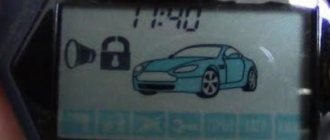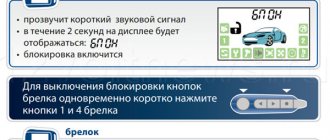The Starline alarm key fob displays not only useful system information, but also the time, which can be manually adjusted.
Most car alarm key fobs that have a screen can also display the time. This is not only practical in terms of controlling your schedule and time awareness, but also convenient when implementing additional automatic start capabilities. Starline does not lag behind its competitors and also uses the watch function in its arsenal. Setting them up is not difficult; you need to know the main principles of controlling the alarm key fob.
Despite the fact that Starline has simplified the time setting procedure to the maximum, some issues related to unsuccessful installation attempts continue to arise.
How to correctly set the time on the Starline key fob
The Starline alarm key fob displays not only useful system information, but also the time, which can be manually adjusted.
Most car alarm key fobs that have a screen can also display the time. This is not only practical in terms of controlling your schedule and time awareness, but also convenient when implementing additional automatic start capabilities. Starline does not lag behind its competitors and also uses the watch function in its arsenal. Setting them up is not difficult; you need to know the main principles of controlling the alarm key fob.
Despite the fact that Starline has simplified the time setting procedure to the maximum, some issues related to unsuccessful installation attempts continue to arise.
Why is this needed and what will happen if you don’t set the clock
One of the functions of the Starline A93 car alarm is automatic start of the vehicle engine according to time. By setting the required value, the car will start itself, without requiring any action on the part of the owner.
To use the function, you must set the clock on the Starline A93 key fob. Otherwise, the alarm will start at the wrong time or you will have to adjust the alarm clock taking into account the lagging/hurried system clock.
Instructions for setting the time
The procedure for setting the time on the Starline key fob may differ depending on the alarm model.
How to set and set the time on the Starline model A91 remote control:
- Take the pager and hold down the key under the third number, it is used to adjust the alarm system clock parameters. Press and hold the key until the key fob speaker emits one melodic pulse. After this, another short beep will sound, and then two more short melodies will sound. This indicates successful entry into the clock programming mode. The indicator with a clock on the alarm key fob will blink. Using the key under the first number, the hour values are increased, and using the second button this parameter can be decreased.
- Then briefly press the third key to set the minutes. This will cause the minute indicator to blink on the display. Key 1 increases the minutes, and the second button decreases them.
- After this, click on key 3, this will cause the pager to enter the alarm clock parameters activation mode. When the corresponding indicator starts blinking, the first button increases the readings, and the button number two decreases them.
- Click on the key again to set the alarm minutes. The procedure for increasing and decreasing parameters is performed in a similar way.
- With a subsequent short click on key 3, you can activate or deactivate the alarm clock. Button 1 “alarm” turns on the function, and key number 2 turns it off.
- If you further press the key number 3, the alarm timer setting menu will open. When the option indicator starts blinking, the first and second keys decrease or increase the parameters. When you next briefly click the third key, the minute indicator will flash. The value is adjusted using similar buttons. After setting, pressing key number 3 will activate or disable the option.
- To leave the clock setting mode, you simply do not touch the buttons on the pager for five seconds.
Irina Belousova showed how to independently set the time on the Starline pager.
How to set the time on the Starline key fob in models E90, E91, B94:
- To enter the setup menu, you need to click and hold down key number 4. The button is held until the security system pager emits one long and then two short beeps.
- After this, you will hear another long and two short beeps. On the pager screen you can see the indication of the first option. Using the first and fourth keys, you select the required function. F1 is used to adjust time and date settings.
- Having selected an option, click on the fourth button and hold it until two short beeps sound.
- Specify the adjustment option. The pager allows you to set not only the minutes and hours, but also the day, month and year. To select the desired value, click on the fourth or first key.
- Once a parameter is selected, the values are adjusted by using the second and third buttons.
- When all the values have been set, you need to exit the setup mode. The alarm will automatically go off if you do not click on the pager buttons for eight seconds. You can exit the settings menu by holding down the first transmitter button. Exit from the mode will be indicated by two short-term pager signals.
Temporarily disabling sensors
When the car is armed, you can turn off the alarm sensors at any time (for example, during a severe thunderstorm or fireworks).
To turn off the shock sensor, quickly press button 2 twice. This will turn off only the warning level of the shock sensor. To disable the alarm operation, press button 2 twice again. The shock sensor will turn on automatically the next time you arm it, or you can turn it on yourself by the same double press on 2.
To disable or enable the tilt sensor, press button 2 twice.
How to set the time for A series
To set the time on StarLine car alarm models A91, A92, A93, A94 and A61, you must perform the following algorithm:
- Press button 3. Do not remove your finger from the key until you hear: 1 short melody, 2 short beeps, 1 short beep.
- When the hour display flashes, use buttons 1 (increase) and 2 (decrease) to set the clock correctly.
- Briefly press button 3 and wait until the minute indicators flash. Adjust the minutes, also using keys 1 and 2.
- Quickly click on key 3 and wait for the key fob to enter alarm setting mode. Set the necessary parameters again using buttons 1 and 2.
- Press button 3 without holding for a long time to go to the timer setting function. Similarly, use keys 1 and 2 to set the correct values.
- To exit the menu, stop any actions with the key fob and after 10 seconds it will automatically hide the programming functions, saving all the entered parameters.
PIN code programming
Setting a key fob PIN code for emergency alarm deactivation is necessary, as it seriously increases the security of the system. In Starline E90, this code can consist of 1,2 or 3 digits from 1 to 6, that is, a total of 258 different options are available.
The factory default value of the pin code is 3, which is also set after resetting to factory settings. It is impossible to erase the PIN code separately on the E90.
To set a PIN code, you must first set its length in the alarm settings (see below), then with the ignition on, press the Valet service button four times. Then turn on the ignition and enter the first digit of the code:
| Code digit | Buttons |
| 1 | 1 |
| 2 | 2 |
| 3 | 3 |
| 4 | 1 long, then short |
| 5 | 2 long, then short |
| 6 | 3 long, then short |
If you selected a two- or three-digit PIN code in the settings, repeat these steps for subsequent digits.
What are the consequences of incorrectly setting the clock on the remote control?
Obviously, if the time on the Starline alarm remote control is incorrect, the system will remain operational and will still protect the car from burglary or theft. However, the user will be deprived of a number of advantages.
In critical cases, when it is late, you will have to start driving on “cold and viscous” oil, which does not provide proper lubricating properties. If repeated for a long time, this can even lead to engine damage. So, correctly setting the time on the Starline key fob not only allows you to take advantage of all the benefits of the system, but also take care of the proper operation and safety of the engine.
Reasons for settings failure
During operation, settings 93 may fail. The problem can be caused by:
- The communicator battery is low. Its status indicator is displayed on the key fob, so you can avoid completely discharging the battery in a timely manner. When the battery is low, the clock may lag.
- Replacing the battery in the key fob. When replacing the power source, the previously set time parameters are reset. The only exception is if the alarm has been armed. Therefore, before replacing the power source, it is not recommended to set the clock on the Starline A93 alarm system.
- Incorrect operation of the communicator. If the battery is charged, problems with the remote control software may cause temporary settings to fail.
How to set the time on a key fob
The Starline A93 alarm system is distinguished by its ease and simplicity of operation. All settings and control of the car are carried out using 4 buttons. Actions and alerts are visualized on the LCD screen.
The time setting is carried out as follows:
- Enter the “Functions Menu”. To do this, press and hold button 4 for several seconds. Upon entry, 1 long and 2 short beeps are heard. The clock on the screen begins to blink.
- To set the time, use buttons 2 and 3 - increase and decrease the value, respectively. First change the clock. Then press button 4 and set the minutes in the same way.
- The next press of button 4 takes you to the alarm time setting menu. Hours and minutes are configured similarly to step 3.
- After pressing button 4, they switch to the mode of turning on (ON) or turning off (OFF) the alarm clock. When turned on, the alarm will sound at the configured time.
- Then the autorun timer is set. The process is similar to adjusting the alarm clock: using button 4, you go to setting the hours and minutes, turning the function on and off.
When entering the menu, the user is given 8 seconds to set the clock on the key fob. If no action has been performed during the specified period, the device returns to its original position.
There is another way to set up a car engine to start using a timer. To do this, press and hold buttons 2 and 3 simultaneously until a long and short beep appears.
The alarm clock icon will flash at the bottom of the display. If you press button 1, the icon will be lit constantly. In this case, autorun will turn on according to the time set on the alarm clock.
If you press buttons 2 and 3, they switch to autorun mode using a timer, and an hourglass image appears. The machine will be turned on when the mode is activated and subsequently after a set time interval.
Checking the vehicle's condition
Regardless of the security status, the owner can always find out the battery voltage, engine temperature and vehicle interior. By briefly pressing button 3, you will first see the voltage value, which after a second will be replaced by the temperature readings in the cabin. The temperature sensor is installed in the StarLine E90 central unit, and the temperature value may vary depending on the alarm installation method.
To find out the engine temperature, you need to press button 4 twice.
If the measured temperature is outside the display range or the sensor is faulty, the indication will be “—” (temperature too low) or “—” (temperature too high).
Something else useful for you:
Setting the time: step-by-step instructions
In order to set the time on the Starline A91 key fob correctly, you must follow the following instructions step by step:
1. Button number 3 (star drawn) is held until 3 beeps sound. After completing the steps described above, the clock icon will start blinking. Now you can set the time using buttons 1 and 2. Button 1 increases the number of hours, and using button 2 the time value decreases accordingly.
2. After setting the clock, briefly press button 3 and set the minutes. By analogy with adjusting the clock, minutes are set by pressing buttons 1 and 2.
3. At the next stage, the alarm clock is adjusted. For this purpose, briefly press button 3. After the icon starts flashing, the indications for this mode can also be set by pressing buttons 1 and 2.
As you can see, there is nothing complicated in adjusting the time on the Starline A91 key fob, but when making settings you should be very careful not to confuse the modes. Flashing the corresponding icon on the display helps to configure the key fob correctly.
Reasons for frequent alarm settings being lost
If time adjustment has to be done quite often, then it is necessary to determine the reason for the unstable operation of the electronic system. The most common reasons for the temporary settings on the Starline A91 key fob being lost:
- Low battery charge.
- Lack of reliable contact between the battery and the terminals of the device.
- Factory defect or device software malfunction.
In the first case, the problem of frequently changing time settings is solved by replacing the battery. To carry out this operation, it is enough to disassemble the key fob, remove the dead battery and install a new battery.
The new battery must be completely identical to the element being replaced in terms of size and current ratings. If it is possible to purchase a more expensive battery, then this must be done. When using a high-quality battery, the frequency of replacement will be significantly reduced.
If the unstable operation of the key fob is caused by bending or destruction of the contacts, then this problem can also be solved on your own. In the first case, it is enough to straighten the elastic contacts to increase their pressure on the contact part of the battery. If the contact is broken, then this part can be soldered using a low-power soldering iron with a thin tip.
A key fob malfunction caused by a manufacturing defect must be corrected at the manufacturer's expense. If the functionality of the device is impaired due to the fault of the motorist, then repair or replacement of the device is carried out at personal expense.
If malfunctions occur that cannot be fixed by yourself, you should contact specialized workshops, where professionals will determine the exact cause of the device’s inoperability and carry out high-quality repairs or replacement of the Starline A91 car alarm key fob.
Trouble-shooting
To fix the problem, you need to diagnose the key fob and, if necessary, change the power sources. If the malfunction was a failure of the pager itself, then the device must be repaired or replaced.
After eliminating the cause of the malfunction in the Starline key fob, you will have to re-adjust the clock readings.
There are two options:
- Traditional. Setting time parameters is carried out according to the instructions described above.
- Radical. The power supply in the pager is replaced at 00-00. All time parameters will automatically be reset to zero, and the time will begin to count from the specified point.