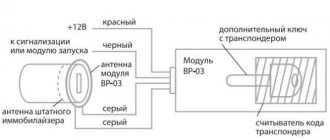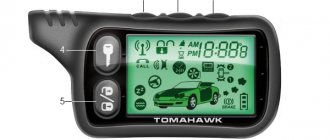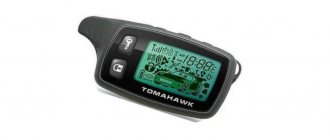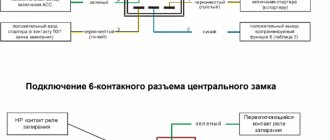"Tomahawk 9010" is a car alarm that has good technical characteristics and provides an optimal balance between price and quality.
To control the Tomahawk 9010 alarm system, a key fob (remote control, pager) with an LCD screen and five functional buttons is used.
For the convenience of readers, we will name the buttons as follows:
- 1 – trunk;
- 2 – silent security;
- 3 – functions;
- 4 – key;
- 5 – lock.
Programming of the main alarm functions is carried out using the Override button located in the car interior.
Key fob programming
Up to four key fobs can be registered in the Tomahawk 9010 system. When programming new key fobs, the data on the old key fobs will be erased. Therefore, within each programming session, the user will have to register all valid key fobs.
To register a new key fob in the system, you must:
- turn on the ignition, but do not start the engine;
- press and hold the Override button;
- after four siren sounds, release the Override button;
- press and hold buttons No. 1 “Trunk” and No. 2 “Silent security” on the pager until one beep is heard;
- repeat the last action with the remaining key fobs (after registering the first key fob, one beep will sound, after registering the second – two beeps, after the third – three, after the fourth – four).
New key fobs are registered. 6 seconds after registration is completed, the system will exit the programming mode.
ATTENTION! The interval between registration of key fobs should not exceed 6 s. Otherwise, the alarm will exit the programming mode.
Adjusting the starter operating time
To increase the starter cranking time on the Tomahawk 9030, follow the steps.
- Enter the settings menu (instructions are located above).
- Press the Override button twice.
- Button “Closed / zZ” - starter operation 0.8 s.
- “Lock open / key” - 1.2 s.
- “Trunk release” - 2 s.
In these options, the alarm system determines the operation of the engine using the oil pressure lamp. In the next method, work is regulated by the tachometer. You can extend the starter cranking time to 3.6 seconds by pressing the “Crossed out speaker” button.
Setting the clock, alarm and timer
To set the clock, alarm clock or timer, use button No. 3 (functions).
Setting the clock, alarm and timer
| Modes | Number of presses on button No. 3 (functions) |
| Setting the minutes on the watch | 1 |
| Setting the alarm clock | 2 |
| Setting the minutes on the alarm clock | 3 |
| Turning the alarm on (off) | 4 |
| Setting the clock on the timer | 5 |
| Setting the minutes on the timer | 6 |
| Turning on (off) the timer | 7 |
To set the time, hold down button No. 3 (functions) until the field with an electronic clock flashes on the pager screen.
- To set the current clock value:
- button No. 1 (trunk) increases the time, button No. 2 (quiet security) decreases it;
- To quickly scroll through time, hold buttons No. 1 or No. 2 in the clamped position.
- To set the current minutes:
- briefly press button No. 3 (functions) and the cursor moves to the field with minutes;
- button No. 1 (trunk) adds minutes, button No. 2 (quiet security) decreases them;
- To quickly scroll through the minutes, hold buttons No. 1 or No. 2 in the clamped position.
If, after setting the minutes, you press the F button, the alarm setting mode is activated, but if you do nothing, the key fob will save the current time and exit the setting mode.
The alarm clock is set according to the same principle as the clock. If, after setting the alarm, you press the F button, the timer setting mode will turn on; if you do nothing for a few seconds, the current alarm value will be saved and the key fob will exit the setting mode.
To immediately begin setting the timer from standby mode, press buttons No. 2 (silent security) and No. 3 (functions).
Setting the timer in standby mode
| Timer, min. | Number of clicks: | |
| On button No. 2 (silent security) | To button No. 3 (functions) | |
| 10 | 1 | 1 |
| 20 | 1 | 2 |
| 30 | 1 | 3 |
| 60 | 1 | 4 |
| 90 | 1 | 5 |
To go directly from the standby mode to setting the alarm clock, bypassing the clock setting mode, press buttons No. 1 (trunk) and No. 3 (functions). Then they proceed according to the standard pattern.
How to warm up Tomahawk 9010 using time, timer
A separate option for setting the warm-up by the clock allows you to set the required interval at which the engine will start on its own. The option is critically needed in cold climates. If the car is parked for a long time, the power plant can cool down greatly, which makes it impossible to promptly leave the parking spot. Some users cannot start for 2-3 hours after spending the night.
Warming up by the hour can be adjusted. The computer contains thresholds for every 1, 2, 4, 12 hours. In this case, the car will perform the procedure daily until the driver forcibly disables the mode. In parallel, on the on-board network, the timer will be updated each time.
You can read about how to set up a timed start in the factory manual. The necessary sequence of actions and the required preparatory work are indicated here.
Remote engine start
To remotely start the engine, you need to press button No. 4 (key) - the car will respond with a triple flash of parking lights and three siren signals. One of the messages will appear on the display:
- 5t – an attempt was made to start the engine;
- 5P – attempt to start the engine failed;
- image of a car with clouds of exhaust gases - the engine is running.
The car engine will run for a pre-programmed time (5/10/15/20 minutes) and then turn off. To extend the operating time, you need to simultaneously press buttons No. 4 (key) and No. 5 (lock). Each subsequent press of these buttons increases the engine warm-up time by 5 minutes. The key fob display will show the value of the programmed engine operating time.
The car engine cannot be started remotely if:
- ignition on;
- the hood is open;
- The gear lever is not set to neutral;
- the car's handbrake is not on;
- Valet mode activated;
- On a car with a manual transmission, preparation for remote engine start has not been completed.
In any of the listed cases (except for Valet), when you try to remotely start the car, 4 alarm sounds will sound.
Auto engine start
By temperature
When installing the Tomahawk 9010 alarm system, an additional temperature sensor is hung under the hood. When autostarting the engine based on temperature, the system is guided by the readings of this sensor, and if an external sensor is not installed, then by the air temperature in the cabin.
To activate automatic engine start based on temperature, you must:
- simultaneously press buttons No. 4 (key) and No. 1 (trunk) - the parking lights will flash once, the siren will emit one beep;
- the melodic trill of the key fob will sound and two new objects will appear on its display: an icon depicting a fan and a warm-up temperature set by software;
- if the system is based on an external temperature sensor, the engine will start when the temperature drops below the programmed mark;
- If the system is based on the air temperature in the cabin, the engine will automatically start when the air warms up to the set temperature.
To disable this function, press buttons No. 4 (key) and No. 1 (trunk). The car will react with a double flash of parking lights and a double siren signal. The key fob will play a melodic trill again and the fan icon will disappear from its display.
ATTENTION! Automatic engine heating at a given temperature can be performed no more than six times within two hours
By time
To activate timed engine autostart, you must hold down buttons No. 4 (key) and No. 2 (silent security) - the car will honk, the pager will emit a melodic trill and an icon with a clock will appear on its display. From now on, the Tomahawk 9010 will start the vehicle engine every day at the same time when this function was activated.
To disable the daily autostart function by time, you must again press the buttons “4” (key) and “2” (silent security). The parking lights will flash twice and the system will confirm deactivation of the function with two beeps. The clock icon will disappear on the key fob display and a melodic trill will sound.
At regular intervals
The Tomahawk 9010 system allows you to automatically start the engine at regular intervals. To activate this function, you need to activate the daily autostart function, and then within 5 seconds select the corresponding button on the key fob and press it:
- No. 5 (lock) – engine starts every hour;
- No. 4 (key) – start the engine at intervals of 2 hours;
- No. 1 (trunk) – starting the engine at intervals of 4 hours;
- No. 2 (silent security) – starting the engine at intervals of 12 hours.
The system will remember the selected interval. The engine will be started for the first time immediately after the programming session is completed.
How the function works
Before purchasing a Tomahawk alarm with auto start, you need to understand how auto start works and what it is needed for. The operating principle of the system is quite simple: the driver sets operating parameters using an electronic board, to which sensors and ignition contacts are connected via a relay. The control unit is installed in a comfortable and freely accessible place, and then connected to the rest of the devices on the panel.
The device is controlled from a smartphone running iOS and Android or from a key fob. When the system checks the pressure, the starter engages after 2-3 seconds. In the case of diesel engines, a preliminary check of the storage plugs is carried out.
To warm up the Tomahawk and configure autostart, you can select one of two operating modes:
- Manual control using key fob.
- Autostart via a command from a mobile application.
The Tomahawk auto-start alarm system has the following parameters for configuration:
- Motor operating time. This indicator varies from 5 to 20 minutes. In standard mode it is 10 minutes, but in winter it is better to increase it.
- Temperature indicators at which the engine autostarts. They are measured by a unit installed in the cabin, and not by a sensor near the engine. In this case, the car owner independently adjusts the temperature in the range -5...+30°C. In normal mode - -10°C.
- Cranking time of the crankshaft by the starter mechanism. The values vary and range from 0.8 to 3 seconds. The basic setting for the Tomahawk 90 timer model is set to 0.8 seconds. When the engine control option via tachometer readings is activated, the system automatically turns off the unit, so it is better to select an interval of 3 seconds. If the function malfunctions, each time you try to start, the parameter changes by 0.2 seconds.
- Method of controlling the power unit. Modern Tomahawk alarms, which are controlled from a remote control, have the following control options - by voltage of the electrical network, by tachometer readings or by an indicator of fluid pressure in the engine.
- Duration of operation of the second channel. This function must be changed when installing an immobilizer bypass. The valid range varies from 0.8 to 30 seconds. It is also possible to operate the channel during the entire autostart time.
- Starting delay between activation of the ignition circuit and the starter mechanism. For engines operating on gasoline fuel, the indicator is 2 seconds, and for diesel units - 2-10.
Setting the sensitivity of the shock sensor
Adjustment is required if the shock sensor is not configured correctly and the alarm reacts to thunderstorms, passing cars, or does not even respond to strong impacts on the car.
We configure the sensor as follows:
- tighten its adjusting screws (to increase sensitivity, turn it clockwise; to decrease it, turn it counterclockwise);
- we lock the car and put it in security mode;
- We try to lightly hit the body.
If the sensitivity is too low or too high, open the car and adjust the sensitivity again using the adjusting screws. Thus, we adapt the alarm to our requirements.
ATTENTION! You can find out where the shock sensor is located from the specialist who installed the alarm on your car.
Some malfunctions
In certain cases, autorun does not work. This can happen for various reasons, but there are a number of basic errors that lead to these problems. For example, having installed the X5 model, the key fob settings were made incorrectly, which does not allow you to set one or another mode and activate the autostart function. It is necessary to configure the system accordingly to avoid such problems. If the car does not start automatically, then you should contact a specialist. There may have been errors made when connecting the system. The same applies to those cases when the car starts and stalls.
When installing such a serious and complex system on your car, you should never hope. That you can handle this on your own without the proper knowledge. In this work, professionalism and knowledge of the device as a whole are important. Otherwise, you will not get the desired result and may even damage the car, which will lead to failure of car components and costly repairs.
Reset to factory settings
A factory reset can be performed using the built-in button. To do this proceed as follows:
- turn on the ignition;
- Press the Override button 10 times in a row;
- turn off the ignition - the alarm sounds 10 trills;
- press the Override button once – the alarm emits one trill;
- press button “5” (lock);
- turn on the ignition - the side lights flash 5 times.
When resetting the alarm to factory settings, all manipulations must be performed promptly and without delay.
Connection instructions
Installation of Tomahawk 9030 with autostart is carried out in strict accordance with the instructions. First disconnect the battery by removing the negative cable. Installation locations must meet the following requirements:
- secrecy and inaccessibility for attackers;
- away from sources of heat, moisture and dampness;
- at a distance from the standard electrical equipment of the vehicle.
When installing an alarm, observe the following rules:
- Place the control unit only inside the passenger compartment: under the instrument panel, next to the wiring. Protect the unit from vibrations;
- Install the antenna as high as possible. It should not touch metal parts;
- Place the siren in the engine compartment. Point the horn down to prevent water from getting inside;
- connect the wires inside the car, soldering them together;
- protect the alarm control unit from power surges in the network with fuses;
- Install the shock sensor in the center of the cabin.
Emergency activation and deactivation of the alarm system
If the car does not respond to the key fob, you can use the emergency activation and alarm disabling function.
Emergency alarm activation
To activate an emergency alarm, you must:
- turn on the ignition, but do not start the engine;
- press the Override button eight times;
- turn off the ignition.
The car will react with a single flash of the parking lights and a single sound of the siren. After 20 seconds, the system will automatically turn on the security mode.
If, 20 seconds after the emergency activation of the alarm, any of the security zones are triggered, the car will notify the user of this by flashing the parking lights four times and sounding the siren four times. After this, the user will have 20 seconds to disarm it. If this is not done, the system will activate the alarm mode.