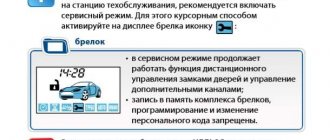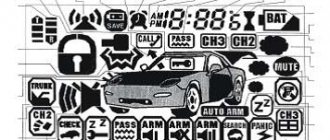How to reset the Starline alarm system? Insert the key into the ignition and turn it to the “ON” position, click the VALET service button 10 times, turn the key to the “OFF” position. Press the Jack button again followed by a signal. Next, press the “1” button on the key fob and wait for the melody indicating that the settings have been reset. Below we will look at how to reset the Starline security system, what algorithm is used to do this correctly, and why it is necessary.
Page 45
Programming security and service alarm functions (Table No. 1)
Some security and service functions and alarm operating parameters can be changed using the service button and key fob without the need to access the central unit. The list of functions is given in table No. 1 below. The programming procedure is as follows: 1. With the ignition off, press the VALET service button 5 times. 2. Turn on the ignition. 5 siren signals will follow, indicating entry into the programming mode. 3. Press the VALET service button the required number of times equal to the number of the selected function. Each press of the service button is accompanied by
LED indicator lights up. By the number and duration of siren signals, you can control the number of the programmable function.
4. Within 10 seconds, press one of the key fob buttons depending on the desired state of the programmable function. Confirmation will follow
1, 2, 3 or 4 beeps from siren and key fob. The key fob display will show the number and selected state of the programmable function. 5. To exit the programming mode, turn off the ignition or wait for the system to automatically exit. Confirmation will follow
5 flashes of dimensions and a melodic signal from the key fob.
Note!
When sequentially programming several functions during one programming cycle, the function number is counted in a circle after each pressing of the VALET service button.
Factory reset
It is possible to reset all programmable functions to factory presets, marked in gray in the table. To do this, you must: 1. With the ignition off, press the VALET service button 9 times. 2. Turn on the ignition. 9 siren signals will sound indicating entry into
factory reset mode. 3. Press the service button 1 time. 1 siren signal will follow. 4. Press button 1 of the key fob. There will be 1 short beep, confirming that all parameters have been reset to factory settings. 5. To exit the reset mode, turn off the ignition. As confirmation, there will be 5 flashes of dimensions and a melodic signal from the key fob.
Security systems are desirable for installation on any car. They will help protect your car from theft by blocking the engine or ignition, and will notify you of an attacker’s attempts to enter the cabin. Advanced alarms such as Starline B9, A9 or A91 have a number of additional functions.
- The owner can set a timer mode in which the turbine will continue to operate for some time. This is beneficial for the longevity of the assembly.
- The engine is able to start independently according to the mode depending on the ambient temperature, according to the set clock or alarm clock. This will allow you to warm up the engine and interior using a button immediately before leaving the apartment.
- If you have a Starline GSM alarm module, you can configure additional parameters. The phone will receive notifications about the condition of the car, an option about the location of the car will be enabled, as well as an emergency engine shutdown mode in case of attempts to steal.
Read more: Replacing the automatic transmission filter for Hyundai Santa Fe However, sometimes the Starline alarm system can malfunction. Incorrect operation occurs due to various factors, including an open circuit or a short circuit. The car is capable of disarming itself from the security mode without pressing buttons or keys, or not disarming at all, and the siren will turn on spontaneously. The alarm can change the engine warm-up time, start the engine at the wrong hours, or not respond to buttons and keys on the key fob.
If such problems occur, the operating instructions say that it is necessary to reset the settings and reset the main parameters of Starline. This step is relevant as a last resort, because after the procedure you will need to program all security mode indicators again.
Why do you need a reboot?
The reasons for the incorrect operation of the StarLine A91 alarm can be various factors: from an open circuit to a short circuit. They can cause the following problems:
- spontaneous removal of the car from the security mode;
- turning on the siren for no reason;
- changing the engine warm-up time;
- lack of response to pressing buttons and keys on the key fob and the ability to turn off the alarm.
If such problems occur, the developers recommend resetting the system settings. This measure will lead to the fact that the additional functions of an alarm clock, turbo timer, start by temperature and set clock will not work in the car, and other options configured by the user will also disappear. The owner of the system will have to re-set all its tasks.
Reboot starline a 93
How to set up a Starline A91 alarm
Stage 4:
30 seconds have elapsed since the start of intermittent beeps: car
- constant siren signals will sound;
- intermittent engine blocking will be turned on immediately or after turning off the handbrake/pressing the brake pedal (depending on the state of function 8, table No. 1);
- Alarm lights will continue.
Stage 5:
45 seconds have elapsed since the intermittent engine shutdown began: vehicle
- continuous sound and light alarms will continue;
- The engine will be permanently blocked.
If you need to disembark passengers and the anti-theft mode is turned on, before opening the doors, turn off the anti-robbery mode ( press button 2 of the key fob
). Otherwise, alarms will start 1 minute after any door is opened.
Turn on the security mode by pressing button 1 of the key fob: car
- 4 siren signals;
- 4 light signals;
- The shock sensor and ignition zone control will be disabled;
- the corresponding zone will be temporarily excluded from the security circuit.
- 1 signal will sound;
- An indication of an unarmed zone will appear.
Close the doors, hood, trunk, set the parking brake: car
- the corresponding zone will be armed;
- When closing the doors, the locks will be re-locked.
- 1 signal will sound;
- The indication of a disarmed zone will disappear.
In case of spontaneous elimination of a malfunction while the security mode is on, the complex will immediately automatically arm this zone. When setting up the complex, it is recommended to set an individual code value (3-digit).
Without key fob
On early series of the Starline A93 signaling, there is support for shutting down according to the following algorithm:
- Open the car door with a standard key, after opening the limit switch, the alarm mode will work.
- Place the key in the lock and turn on the ignition circuit.
- Within 20 seconds, you need to get to the settings key and briefly press the button 4 times.
- Turn off the ignition, the alarm mode will stop.
Using a secret code
The method described above is not suitable for all released security systems; later versions of the user manual do not contain a description of the algorithm. To safely use the Starline A93 alarm, you must program an emergency shutdown code (or use the factory value).
If in SLAVE mode there is no
authorization
using the tag
, then anti-robbery is enabled in the usual way.
That is, by pressing the buttons on the key fob or service button. If authorization using a tag
, the complex regularly checks for the presence of a tag in the vehicle interior. If there is no tag, the complex will automatically block the engine. To activate the anti-robbery mode, function 8 tab. No. 1 must be programmed for option 1 or 2. Enabling anti-robbery in SLAVE mode (owner authorization option - using a tag)
With the engine running, open (or open and close) any door of the vehicle. From this moment the complex will begin to operate according to a certain algorithm.
after opening the door, a 60-second countdown will begin until the search for the tag begins.
Possibilities
Depending on the model, the alarm has an individual set of functionality. In total, the security system elements connect to 6 separate zones of the car and provide protection. These include:
- A special relay that blocks the engine in cases of unauthorized starting.
- Sensors that react to impact are attached to the windows, body, and wheels.
- The release of the parking brake is blocked.
- The ignition system is monitored.
- Signals sent from the remote control cannot be intercepted by a “code grabber”. A complex encryption system with an individual cryptographic code is used.
- When an attempt is made to break into a car, the alarm produces light and sound signals of varying intensity (depending on the selected mode).
- In case of power failure, all initial settings are automatically saved.
- The system has a self-diagnosis function, and if there are problems with the operation of a particular element, a notification occurs that can be viewed on the key fob with a screen.
Key fob programming
How to properly disable Starline alarms of different models: instructions with video
After connecting all the alarm elements and linking the key fobs themselves to the on-board network, the firmware programming begins. To flash Starline A9 control panels, you need to perform the following steps step by step.
- The first step is to turn on the vehicle's ignition.
- Then, press the Jack button exactly six times.
- Turn off the ignition again and wait for the alarm siren to sound six times, as well as six flashes of the standard LED on the dashboard, which indicates that the system can now be programmed.
- Next, configure each function separately, selecting the one you need using the Valet button - I press it as many times as the function number is indicated in the table from the instructions. During each press, the siren sounds briefly, and during every fifth press, it sounds for a long time.
- Within 10 seconds, using the first or second keys of the control panel, the owner selects the necessary parameters of customizable functions using long or short presses. Each successful operation is confirmed by sound and light signals.
- The value of each function must be written down separately - you can move on to the next operation only after completing the previous one.
- Having completed setting up all functions, exit the recording mode by turning off the car’s ignition and waiting until the anti-theft system returns to its normal state automatically within a minute of inactivity. Finally, the side lights will flash five times.
Sometimes, 2 keychains are not enough. Car enthusiasts often buy another one with feedback. Such a new remote control can be registered in the system memory using the same manipulations described above. More details in the video.
StarLine A9 has a popular Chinese analogue from KGB and, accordingly, the key fob from the former is suitable for the latter. To link the Starline remote control to the KGB FX-5, you need to perform the same manipulations as for the standard one.
Setting the sensitivity of the shock sensor
To adjust the sensitivity of the shock sensor of the Starline A91 system, you need to perform the following steps:
- disconnect the battery terminals (as an alternative, remove the fuse that controls the interior lighting);
- find the location where the shock sensor is attached (as a rule, it is located under the front panel, in the area of the steering column and pedals);
- disable the security mode, switch to programming mode and use the buttons on the remote control to make the necessary changes.
The sensitivity level has 10 values (0 – minimum, 10 – maximum). Factory settings assume 4-5 levels of protection. When adjusting the alarm sensitivity, you need to take into account the vehicle load level. The operation of the alarm should be considered correct if there are no false alarms.
After setting up the system, you need to wait 2-3 minutes, and then turn the alarm on and off several times to ensure its stable operation.
How to reboot the Tomahawk alarm - algorithm of actions
How to set up a starline a93 alarm
The memory of this type of system is designed for 4 key fobs. To reset the system, turn the ignition key, but do not start the engine. Keep the “Jack” button pressed for a couple of seconds until a four-time signal appears. After the signal, release the button. Press the buttons for opening the trunk and those controlling the sound function at the same time. The siren must emit a single sound corresponding to the serial number of the control sound. After the reboot is completed, within a few seconds the system will automatically exit the settings mode.
Advantages and disadvantages
Advantages:
- Compact sizes.
- Multifunctionality.
- Alarm system - guarantees the highest degree of protection of the car from illegal actions.
- Long service life.
- Possibility of remote control from a long distance.
- Light weight and shockproof capabilities of key fobs.
Some nuances:
- The price is a little high.
- Controlling the modes requires careful study of the instructions so as not to accidentally block the car.
How to register the Starline A8 key fob
Programming of the key fob with feedback is carried out in accordance with the user manual included in the delivery package
It is important to follow the sequence of actions, violation of which can lead to malfunctions and system failures. But with all this, the procedure for independently registering options on the control panel is not particularly difficult
The number of manipulations is small and they are quite logical.
The first step is to program the first key of the control panel. You can flash it an unlimited number of times and assign a variety of functions from the programming table. But most often the button is assigned the option of arming the car and disarming it.
To program button number one, you must perform the following manipulations:
- hold down the third key on the main control panel until the cursor appears on the display;
- by briefly pressing the same key number three, move the cursor to the icon indicating the required function - for example, turning the security mode on and off;
- hold down the third key until the key fob beeps - first double, and then triple;
- briefly press the first button to activate the recorded option.
Programming the first button of an additional key fob or assigning options to the first one on the main remote control occurs again according to the same scheme. At the same time, they take into account that certain functions are already installed on other keys. Therefore, during programming, it is recommended to additionally record which options have already been entered.
The assignment of the second key on the remote control is also determined using the cursor on the LCD display. In more detail, the procedure for programming this key is as follows:
- call the cursor using the third key;
- by briefly interacting with it, move the cursor to the desired icon;
- select the desired function by another long press of key number 3;
- To confirm the option, briefly press the programmable second button.
When moving the cursor, it is important to constantly monitor it, since if you miss the desired icon, you will have to repeat the procedure in the second circle. You can learn more about the firmware features from the video
1. Valet service button
The button is included in the alarm kit, which you can see in the picture. The key is a separate device that is secured with glue or double-sided tape in a secret place in the cabin. The button has an electrical wire to connect to the main alarm unit.
Delivery kit for Starline A91 car alarm
The functions of the Jack button include the following:
- transfer to service mode for visiting a service station;
- changing car alarm settings and resetting to factory settings;
- emergency disabling of the security mode without using a key fob.
What to do if you can’t reset the alarm
There are several points that you need to know about before and after resetting the Starline A91 alarm settings to factory settings. For example, before carrying out this procedure, you need to make sure that the key fob is working properly. Maybe it is he who closes, and not the alarm itself. As a result, the remote control issues chaotic commands, which are carried out by the security system. It is best to remove the power element and test the system along with a spare key fob over the course of several days.
The second point is a weak or dead battery. Obviously, in this case, the signals from the remote control do not reach or arrive in a distorted form. This factor also needs to be checked.
Third, if the battery has recently been changed, the autorun settings may be preserved. But the clock will definitely go wrong at the time of 00-00 at the time of replacement. Because of this, the engine may think it is time, but not what the user intends. Before resetting the settings, you should check the clock indicator and compare it with real time.
Likewise, if at the time of resetting the settings the procedure is not successful, you need to check the power supply element of the remote control, as well as the battery charge. One of the batteries may need to be replaced.
If, even after resetting to factory settings, the problems persist, then there are several reasons for such a malfunction.
— breakdown of the Starline A91 control unit. This is the central board, which is responsible for performing all functions and saving user settings. In this case, the service center specialists can carry out a software flashing (again, a key fob is required) or carry out a replacement;
- a malfunction of the system itself or a short circuit. High voltage, shorted wires, and moisture ingress can also lead to disastrous consequences for the security system. In this case, you need to look for the problem using separate methods, and an experienced electrician or car alarm installation specialist with the necessary set of tools (multitester, etc.) will help here.
If noticeable problems arise with the car alarm, you must contact a service center.
Setting the time
One of the functions of security system key fobs is to display the current time on the screen. This is not just an opportunity for the owner of such a device to find out the exact time at any time of the day, but also to remotely start the engine on a schedule. But sometimes there is a need to know how to reset the time. One of the reasons is replacing the device's battery. The degree of its discharge is indicated by a special symbol on the key fob screen. If the battery status indicator starts blinking, this is a sign that it is time to replace it.
And when the battery is removed, the time is automatically reset. And now, if the time is not set correctly, the programmed capabilities of the system - starting the engine by an alarm clock, by a given interval or by a timer - will not work correctly. And this can lead to such troubles as:
- By the time you are scheduled to leave the house, the engine will not be warmed up.
- Increased loads on the starter when starting the engine in winter.
- The battery may fail.
Setting the clock can be done in two ways:
In order not to wait until midnight, programming is easier to do according to the instructions. You must press and hold button No. 3 in this position. After three signals from the remote control, you can set the time using service buttons No. 1 and No. 2 (see the figure above). These buttons increase or decrease the time digits, and button No. 3 allows you to move between hours and minutes.
Once the time is set correctly, you don't have to press anything. The system will automatically signal with a short signal that the key fob has been programmed.
Is it possible to restore settings after a reset?
It is recommended to reboot the security system only in emergency cases, especially if the previous settings were installed by specialists at the service center. After performing a reset to factory settings, the system will have to reset all set values. The vehicle will not start based on time or temperature, and will lose its turbo timer, door lock controls, and other programmed parameters.
The security system needs to be configured again, because... programs are not automatically restored. If you can’t set the required values yourself, you can contact the service center employees, they will program the system for a fee.
Description of factory settings
When rebooting, the user can reset the settings that they made independently:
- autostart mode based on alarm clock, timer, temperature;
- VALET service mode;
- turbo timer and immobilizer mode;
- automatic activation of the security mode;
- locking key fob buttons;
- setting a personal code;
- algorithm for working with a manual transmission;
- security mode with sound alarms, anti-robbery or silent security;
- timer and alarm clock;
- connection to the StarLine M20 or StarLine M30 module.
The factory settings are for the above functions to be disabled. If you reset the user settings, everything will need to be restored, so it is better to resort to this measure as a last resort.
Factory settings - Installation of StarLine A9 car alarms
Factory reset alarm
It is possible to reset the values of all programmable functions of the Star Line A9 alarm system to the factory settings of the car alarm. To do this, you need to do the following procedure:
- Turn on the ignition and press the service button 10 times.
- Turn off the ignition. The siren will sound 10 times indicating entry into reset mode.
- Press the service button 1 time. 1 siren signal will follow.
- Press button 1 of the Star Line Twage A9 car alarm key fob. There will be 1 short beep, confirming the alarm has been reset to the factory setting.
- To exit the reset mode, switch the ignition on or wait for the system to automatically exit. As confirmation, there will be 5 flashes of dimensions and a melodic signal from the key fob.
| № | Function | Short press button 1 | Short press button 2 | Long press button 1 | Long press button 2 | |
| 1 signal | 2 signals | 3 signals | 4 signals | |||
| 1 | Engine warm-up time in start mode | 10 minutes | 20 minutes | 30 minutes | without limitation | |
| 2 | Autostart at engine temperature | -5°C | -10°С | -15°С | -20°С | |
| 3 | Starter cranking time with remote start | 800 ms | 1200 ms | 1800 ms | 3000 ms | |
| 4 | Additional signal duration channel 2 | 0.8 sec | 10 sec | 30 sec | "latch" on/off | |
| 5 | Additional signal duration channel 3 | 0.8 sec | 10 sec | 30 sec | "latch" on/off | |
| 6 | Method of monitoring engine operation by: | voltage, tachometer | tachometer | not used | generator | |
| 7 | Algorithm when starting the engine | duplicates output Clamp 1 | duplicates ACC output | duplicates output Clamp 1 | duplicates ACC output | |
| locking the doors when starting the engine remotely | turned off | turned off | included | included | ||
| 8 | Starter delay (petrol/diesel) | 2 seconds (petrol) | 10 seconds (diesel) | 10 seconds (diesel) | 10 seconds (diesel) | |
| 9 | Pulse duration for central locking | locking | 0.8 sec (electric) | 3.6 sec (air) | 0.8 sec | 30 sec (comfort) |
| unlocking | 0.8 sec | 3.6 sec | 2×0.8 sec | 0.8 sec | ||
| 10 | The work algorithm will be supplemented. channel No. 3 | option 1 | option 2 | option 1 | option 2 | |
| Immobilizer mode | switched off | switched off | included | included | ||
| 11 | Control of door locks from the ignition key | turned off | unlocking only | locking delay 10 sec | locking delay 30 sec | |
| 12 | Automatic switching of the security mode | included | included | included | turned off | |
| Switching protection | included | turned off | included | turned off | ||
| 13 | Delay in activation of sensors when the security mode is turned on | 5 sec | 15 sec | 30 sec | 45 sec | |
| 14 | Algorithm of operation of 4 additional channels (blue wire) | 20 sec when disarming | 30 sec when disarming | 20 sec when disarming | 30 sec when disarming | |
| 15 | Engine support mode | AUTO | SAFE | AUTO | SAFE | |
| External interlock type (black and white wire) | N.R. | N.R. | N.Z. | N.Z. | ||
| 16 | Turbo timer mode | switched off | 1 min | 3 min | 6 min |
The car alarm function or setting marked in gray in the table is the factory setting of the StarLine Twage A9 alarm system.
StarLine
Installation of StarLine A2 car alarms Installation of StarLine A4 car alarms Installation of StarLine A6 car alarms Installation of StarLine A8 car alarms Installation of StarLine A9 car alarms Safety measures Technical characteristics and capabilities of car alarms Alarm functions Description of car alarm key fob Programming of car alarm service functions Programming of car alarm protective functions Factory settings Car alarm connection diagrams Installation of StarLine car alarms B6 Installation of StarLine car alarms B6 Dialog Installation of StarLine car alarms B6 Dialog CAN F5 V100 Installation of StarLine car alarms B6 Dialog CAN F5 V200 Installation of StarLine car alarms B62 Dialog Flex Installation of StarLine car alarms B9 Installation of StarLine car alarms B9 Dialog Installation of StarLine car alarms B9 Dialog CAN F5 V100 Installation of Star car alarms Line B9 Dialogue CAN F5 V200 Installation of car alarms StarLine B92 Dialog Flex Installation of car alarms StarLine B94 Dialog Installation of car alarms StarLine C4 Installation of car alarms StarLine C6 Installation of car alarms StarLine C9 Installation of car alarms StarLine 24V Installation of motorcycle alarms StarLine Moto, alarms for motorcycles
Overview of the Starline A92 alarm system
Instructions for car alarm Starline A92 The dialogue describes in sufficient detail the technical characteristics of the device and the procedure for its installation, as well as the settings of all functions.
Actually, the installation and operation features of the Starline A92 Dialog anti-theft complex primarily depend on the configuration, as well as the technical characteristics of both the central unit and additional sensors.
The main characteristics of the system are:
- operating frequency in the range from 433.05 to 434.79 megahertz, which provides better protection against interception of the encoded signal;
- 128-bit encryption keys of the “dialogue” system, which improves protection against code grabbers;
- frequency hopping method, which further enhances protection against breaking encryption or interception of the signal between the alarm and the control panel;
- increased range of the key fob, thanks to the presence of a 128-channel narrowband transceiver;
- the permissible operating temperature of the anti-theft complex ranges from -45 to +85 degrees Celsius, which allows it to be used in any climatic zone;
- the required voltage power to power the central unit is 9-18 mA and increases to 25 mA when the security mode is turned on;
- piezoelectric shock sensor, capable of recording almost any external impact on the car body, no matter how strong it is;
- Starline sensors are capable of working with alarm systems from other manufacturers;
- the main control panel is equipped with a liquid crystal display, where functions can be selected using icons;
- equipped with a CAN module;
- Flex smart autostart feature
It is worth noting that modern key fobs included with the device are capable of transmitting commands over a distance of up to 800 meters and receiving signals from a central unit located two kilometers away. The radius of the additional remote control is 15 m.
Specifications
The range of alarm systems from this company is quite wide, and the general characteristics can be reduced to the following parameters:
- Radio signal frequency – 420-440 MHz.
- The range of a regular key fob is 600-800 meters.
- The propagation range of radio waves of the LCD key fob with feedback is 1000-2100 meters.
- The action of the auxiliary is 15-20 meters.
- The operating temperature of the device is from -40°C to +80°C.
- The main power supply of the central module from the battery is DC 9-18V.
- The LCD key fob is powered by a 1.5V battery (“mini finger”).
- The standard key fob is powered by a coin cell battery, CR2032 3V.
If the settings are not reset
Sometimes, after resetting the settings, it is not possible to restart the alarm, and when you press the buttons, nothing happens. Settings may not be reset for the following reasons:
- an error in the operation of the StarLine control unit: it may not respond to pressing keys on the key fob even when trying to emergency disable the car alarm; to troubleshoot the problem, you need to reflash the system;
- electronics malfunction (damage to the power circuit due to a short circuit or other interference): with this malfunction, the system previously periodically did not respond to commands coming from the keys, and the siren could turn on for no reason.
To resolve these problems, it is better to contact a service center. Debugging the operation of the control unit requires the car owner to have knowledge in the field of alarm system repair; if available, you can reflash the system yourself. If your electronics break down, you cannot do without the help of a specialist. The technicians will accurately determine the cause of the alarm malfunction and eliminate it.
StarLine A91 is a multifunctional car alarm system with functions that attract the attention of the most demanding users. If problems arise in its operation, the owner of the machine can try to fix them by resetting all settings to factory settings using a simple combination of actions, and then restoring the desired settings
If this measure does not help and the system does not work correctly, it is better to seek help from professionals.
Conclusion
Thanks to the STARLINE multifunctional alarm system, the owner of the car can feel confident about its safety. The “smart system” can be controlled from a fairly large distance, without requiring constant intervention and monitoring. Today this is an ideal option for demanding consumers.
The Starline A91 alarm system is in deserved demand among consumers. It operates at an impressive distance, is able to ignore radio interference, and is simple and reliable to operate. Before using this handy anti-theft tool, you need to understand its basic features and functions.
How to reset the alarm
You will need
- — alarm control panel;
- - manual.
Instructions
Zeroing (resetting) for each alarm is an individual process. Open the instruction manual, there will probably be a section with detailed instructions. If this section is missing or you don’t have the manual for some reason, don’t worry. There are several standard steps that are suitable for most alarm models. First of all, you need to turn off the car engine. Then press the Valet service button nine times in a row. The car alarm siren will emit one short sound and the side lights will flash twice. The Valet button is located on the signal receiving device, which is most often located under the steering wheel of the car. Now you need to turn on the ignition, after which the siren will emit nine short signals, the side lights will flash once. This means that you have reset the alarm to factory settings.
Next, you need to press the Valet service button once, after which the siren will emit one sound signal.
On the alarm control panel, press the button with the image of a speaker. There will be one long beep from the control panel. This means that the factory reset was successful.
To exit the system from reset mode, you must turn off the ignition or wait until the system automatically exits this mode. To confirm this, there will be several flashes of the side lights, and the feedback control panel will emit a melodic signal.
note
Be careful when performing these actions, as in case of an error the alarm may be blocked. In this case, only service center specialists can help you.
Helpful advice
It is better to perform this operation together, as it will be easier to monitor the number of sound signals and flashes of the side lights. Thanks to this, you can eliminate mistakes in your actions.
What to do if your car refuses to respond to the car alarm remote control: the siren is silent, the turn signals do not flash and, most importantly, the door locks do not open? First of all, you need to try to understand what is going on here. There may be several reasons: a faulty remote control or a dead battery, communication interference, a dead battery or a broken alarm unit. Start looking for damage using a simple to complex method.
Instructions
First check the key fob, replace the power supply in the remote control. If the car still does not respond, try unlocking it with the second key fob from the alarm kit. If the car does not respond to any of the key fobs, use the key. Having opened the door, use the Valet button to turn off the sound siren (act strictly in accordance with the paragraph “Emergency removal of the alarm without a remote control” in the instructions for the alarm). If your actions are correct, the siren will go away and the alarm will respond to the remote control. You turn on the ignition, but the car refuses to start? At the same time, the lamps on the dashboard light up dimly, and the alarm constantly sounds? These are signs that your car battery is dead. If you have an autonomous siren installed, then calling it to “order” is easy: just use the key. Otherwise, to turn it off, you need to disconnect the terminal from the battery. Then remove and charge it (you can “light it” with wires from a neighboring car if it “happens” nearby). After completing this procedure, do not forget to reprogram the remote control, because removing the battery will cause the alarm settings to be lost.
Often this alarm defect occurs in severe frosts, especially if the battery is quite old or weak. At low temperatures, you should not set the car on security for a long time.
If all of the above does not help, find the alarm unit under the dashboard (dashboard) and disconnect all the wires from its connectors. Now try to start the car. If this does not work, this may mean that the ignition, starter or fuel pump are blocked and need to be turned off. To do this, find the wires going from the main alarm unit to the car's standard wiring harnesses. If the standard wire is connected to the wires from the alarm, then to unlock they need to be disconnected and the ends of the standard wire connected together.
how to reprogram the remote control
www.kakprosto.ru
How to reset settings
In certain cases, the car owner can independently reset all alarm settings. To do this you need:
- Turn off the ignition.
- Press the VALET service button 9 or 10 times (the number depends on the model).
- Turn on the ignition. After this, an identical number of beeps should sound from pressing the button.
- Next, you need to press the service button again and wait for a response signal.
- Press the first key on the key fob and wait for a sound signal from it, and then confirm resetting all parameters.
- To automatically exit the reset function, you must turn on the ignition. If the process was successful, 5 flashes of the side lights should follow.
- After this, you can start making changes yourself or entrust the work to a professional.
Starline alarm system: auto start from key fob and automatically
The Starline autostart system provides an option for intelligent engine start, when the alarm system independently selects a frequency for communication between the main unit in the car and the key fob.
Thanks to such features, intercepting a security system signal is almost impossible. This is especially important in urban environments and conditions with high levels of radio interference.
Methods for starting a car’s internal combustion engine:
- remote start (warming up the car before driving);
- automatic start (periodic starting of the car engine at certain time intervals to maintain the temperature at a given value).
Remote autostart Starline
Before considering how to enable autorun on Starline, you need to pay attention to some features. To correctly configure autorun from the key fob, you must perform the following steps:
- move the gearbox lever to the “neutral” position (all gears are disabled);
- turn the key in the ignition and remove it from the lock (the car engine is turned off);
- close the doors, trunk lid and hood of the car tightly;
- turn on the parking brake (handbrake).
Fulfilling all these conditions allows you to start the car’s internal combustion engine remotely. Now let's move on to how to enable autostart on the Starline alarm system. First of all, to set the car in security mode with the “Starline autostart” function enabled, you must perform the following algorithm of actions:
- stop the car moving without turning off the ignition (the car engine is running);
- move the gear shift lever to the “neutral” position (gears are off);
- put the car on the handbrake (parking brake on);
- Press button “1” on the key fob and hold it for 3 seconds until a melodic sound signal appears;
- turn the key in the ignition switch and remove it from the lock (the car engine does not stall);
- when leaving the car, make sure that the doors, luggage compartment and hood are closed tightly;
- if everything is done correctly, the alarm will turn off the engine and lock the car doors (security mode is on).
So, remote autostart on Starline is available with proper preparation of the car. Following the entire algorithm described above, the car can be started from the key fob in different ways:
- the first method is to press button “1” and hold it for 3 seconds until a sound signal appears and quickly press button “3”;
- the second method is to select the “START” icon and press button “2” (relevant for periodically warming up the engine in the winter).
Due to the actions taken with the key fob:
- the alarm makes the first attempt to start the car engine;
- if the car engine does not start on the first try, the alarm makes a second, third or fourth attempt (the starter operating time increases by 0.2 seconds each time);
- if the car engine does not start after the fourth attempt, the key fob will sound four beeps;
- if the engine starts, the “exhaust gases” icon will be displayed on the key fob display (this icon may differ on different Starline models) and the car’s dimensions will blink three times, accompanied by a siren signal;
- warming up of the vehicle's internal combustion engine will be carried out in accordance with the time interval preset in the settings (5, 10, 15 minutes, etc.);
- one minute before the end of the specified time period, the “r01” icon will appear on the key fob display. If the time is up, the alarm turns off the engine and the “exhaust gases” icon on the key fob display changes to the “r00” icon.
Autostart Starline by temperature
In the winter season, many motorists need to warm up their car at night. When setting up autostart based on temperature, it is necessary to take into account some points: the presence of a temperature sensor, the location of the sensor, etc.
The sequence of actions for turning on and off automatic start by temperature:
- Having selected the icon with a thermometer and the inscription “START”, press button “2” on the key fob (after a sound signal, the value of the set temperature threshold is displayed on the display);
- When you turn off autostart based on temperature, you need to select the thermometer icon on the display and press the “2” button on the key fob.
Once inside the car, you must turn on the ignition within 30 seconds, insert the key into the lock and turn it. To completely exit the autostart mode, you must release the handbrake, while the vehicle's dimensions will blink once, after which a sound signal will sound.
Modes and options
The versatility of the STARLINE alarm system is manifested in a set of programmed modes, namely:
- Alarm immobilizer mode.
- Anti-robbery.
- Self-diagnosis of operating modes of the entire system.
- "Panic".
- Silent security with engine on and off.
- Automatic arming in case of accidental switching off.
- Silent switching on and off of sensors that respond to light or strong impacts on wheels, windows and body.
- Search for a car using GPS monitoring.
- Service mode VALET (emergency call for help).
- The ability to independently program a new key fob (in case of loss) and erase the old encryption code from the memory.
- Automatic wheel locking if a tow truck wants to pick up the car.