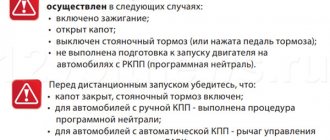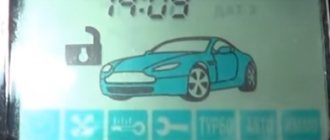The Starline alarm system is the latest generation security system that meets all standards and requirements for car security. If the system was installed by professionals, it also allows you to activate automatic engine start.
It is important to understand that not all motorists are familiar with this function, so not everyone can set it up on their own. In this article we will tell you in detail how to correctly enable starline autorun.
Basic requirements for implementing StarLine autorun
Before remote starting, make sure that:
- the hood is closed, the parking brake is on;
- for cars with a manual transmission - the “program neutral” procedure has been performed (preliminary preparation for starting the engine);
- for cars with automatic transmission - the control lever is in the “PARK” position.
Remote engine starting cannot be performed in the following cases:
- ignition on;
- the hood is open;
- the parking brake is turned off or the brake pedal is pressed;
- preparation for starting the engine on vehicles with manual transmission (“program neutral”) has not been completed.
During one starting cycle, the system can make 3-4 attempts to start the engine. If after the 3-4th attempt the engine does not start, the “OST” or “” icon will be displayed on the display of the remote control with feedback (provided that it is in the reception area) and the remote control will emit 4 beeps.
For more information about StarLine errors during autostart, please follow the link.
Setting the sensitivity of the shock sensor
The security system includes a sensor that determines the force of the impact on the body. The sensor is used to activate the alarm mode, perceiving a blow as an attempt of unauthorized access to the vehicle interior. The device is mounted inside the vehicle; the operating instructions recommend placing the product open to adjust the sensitivity. There are control diodes on the body that turn on when a blow to the car body is detected.
Vibrations that occur during engine operation are perceived by the sensor as attempts at burglary, which triggers the siren. To adjust the sensitivity, 2 potentiometers are used (warning zone and alarm level), which are rotated with the tip of a screwdriver. The regulator has 10 positions; when shipped from the factory, position 4 or 5 is set. Before starting, you need to reduce the sensitivity of the device by turning the regulators to a minimum.
Then you should start setting the warning level. To adjust, you need to open the car door, activate the security mode, and then turn the adjuster screw clockwise. Sensitivity is determined by light palm strikes applied to the body. Then the user can set the alarm level on Starline (by analogy). After completing the adjustment, it is recommended to set the security system to autostart and check the sensitivity of the sensor when the engine is running and when there are impacts on the body (by tapping the roof panel with your palm).
The procedure for preparing for autostart on mechanics
Depending on the ignition support option (programmable function), to turn on the “soft neutral”, perform the following steps:
- set the parking brake;
- turn off the ignition;
- the display will show r99, if the turbo timer mode is programmed, r06 will be displayed (the LED indicator will be constantly on and the engine will continue to run);
- remove the key from the ignition switch;
- get out of the car and close all doors;
- turn on security mode.
The engine is prepared for autostart.
StarLine Twage A8 A9 A4 A6
StarLine A4 and A6 systems do not have the ability to start the engine.
Option 1 By pressing button 3 of the key fob, move the cursor to the “Start” icon and briefly press button 2 of the key fob.
Option 2 Press button 1 of the key fob for 3 seconds and release. If button 1 is unprogrammed or faulty, use the first option or program the first button.
4. Starline A91 reset to factory settings
To reset Starline A91 to factory settings, you will also need the Valet button. It must be pressed 9 times (with the ignition off) or 10 times if you need to reset the autorun parameters. After this, the ignition is turned back on, followed by 9 or 10 siren signals, respectively. Next, you need to press the Valet button and the 1 key fob key once.
All reset steps are shown in detail in the picture. After completing all the actions, the settings marked in gray in Table No. 1 are restored.
Resetting table No. 1 Starline A91 to factory values
Resetting table No. 2 Starline A91 to factory values
Be careful when resetting to factory settings! After this, the car may stop starting (even with the key)!
StarLine E90 E91 E93 E60 E61 E63
Alarms E60 E61 E63 do not have the ability to start the engine.
For StarLine E90 E91 E93 systems, two options can be used depending on the firmware (if the firmware is newer, then most likely the first launch option is used).
Option 1 Press button 1 on the key fob for about 3 seconds (until two melodic signals appear), then release the button, the engine will start.
Option 2 Remote engine start is carried out by sequentially pressing buttons 1 and 3 of the key fob. press button 1 long for about 3 seconds (until a beep sounds), and then button 3 briefly.
StarLine D94 B94 D64 B64
The D64 and B64 systems do not have the ability to start the engine.
For StarLine D94 and B94 systems, two options can be used depending on the firmware (if the firmware is newer, then most likely the first launch option is used).
Option 1 Press button 1 on the key fob for about 3 seconds (until two melodic signals appear), then release the button, the engine will start.
Option 2 Remote engine start is carried out by sequentially pressing buttons 1 and 3 of the key fob. press button 1 long for about 3 seconds (until a beep sounds), and then button 3 briefly.
1. Selecting the type of vehicle gearbox
To enable autorun, you need to program several parameters. The first is the type of gearbox: manual (manual transmission) or automatic (automatic transmission). If your car has a manual transmission, then you need to cut the black loop in the wiring harness of the 18-pin connector in the central unit; if you have an automatic transmission, you don’t need to do anything, the loop should remain.
Loop responsible for programming the gearbox
StarLine A92 A94 A62 A64
StarLine A62 and A64 systems do not have the ability to start the engine.
Option 1 Remote engine start is carried out by sequentially pressing buttons 1 and 3 of the key fob. press button 1 long for about 3 seconds (until a beep sounds), and then button 3 briefly.
Option 2 To remotely start the engine, place the cursor on the “Fan” icon; to do this, briefly press button 4 two or more times to move the cursor and briefly press button 3.
Remote engine start
The Starline B9 alarm system offers several options for remote engine starting. For example, a car owner can perform this procedure directly from the key fob - all that is required is the manipulation of the keys, which are described below.
Also (if there is an optional GSM module), the owner has the opportunity to start the engine using a command sent from the phone or via SMS message. To do this, you will need to purchase an additional SIM card, which will be installed in the car. She must receive calls, decipher messages and issue appropriate commands to control mechanisms. About the Starline B94 alarm system.
StarLine A93 A93v2 A63 A63v2 A36 A39
For StarLine A93, A93v2, A63, A63v2, A36 and A39 systems, autostart can be enabled in two ways depending on the firmware (if the firmware is newer, then most likely the first startup option is used).
Option 1 Press and hold button 1 on the key fob (until two melodic signals appear), then release the button.
Option 2 Remote engine start is carried out by sequentially pressing buttons 1 and 3 of the key fob. Press button 1 long for about 3 seconds (until a beep sounds), and then press button 3 briefly.
Auto start by timer
It's useful to know how to set a timer for Starline. The first thing that is recommended to do is set the repetition frequency, for example, 2 or 24 hours. This function can be easily activated through the menu of your remote control. First, click on the star button. The cursor will move to the part with the rotating impeller and then you can press the “locked lock” button - the timer is activated. You can also disable it through the menu - after activity, click on “unblocked”. An audible sound and a double alarm will confirm that the program has been cancelled.
Autorun by video timer
Other StarLine models
StarLine A65 A66 A67 A95 A96 A97 StarLine B95 B96 B97 B66 StarLine D95 D96 D97 StarLine E63, E65, E95, E66, E66v2, E93, E96
For these systems, two options can be used depending on the firmware (if the firmware is newer, then most likely the first launch option is used).
Option 1 Press button 1 on the key fob for about 3 seconds (until two melodic signals appear), then release the button, the engine will start.
Option 2 Remote engine start is carried out by sequentially pressing buttons 1 and 3 of the key fob. press button 1 long for about 3 seconds (until a beep sounds), and then button 3 briefly.
How else can you enable Starline autorun?
- By triple pressing the security button of the standard ignition key with a pressing interval of no more than 5 seconds (the availability of this function depends on the car model.
- From a mobile application if the system has a GSM or BT module.
- From an additional keychain.
- It is also possible to configure autostart based on engine temperature, time and battery discharge.
If any option does not suit your alarm model, then you can always find out which button to turn on autostart in the instructions.
Installation and connection
The installation instructions included with Starline A63 ECO contain installation recommendations:
- Disconnect the vehicle's on-board power supply and then place the processor unit inside the cabin. The small dimensions of the device allow the unit to be mounted in the center console or inside the voids of the dashboard.
- Place a siren in the engine compartment, providing protection from overheating and moisture in advance. It is recommended to locate the device at a point inaccessible from underneath the vehicle.
- Then you should wipe the Starline A63 antenna unit with a degreasing compound; installation is performed on a previously cleaned windshield using 2-sided tape. Shock and tilt sensors are located inside the unit; it is not recommended to mount the device on a moving base.
- Install a control LED on the instrument panel, the temperature sensor is mounted on the engine.
- Connect the components in accordance with the diagram given in the instructions. Patch cords are equipped with plugs that differ in configuration; it is impossible to mix up the mounting blocks. Step by step connect the harnesses to the standard vehicle wiring; the connection diagram depends on the configuration of the complex and the design of the car.