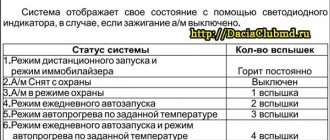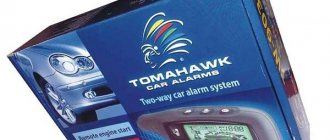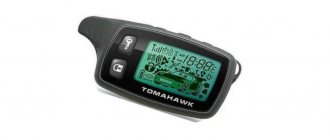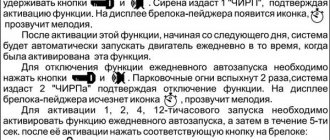02/27/2022 1,962 Alarms
Author: Victor
Tomahawk alarm key fobs are represented by two types of communicators, each of which has the same data transmission priority. The main remote control with display and two-way communication is equipped with a non-volatile memory function that allows you to save user settings in the event of a malfunction or lack of battery. The additional device operates in a one-way mode, which allows you to transmit commands to the security system, but not receive a response to the signal.
[Hide]
Description and characteristics of the keychain
The Tomahawk alarm system includes two key fobs, which differ in appearance, body shape and number of buttons:
- main, equipped with five keys and a liquid crystal display;
- auxiliary, having four buttons and an additional indicator diode.
Technical characteristics of the Tomahawk 434 series TW-7010/9010/9020/9030 signaling key fob:
- data transmission type - FM channel;
- radio channel frequency - 434MHz;
- range - 1200 m in open areas, 500-600 meters in dense urban areas;
- transceiver power - 7-10 mW;
- parameter and quantity of batteries - class AAA 1.5 V, 2 pcs.
Tomahawk autostart does not work
If the car alarm does not go off and is not set to warm up, there may be several reasons.
- Pre-launch preparation was carried out incorrectly.
- The operation of the main units is disrupted.
- There is a strong voltage drop in the on-board network.
- The batteries in the remote control are dead.
- Software failure of the head module.
After eliminating any possible faults, everything should work.
Tomahawk starts and immediately stalls
There are questions on the Internet about how to start the engine if the car turns off and stalls immediately after starting. This is usually caused by severe freezing of the oil in winter or incorrect program settings. To fix the problem, just follow a number of tips:
- reduce the start-up interval in winter;
- establish control of operation using the tachometer or oil pressure;
- check system calibrations.
In extreme cases, you will need to roll back the changes to factory settings and re-enter the tattoos.
Tomahawk blocked the engine when autostarting: how to remove
Some motorists ask questions online about the type, the alarm is blocking the engine from starting, what to do to fix the problem. There may be several reasons why the program does not turn the starter:
- pre-launch preparation was carried out incorrectly;
- the command was sent incorrectly;
- there was a hacking attempt during the launch;
- adjustment failure.
Having found out why the autostart does not start the car, you can independently diagnose and repair the device.
Tomahawk autostart failed
There may be a large number of reasons why automatic arming is not activated. The following are the main ones:
- software glitch - firmware corruption can completely disable Tomahawk;
- voltage drop in the on-board network;
- mechanical failures or water ingress.
The hood sensor on the Tomahawk is triggered when the engine is running
Typically, when the alarm is sabotaged by an open hood, the display screen shows a car with an illuminated hood. If the compartment lid is completely closed, but the security system still displays an error, you will need to check the following points:
- limit switch;
- module wiring;
- reception/transmitter antenna condition;
- correct connection of the circuit;
- the presence of system errors within the signaling system.
For everything to work properly, all you need to do is check all the components listed above.
Functionality
Main functions of the Tomahawk alarm key fob:
- Autostart. Carrying out automatic start of the power unit based on the temperature sensor indicators.
- Immobilizer. This function is performed by the main key fob, providing additional protection to the vehicle by blocking engine operation in the event of unauthorized starting. The lock is not removed even if there is mechanical intervention in the electrical system and the anti-theft system is turned off.
- Turning on the security mode when the engine is running. This option is useful for a driver who is forced to leave the car for a short period of time.
- Remote adjustment of shock sensor sensitivity.
- Display of temperature sensor indicators on the main key fob.
- Comfort function. Allows you to delay activation of the security mode for 30 seconds.
- Panic mode. Used to attract the attention of others to the car and scare away potential intruders from it. Upon command from the key fob, the lighting devices connected to the alarm system, as well as the alarm siren, are activated.
- "Jack" function. Switches the security system into service mode, temporarily disabling all alarm options. The option can be used before servicing the vehicle to eliminate the need to hand over the control panel to unauthorized persons.
- Anti-Hijack mode. Blocks the engine in case of robbery and car theft.
- Silent security mode. Turns off the car's siren and lights, but continues to transmit burglary alerts to the main alarm panel.
- Automatic door locking after the vehicle starts moving.
- Vibration mode. The function allows you to turn off the sound alerts of the key fob and activates vibration.
- Display backlight, activated by pressing any button on the remote control.
- Displays the current time.
- Lock keys from accidental pressing.
- Adjust the volume of alerts.
Basic principles of installing a signaling system
Before installing a car alarm yourself, you need to read the instructions. The location must be chosen so that the module is not easily detected by a potential burglar or hijacker. It is important to avoid sources of heat and moisture. The antenna should be placed at the maximum possible distance from the vehicle electronics and alarm units.
Step-by-step installation of an alarm system with Tomahawk auto start looks like this:
- Turn off the onboard power.
- The electronic control unit is placed in the cabin. The RF antenna must be high enough. Avoid contact with electrical wiring harnesses and metal objects.
- We install the siren in the engine compartment with the horn facing down.
- We protect high-current networks (dimensions, central locking, etc.) with fuse links.
- We install the hood and trunk triggers in hard-to-reach places away from moisture.
- The impact sensor should be located in the center of the vehicle.
- It is advisable to solder the contacts in places where the ignition circuits are broken.
Car alarm connection diagram
Detailed connection diagram for the Tomahawk alarm system
How to determine the model by keychain
You can recognize the alarm model by the appearance of the remote control housing and by the icons on the display:
- TW-7010. It stands out among the rest by the presence of silver inserts in the edging of the keychain. The remote control also has a removable antenna made of black plastic.
- TW-9010. The device is equipped with an asymmetrically shaped antenna fused with the body and differs from others by a set of icons on the screen. On the right side of the key fob there is an “eye” for attaching the remote control to a bunch of keys.
- TW-9020 and TW-9030. The remote controls in this series have the same body as the TW-9010, but the image of the car on the display is the same as that of the TW-7010.
Photo gallery: images of Tomahawk TW-7010, TW-9010, TW-9020 and TW-9030 key fobs
TW-7010
TW-9010
TW-9020/9030
Ignition switch wire designations
Look at the diagram shown in the figure.
The above does not mean that both cords can be connected together and connected using the circuits discussed here. The diagrams indicate one wire (ST1) that makes up the starter power circuit. This option is suitable:
- For all domestic cars without exception;
- For new foreign cars;
- For foreign cars up to 90-91 years of manufacture.
This is the paradox - the “ST2” cord is not provided in the new, as well as in the oldest models.
Diagram for TZ-9030
Here's how to connect the Tomahawk TZ-9030 main unit to the ignition switch to use autostart. Of course, after installation, you need to do programming, which is discussed below. If the use of a lineman is required, connect it to the terminal of the main alarm connector (black and red cord). The power connector, in turn, has the following wiring.
If we talk about the Tomahawk TW-9010 model, the purpose of the IGN3 pin will be different from what is being considered here.
In "Chapter 1" the designations were listed: IGN1, IGN2, ACC, starter wire (ST). The “IGN3” cord has been added here, but it replaces the ACC wire. The “blue” cord coming out of the alarm terminal block must be connected to the ACC contact, otherwise the autostart will not work. At the same time, if you make changes to the settings, the IGN3 pin can be connected to the ST2 pin. True, it is not clear how to “emulate” the ACC wire then.
A “T” connection is used when connecting to all wires except the starter. And the “ST” cord needs to be cut to connect the resulting ends with the black and yellow wires. The cable that goes to the alarm from the lock is a signal cable (thin).
Diagram for TW-9010
A non-standard method of switching starter current is typical for the following alarm model: Tomahawk TW-9010. Voltage is supplied here from the 6-pin power terminal block when autostart is performed. The rest of the time, the starter wire conducts current, even if the car alarm does not work or does not work correctly. A blocking relay is included in the gap in the standard wiring. Whether it can be removed from the scheme is unknown. It is better, therefore, to stick to the recommended option.
The conclusion follows from the previous paragraph: autostart is needed - do not remove the blocking relay from the circuit. You can install a “bug” in the socket, but then the appearance of a “current loop” cannot be ruled out. It turns out that the blocking option is “loaded” with autostart.
Note that the Tomahawk TW-9010 and TZ-9030 alarms can control the immobilizer bypass. The lineman’s “negative” cord is connected to the black-red cable (figure at the beginning of the chapter). The latter is designed to be connected to the “IGN3” pin, but in most cars this option is not used.
The ground potential on the black-red cord appears before the starter starts, which is exactly what is required for the lineman to work. In general, everything looks strange: in alarms with auto-start, they often provide a separate output intended only for connecting a lineman.
Alarm management
The alarm is controlled by the main and additional key fobs; in the process of sending commands, the remote control duplicates information about changes in status to other pagers.
How to use the key fob
Setting up the key fob and using its functionality is carried out using combinations of button presses, applicable for both types of remote controls.
Key fob diagram and button designations
Tomahawk key fobs for car alarms of the TV series are unified and have the same circuits and functional keys:
- K01. Located on the main and spare key fobs, it has an image of an open lock and key.
- K02. Located on two remote controls, it has an icon in the form of a closed lock and a “sleep mode” icon.
- K03. Placed on the main and additional key fobs, equipped with an open trunk icon.
- K04. Available on both remote controls, there is an image on it indicating “silent mode”.
- K05. It is located only on the main key fob and is marked in the form of the letter “F” in a circle.
Tomahawk TW key fob diagram
Table: basic keyboard shortcuts
| Button combination | Function | Note |
| K02 | Activating the security mode, closing the central lock | Ignition off |
| K01 | Disabling the protective function and opening the central lock. | Likewise |
| K02 | Locking the doors | Ignition on |
| K01 | Opening the central lock | Likewise |
| K02 twice | Disabling the shock sensor | Security mode is on |
| K04 twice | Deactivating an additional sensor | Likewise |
| K02 (hold for 2 seconds until the signal) + K02 | Enabling Valet service mode | No |
| K04 | Activating and deactivating the siren | Ignition off |
| K02 twice | Activating the security mode when the engine is active | Ignition on |
| K03 | Alarm status diagnostics | No |
| K03 twice | Searching for a vehicle in a parking space | No |
| K03 (hold for 2 seconds until the signal) + K03 | Remote opening of the luggage compartment | No |
| K02 and K01 (press simultaneously for 2 seconds until the signal) | Activating Panic mode | Ignition off |
| K02 and K01 (press simultaneously for 2 seconds until the signal) | Enabling the anti-theft function | Ignition on |
| K01 | Deactivating Anti-Hijack mode | No |
| K01 (hold for 2 seconds until the signal) + K03 | Enabling and disabling the immobilizer. | No |
| K01 (hold for 2 seconds until the signal) + K04 | Activating and deactivating automatic arming | No |
Designations of icons on the key fob
Symbols on the screen of the main Tomahawk key fob
Types of indicators on the remote control display and what they mean:
- The handbrake lever is raised.
- Security mode is activated.
- The siren signal is disabled.
- Locking door locks.
- Unlocking door locks.
- The vibration mode of the main remote control is activated.
- “Valet” mode is enabled.
- Battery charge level.
- Indication of open door limit switch.
- The engine is running.
- Luggage compartment lid opening sign.
- The icon next to the numerical value indicates what engine temperature is set for autostart.
- A numeric field displaying the current time or service messages.
- The alarm is activated.
- Timer is on.
- Daily run mode is active.
- Energy saving function is enabled.
- The vehicle is in the signal reception area.
- Two-way communication channel is active.
- Driver call signal.
- The automatic start of the internal combustion engine (internal combustion engine) is enabled based on the temperature sensor readings.
- Activation of the shock sensor in warning mode.
- Turning on the alarm for the second level of shock sensor activation.
- Bypassing the warning level of protection.
- Deactivate the shock sensor alarm mode.
- Anti-robbery mode is enabled.
- The “limit switch” of the engine compartment is open.
- External light alarm is active.
Setting the clock, alarm and timer
Setting the current time on the key fob:
- Press and hold the K05 key until a characteristic sound signal is heard.
- Use buttons K03 and K04 to set the number of hours.
- “Click” K05 and use similar keys to set the minutes.
After 10 seconds of inactivity, the system will automatically save the entered values.
To set up an alarm clock and timer you need to:
- Simultaneously press K03 and K05 until the sound alert sounds.
- Use buttons K03 and K04 to set the clock.
- “Click” on K05 three times in a row.
- Set the minutes in the same way.
- Briefly press the K05 key four times.
- To turn on the alarm clock, click on K03, to turn off - on K04.
- Press the K05 button five times in a row to go to the timer settings.
- Use K03 and K04 to set the clock value.
- Click on K05 six times and program the minutes in the same way.
- Press the K05 key and short click on K03 or K04 to activate or deactivate the timer.
After entering the timer time setting menu, you can quickly set certain values by holding down K04 and short “clicks” on K05.
Table: quick mode for setting timer time
| Number of presses K05 | Timer time, minutes |
| 1 | 10 |
| 2 | 20 |
| 3 | 30 |
| 4 | 60 |
| 5 | 90 |
| 6 | 120 |
Key fob programming
The process of recording new remote controls into the system memory is carried out as follows:
- Turn off the engine.
- Press the emergency entry key seven times. At the same time, the internal combustion engine is activated and the siren emits 7 consecutive beeps.
- Press K03 and K04 simultaneously and hold for two seconds. Successful programming of the key fob will be confirmed by a single siren beep.
You cannot record more than four key fobs at the same time into the memory of the Tomahawk TV security system.
Automatic engine start
Before activating automatic start of the power unit, you should prepare the car:
- Start the internal combustion engine.
- Put the vehicle on the handbrake.
- Press K01 on the key fob until the sound signal plays.
- Click on the same key one more time.
- Deactivate the ignition system.
- Leave the vehicle interior, close all doors, trunk lids and hood.
Enabling automatic engine start based on alarm time is done as follows:
- Hold down the K01 key until the sound signal sounds.
- “Click” on the K02 button.
The buzzer will sound once, confirming the activation of the mode. Automatic start will occur at the preset alarm time.
You can configure the key fob to autostart the internal combustion engine based on the temperature sensor readings as follows:
- Press K02 for two seconds.
- After a short beep, click on button K01.
Successful activation of the autostart function will be confirmed by the inscription “1-2 TEMP START” displayed on the key fob display indicating the numerical value of the engine starting temperature.
Video: automatic engine start using the Tomahawk 9030 alarm key fob
Published by "vla9islaw".
Remote engine start and stop
To configure remote start, you must press the K02 key. The car siren will sound three times and the light indication will work 3 times in a row.
In this case, the following nuances should be taken into account:
- the appearance of the inscription “ST” indicates the active process of starting the engine;
- in case of a successful outcome, the corresponding icon will appear on the key fob display;
- If the engine fails to start, “SP” will appear on the screen.
The engine will operate within the time specified during programming, which is extended by simultaneously pressing K02 and K01. Each impact extends the operating cycle by five minutes; the maximum possible extension of operation is 20 minutes. (four clicks). The extension procedure can be repeated many times, with the display showing the time remaining until the motor stops.
The internal combustion engine is stopped by pressing the K02 key. The light and sound indication will sound four times, the key fob buzzer will play a short signal - this will indicate the successful deactivation of the motor.
Starting and disabling the security mode
To activate the security mode, you must briefly press the K01 key once. The car will flash its hazard lights, the siren will sound briefly, and the door locks will lock. Two icons will appear on the remote control screen indicating successful arming. If three short beeps are heard, it means that the limit switch of one of the zones is faulty, but the security mode will start, ignoring the opening of the lid or door.
The alarm is deactivated by pressing KN01 once. The emergency lights will go off twice and 2 beeps will sound. The unlocked lock icon is activated on the screen.
A two-step door opening system is available, which is carried out as follows:
- “Click” on K01. The driver's door lock will be unlocked.
- Press and hold the K01 key. At the same time, the locks of the remaining doors will open.
Starting security mode without sound
You can turn off the activation sound of the security complex by pressing K04 once. Confirmation of deactivation will be a single activation of the emergency lights. The closed lock and silent mode icons are activated on the key fob screen. When the system is triggered, the alarm will flash and a signal will be sent to the remote control.
Disabling and enabling the system if the key fob is lost
If the key fob malfunctions, is lost, or the battery is low, you can turn the system on and off:
- Valet service button;
- using code.
Using the Valet key
To emergency deactivate the system using the service button:
- Open the driver's door lock with the standard key, and the alarm will be activated.
- Turn on the ignition.
- Press the Jack button three times.
- Deactivate the ignition. The alarm should sound a double light and sound signal. After this, the security mode will turn off, you can start the engine and start driving.
Using code
You should configure the emergency shutdown code of the system in advance in order to bypass the security mode in the event of an emergency as follows:
- Unlock the driver's door using the standard key.
- Turn on the ignition system.
- By pressing the service button, enter the first digit (the number of “clicks” corresponds to the programmed value).
- Deactivate and reactivate the ignition.
- Enter the second number in the same way.
- Turn off the ignition, engine starting is allowed.
Remote engine start
To remotely start the engine, you need to press button No. 4 (key) - the car will respond with a triple flash of parking lights and three siren signals. One of the messages will appear on the display:
- 5t – an attempt was made to start the engine;
- 5P – attempt to start the engine failed;
- image of a car with clouds of exhaust gases - the engine is running.
The car engine will run for a pre-programmed time (5/10/15/20 minutes) and then turn off. To extend the operating time, you need to simultaneously press buttons No. 4 (key) and No. 5 (lock). Each subsequent press of these buttons increases the engine warm-up time by 5 minutes. The key fob display will show the value of the programmed engine operating time.
The car engine cannot be started remotely if:
- ignition on;
- the hood is open;
- The gear lever is not set to neutral;
- the car's handbrake is not on;
- Valet mode activated;
- On a car with a manual transmission, preparation for remote engine start has not been completed.
In any of the listed cases (except for Valet), when you try to remotely start the car, 4 alarm sounds will sound.
Possible faults
Malfunctions that may occur during operation of the key fob:
- Incorrect battery installation. If the polarity of the battery is not observed, the power supply to the remote control will be disrupted and the use of the device will be impossible.
- The battery is low. In this case, the quality of the signal deteriorates, and the remote control commands are not executed the first time. Open the back cover of the key fob and insert a new battery, observing the polarity.
- Oxidation and contamination of the internal elements of the remote control. The key fob body is not sealed and water-permeable, so the accumulation of dust and moisture inside it leads to damage to the contact elements and incorrect operation of the device. To troubleshoot the problem, the remote control must be disassembled and foreign substances removed using a dry cloth or cotton swabs. If cleaning does not help, you need to diagnose the device with a multimeter for damaged contacts and, if any are found, resolder them. To protect the key fob from dirt and moisture, you should purchase a cover.
- Unstable operation of the remote control after a fall. A frequent breakdown after the device hits a hard surface is the detachment of the quartz element. It is necessary to disassemble the key fob, visually check the integrity of the component connections and “ring” its contacts with a multimeter to detect an open circuit. The problem of element disconnection is solved by resoldering the contact joints and gluing the quartz to the board using thermal paste.
- Buttons sticking. When you press a key, it does not return to its original position in a timely manner, as a result of which a short “click” is recognized by the system as a long one. In this case, you need to wipe the outside of the buttons with an alcohol solution with a cotton swab or an old toothbrush. If such manipulations do not help, then the problem lies in weak or missing electrical circuit contact. This malfunction can be eliminated by replacing the key with a new one.
Autostart Tomahawk: button combination
When programming and activating functions, it is important to know exactly which keys to press to correctly enter a command. An incorrect signal is not filtered by the head module and is perceived as a user desire. At the same time, errors in driving can significantly reduce the comfort and safety of vehicle operation. In most Tomahawk models, functions are activated like this.
- Forced start - press the button on the key fob with a picture of a key.
- Warming up by temperature - the key and the trunk lid symbol are clamped simultaneously.
- Daily start at a given time - key + speaker.
It is also possible to activate these options using service buttons. Usually this is Override or Jack. These controls are mounted in an inaccessible place and are used exclusively in emergency situations.
Video: linking the Tomahawk TZ-9020 alarm key fob using the example of a VAZ 2112 car
The video from the RACCOON AND PANDA channel demonstrates how to register the Tomahawk TZ-9020 alarm key fob yourself.
Do you have any questions? Specialists and readers of the AUTODVIG website will help you ask a question
Was this article helpful?
Thank you for your opinion!
The article was useful. Please share the information with your friends.
Yes (50.00%)
No (50.00%)
X
Please write what is wrong and leave recommendations on the article
Cancel reply
Rate this article: ( 4 votes, average: 4.50 out of 5)
Discuss the article:
Tomahawk auto start relay
The standard automatic start relay of the power plant is responsible for supplying power to the engine starter and spark plugs. The unit is highly reliable, but in some cases failures or unexpected breakdowns may occur. In case of critical damage, the auto start relay is replaced. Thanks to the simple design, you don’t have to look for an original part – there is a large selection of analogues on the market that fully match the parameters.
The relay itself is located inside the head unit and is connected to solder contacts. Only a qualified electrician knows how to connect it correctly. Consequently, the replacement of the part is carried out in a specialized service using appropriate equipment.
Additional information for TW-9010
It was said that the TW-9010 car alarm can turn on the engine based on temperature. To set the required value, enter the programming mode: turn on the ignition (engine off), press the Override button 6 times, turn off the ignition. Select the option with the required number (in this case “2”) by pressing the button the appropriate number of times.
Based on the data given here, the starter operating time is also determined.
Note that the value "3000" is only used when tach control is active.
You can activate the daily start: press the Override button 4 times. Before doing this, you need to turn off the ignition, and after setting the mode, turn it on. You can also enable temperature triggering: instead of pressing 4 times, use 5 times. The trigger value (on/off) can be changed by pressing once. One “beep” corresponds to the “on” value, two – to the “off” value.
Features of Tomahawk key fobs
The main advantage of the system's key fobs is their full functionality. The remote controls provide the user with complete control over the device and allow you to set any operating mode.
An additional bonus is the complete interchangeability of the main and spare remote control.
Functional
Depending on the device model, the Tomahawk alarm remote control offers a complete list of options and commands. From here you can program or activate the options:
- security mode;
- arming and disarming;
- activation/disabling of the immobilizer;
- setting time, alarm clock.
Button meaning
Tomahawk key fobs have 4 to 5 buttons. Each key has its own meaning and function. At the same time, the exact meaning of the controls may vary, which is due to the difference in the functionality of the modifications.
Also, all keys can be used in combinations, which completely changes their functionality.
Meaning of pictograms
The situation is similar with pictograms. Each icon is responsible for indicating a specific mode, its activation and system state. The exact meaning of the pictures can be found in the alarm user manual.
How to determine the model
The appearance of the key fob will help the car enthusiast understand which model. All remote controls are rectangular in shape with a protruding antenna in a plastic case. Common features are common to all Tomahawk designs.
Among the distinctive features of the models are:
- antenna location;
- display size;
- position and appearance of buttons.
It is possible to understand exactly which alarm model the car owner is facing only by knowing all the differences and features of the remote controls. Compatibility of key fobs complicates the determination - some units are interchangeable.
The main difference is the markings on the back of the remote control, but the indices are quickly erased and are not applied to all remote controls.
How much does a temperature sensor cost?
During operation of the alarm system, damage or failure of the antenna module may occur. The price of a standard sensor is determined by this block. Due to the fact that the sensor is located inside the block and is a single unit with the body panels.
The approximate spread of price tags in different cities of Russia differs. This is due to local characteristics and the complexity of delivery.
| Where? | Price, r |
| Moscow | 950 |
| Saint Petersburg | 1050 |
| Rostov | 950 |
| Samara | 920 |
| Yaroslavl | 900 |
| Ekaterinburg | 830 |
| Chelyabinsk | 980 |
The cost of the additional Tomahawk TV 9010 sensor is difficult to present in one table. The final price depends on the design and type of part.
Sensitivity Setting
The standard shock sensor is a separate unit connected to the main unit. The two-level system is attached inside the machine using screws or glue.
Important! The accuracy of the sensor operation depends on the reliability of installation.
The device is calibrated to avoid false alarms. Some users “crank” the regulators so that the alarm starts to “squeal” even when a pigeon lands on the roof of the car.
Adjusting the sensitivity of the system is not difficult. To do this you will need to follow a simple sequence of steps.
- Attach the block to the body panel.
- Completely coarse the sensor - rotate the regulator counterclockwise until it stops (-).
- Smoothly tighten the screws (+) while simultaneously tapping the outside of the machine in different places.
- When the required result is achieved, calibration must be stopped immediately.