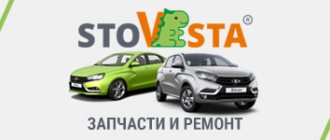When listening to the radio in a car, especially with a fairly powerful audio system with good subwoofers and tweets, many devices experience malfunctions. Most often, car enthusiasts ask the question, why does the radio turn off when the volume is increased? Indeed, turning off the device when the volume is increased, especially when transmitting power to the bass, in a car audio system often turns off the radio.
What is the problem?
In this case, the device turns on again on its own without any problems, but operates at a lower volume. When I try to increase the volume, the situation repeats. Often, after turning off the radio, the user has to turn it on himself, which is very inconvenient.
Another situation that forces drivers to ask why the car radio turns off without warning is when the engine starts. Depending on the model and brand of the radio and the car, the shutdown can be short-term (when you start the engine, the device turns off for a couple of seconds and then plays again), or permanent, when you have to turn on the radio and adjust the sound again.
In more complex cases, after turning off the radio, the equalizer settings and other operating parameters of the device are reset, after which you have to re-configure the radio's operating parameters after turning it on. This causes a lot of inconvenience for drivers, and in order to find out why the radio turns on and off, you often have to remove the device from the socket and look for the root of the problem in the connection.
Let's look at the most common reasons for the radio turning off spontaneously and ways to solve the problem. They may consist of malfunctions of the audio system itself, as well as problems with the redistribution of voltage between all audio system devices in the car.
How to determine why the radio turns off and fix the problem
When listening to the radio in a car, especially with a fairly powerful audio system with good subwoofers and tweets, many devices experience malfunctions.
Most often, car enthusiasts ask the question, why does the radio turn off when the volume is increased? Indeed, turning off the device when the volume is increased, especially when transmitting power to the bass, in a car audio system often turns off the radio. What is the problem?
In this case, the device turns on again on its own without any problems, but operates at a lower volume. When I try to increase the volume, the situation repeats. Often, after turning off the radio, the user has to turn it on himself, which is very inconvenient.
Another situation that forces drivers to ask why the car radio turns off without warning is when the engine starts. Depending on the model and brand of the radio and the car, the shutdown can be short-term (when you start the engine, the device turns off for a couple of seconds and then plays again), or permanent, when you have to turn on the radio and adjust the sound again.
In more complex cases, after turning off the radio, the equalizer settings and other operating parameters of the device are reset, after which you have to re-configure the radio's operating parameters after turning it on. This causes a lot of inconvenience for drivers, and in order to find out why the radio turns on and off, you often have to remove the device from the socket and look for the root of the problem in the connection.
Let's look at the most common reasons for the radio turning off spontaneously and ways to solve the problem. They may consist of malfunctions of the audio system itself, as well as problems with the redistribution of voltage between all audio system devices in the car.
When you start the engine, the radio turns off: reasons
So, the owner gets into the car, turns on the instrument lights and radio, and then turns the key in the ignition. The starter begins to turn the engine, while the instrument lighting dims to a greater or lesser extent, and the power unit turns off and restarts until the engine itself starts operating.
As a rule, this happens if the engine is not yet warmed up. If you repeat launches in the future, but this time “hot” or after a slight preliminary warm-up of the engine, the radio will no longer turn off.
It is important to understand that when the power unit starts, the starter is engaged. This device is actually an electric motor that takes energy from the battery to crank the engine crankshaft
At the same time, the starter is a powerful energy consumer. To put it simply, during operation of the starter, there is a sharp and quite strong decrease in voltage in the vehicle’s on-board network.
This voltage drop during startup is predictable. In this case, the main task remains to start the engine, and not to maintain the operation of other devices (heated mirrors and windows, headlights, radio, etc.). In other words, after turning the ignition key, all energy is sent to the starter.
If we talk about the radio, when the voltage in the on-board network drops, the power supply automatically turns off. This function is protective. The head unit itself contains a special program that restarts the car radio to protect it from freezing when the voltage drops.
However, it can be noted that this does not happen in all cases. For example, after the engine has been warmed up or the car has driven several kilometers after being idle, the radio does not restart when trying to restart the engine. Also, some power plants never turn off when starting the internal combustion engine, even if such a start is very difficult (the starter turns slowly, the dashboard dims, the headlights go out, but the music plays). Let's figure it out.
As already mentioned, the protective function of turning off the power supply at low voltage is programmed by the radio manufacturers themselves. In this case, a minimum “threshold” is established when the protection will work. This means that if the voltage does not drop below any value set by the device manufacturer, the head unit will not restart either.
In practice, everything will depend on the battery charge level and the condition of the battery. For example, the battery is slightly discharged, and the car starts in the winter after being parked overnight. Under such conditions, the starter will naturally need to turn the engine longer, since the engine oil thickens in the engine under the influence of negative temperatures, the fuel pumps and evaporates less well, etc.
The battery itself is also cold and consumes the remaining charge faster, that is, after a second or two the starter will turn more slowly, etc. It is quite obvious that all the “forces” will be devoted to starting the power unit, and a voltage drop in the on-board network will naturally occur.
However, after the engine starts and runs for some time, the battery replenishes the lost charge thanks to the operation of the car generator. The oil in the engine also thins out, etc. This means that when restarted, it will be much easier for the starter to start the internal combustion engine, that is, there will no longer be a significant voltage drop. In this case, the protection of the car radio will no longer work, since the voltage simply will not drop to the minimum required by the manufacturer of the head unit.
Malfunctions when connecting speakers to the radio
Incorrect connection of speaker wires to the radio connectors can also cause spontaneous shutdowns of the device. Especially when you start a car engine with a short-term increase in power, a short circuit occurs in the wires with an incomplete connection (input to the plug). To eliminate this malfunction, you need to visually check the contact level and, if necessary, insert the speaker plugs into the radio connectors more tightly.
You can also check the integrity of the wires leading to the speakers: turn on the radio at normal volume and disconnect the speakers one by one, increasing the volume. If the radio does not turn off when you increase the volume, then you can understand that the malfunction lies there. Replacing the speaker wire or contacting technical service helps.
Subwoofer does not work with Pioneer radio
If your car has a stock Pioneer radio, some drivers may experience problems with the subwoofer not working. This problem occurs due to a poorly soldered output to the low-frequency speaker. Unfortunately, this is a standard “disease” of Pioneer radios, which can be solved in two ways:
- Try to exchange (or repair) the radio under warranty;
- Soldering the connector yourself is more reliable.
Once the connector is well soldered, the problem should go away.
( 437 votes, average: 4.57 out of 5)
Surge protection in the radio itself
This is the most common reason why the radio turns off when the volume is turned up. Many drivers, when contacting a car service center, hear from specialists that the radio is equipped with overvoltage protection, which is triggered when the power increases. Adding sound to the radio leads to an increase in power consumption from the battery, which can lead to automatic muting. It is impossible to bypass this protection, because... otherwise, the radio may burn out completely. To solve the problem of surge protection, experts recommend installing an amplifier between the radio and speakers (see video on how to do this here).
Another way to solve the problem of the radio automatically turning off when the volume increases is to check the wires leading from the radio to the speakers, which may have a short circuit. Check all the wires leading to the speakers one by one - if there are any that are pinched or twisted, then by changing their position to the correct one, the problem with the operation of the radio may disappear. If the wires are severely damaged, it would be advisable to replace them with new ones.
What is the problem?
To understand the problem in more detail, let’s look at how everything happens in detail:
- The ignition key is in position 0, and the music turns on (no interference, the radio does not disappear, everything works perfectly, no hiss);
- The key is turned half a turn and the ignition is turned on (interference begins, the radio disappears and appears, hisses);
- The key is turned a full turn, the engine starts (the noise increases, the radio may disappear completely if you press the gas pedal - the unpleasant hiss increases in proportion to the engine speed, the radio disappears or suddenly appears).
Lack of car radio power supply
When you turn up the volume on the speakers, the radio may also turn off because the cross-section of the wires cannot withstand the load, causing the fuse to trip. To solve this problem, you need to change the wires to thicker ones, and also power the radio directly from the battery. In 90% of cases, this helps to get rid of problems in the operation of the radio, as well as improve its performance: the device will work even when the engine is started, with the cigarette lighter working and the phone being charged.
Insufficient battery power
If there is a malfunction of the battery, or if the battery power is insufficient, a drawdown occurs when the engine is started, which is why the available voltage is not enough to operate the car radio. In this situation, installing a capacitor on the radio, as well as troubleshooting the battery itself, can help. Old car batteries can also cause a similar problem with the audio system. The battery may need to be rewired or fully charged.
If all of the above measures do not help, then the car owner has one more option - replace the speakers with less powerful ones or install a new radio. You can buy less powerful speakers if the cost of the previous ones does not exceed the cost of the radio. Replacing the radio is advisable if the remaining parts of the audio system are new and expensive, but the radio itself is old and must be replaced.
Correct installation of the head unit
Purchasing a car radio can be considered one of the major purchases in the life of a motorist. It’s hard to imagine a car today without a media system. Music helps when traveling long distances, and helps drivers who work at night to avoid falling asleep while driving.
Many modern cars are already equipped with a head unit as standard. However, the technical capabilities of a factory car radio rarely satisfy music lovers, since only top models are equipped with expensive PGs, in other cases - budget options.
The radio hisses when you turn on the ignition
Music lovers have to buy a new head unit if they want excellent sound and install it.
In addition, if a person becomes the owner of a second-hand car, then there will be an old-style “head” that does not satisfy the tastes and requirements of modern times.
Unfortunately, connecting a new radio with radio, smartphone and navigator support, USB and SD is not such an easy task. Therefore, many installers make mistakes, which result in noise, interference, or the radio turning off when the ignition is turned on.
Having a standard set of tools, including a screwdriver, pliers, electrical tape and a multimeter, plus accuracy and following the instructions may well guarantee a normal result. The speakers should already be installed, the cables routed and connected to the connectors. Naturally, it would not be superfluous to test the quality of the wiring for breaks.
When installing a new radio, problems may arise with the connectors. They may be different, but a universal adapter purchased in reserve will eliminate the problem.
The main thing when installing a new “head” is the wiring. It must be selected according to the canons of acoustics: be made of oxygen-free copper and have a cross-sectional diameter within the range of 2-4 mm kV.
There was noise in the speakers when the ignition was turned on.
Speakers must be installed in the designated places. To eliminate rattling, loudspeakers must be installed in acoustic podiums, and their fixation must be carried out extremely reliably.
There are 4 main “head” connection schemes.
- Connection via ignition switch.
- Connection by embedding a separate button.
- Installation directly from the battery.
- Installation via alarm control unit.
Despite the differences in the methods of installing the “head”, there are a couple of basic points for all installations:
- Power cables are always either red or yellow;
- One of the wires (usually yellow) is called the “memory wire” and is responsible for the settings and general memory of the device;
- The “memory wire” should be connected to the negative terminal of the battery directly;
- The red power wire is designed to control the power supply of the head unit;
- There is also a negative wire, usually black;
- The negative wire is connected to the ground of the car (any convenient part of the body).
| Method name | Advantages | Flaws | Connection method |
| Connection diagram using ignition switch | Safer according to experts. | You can listen to music only when the ignition is turned on or the engine is running. | To connect using this scheme, you need to connect the yellow wire (positive) directly to the positive terminal of the battery. Connect the black wire responsible for turning on the radio to the ignition switch, and connect the negative wire to the vehicle ground. With this method, the car radio does not drain the battery in standby mode during long-term parking. |
| Connection diagram directly to the battery | With this connection, you can listen to music even with the ignition off. | This method leads to battery discharge even when the car radio is turned off. The radio consumes from 0.2 to 1 A/h in standby mode. Therefore, if you are not a music lover or have an old battery, then it is better to refrain from this connection method. | We connect the black wire to the ground of the car, and connect the yellow and red wires together and connect them to the positive terminal of the battery. |
| Connection method using a button instead of the ignition switch | The advantage of this method is that you can turn off the power from the radio when parked for a long time, so that there is no current leakage in the battery. And you can listen to music with the ignition off. | With this method, we make the connection as if using the ignition switch. The difference is that we connect the red wire not to the ignition switch, but to a button that connects to the battery positive. | |
| Connection method using alarm | The principle is that the radio is turned off and on by the alarm. This method also reduces current leakage, since when the alarm is on, the radio is disconnected from the power supply. | To connect, you will need two five-pin relays and a pair of diodes. |
With a properly connected car radio, there will be no problems with the radio. Therefore, try to carefully study the installation process, do it yourself or entrust it to real professionals.
Why does the radio turn on and off immediately when the volume is increased by itself?
Car owners often notice that the radio turns off when the volume is increased. If the problem occurs regularly, you need to test the main parts of the system. The repair procedure depends on the brand of audio device or car. Simple faults can be fixed with your own hands. If more significant damage occurs, contact a specialist.
Incorrect speaker connections
Incorrect connection of wires contributes to spontaneous turning off and turning on of the radio. At the moment of a sharp increase in performance (engine starting), the connections are closed. To fix the problem, you need to do the following:
- remove the device;
- assess the tightness of the cables to the terminals;
- fix the breakdown by inserting the wire all the way.
If the device still turns off after repair, you should inspect the cables for damage. Diagnostics and troubleshooting are carried out as follows:
- the tape recorder is turned on;
- set the average volume level;
- alternately disconnect and return the speaker plug to its place;
- add sound.
If the device does not turn off when adjusting the sound, the problem should be looked for in the wires leading to the speakers. The damaged element should be completely replaced. If the problem cannot be fixed, it is recommended to contact a specialist.
Surge protection
Manufacturers of car radios, in an effort to extend the life of their devices, install voltage limiters. The overload protection system often causes the tape recorder to turn off when you turn up the volume. If the search for other faults does not produce results, the reason should be sought in the presence of a limiter. As volume increases, power consumption increases. When the maximum voltage is reached, the radio will turn off.
The specialists refuse to fix the problem. If you remove the protection, the device may break. If the owner still decides to get rid of the limiter, he will have to carry out the repairs himself. The work order includes the following steps:
- Installation of amplifiers located between the speakers and the audio device. This helps increase the sound volume without changing the voltage in the tape recorder.
- Checking the wires connecting the radio to the speakers. When identifying crushed or twisted cables, the cause should be looked for in them. Damaged parts of the system are replaced with new ones.
Lack of power supply
If the car radio turns on and immediately turns off by itself, the cause should be sought in the following faults:
- Connecting an audio device to a power source with thin wires. If the cable thickness does not exceed 0.5 mm, the device will not have enough power. The voltage drop is so pronounced that the radio turns off spontaneously when listening to music at high volume.
- Incorrect power supply connection. When the high beam is turned on, the radio stops working if the quality of the connection of the wires of the negative pole of the device is poor. When connecting the “plus”, the integrity of the wire leading from the ignition switch to the dashboard is often damaged. In this case, car owners simply clean and connect the broken ends. In this case, not only the radio does not work correctly, but also the speedometer. If erroneous codes appear when diagnosing the engine management system, the radio is connected to the power circuit incorrectly.
Reconnecting the device to the on-board network helps to cope with the problem. When performing work, cables with a thickness of at least 0.75 mm are used. To connect powerful car radios, use wires with a cross-section of 1 mm or more. The negative wire is connected as follows:
- a pin located under the dashboard stands out and is cleaned with sandpaper;
- take the end of the wire with a terminal of the appropriate size;
- the terminal is put on a stud, the connection is secured with a nut;
- The positive cable is connected to the car battery.
A connection made using this method is well suited for connecting powerful car radios and amplifiers.
Possible problems
The causes of the problem may lie in the breakdown of some car parts that provide power to audio devices when the engine is running.
Are you a car driver?! Then you can take this simple test and find out. Go to test »
In the generator
If the radio often turns off when starting the engine, you need to check the generator. Interference can occur in the capacitor, bridge rectifier or voltage distributor. The electrical impulse that occurs when the engine starts disappears or is insufficient to power the radio.
The cause of the shutdown may also be a breakdown of the diode bridge. A faulty alternator will severely overload the battery. A sign of a malfunction is the appearance of a low battery charge indicator on the dashboard when the car is started.
In the starter
Another reason why the car radio panel goes out is a breakdown of the starter. This part is considered the most powerful energy receiver in the car. A sign of a breakdown is that all lights turn off. If there is a significant voltage drop, all settings will be lost.
In leakage current
Current leakage can occur in different parts of the wiring. It is associated with the appearance of holes in the insulation or damage to the battery case. The voltage in the on-board network when the engine is turned on drops more than during operation, so the car radio turns off after turning the key in the ignition switch.
Car enthusiasts are wondering how to prevent the radio from turning off when starting the engine. To do this you need to do the following:
- Inspect the generator and starter. Damage to the winding is accompanied by darkening. Heating of parts may also indicate a malfunction. Elements need to be checked using a tester. Faulty components should be replaced.
- Check the battery case for leaks. To do this, use a tester, one probe of which is connected to the battery terminal. Another contact is applied to different parts of the battery body. The presence of a leak is indicated by the movement of the arrow. Cleaning the battery case helps eliminate the problem.
- Replace the old battery with a more powerful product. This measure is effective if the battery capacity does not correspond to the engine parameters.
Insufficient battery power
If the radio constantly turns off when the volume increases, the reason should be sought in the low power of the battery. When the engine is running, the battery power drops sharply, which is why there is not enough voltage to operate additional devices. Installing capacitors on radios helps solve this problem.
You should look for problems in the battery itself. Malfunctions in the operation of audio devices occur when using an old-style battery. The battery may need to be fully charged. It is also recommended to check the wiring connecting the battery to the on-board network.
Let's sum it up
As you can see, if the radio turns off when starting the engine, then this can serve as a kind of additional indicator of the condition of the battery, as well as the quality of its charge from the car’s generator, the serviceability of the main unit itself and its connection, etc.
In simple words, one-time restarts of the head unit during a cold start of the power unit can be considered the norm, but constant shutdowns will require additional attention.
As a summary, we note that some devices (especially budget versions from the lower price segment) may not have any protection at all. It turns out that such power units do not react in any way to starting the engine, but this does not mean that a voltage drop in the vehicle’s on-board network does not occur.
Possible reasons
If there is an internal breakdown of the device, the car radio turns off when the volume increases while driving quickly over bumps. If the vehicle's battery is discharged, the radio, when operating at high volume, turns off when the high beams are turned on or the car engine is started.
If the power supply circuits are not connected reliably, a lack of power appears. Because of this, the device constantly turns off. If there is damage or leakage in the speaker wiring, the radio will turn off by itself. If the overvoltage protection is triggered, the operation of the audio device will also be interrupted when the volume increases.
Defect or breakdown
During production, shortcomings are often made that lead to defects, for example, a short circuit between the terminals of microcircuits. Also, turning off the device often occurs due to a breakdown of the car radio.
Problems connecting speakers
Incorrect connection of the speakers or signal leakage to the car body is another reason for the radio to suddenly turn off. Also, spontaneous shutdown of the radio is provoked by problems in the speakers - breakdown, short circuit in the coil, too low resistance or bridging of the connectors to the speaker body. Speaker problems can be easily identified using a digital multimeter. On the displays of some radios, a message appears indicating that the protection has been activated.
Surge protection in the radio itself
This mechanism is designed to protect the battery from excessive discharge and the device from failure due to excess power. The problem manifests itself on inexpensive radios when trying to listen at high volumes.
Lack of power supply
This problem occurs if the car radio is connected to the power source with too thin wires, the thickness of which does not exceed 0.5 mm. The voltage drop is so significant that the device automatically turns off when the volume is turned up. A lack of power supply also occurs when the power connection is poor, for example, when the negative pole wire of a car radio is not securely connected.
To connect the “plus”, the wire leading to the instrument panel from the ignition switch is often cut. The cut ends are cleaned and then joined. This leads to the speedometer not working correctly or jerking. If during diagnostics of the motor control system erroneous entries are found, the ECU ground is not connected reliably due to improper connection of the radio to this circuit.
The radio is working, but there is no sound - reasons
At first glance, nothing has changed in the operation of the radio. It works as before, but there is no sound. This often occurs due to a malfunction in the power circuits. But there are other situations that cause sound loss. This includes:
- Faulty speakers. There are two of them in the radio and they can simply break. Then the sound will not play. As practice shows, there are mainly cases when the speaker fails. This also affects the sound quality, it becomes quieter. If both fail, a full diagnosis of the device should be carried out. Since the cause of the failure could be a completely different problem;
- Faulty amplifier;
- The contacts on the device have become loose. Over time this happens. One or more contacts are broken. To remedy the situation, just boil them;
- Closing the circuit. This leads to the fact that a small amount of electricity is supplied to the equipment and it is not enough for its full operation;
- Use of a powerful speaker system. When choosing it, you need to calculate the capabilities of the radio. He is able to resist them. Otherwise, the load on the amplifier will be very large, which will lead to its failure. It is very rarely repaired, most often replaced with a new one. This procedure is also carried out when the owner does not like the sound. Since its standard version is designed for low volume, when it is increased, the sound is noticeably distorted.
The radio works, but there is no sound, what should I do?
The sound in a Pioneer or Supra radio works on the same principle as in the photo. Hence, the troubleshooting scheme works in the same type. The main thing is that before you begin to implement your plan, correctly determine the cause of the breakdown. Otherwise, you can only aggravate the situation, and then the repair will not help, you will have to buy a new car radio.
Even if there is no sound in the car and the radio is working, do not despair. If the problem lies in the amplifier, then you need to take a soldering iron, tweezers and a new part. Then follow a series of sequential steps. They consist of:
- Turn off the radio;
- Remove the top and bottom covers of the device, then the front panel;
- Prepare the welder for work. To do this, it is heated. You need to work with them very carefully. After all, if you touch any other element, it can melt under the influence of high temperature;
- Performing heating of the weld. This procedure is performed for 20 minutes with periodic repetitions;
- Removing a card. Before this, they need to be straightened using pliers;
- Soldering the microcircuit. The parts located nearby are filled with foil. This event helps protect them from harm;
- Preparing the site for installing a new part. To do this, the remaining solders are removed from the board;
- Installation of a new plateau. Often his legs do not bend properly. Then straighten with tweezers;
- Microcircuit fastening;
- Weld the legs of the part;
- Checking the correct installation of the new element;
- Device assemblies.
Then it is installed in its original position. Check the quality of work. During repairs, you need to make sure that they are done correctly. Because new disassembly may lead to the following malfunctions.
This process can be seen in the video. It is performed by a professional with the necessary knowledge, skills and experience. Experts clearly demonstrated what techniques should be used and how best to do it to achieve a high-quality result.
Of course, it is not easy for many to understand why the radio works, but there is no sound. Because, at first glance, this is a whole device. Therefore, even if one element fails, the entire radio should stop working. But the manufacturers of Supra and Pioneer foresaw this and made sure that the parts were independent of each other.
This simplifies car radio repairs.
So you just need to replace one, it will take less time and will be cheaper. After this, the device will work as before - the sound is high-quality and loud.
Video
If the problem persists, write the radio model in the comments.
Goodbye! In the Prology MDD-710 radio, the sound from the speakers disappeared. There is a signal from the line output (silent), in my opinion, and the same goes to the buffer. I replaced the amplifier (I thought it was C) - the effect is the same. Thank you in advance!
I have a polo sedan, the sound disappears regularly every time I start the car
Good afternoon to all motorists! Can anyone tell me what the problem might be if the acoustics in the car are not working? The radio is working, the drive also shows that it is reading discs, but there is no sound! Silence on all speakers! The fuses are all intact, everything inside the car radio was washed with alcohol and dried. Effect . zero. If anyone understands, please tell me what it could be! Car Mitsubishi Lancer 10 2007 Thank you!
The sound amplifier has fallen off
Hello, the radio did not change the sound, installed another radio, same result, no sound, removed the speaker, tested directly, no sound, what else could be the reason
Hi all . Please tell me, the radio turns on, everything works for a second of the song and there is no sound, and when the toy train can turn on and play normally, it turns off and the next time it is turned on the same story. What to do ?
The same nonsense has been happening for the last few days.
Please tell me, the sound disappeared, I thought the radio was broken, I bought a new one, but there is no sound yet, what could it be? Is there something close somewhere?
My alpine cde 110ub has already changed the sound card twice, but the sound did not appear, everything that was possible was lost, but no. What could be another reason.
Sony radio sings everything except the radio
Me too. Did you find the problem? Tell me what to do, they asked the dealer for 2300 rubles for diagnostics, I don’t want to go to them, I thought. And in a simple service they offered to buy a glass antenna
You're a boring pistol
Car receiver SONY DSX-A210UI. The display works, everything is shown, but the radio plays sound. The flash drive plays, the sound is normal.
Hello everyone, I encountered the same problem, I came home from work earlier in the evening, everything sounded and sang as it should. In the morning I got into the car and was surprised, because the battery was completely discharged, I took it out, turned it on, turned on the mafon and it works, everything shows, but there is no sound, I turn on the radio, everything works, the buffer works fine as it should, I turn on the flash drive, it stalled and died
Hello, Nissan HYOOE radio, everything works, bluetooth is searching and connecting, the radio is working, the radio is searching, but there is no sound, I checked each speaker and dropped the clam, I checked the short one, but it doesn’t make any noise.
Hello. I also bought a pioneer mvh-s100ui radio. They put it down. And the sound disappears. Sometimes it appears for a short time and then disappears. I don't know what the reason is. The electrician said there was a short circuit somewhere. But where exactly, I don’t know.
I also have no sound, the radio is 2D Chinese and the mafon works for seconds, shows that the track is on. I changed the amplifier on the mafon, there was no effect, but when I connected it I accidentally closed the radio and there was a click. It turned out that the capacitor burned out, now everything works
Hello, I have a Skoda Superb 2009. The sound in the ballero magnet speaker has disappeared. The radio works normally, but there is no sound. There is sound from the parking sensors in the speakers. Tell me why this could be, what to do?
Does the sound go away when you turn up the radio volume?
Which wire is connected to it?
author: Adminrive Published 03/30/2017
Somewhere under the bumper near the separator the hoses have frayed and there is an air leak.
author: Adminrive Published 06/05/2017
Solutions and tips
To determine whether a car radio is defective, you should remove it from the car and take it to a service center that repairs audio equipment. If a fault is discovered that cannot be repaired, you will have to buy a new device. Speakers with a voice coil impedance of less than 4 ohms should not be used. This will sooner or later lead to failure of the audio system due to overheating and burnout of the power amplifier chip.
To identify and fix speaker problems, you should check your speaker cables for twisted, frayed, or damaged wires. If extensive defects are found, the entire wiring should be changed. You can do this yourself or at a car service that specializes in car audio.
When connecting connectors, you must ensure that the leads do not come into contact with the speaker housings to prevent a short circuit.
To solve problems with overvoltage protection, you can install an additional amplifier or replace the audio device with a more powerful one.
To eliminate the power shortage, you should reconnect the car radio to the on-board network. Wires with a thickness of at least 0.75 mm should be used. The more powerful the device, the thicker the wire. The most reliable connection of the negative pole is carried out as follows.
A stud is found under the instrument panel, which is cleaned of paint, dust, dirt and oil. Then take a piece of wire with a “chip” that has a hole of a suitable diameter. One end is connected to the radio, the chip is put on a pin and screwed tightly with a nut and a spring washer. The positive wire connects directly to the car battery. The connection made in this way will be the most reliable. This especially applies to powerful radios, as well as active subwoofers (with an amplifier).
The amplifier turns off at medium volume.
#1 OFFLINE [email protected]
- From: Moscow - St. Petersburg
There is a problem. When you connect a subwoofer to an amplifier at medium volume, the amplifier turns off. It is possible to revive only after turning the receiver off and on. The fuses are intact everywhere. Where to look for the problem? Please tell me.
Magnat Rock 8000 Rated power 4 ohms 4 x 110 W - Rated power 2 ohms 4 x 140 W - Rated power (bridge mode) 2 x 260 W - 2 fuses 40 A each
Front Hertz ESK 165 Power (peak), W 200 Power (long-term), W 100 Impedance, Ohm 4 Reproducible frequency range, Hz 60 - 23k Sensitivity, dB 91
Sub MTX T412 in ZYa Reproducible frequency band 49 Hz - 150 Hz Power (nominal/peak) 200/400 W Resistance (impedance) 4 Ohm Sensitivity 88 dB
- Top
#2 OFFLINE serepun
- From: Moscow
- Top
#3 OFFLINE Roma
- From: UKHTA, KOMI REPUBLIC
- Top
#4 OFFLINE [email protected]
- From: Moscow - St. Petersburg
What thickness (section) of the wire is - I'll look tomorrow. but I think 8 or 10 Ga
How securely are the contacts grounded, are there any short circuits (including acoustic wires) - Apparently not. But the ground is secured to the floor with a large bolt and washer. There are no short circuits. The previous ones are normal.
Does the amplifier have enough power (the battery must be intact!) A capacitor is desirable! — The battery is almost new, there is no capacitor (but several years ago no one installed them and nothing seemed to be cut off).
gets cut off by fast-paced bass attacks in music? - Yes.
It could also be that the amplifier goes into protection against overheating or overload with the input signal (check gain) - what is Gain? (well, I don’t know)))))
Is the volume at this average volume low, or is it already filling your ears? )) - The volume is comfortable, believe me, I want to add more but I can’t (((
- Top
#5 OFFLINE [email protected]
- From: Moscow - St. Petersburg
Then I connected everything with terminals and soldered it
- Top
#6 OFFLINE Roma
- From: UKHTA, KOMI REPUBLIC
Tell me, is it necessary to solder the terminals? There is already good contact when clamping.
- Top
The radio turns off when the volume is increased, what should I do?
When you turn up the volume, the radio turns off. If your radio turns off or its screen starts blinking when you turn up the volume, there are several reasons for this. Or rather, there is one reason, but the situations that caused it are different.
I had to read a lot and hear misconceptions about this - about short circuits in the wires, about bad speakers, about the failure of the output microcircuit of the radio itself, about cracks in the soldering, and so on.
Believe me - if the microcircuit shorts and fails, the radio will not work at all, and cracks in the soldering will appear when driving through pits.
How to connect a radio without an ignition switch
Required
:
- Disconnect/cut A7 (red wire).
- Connect A7 (red wire) to A4 (yellow wire).
- Insulate wire A7 (red wire) coming from the ignition switch side.
With this connection, the radio will work all the time, even when the ignition is turned off.
Disadvantage: the radio may drain the battery.
Why does the radio turn off when I turn up the volume?
But turning off the radio when the volume is increased means that the radio is not powered properly! That is, the radio circuit is not supplied with the required voltage of 12V, but a little less; due to these losses, it cannot take as much current as it needs under a certain load.
You can do a simple experiment. We check the voltage on the battery with a voltmeter; it should be approximately 12.5V. We turn up the volume on the radio and the voltage remains virtually unchanged. Now we connect the voltmeter directly near the radio to the power wire. At low volume, the voltage will correspond to the battery voltage, that is, approximately 12.5V. But when you add volume, the voltage will decrease and can be 10V or less. There have been cases, especially on older machines, that the voltage dropped to 8V!
This means that there are huge losses in the wire that powers the radio. Therefore, the radio must always be connected directly to the battery and with a large cross-section wire!
Note: if, when you turn up the volume, the voltage on the battery also drops, then it most likely asks for disposal.
If the power cable is routed from a battery and has a large cross-section, and the problems persist (this happens very rarely), then you need to check the capacitors in the radio itself.
As can be seen in the photo, the capacitors have swollen and become unsuitable for performing their function.
Faulty capacitors on the board
They need to be replaced and the power supply to the radio elements will return to normal.
I would also like to write about capacitors.
Capacitor
A capacitor is like a miniature battery that charges and discharges. Therefore, some people place them in parallel in the power supply circuit of the radio. Of course, there is a rational grain in this. The bottom line is that when the radio tape recorder consumes little energy, the capacitor is charged, and when the radio tape recorder has a peak energy consumption, the capacitor is discharged, and, as it were, helps restore the voltage drop with its charge.
But it is worth noting that if the power is supplied directly from the battery and a good wire, then the capacitor is absolutely not needed, since the power of the battery and capacitor are not comparable and the capacitor will not bring any benefit.
But if it is not possible to provide normal power supply, then a large capacitor placed directly in front of the radio in parallel with the power supply will have a positive effect. The main thing is not to confuse the polarity!
But it’s still better to make sure the power supply is well connected and wake up your neighbors with loud music early on Sunday morning)))
The radio in a car is one of the most powerful consumers of energy. It happens that the radio turns off when the volume is increased, and after turning it on again it continues to work normally, but at a lower sound level. This is especially true for powerful devices equipped with subwoofers.
Volume cannot be adjusted
The device is controlled through a removable front panel, so elements installed on it (or display backlights, various levers and buttons) most often break).
One lever is responsible for adjusting the volume in the radio - an encoder, the second name of which is a knob. It's similar to the variable resistor built into old car radios that only adjusts the audio level. If this volume knob does not work on your radio, it can be repaired.
To do this, carefully remove the encoder from the board on the front panel using multi-pin soldering tools.
Next, you should disassemble the volume control to the internal contacts and clean them. Treatment is carried out using special sprays and a toothbrush or other similar device. Then you need to assemble the encoder and solder it into the printed circuit board.
If repairing the car stereo volume control does not solve the problem, the knob will need to be replaced.
Possible reasons
If there is an internal breakdown of the device, the car radio turns off when the volume increases while driving quickly over bumps. If the vehicle's battery is discharged, the radio, when operating at high volume, turns off when the high beams are turned on or the car engine is started.
If the power supply circuits are not connected reliably, a lack of power appears. Because of this, the device constantly turns off. If there is damage or leakage in the speaker wiring, the radio will turn off by itself. If the overvoltage protection is triggered, the operation of the audio device will also be interrupted when the volume increases.
Defect or breakdown
During production, shortcomings are often made that lead to defects, for example, a short circuit between the terminals of microcircuits. Also, turning off the device often occurs due to a breakdown of the car radio.
Problems connecting speakers
Incorrect connection of the speakers or signal leakage to the car body is another reason for the radio to suddenly turn off. Also, spontaneous shutdown of the radio is provoked by problems in the speakers - breakdown, short circuit in the coil, too low resistance or bridging of the connectors to the speaker body. Speaker problems can be easily identified using a digital multimeter. On the displays of some radios, a message appears indicating that the protection has been activated.
Surge protection in the radio itself
This mechanism is designed to protect the battery from excessive discharge and the device from failure due to excess power. The problem manifests itself on inexpensive radios when trying to listen at high volumes.
Lack of power supply
This problem occurs if the car radio is connected to the power source with too thin wires, the thickness of which does not exceed 0.5 mm. The voltage drop is so significant that the device automatically turns off when the volume is turned up. A lack of power supply also occurs when the power connection is poor, for example, when the negative pole wire of a car radio is not securely connected.
To connect the “plus”, the wire leading to the instrument panel from the ignition switch is often cut. The cut ends are cleaned and then joined. This leads to the speedometer not working correctly or jerking. If during diagnostics of the motor control system erroneous entries are found, the ECU ground is not connected reliably due to improper connection of the radio to this circuit.
How to prevent the application from stopping when the screen is locked on HUAWEI (honor).
What to do if the music turns off when the screen is locked on Android
Often, when listening to music on a smartphone in the background, you may encounter that audio tracks stop playing after a while. You shouldn’t be upset about this; most likely, it’s a matter of the settings of the device itself or the application through which the songs are played. Here are the main reasons why you can’t enjoy your favorite music when your smartphone screen is locked:
From your smartphone you can listen to music from applications and downloaded to the phone memory
Power saving mode enabled
When activated, the system does not support the operation of all applications, excluding phone calls and receiving SMS messages. To check if this is so, in the smartphone settings you need to go to the “Battery” section and find the “Energy Saving Mode” item. Clicking on it will open the menu for this mode. You need to make sure it is set to “Off.”
For your information! Power saving mode can be activated automatically when the battery level is low.
Power saving mode on some smartphones turns on automatically
Developer restrictions
In "Developer Options" there is a limit on the number of applications running simultaneously in the background. If this item is not displayed in the “System” section, then it must be enabled. For this:
- Open your phone settings and scroll to System.
- Find the “About phone” section in the menu that opens and go into it.
- At the very end of the list, information about the build number will be displayed. Click on it several times, the system itself will notify you that developer mode is enabled.
Application limitation
Another reason why music turns off when the screen is locked on Android may be the restriction of a particular application running in the background. To check this, you need to find the program through which you listen to audio in the list of applications and go to its settings. Here is the item “Battery consumption”. If you click on it, the battery settings menu for that application will open. You need to make sure that there are no restrictions on how it can run in the background.
Limiting mode
It would be a good idea to check if your smartphone is in Do Not Disturb mode. If it is active, then when the screen is locked, all applications, including Yandex.Music and Google Play Music, also stop working. It can be turned off in the “Sound” section of the device settings.
Note! If the music is paused, the Android locks the screen; all this is done by the program through which the tracks are listened to. In this case, it is worth delving into the settings of the application you are using.
Disabling screen lock in Ubuntu
This is very easy to do using standard system tools. The Internet describes several ways to disable the Ubuntu screen lock using third-party programs such as Ubuntu Tweak or Dconf, but we will not touch them. Why, if everything is done in almost two clicks using standard tools.
Open system settings from the Dash menu:
Go to Brightness and Lock:
All that remains is to set the Lock screen switch to the off position:
You can also increase the time before blocking and disable entering a password to unlock.
The next method to disable screen lock in Ubuntu is even easier and faster. Open a terminal (Ctrl+Alt+T) and type:
gsettings set org.gnome.desktop.screensaver lock-enabled false
Ready. Ubuntu screen lock is disabled. But this was only the first part, there will be more to come.
Why does VKontakte music and YouTube video turn off when the screen is locked on Android?
VK music offline on Android - how to listen without the Internet
According to statistics, users most often listen to music on the social network VKontakte or on the video hosting site YouTube. As for the mobile version of VK, when listening to audio through an installed browser, there is no limit on playback time. Therefore, only the VK mobile application will be considered, in which the music is often interrupted when listening to it on an Android smartphone.
There are also no restrictions when accessing the site via a computer.
Disabling restrictions on background listening to VK music
The most effective way is to update the application to the latest version. However, if the problem persists, you can clear the program’s memory, for which you need to find it in the list of applications installed on your smartphone and click on the “Clear cache” button or simply “Clear” - it all depends on the version of Android.
Note! Alternatively, you can download your favorite tracks directly to your smartphone and listen to them offline. To do this, you need to install a special application, for example, VKMusic, which allows you to download audio files to the gadget’s memory.
There is another way to bypass the restriction so that music can be played on VK without restrictions; Android requires a headset with the ability to turn on playback by pressing a button. So you need:
- Open the application and play the song.
- Press the pause button and lock the screen.
- Press the button on the headset and enjoy VK music without restrictions on Android.
You can also listen to audio content on VK without restrictions on music, download an Android application, of which there are a lot, including on the Google Play Market. Most of them have a minimal set of functions and the ability to play in Picture-in-Picture mode.
Disabling restrictions on YouTube background playback on Android
A significant disadvantage of listening to music through this video portal is that the system automatically stops video playback when you lock the screen or switch to another application.
You can listen to audiobooks and recorded lectures on YouTube
The most effective way to bypass the blocking requires installing the Telegram messenger. In the YouTube video you are interested in, click on the “Share” button and select the above application from the list provided. Then save the video to your Favorites list and start playing it in Picture-in-Picture mode. Now you can put your device into standby mode without the risk of stopping playback.
Important! This method only works with the current video. To listen to audio from the next video, you need to do all the manipulations again or select video collections with a long duration.
What is "Screen lock, don't cover the top of the screen"?
This is a special laser on Honor and Huawei phones that controls the position of the device. If it is near your ear and the call mode is activated, the device display turns off. As soon as the device moves away from the ear, it lights up and actions are performed in classic mode.
In 2022, this tool is very popular for several reasons:
- does not allow the sensitive sensor to make accidental touches;
- does not allow pressing in a bag or pocket;
- protects functionality during a call;
- controls the position of the device in space.
Huawei and Honor are not the first gadgets to have a reading laser built into them. Today it is available on many budget and expensive smartphones. But there are gadgets where sensors work not only during calls, but also during other operations. For example, you are watching a video on YouTube, the display goes dark and the message “Do not cover the top of the Huawei and Honor screen” appears. This means that you covered the place where the hidden sensor is located with your hand. On all Honor and Huawei it is located next to the front camera and speaker.
Sometimes it is noticeable, and in some cases the developers disguise it as glass.
Other problems that happen with the sensor:
- clogging with sand or dust;
- water or moisture has entered the mechanism;
- mechanical damage.
How to call/remove “Alice” by voice on Honor and Huawei - instructions
It is quite difficult to solve these situations at home, so it is better to contact a service center with special equipment. If clogged with dust or sand, the microcircuit elements can be blown out with a compressor. The air flow should be low to avoid causing other damage. If water gets in, dry the device immediately. If the phone is dropped or hit hard, the mechanical damage should be inspected by a technician. Most often, in such cases, a module replacement is required.
What to do if the player turns off when the screen is locked on the Xiaomi Redmi Note line
The Chinese manufacturer is distinguished by the fact that it lives by its own rules, in particular, by developing its MIUI operating system. However, here too there is a problem of stopping audio playback when the screen is turned off.
Where Yandex.Music saves files on Android - storage folder
A possible reason could be that the smartphone itself disables this application. To prevent this from happening, you need to install a lock on it, in which case the application will always work. Procedure:
- Hide application.
- Call up all recently used applications by pressing a special button.
- Drag the program of interest downwards and a small menu will open.
- Click on the lock icon.
- The app widget on your home screen will now appear with a small padlock on the side.
Note! Another reason is that MIUI stops all processes in standby mode. To fix this, you need to go to the battery settings and disable background activity restriction or move your application to the favorites list.
MIUI interface is very different from Android
Reasons for the breakdown of the proximity sensor
There are several factors that can cause this malfunction: changes in the device settings, the consequences of an impact, moisture getting under the phone’s body, lack of RAM, or an operating system error.
First, you can try to fix the problem yourself.
- Wipe the screen with a soft cloth, paying closer attention to the top part.
- Check the condition of the film or protective glass; they may have been damaged, and this is the reason. Try to remove it.
- If your smartphone or tablet has been dropped, check the device for mechanical damage. Have you found them? Then you have a direct route to specialists, because most likely you will need to replace the sensor.
- Compare the facts: on your Android the screen has stopped going dark after getting wet or not.
- Check the gadget's RAM, it may be full. Disable unnecessary applications and clear the cache, make sure you have free memory.
Enabling or disabling the sensor
Your proximity sensor may be disabled. To fix this you need:
- go to your device in the “Calls” section,
- then go to “Call Settings”,
- check the box next to “Proximity sensor”.
In the same way, if necessary, the sensor can be disabled. For different versions of Android, there may be some deviations in the instructions.
Device calibration
Have you done everything above, but the screen lock still doesn't work? You may need to calibrate your device. To do this, you need to install the free app “Proximity Sensor Reset” from the Play Market. Install and run this software:
- a) press Calibrate Sensor,
- b) select Next, while covering the sensor with your hand,
- c) press Next again, while removing your hand,
- d) select Calibrate again, then click Confirm,
- e) allow the application to use ROOT rights by clicking “Allow”.
Your device should then turn off. Wait until your smartphone or tablet turns on again and make a call to check how the lock works.