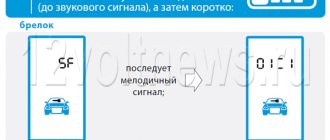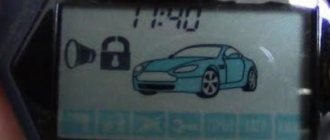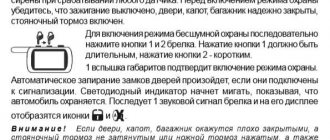The Starline service button is a Valet key, necessary for programming the security system, turning on a special mode, eliminating errors, linking key fobs or solving other problems. It can be built-in or remote, located in the antenna, under the dashboard, near the gearshift knob, under the glove compartment and in other places. Below we will look at where the Valet service button is located on the Starline S96, A92 and other models. Let's figure out what it is, what it is needed for, and how to use it correctly.
Installing a service alarm button
When choosing a location to install the button, consider the following conditions:
- Concealment - it should not be obvious during a quick inspection of the external panels and typical installation locations. If it is relatively easy to access the mounting block on your machine, then you should not stick the button on its outer side - it is better to fasten it on the back side. But secure it so that it can be felt.
- No nearby heating or moving elements. You should not glue the button onto the body of the stove or near its pipes, as the double-sided tape will come off. On pedals, you can accidentally hit it with your foot and tear it off or break it.
- The presence of other wiring harnesses nearby: when installing an alarm system, you need to pass a maximum of the wiring harnesses through the standard ones, which makes it difficult to find the central unit.
- Length reserve: if you glue the button inside the steering column casing behind the cutout of the height adjustment lever, then make sure that in all positions of the column the wire is not stretched, bent or pinched.
You can find out how to install a car alarm by reading the complete installation instructions for Starline A93.
Physically disabling the alarm
Attention! Use the actions described below only as a last resort (for example, you have forgotten the factory PIN code on modern StarLine models). Since installers most often do not waste time on overly complicating access to the central alarm unit, the owner can physically disable the Starline alarm (alas, a thief can also do this)
The typical location for installing the central unit is behind the dashboard, perhaps behind the UCH/BCM (central cabin switching unit). In the second case, you should think about moving the block to another location - access to it is very easy. For example, on Renault Logan and other cars on the B0 platform, the alarm system installed in the car dealership is most likely “hidden” by the installers behind the switching unit in the area of the driver’s left foot. Thus, the installer can connect the central unit in literally 10 minutes
Since installers most often do not waste time on overly complicating access to the central alarm unit, the owner can physically disable the Starline alarm (alas, a thief can also do this). The typical location for installing the central unit is behind the dashboard, perhaps behind the UCH/BCM (central cabin switching unit). In the second case, you should think about moving the block to another location - access to it is very easy. For example, on Renault Logan and other cars on the B0 platform, the alarm system installed in the car dealership is most likely “hidden” by the installers behind the switching unit in the area of the driver’s left foot. Thus, the installer can connect the central unit in literally 10 minutes.
All fuse harnesses must be disconnected from the central unit; on modern alarm systems - the CAN bus harness (for example, on the StarLine A93 - a red four-pin connector). Next, the locks are deactivated.
Outdated analog alarms had a built-in blocking relay (three contacts of the largest cross-section on the side wall, onto which separate terminals are attached). These contacts are removed from the central block and connected to each other. The installer could also use an external lockout relay controlled by a low current output. For the A61 and its contemporaries, this is a thin black and red wire coming from the 16-pin connector of the central unit - if it is shorted to ground, starting the engine will be possible. It’s easier to do this with a paperclip inserted into the connector itself - the black wire in it is the “ground”.
In subsequent models, the built-in blocking relays disappeared; wired control of the external relay remained via low-current channels. So, on the StarLine A93 this is again a black-red wire of a ten-pin block: since the company traditionally codes the purpose of the wires in one circuit, it is not difficult to find a way out to external blocking. A template installation of an alarm system becomes one of the weakest points in security: if, according to the instructions described above, you manage to start the car without disarming it (and this will happen on 9 out of 10 cars), it’s worth thinking about.
Possible faults
The StarLine service button is connected to the central unit with a thin two-core wire with a compact connector that is loosely fixed. Therefore, most often it falls out of the central block if there was tension when pulling the wires, or if the central block itself has shifted.
The wires themselves are also easily damaged if they are not bundled into standard wiring. Inspect the wire for kinks and breaks; if necessary, the damaged area can be easily repaired by stripping the ends and making twists under the heat-shrinkable tube.
The jack button rarely breaks - it is not used so often that it exhausts the resource of clicks. But, if it is secured in places where it can be accidentally touched, then an unsuccessful kick will break the plastic case, which is not very durable. If the car is constantly damp, then the button will be damaged by corrosion - either the soldering of the wires is destroyed, or it stops responding to pressing.
The faulty Valet button can be removed altogether if your alarm system uses a button on the antenna module as its function. Otherwise, buy a Valet button from any other alarm system (they have a standard two-pin connector), or solder a new button to the wires, the choice of which is wide in radio parts stores.
To increase the functionality and security properties, Starline alarms provide a Valet mode. A special switch is installed for control. Because It is located in a hidden place, you need to know where the Starline service button is located.
Disabling the Starline A91 shock sensor
Decontamination occurs in stages. There are two levels of response to external influences. The first of them is turned off by successively pressing the first button twice. The car will react with two flashes of side headlights. If it is necessary to completely turn off the device, then press the key again in the same way. This time there will be three flashes of the illuminators, and the key fob will emit a triple beep.
This is interesting: Is it necessary to warm up a car with an injection engine?
Overview and where the Valet button is located
The Valet button, supplied with the car alarm kit, is very small in size and has a wire.
Car drivers are given the opportunity to turn off alarms using the Valet button in extreme situations, without using key fobs. The location of the Valet button on the car is chosen by the owner independently. It is installed both in accessible places and in hidden ones. Basically, Jack buttons are installed in inconspicuous places, making it difficult for attackers to access them. Briefly characterizing the Valet buttons, we draw conclusions:
- The button is small in size and connects to alarms using standard wires;
- Using its potential, the car owner is guaranteed to turn off the security system in unforeseen cases;
- It is located in secluded areas of the vehicle interior; in cases of installation by service centers, the location is agreed upon with the car owner.
The most common places for installing the Valet button are: under the instrument panel and radio; in glove compartments; under the steering wheel; under the front seats, on the door panels.
The indicated location of car alarm buttons – Valet – is not a panacea. The main thing is the car owner’s quick access to the button. The car alarm button – Valet is installed in such a way as to prevent it from falling into inaccessible places.
When installing the Valet button, you should take into account the length of the wire connected to it. The bright color of the wire braid can give away its location. The car owner should worry about its camouflage.
Transfer to service mode
How to switch the alarm system to service mode without the Valet button? To do this, use the on-screen menu of the main key fob:
The service mode is turned off in the same way - move the cursor to the icon, but press button 2 to clear the icon.
If your StarLine alarm system has telematic capabilities, then everything is even simpler. With standard control icon settings, slide your finger to the left the main set (engine start/security status/car search) to see the second set: anti-robbery/service mode/call. By pressing and holding the central icon, you activate the service mode, which will be reflected both in the application and on the screen of the main key fob.
On older alarm models, where the main key fob has three buttons, entering the on-screen menu of the key fob is done in a different way:
It turns off the same way - by pressing 1 when the cursor is hovering over the icon of the active service mode, you will turn it off.
Something else useful for you:
Programming security and service functions
The first Starline a93 programming table is responsible for these functions. To get into it and select the necessary settings, follow these steps.
After entering the main menu, select AF and press long 3 until the key fob beeps and then short press 3.
Use buttons two and three to find the desired function.
Use key one to select the desired function value.
To return to the main screen, press 3 long and 3 short.
3.1. Table 1
Table 1 of programming service and security functions
Be especially careful when programming additional channels with flexible logic (if you need them).
Where to find
Despite the importance of Valet, many car owners know nothing about its location and have no idea how to find the Valet button in a car with Starline. This is due to the fact that installers often hide such devices in some hidden places to make them inaccessible to intruders. This is due to safety and the desire to protect the car from theft. In some cases, just one click on Valet is enough to unlock the security system and steal the car.
There are several options for where the Starline A61 service button is located on the alarm system:
- Under the dashboard.
- Near the steering wheel.
- Near the mounting block.
- Near the gearshift knob.
- In the glove compartment.
- In the safety hatch.
There are other places where the Starline service button is installed. In particular, it can be installed near the fuse box, in small pockets, under the driver's seat, near the windshield, etc.
If the question is how to find the Valet button in a Starline car, you can focus on the antenna or central control unit. From them you can follow the wires and find the Valet key. Most often it is attached using 2-sided tape, but the approach to fixation may differ slightly depending on the model.
As noted above, in 3rd generation models with the V2 mark, the Starline service button is easy to find under the windshield. The Valet key is built-in, making it easy to find and use when needed.
Ways to reset (zero) the Starline alarm
Sometimes, in order to connect additional devices or carry out other procedures, a factory reset is required. It works like this.
- Turn on the ignition. Then press the Valet service button 10 times.
- Turn off the ignition. 10 signals will sound indicating that the car has entered the factory reset mode.
- Press the Valet key again and listen to another siren signal.
- Press button 1 on the key fob, going to the factory settings. A short sound will confirm the success of the procedure.
- Turn on the ignition to confirm the command. The side lights flash five times (see video).
How to enable and disable Valet mode
Valet mode is one of the service modes of car alarms. Using this button you can quickly disable all alarm functions. For example, it can be used when repairing a car in a car service.
Activation methods
There are actually not very many methods for activating the mode - only two, in particular, you can enable it in the following ways:
- Push-button option. In this case, you need to sit in the driver's seat, start and stop the engine. Then, after waiting about 10 seconds, you should turn on the Valet button by pressing it and holding it in this position for several seconds. As a rule, the alarm emits a corresponding sound signal, which confirms activation, and the indicator light lights up.
- Activation by standard car alarm remote control. In this case, you must first make sure that the security system is disabled and disarmed. Then the procedure is similar to point 1, with the only difference that you need to press not the Valet button itself, installed in the cabin, but the button on the car alarm key fob.
Note. In different types of car alarms, different symbols may be used on the key fob screen to confirm the activation of the service mode.
And also, when you try to turn on the ignition, the system will give a corresponding signal when the Valet mode is on, notifying you that the alarm in the car is disabled.
It is also worth keeping in mind that when Valet mode is activated, not all functions of the security system are disabled. The main emergency modes are usually not disabled. This primarily applies to the “Panic” mode, when you need to activate the alarm in the car immediately.
Deactivation methods
Exiting the service mode is basically the same for security systems of different brands. There are several stages of deactivation:
- You need to get behind the wheel of a vehicle.
- Start and stop the engine.
- After 10 seconds, you need to press and hold the button for a few more seconds, then select the “Off” position.
- When using the remote method, you need to simultaneously press the lock and speaker buttons on the key fob for about 4 seconds.
If everything is done correctly, the car alarm will give a corresponding signal to disable the service mode - this can be either an audio alert or a graphic display on the key fob.
What is it for?
Having sorted out the appearance, the next question arises - what is the button on the Starline alarm antenna or a remote accessory for? The device is multifunctional and is used to solve the following tasks:
- Switching to Valet mode before transferring the vehicle for repair. In this case, the service station employee will not be able to make changes to the settings or link other remote controls to the alarm. Switching to this mode is most often done using one key.
- Changing security system settings or resetting parameters to factory settings. Knowing where the Valet service button is located on the Starline alarm system, you can quickly make the necessary changes and customize the device “for yourself.” In more modern models, control is carried out using applications via a phone or laptop, which is more convenient.
- Unlocking the Starline alarm and turning it off even if the key fob is broken or lost.
- Activation of the anti-theft function and prevention of vehicle theft. It turns on only when the engine is running, and to deactivate it requires entering a special code.
- Connecting a new remote control/sensor required for full operation.
Knowing where the Valet button is located on the Starline alarm system, the driver receives many additional functions. Having such information is extremely important when you urgently need to unlock your device or take other important steps.