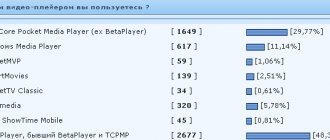Firmware MMS 2190 for the multimedia system in the balanced LADA Granta model allows you to significantly expand the functional potential of the built-in device.
Note that the standard version of the multimedia complex, present in the LADA Granta car in the “Standard” and “Norma” versions, does not allow you to perform the list of actions given in this material. To successfully update the dashboard firmware, only the head unit, which is equipped with the Lada Granta in the “Lux” version, is suitable.
The procedure when flashing MMS 2190 firmware provides for the presence of the “GPS” option, and more specifically, the modification of the “Globalsat BU-353S4” receiving module. In addition to it, the “head” must have a 3G modem in the Huawei E1750 model from the Megafon operator. A pair of these devices, combined with advanced software, allows you to implement not only the navigation function previously promised by the VAZ engineering department, but also the coveted Internet. All designated devices are available for purchase on eBay, which is cheaper compared to offers from alternative retailers.
For domestic cars, the navigation option and the Internet are incompatible phenomena, since to ensure their full functioning, you will need to use a USB signal splitting device “DNS ATH-08”.
Single menu mms 2190 latest version
Firmware MMS 2190 for the multimedia system in the balanced LADA Granta model allows you to significantly expand the functional potential of the built-in device.
Note that the standard version of the multimedia complex, present in the LADA Granta car in the “Standard” and “Norma” versions, does not allow you to perform the list of actions given in this material. To successfully update the dashboard firmware, only the head unit, which is equipped with the Lada Granta in the “Lux” version, is suitable.
The procedure when flashing MMS 2190 firmware provides for the presence of the “GPS” option, and more specifically, the modification of the “Globalsat BU-353S4” receiving module. In addition to it, the “head” must have a 3G modem in the Huawei E1750 model from the Megafon operator. A pair of these devices, combined with advanced software, allows you to implement not only the navigation function previously promised by the VAZ engineering department, but also the coveted Internet. All designated devices are available for purchase on eBay, which is cheaper compared to offers from alternative retailers.
For domestic cars, the navigation option and the Internet are incompatible phenomena, since to ensure their full functioning, you will need to use a USB signal splitting device “DNS ATH-08”.
Main functions and appearance features
The infotainment display is very bright and the touchscreen is sensitive to touch.
Multimedia supports three formats. It provides the opportunity to listen to audio, see the cover and artist name. You can adjust the sound quality using the equalizer. MMC Lada Granta has about six programs that perfectly optimize sound quality. Of course, such settings do not allow you to achieve ideal quality, but the music will sound clear and without interference.
MMC 2109 has the ability to view video files
Not all video formats can be viewed using multimedia. For this MMS, only WMV format is available. Therefore, you can only record video files using a converter. Higher file resolution will cause the system to freeze. The processor used in the multimedia system is quite weak. Viewing photos is a little difficult. The better the quality of the photo, the longer it takes to open.
The standard version of the MMC Lada Granta Lux allows you to use the Bluetooth installed in your mobile phone and listen to the recordings that are on it. The multimedia system can “read” flash drives, but their maximum capacity should be no more than 64 GB, as well as SD cards up to 32 GB.
Direct firmware mms 2190 grant
The firmware process is quite simple! All you need is an SD card. Note! The SD card must be formatted in FAT16. A common problem after flashing the firmware is the Lada logo freezing on the monitor of the standard multimedia system. This problem may occur as a result of:
• Failure to comply with the parameters of the required formatting system; • Old SD card model, different from SDHC.
If a problem of this kind arises, then it is necessary to check compliance with the above two points of the procedure for flashing multimedia firmware on the Lada Granta.
After the flash drive is formatted and the new software has been decided, for example, NewMenu V7.391Nitro, you need to download the new firmware NewMenu V7.391Nitro and unpack it directly onto the SD card itself.
As for the FirmWare folder, the files located in it must be moved to the root of the SD card. The root of the SD card implies placement of files in addition to other moved folders.
The copying process is complete, which means it’s time to remove the flash drive from the computer. It is worth noting the need for mandatory safe removal, which has long been known to all PC users.
An SD card with files placed on it must be inserted into the mms. After the removable media is inserted into the mms, it must be turned on. After waiting for the device to fully boot, long pressing the volume key will reboot it.
The reboot takes place in four stages, which is shown in the example of four boot lines, upon completion of which, MMS will start in normal mode (standard display menu). Just a few seconds after the standard menu, the radio will go to the altmenu.
Note! If any device is connected to the USB radio, the altmenu will not start. After removing the device, the radio must be rebooted again.
The advantage of using the ATH-08 DNS USB splitter, which was mentioned at the beginning of the article, is multi-polarity. A GPS receiver and other USB devices connected to the hub will not interfere with the launch of the altmenu, but will become inactive.
Alternative menu for Kalina 2 radio
What is the difference:
- The previously used NK has been fixed - unnecessary lines from the registry have been removed, due to which bluetooth and radio did not work correctly in the standard shell.
- Added a convenient on-screen keyboard and call it from some programs.
- Ability to configure a 3G modem. You can create a connection directly from the menu, bypassing the desktop and Explorer.
- Added the ability to surf the Internet using the Opera browser.
- Added the ability to configure the GPS receiver.
- Other functions depend on the version of the alternative menu.
(archive password: club-lada.rf).
Mms 2190 firmware Priora 2 free download
Firmware for standard LADA Kalina 2 and Granta radios
To change the appearance of the menu of the supplied radio and expand its capabilities, you will need an SDHC (SD) memory card not exceeding 4Gb in size. The SD card should be formatted in advance on the computer using the FAT file system.
Preparation for firmware:
1)Save the archive with the firmware on your PC and unzip it;
2) Copy all files from the FirmWare folder to the SD card via a card reader.
Firmware:
1. The USB port of the radio should not contain a flash drive;
2. Insert the card with the firmware files into the car radio connector;
3. Reboot the head unit by holding down the function keys (power key or volume key) until the display completely darkens;
4. After this, starting the desktop will talk about flashing.
Preparing for work:
1) Calibrate the screen. Click on the phone icon. Go to the “Calibration” section. Click on the “Recalibrate” button. The time countdown will start;
2) Without waiting for the time to expire, tap on the screen;
3) Without removing the SD card, restart the GU. A new menu will be presented to your attention. The firmware process is completed.
Firmware download
1. Stock firmware
software version with Russian locale, WiFi drivers, Russian Windows interface and keyboard
software option only for MMS from new batches, THIS SOFTWARE IS INCOMPATIBLE WITH THE FORMER 23.0.2.38 a distinctive feature of this software is the presence of the Launcher.exe file in the Windows folder, software with Russian locale drivers for WiFi and Russian Windows interface and built-in keyboard
2. Modified firmware
Firmware with altmenu ver.32 Kalina_mod_ver.23.0.2.32.rar (35.15 MB) Verified.
Russified time and date and correctly displayed Russian symbols Kalina_II_altmenu_rus_clock.rar (28.2 MB)
New menu XLada_NewMenu7.36.rar (12.09 MB)
3. REMOVING A DUMP FROM MMS
With an already flashed MMS, there is no point in taking a dump.
The dump is removed before flashing the firmware in case you have non-standard software and you destroy the device during the flashing process, then the device can be restored using the dump.
1. Download the program Attached file NDumpCE6+.rar ( 65.67 KB )
2. Unzip it onto an SD card or USB flash drive with the exFAT file system (in case the dump exceeds 4GB)
3. We go to the desktop of our MMS
4. Launch NDumpCE6.exe
5. In the program window, make sure that the “Full NAND” checkbox is checked and select “DISK1:” from the drop-down list and click “Save” to confirm
6. After the operation is completed, a file with the .img extension should appear on the SD (or USB) card, about 120 MB in size for old versions of MMS and about 4 GB for new ones, this is our dump
1. This operation is absolutely safe for your device
2. Before starting the procedure, it is best to remove everything from the USB port
Attention owners!
The owner assumes responsibility for possible problems with the radio after changing the firmware. In addition, such an operation excludes warranty service for the music system in the event of a breakdown. This firmware is intended for LADA car radios (Granta and Kalina-2).
Rollback to original version:
Enter the “Media” section, remove the memory card and restart the radio.
Greetings to all!
In general, I decided to flash my mms, I didn’t like the old firmware anymore, and it was boring, I wanted something new. I rummaged through the internet and found a new (most recent) firmware version. Everything is simple to install, but there are a couple of nuances. Download the firmware here here is the link
ATTENTION! Before you start installing the “New Menu”, make sure that the “STATIC STORE” is empty, there should be nothing in it. If there is, we delete everything!
Installation:
1. Take SD up to 32GB and format it into “FAT32” or “FAT” format.
2. Download “NewMenu” - unpack the archive - copy the “Install” folder to the root of the SD.
3. Insert SD into MMC. The USB connector must be empty. 4. On MMS, go to the “Desktop” - in the regular menu, long press on the “Settings” icon (gear). 5. Double-click on “My Device” (my device). 6. Open the “SDMMC” folder. 7. Open the “Install” folder. 8. Double-click on the “Install” file (white piece of paper). 9. In the window that appears, click on “Yes”. If you need to use “NewMenu” from the SD card, click “No”, in the next window click “Yes”.
ATTENTION! In this case, the SD card must always be in the slot when the MMS is running, otherwise “NewMenu” will not work; it can only be pulled out of the slot when the MMS is turned off. And before turning it on, insert it back. 10. If you have GPS, then select the desired driver and click “OK”, then click “Cancel”.
If there is no GPS, then immediately click “Cancel”. 11. Select your car, select “NAVI” only if your MMC came from the factory with navigation! If without navigation we select 1 item: 2190 (2din) The menu is installed, we use it))
____________________________
If the engine speed and other on-board readings are not displayed, then you need to flash the MMC CAN module or check the connection to the CAN bus, if not, then see the diagram below.
Conclusion
The latest version of the firmware we reviewed turned out to be quite convenient. It is impossible not to note from a positive perspective its developers - participants in the Grant Club. Having a convenient interface in MMS, you can comfortably spend time behind the wheel of LADA Granta.
The MMS Grant firmware makes it possible not only to expand the functionality of the system itself, but also the ability to connect a rear view camera to the standard multimedia.
It is worth noting that the presence of a standard or normative standard multimedia system pre-installed by the manufacturer is not suitable for performing a number of actions that will be described below. The exclusively multimedia system in the luxury configuration is suitable for firmware.
What features does the MMC Grant firmware provide?
Firmware that you can do yourself will help to significantly expand the standard options of the multimedia system. Pre-installed options will only allow you to enjoy the standard set of options. The owner will not be able to configure the navigator or rear view camera. Lada Granta radios are great for flashing.
In order to flash MMS, you will need:
- GPS receiver, preferably Globalsat BU-353S4 model.
- 3G modem Huawei E1750.
According to the manufacturers' promises, these devices provide the ability to use navigation and connect to the Internet. Domestic automakers are not of the opinion that the owner of a Lada Granta may need a navigator and the Internet. In order for the devices to work, you will also need a DNS ATH-08 USB splitter (hub).
You will need an SD card up to 4GB formatted in FAT. In the future, it will be possible to use a card in exFAT format.
Attention!
| The author is not responsible for all your actions. In addition, flashing the MMC leads to loss of warranty. |
Procedure : 1. Copy the firmware to an SD card (up to 4GB in FAT). 2. Copy files from the “FirmWare” folder to the root of the memory card. 3. Remove the flash drive from the USB port. 4. Insert the SD card into the radio. 5. Reboot the GU by long (about 15 seconds) pressing the power button (for Lada Kalina 2) or the volume button (for Lada Granta). 6. A flashing will occur (4 status bars will run through) and the radio will reboot itself into the desktop.
7. Without rebooting the radio, press the “Recalibrate” button and calibrate the screen. At the end, during the countdown, click on the screen.
8. Reboot the radio with the memory card inserted. The new menu will load.
If, after flashing the radio's firmware, the download freezes at the "Lada" logo , then most likely there is a problem with the SD card. Try formatting the memory card to other file systems (FAT32/exFAT/FAT) and flashing it again. You can also try using other SD cards, 4GB or 2GB in size.
How to return to the standard menu of the Kalina 2/Granta radio:
- Click on the “Media” icon in the alternative menu.
- Reboot the radio, first remove the SD card.
Nothing changes in the standard shell, everything remains the same.
How to set up "GPS" on the firmware version of the multimedia?
Carrying out this action will not take much effort. The procedure involves preliminary switching with the GPS module and consists of the following algorithm of actions:
- go to the corresponding “Tools” menu;
- activating the display keyboard;
- direct module switching;
- route instructions: “\staticstore\dll\232usb.dll”;
- continuously pressing the “OK” key after the prompt regarding driver selection is displayed on the screen.
If the indicated steps are completed correctly, then we proceed to the manipulations of setting up the navigation software. In the program, we select the “COM 5” port and the corresponding speed – 4800 bps.
Upon completion of the entire list of manipulations, we observe the operation of the system. Please pay attention to the presence of the configured Navitel program.
Lada Granta Black Rook (BR) › Logbook › The encoder on the MMC works again
Today I would like to talk about the Encoder in the standard MMC2190. Many have already encountered the fact that over time it begins to work incorrectly, namely, when they try to reduce or increase the volume, some kind of chaos occurs with the sound. So this “trouble” started for me a couple of months ago, and has become quite annoying to me (especially when the employees stop me). After surfing the Internet, I found several ways to deal with this: 1. Install or update the SingleMenu firmware, which will allow you to adjust the volume by tapping on the screen on the left side; more about this here 2. Replace the Encoder with a new one (unfortunately, I could not find information about the encoder model , but more on that below) 3. Partial cleaning (85% helps) 4. Complete cleaning (disassembling the encoder)
According to option No. 1
I won’t describe anything, all the information is here, for which thanks to LeonProfessional for constant updates and user support.
Option No. 2
consists of purchasing and replacing the old encoder with a new one. Here are all the markings that I could find on the encoder
Setting up MMS Lada for rear view camera
Standard MMC does not require additional firmware for the reverse camera. It is enough to activate this function using a special CAM on/off .
1) We write the program to a flash drive using a computer and connect it to the MMC; 2) On the radio screen, hold down the “Settings” button, then click “Exit” and “Desktop”. After this you are taken to the desktop of the WinCE operating system; 3) Go to the “My Device” folder, then “USB disk” and go to the folder with the program; 4) Launch the CamOnOff program file, allow the camera to be used by clicking on the corresponding button; 5) Close the program and desktop;