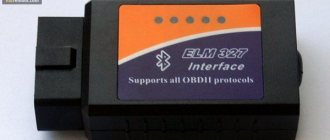02/02/2022 15,648 VAZ 2114
Author: Ivan Baranov
On any vehicle, various problems are possible during operation. Owners of cars with injection engines have the opportunity to carry out diagnostics themselves. For this purpose, a diagnostic connector is installed on vehicles from the factory. The article describes where the diagnostic connector of the VAZ 2114 and VAZ 2115 is installed, when diagnostics are carried out, instructions are given for its implementation.
[Hide]
Why is diagnostics of a VAZ car necessary?
A frequent case that worries a car enthusiast is the “check engine” signal, which notifies about a malfunction of the car system. This is usually a reason to visit a service station, but today we have the opportunity to identify the cause of the alarm ourselves; for this we will need to buy a diagnostic adapter. With its help, you can quite simply carry out diagnostic measures - identify malfunctions, determine malfunctions of your car, change settings, and obtain information from sensors. And all this with minimal financial investment.
Pinout
Depending on the DR installed on the vehicle, diagnostic equipment is connected.
1. Diagnostic block diagram
2. Old style pinout
3. OBD-II cable pinout
By purchasing a diagnostic adapter and learning how to do the diagnostics yourself, you can save yourself from visiting a car service center, unnecessary expenses and be able to monitor the health of your car.
Loading …
Which adapter to choose for VAZ
Before you buy a scanner for diagnostics, you need to find out which control unit is installed on your vehicle. Most models are equipped with control units with a K-line for data exchange. Therefore, the best choice is a VAGCOM diagnostic cable or an improved version of the K-Line diagnostic adapter. These adapters are suitable for diagnosing VAZ vehicles and ensure correct coordination of the vehicle's diagnostic system and computer. Please note that you will be able to perform full computer diagnostics, just like specialists at a service station.
Lada 2115 › Logbook › 37. Self-diagnosis of VAZ 2115 systems using the VAG-COM adapter
Well, I couldn’t resist and bought a nice little thing like this for car diagnostics, yes, I have a BC, but I also decided to buy a cord, and of course I checked its performance)) If anyone needs it, please contact me.
I went into the car, put it in the diagnostic block, started searching for an adapter in the program on the beech, the program found the adapter, everything was good!
It took a very long time to connect, a very long time... FOR SMART GUYS:
the ignition was on!
As a result, I couldn’t connect =(
It seems that the reason for the connection failure was the BC, as soon as I turned it off (both the power and the K-line) everything went well.
Here's what I could determine about the ECU and Auto
Here are the lists of which sensors I can view:
Combined all the readings
And another part “ADC codes” - voltages on different sensors.
There is also this view. The list is very large, I only took one screenshot.
Once again I was convinced that there were no errors. BC also showed no errors.
Here is more data about AUTO and ECU
And here's more data. As I understand it, I don’t have a cutoff)) You can spin it up to 8000 rpm
Well, that’s all, I can only write that there is also a cable for CAN-BUS, which I used to test my second Chevrolet Cruze car. More details at the link www.drive2.ru/cars/chevro…n78/journal/1215764/#post
Have questions? Ask!
Where is the diagnostic connector located?
The typical location of the diagnostic connector on VAZ cars is in the passenger compartment under the dashboard. But at the same time, its location differs on different models:
On VAZ 21099i, VAZ 2108i - below the shelf, on the passenger side;
On VAZ 2115 – below the cigarette lighter;
VAZ 2112, VAZ 2111, VAZ 2110 – to the right of the steering column;
- Kalina - above the cigarette lighter;
- Priora - the connector is located behind the glove box.
Additional work
For more detailed diagnostics, inspect the car for body damage. Be sure to check the level of all technical fluids. Inspect the suspension and steering for any play. Compression must . Its values should range from 9.5 to 11 atmospheres.
In this case, the readings of all cylinders should be approximately the same. The significant difference between them serves as a reason to take a closer look at the motor. You also need to check the condition of the battery . The voltage should be about 12.7 - 13.5 V (it varies). As an additional check, it would be useful to check the valve adjustments. Clamping one or more valves will result in an engine power error. To avoid digging up the injector in vain, it is better to check the condition of the valves in advance. Check the functionality of the spark plugs and high-voltage coils (high-voltage coils).
Which computer can be used for diagnostics?
The diagnostic software does not require PC resources; for this reason, you can use any computer with an operating system no lower than Windows XP. It is very convenient to use a laptop or netbook for diagnostics, since the cable length is limited.
A scanner for a VAZ is as necessary a tool in a car enthusiast’s arsenal as a regular wrench. The advantages of using it are obvious, you can quickly assess the condition of your car’s systems, identify the cause of the malfunction, many of them can be eliminated yourself without contacting a service station. It is also beneficial economically. The price of a diagnostic k-line adapter is no more than the cost of a one-time visit to a service center or service station.
You have set yourself the task of learning how to perform diagnostics and gaining access to activating hidden functions on a Ford car, and reducing the cost of visiting a service station. For this, today you have every opportunity. Of course, this will require some preparation.
Connecting a GM12 and OBD2 scanner to VAZ, Lada cars
This article will discuss ways to connect diagnostic scanners to the OBD2 and GM12 connectors of VAZ, Lada, and the following models: 2107, 2108, 2109, 21099, 2110, 2111, 2112, 2113, 2114, 2115, Granta, Priora, Vesta, X -ray, Kalina, Largus, Niva The work of the ELM327 OBDII and Master Kit BM9213 scanners with VAZ, Lada cars and diagnostic programs Torque, OpenDiag and their correct configuration will be considered. We’ll also look at connecting these scanners using the example from the videos.
.
Connecting a diagnostic scanner via GM12 and OBD2 connectors to VAZ, Lada cars
Let's start right away with where most novice diagnosticians of VAZ or Lada cars fail. For its injection cars, AvtoVAZ installed connectors for connecting GM12 type ECUs. The ELM327 scanner is designed to work with OBD2, so contacting the “brains” of the car by using this scanner to diagnose VAZ and Lada cars up to model 2114 will be a little problematic, but, in general, with certain “dances with a tambourine” it is quite possible (although cars with Bosch firmware 7.9.7 will be visible from 2011 without problems). But first of all, we will look at connecting a diagnostic scanner via the GM12 connector, which is connected to a car with a GM12 (OBD1) connector via USB.
Connecting the scanner to the GM12 connector of VAZ, Lada 2107, 2108, 2109, 21099, 2110, 2111, 2112, 2113
For diagnostics (as well as CHIP tuning, firmware) of injection engines of VAZ cars with a GM12 (OBD1) connector via the K-line, a scanner from Master Kit BM9213 and its upgraded version BM9213M are used.
User manual and pinout Master Kit VM9213
Operation Master Kit VM9213
- You can check the device using the Setup CE v1.7.exe utility https://masterkit.ru/zip/Setup CE v1.7.zip
- Apply 12V to the module, according to the connection diagram, the 5-24V power indicator should light up.
- Connect the device to the PC, the 5V power indicator should light up.
- The operating system should automatically install the driver. If this does not happen, download the driver https://www.ftdichip.com/Drivers/VCP.htm and install it manually using the generally accepted method. Please note that the latest drivers are available on the chip manufacturer’s website www.ftdichip.com/Drivers/VCP.htm
- Install the Setup CE program and run it. In the settings, select the device COM port assigned by the operating system.
- In the program menu Service - Settings, select the COM port issued by the operating system and click OK.
The VM9213 adapter also works on a PC with the KWP program. But when working with it, it is connected to the ECU only with the engine running. This is a feature of this program.
VM9213 device diagram. As you can see, it can work with both OBD1 (GM12) and OBD2, which makes it universal, suitable for working via K-line with all VAZ and Lada car models with an injection engine. With its help, you can carry out both diagnostics of domestic cars and firmware of their ECUs. It is also capable of diagnosing foreign cars that support connection via K-line or L-line, but this is a separate topic for another article.
As mentioned above, this scanner is capable of diagnosing modern cars equipped with an OBD2 connector and supporting debugging via the CAN bus. These are Lada models starting from 2114, up to Lada Vesta and X-ray.
Connection via K-line to VAZ, Lada cars with OBD2
Pinout when connecting via OBD2 K-line adapter VM9213
Cars with an OBD2 connector are most often diagnosed using the ELM327 scanner. It is also possible to use it with OBD1 (our GM12), but not without labor costs.
ELM327 pinout when connected to OBD1 (GM12)
Here is a video about connecting the ELM327 diagnostic scanner to a Lada 2112 with GM12
Connecting the scanner to the OBD2 connector Lada 2114, 2115, Granta, Priora, Vesta, Kalina, Largus, Niva
Why is ELM327 used more often? Yes, simply because it is more widespread, supports a much larger number of cars and is itself made foreign (by the large Canadian company ELM Electronics), unlike BM9213 and other adapters from Master Keith. ELM327 is also compatible with a huge number of applications, both for PCs and smartphones based on Android or IOS. Or maybe even Windows Phone. The ELM327 can also “connect” with devices via Bluetooth or Wi-Fi protocols, which the original versions of BM scanners could not.
A video about how to connect and scan errors using ELM327 on VAZ, Lada cars with an OBD2 connector (2114, 2115, Granta, Priora, Vesta, Kalina, Largus) using the example of a Lada Priora car
I would also like to mention the diagnostics of Niva and Chevrolet Niva cars. Not because anything is somehow different there, but simply for Niva owners, since this is a special caste of Lada car owners. Well, in order to provide a link to this wonderful video of Niva diagnostics (by the way, it has an OBD2 connector), filmed by father and son. Enjoy watching!
A little more about the ELM327... Namely, that it will be very difficult to find an original scanner, and it will cost quite a lot (which, in fact, is not a guarantee of originality). The market is flooded with various kinds of Chinese counterfeits, outwardly no different from the original, but inside they have a module assembled using technology that copies the original technology of ELM. And, since the Chinese copied them, then... Copies are of frankly dubious quality. No matter how surprising it is. In general, here’s another useful video about how to choose an ELM scanner and not become the hero of the proverb “Don’t chase after cheapness, priest.”
Programs for diagnosing VAZ, Lada cars and their correct settings
Setting up Torque and similar programs for scanners
Programs for Master Kit BM9213M
and their other scanners
- Setup CE (PC);
- KWP (PC);
- Torque (Android, iOS);
- OBD Auto Doctor and similar (Android);
- OpenDiag (Android, IOS)
It is possible that versions for Android are already available for iOS, but they will most likely connect via Wi-Fi
Programs for ELM327
- ScanMaster-ELM V2.1 RU (PC);
- ScanXL Professional (PC);
- Edge Analysis DataPro Plus (PC);
- ScanTool.net (PC);
- m3Scan (PC);
- Tiggo Diag (PC);
- Multiecuscan (PC);
- Torque Pro (PC, Smartphones);
- OBD Auto Doctor (OBD Car Doctor) (PC, Smartphones);
- ForScan (PC);
- Digimoto (PC);
- MoDiag (PC);
- Torque (Android, iOS);
- OBD Auto Doctor and similar (Android);
- OpenDiag (Android, IOS)
- OBD Army (Smartphones)
- A great many more programs for Android OS
Adapters based on the elm327 chip for Lada (VAZ) 2114 cars
There are several varieties:
- ELM327 Bluetooth;
- ELM327 Wi-Fi;
- ELM327 USB.
These devices support work not only with domestic cars, but also with imported cars (after 1996).
Elm327 for VAZ 2114 allows the car owner to do:
- diagnostics and error reset;
- monitoring and analysis of readings from main instruments and sensors;
- monitoring the current state of the car.
The elm 327 scanner is easy to use, even a novice car enthusiast can handle it.
Self-diagnosis of VAZ 2114 and 2115: golden rules
On any vehicle, various problems are possible during operation. Owners of cars with injection engines have the opportunity to carry out diagnostics themselves. For this purpose, a diagnostic connector is installed on vehicles from the factory. The article describes where the diagnostic connector of the VAZ 2114 and VAZ 2115 is installed, when diagnostics are carried out, instructions are given for its implementation.
Elm327 for VAZ 2114: instructions for use
Using the example of a VAZ 2114 2012 ISO 14230-4 KWP (fast init, 10.4 kbaud) Gasoline Russia, we will demonstrate how the elm 327 diagnostic scanner with an OBD II Bluetooth connector works. As a rule, the device is supplied with a disk containing a special program in Russian for full diagnostics of the car.
Elm 327 Bluetooth operates on Android version no lower than 4.2 (there will be no connection on lower versions). Any device on such platforms is suitable for full scanning.
Before starting work, the user must install on a smartphone/tablet a program to interact with the auto scanner, which is necessarily included with the device. It is this program that will analyze the condition of the car, quickly finding sources of possible problems.
The process of scanning the car’s condition using ELM327 Bluetooth involves sequentially performing the following steps:
see also
- The device is inserted into the connector (in the VAZ 2114 it is located at the bottom). After this, the light on the device should light up.
- The car ignition is turned on.
On a mobile device (smartphone/tablet):
- Bluetooth turns on;
- in the pairing settings, enter the password “1234”;
- The previously installed diagnostic program is located and activated.
Next comes the connection
During the connection process, it is important that the typewriter on the screen of the mobile device (in the upper corner of the screen) stops blinking and lights up constantly.
The car starts. Any errors present will then be displayed as codes. All information about specific error codes can be easily found on the Internet, and then proceed to eliminate them. If you do not do this, but simply reset the errors, then the “CHEK” (signal of existing problems) will disappear for a while, but then light up again.
After a complete test of the car, you should remove the elm327 for the VAZ 2114 from the connector.
Using a car scanner, you can independently identify more than 3 thousand error codes, among which will be the results of research in the following areas:
- Fuel system condition.
- Fuel consumption.
- Fuel pressure.
- Fuel balancing (long term).
- Short term fuel data.
- Throttle valve position.
- Engine speed in operating condition and at idle speed.
- Coolant temperature.
- Intake manifold pressure.
- Air flow speed.
- Air temperature at intake, etc.
These and other parameters are analyzed in detail by the program using information received from the Elm 327 auto scanner. The result of testing will be a detailed report displayed by the program on the screen of a smartphone/tablet. It will list all the error codes present in this vehicle.
Instructions for performing diagnostics via a laptop with your own hands
For diagnostics you will need a laptop and a diagnostic adapter. The laptop can be of any power, it does not matter for diagnosis. The adapter is universal and suitable for all VAZ models (the author of the video is KV Avtoservis).
There may be a mismatch between the diagnostic pads. In this case, you can buy an adapter. A diagnostic program is supplied with the adapter, but the software can be downloaded from the Internet on specialized sites. They have the same set of functions, but may differ in unique features.
When connecting a laptop, the ignition must be turned off.
One end of the adapter is inserted into the DR, and the other directly into the USB port of the laptop. After connecting the adapter, turn on the ignition. At the next stage, we launch the program and begin diagnostic work. When the program starts, the computer connects to the electronic control unit.
The interface will depend on the downloaded program. These can be lists with indicators or graphs with values. Based on these readings, we can draw the first conclusions about the operation of the engine and the main systems of the car.
Diagnostic Tool Interface
When a list of detected errors is displayed, their decryption can be found in the test file, which is usually attached to the program. It deciphers all the errors that may appear during malfunctions.
Having deciphered the codes of detected errors, you should begin to eliminate them. First of all, it is worth checking the sensors, since the correctness of the readings and operation of the ECU depends on their serviceability. A sensor malfunction may cause the error to appear. For more accurate diagnostics, additional checks of machine components may be necessary. After fixing all the problems, be sure to run a test to make sure everything is working without errors.
Don't forget that all data is stored in the microcontroller's memory. Therefore, before a new check, they need to be reset.
To do this, turn off the ignition and turn off the diagnostic equipment. To reset data from the microcontroller, simply disconnect the negative terminal on the battery. Then the process is repeated: the laptop is connected and diagnostics are repeated. The process is repeated until all errors are eliminated.
Elm 327 does not connect to the ECU (electronic control unit): what to do?
If the elm327 adapter does not connect to the VAZ 2114 ECU, then it is possible that you purchased version 2.1 or version 1.5, which was converted from 2.1. The fact is that such devices use a different version of the Bluetooth module, which supports only 2 protocols out of the available 6. In this case, the adapter connects to a smartphone/tablet, but when you try to connect to the car’s ECU, a message appears that the ECU is not responding.
If your adapter elm327 VAZ 2114 really belongs to version 1.5 and has all six protocols, then you can correct the work and adapt to the ECU commands by manually entering initialization lines.
Such attentive and responsible attitude towards the technical condition of your own car will be a guarantee of safety for you and your loved ones. Trips of any distance will no longer be a test of your own luck and will turn into comfortable trips that bring maximum pleasure.
It should be noted that such situations arise quite rarely. As a rule, a high-quality car scanner purchased from a reputable seller does not present the owner with any unpleasant surprises. The main thing is that during the process of purchasing/ordering a device, the make of the car, the year of its manufacture, etc. are taken into account. It is advisable to check with the seller how well the elm327 adapts and works on the VAZ 2114.
Recommendations
Comments 219
Hello! This is how it can be! BC (multitronic) I also have it installed and connected to the (7) leg. So this could also be the ECU (21124-1411020-31) OBD2 v2.1 (writes no connection with the ECU) The interface is not installed. Well, something like this.
Yes, you 100% need to disable it, a conflict will form.
Hi, can you provide a link to the lanyard? and with which chip should I buy?
Hello. I bought it 4 years ago, there are no links. I don’t remember what chip it was, but it’s possible it was RS232, I can’t tell you based on the chip.
Hello dear. VAZ 2104, can I carry out a full diagnosis of this car using this cord? ECU December7.2. In the OpenDiag Free program, judging by your screenshots, some functions are disabled, as I understand it or not?
Hello. Yes, you can, the main thing is that the connector is the same, and not 12 pin.
Hello dear. VAZ 2104, can I carry out a full diagnosis of this car using this cord? ECU December7.2. In the OpenDiag Free program, judging by your screenshots, some functions are disabled, as I understand it or not?
Some functions may simply not be viewable, some may be disabled, and some may not be viewable at all.
Thank you. Well, to view the functions I need on the machine, I apparently need the full version of this program or look for another one. And the following functions are available in the Free version: Mass air flow sensor - checking the throttle position, checking the oxygen and heat exchanger sensors, speed sensor, skipping spark plug flashes, air flow and fuel consumption, well, in the sense of the most necessary?
The reading, the voltage of these sensors, will show, everything that this program could see is on the screenshots, I don’t know the current state of the program. I bought a cord more to check errors; everything else was of little interest to me.
Hello. I have a 2114 2006. ECU: 2111-1411020-81. As I understand it, the firmware is A203EL36.
The same problem as you have in the photo. "Failed to connect to ECU."
What can you do about it? No diagnostician can connect with any equipment.
Is there a bortovik? If there is, you need to turn it off. If not, then look at the wiring, maybe everything is mixed up or there are not enough wires at all. Deer diagnostics if they cannot connect. There are only 3 wires needed to connect.
I'll have to look at the wiring then. I'm not an extrasensory