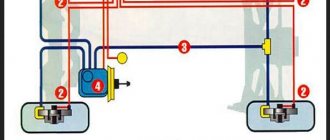Due to the increased number low-quality adapters, in case you encounter a problem that your adapter elm327 does not connect to the car's ECU, then most likely the problem is that you were sold an adapter with version 2.1 or version 1.5 converted from version 2.1. These adapters use another bluetooth module that only supports with two protocols out of 6. That is why most often you get a connection with the adapter’s smartphone, but when you try to connect to the car’s ECU, the adapter writes that the ECU is not responding. Here is a short video on a visual comparison of the adapter versions.
If you have an elm327 adapter with an honest version 1.5 where all 6 out of 6 protocols are present, you can be helped by the initialization lines that help the device adapt to the commands of your car’s ECU.
Initialization lines for the Torque and HobDrive for cars using non-standard connection protocols. Currently, various diagnostic adapters designed to help the motorist diagnose his own car have become widely popular. the elm327 series , which support work with most foreign cars after 1996 , as well as domestically produced cars. However, in practice, owners of certain car brands experience difficulties in connecting their car to a diagnostic program that refuses to communicate with the car's electronic control unit . The most common at the moment is the Torque , so for example, when connecting this program to Japanese market cars produced for domestic use and not having full support for the OBD2 standard, the user is faced with the fact that the program cannot connect to the ECU . In such cases, when your car has a specific unit that one or another program refuses to work with, manually writing an initialization line for the program may come to your aid.
Each car brand uses its own initialization string, in this article we will present the most common initialization strings: - Toyota JDM Nadia/Harrier ATIB96 nATIIA13 nATSH8213F1 nATSPA5 nATSW00 - Toyota JDM 10400baud ATIB10 nATIIA13 nATSH8013F1 nATSPA4 nATSW00 - Toyota JDM CAN mode21 ATSP6 n ATAL nATSH7E0 nATCRA7E8 nATST32 nATSW00 — Toyota GT86 ATSP6 nATAL nATSH7E0 — Toyota JDM ISO9141 ATSP3 nATAL nATIIA33 nATIB10 nATSH686AF1 nATST32 nATSW00 — Toyota JDM Common ATIB96 nATIIA13 nATSH8113F1 nATSPA4 nATSW00 — Toyota Celica ZZT230 ATIB 96 ATIIA 13 ATSH81 13F1 ATSP A4 ATSW00 - Toyota Vitz 01.2002 ATSH8213F1 ATIB96 ATIIA13 - Fiat Pre-OBD ATSH 8110F1 - Nissan Custom ATSP5 ATAL ATIB10 ATSH8110FC ATST32 ATSW00 - Mitsubishi MUT ATSP0 ATAL ATIB10 - Tiggo Delphi MT20U ATSP5 ATAL ATIB10 ATSH8111F1 ATST32 ATSW00 - Delphi MR240 ATSP5 ATAL ATSH8111F1 ATWM8111F13E — Siemens ACR167 KWP ATSP5 ATAL ATSH8111F1 81 — Sirius D42 ATSP5 ATAL ATIB10 ATSH8211f1 ATST32 ATSW00 ATFI - VAZ January ATSP5 ATAL ATIB10 ATSH8110F1 ATST32 ATSW00 - VAZ Bosch MP7 ATSP5 ATAL ATIB10 ATSH8111F1 ATST32 ATSW00 ATFI - VAZ Bosch 7.9.7 ATFI ATAL - UAZ ME17.9.7 ATSP5 ATAL ATSH8110F1 ATFI - Opel KWP20 00 ATSP5 ATAL - Japan Domestic Market Nissan ATSP5 ATAL ATIB10 ATSH8110FC ATST32 ATSW00 - Japan Domestic Market Nadia / Harrier ATIB10 ATIIA13 ATSH8013F1 ATSPA4 A TSW00 - January 5.1.1 ATSP5 ATIB10 ATSH8110F1 ATST10 ATSW00 - January 7.2 Euro 2 atal atsp5 atib10 atsh8110f1 at st32 atsw00 atfi - VAZ Itelma/Avtel M73 E3 ATSP5 ATAL ATSH8110F1 ATSW00 - UAZ Patriot Bosch m17.9.7 ATZ ATSP5 ATIB10 ATSH8110F1 ATSW00 - SsangYong 2.3 MSE petrol (Kyron, Rexton, Action, Musso, Korando) atsp5 atib10 atsh8101f3 atst32 atsw00 - BYD F3 ATSP5 ATSH8111F1 ATSW00 - Toyota Passo KGC1 (1KR-FE) atsp5 atsh8110f0 atfi - Toyota Sienta with ABS atsp4 atal atib96 atiia29 atsh8129f1 atst32 atsw00 - ABS Lifan Solano (wanxiang) ATSP5 ATSH8128F1 ATWM8028F1021080 ATFI - OPEL Simtec 56.5 ATSP5 /nATSH8111F1 /nATSW0 0 — GREATWALL Delphi MT20U2_EOBD atal atib10 atsp5 atsh8111f1 atst10 atsw00
Adapters based on the elm327 chip for Lada (VAZ) 2114 cars
There are several varieties:
- ELM327 Bluetooth;
- ELM327 Wi-Fi;
- ELM327 USB.
These devices support work not only with domestic cars, but also with imported cars (after 1996).
Elm327 for VAZ 2114 allows the car owner to do:
- diagnostics and error reset;
- monitoring and analysis of readings from main instruments and sensors;
- monitoring the current state of the car.
The elm 327 scanner is easy to use, even a novice car enthusiast can handle it.
Rating of the best scanners for car diagnostics from Aliexpress: review of the TOP 17 popular models
Almost all service stations today use special scanners to diagnose vehicles. The device has special software that allows you to quickly identify problem nodes. Based on this, specialists know what problems the car has and exactly how it needs to be repaired. Thus, it is possible to save a lot of time on diagnostics. Below are the most popular scanner models from Aliexpress, which are very popular and meet international standards.
Elm327 for VAZ 2114: instructions for use
Using the example of a VAZ 2114 2012 ISO 14230-4 KWP (fast init, 10.4 kbaud) Gasoline Russia, we will demonstrate how the elm 327 diagnostic scanner with an OBD II Bluetooth connector works. As a rule, the device is supplied with a disk containing a special program in Russian for full diagnostics of the car.
Elm 327 Bluetooth operates on Android version no lower than 4.2 (there will be no connection on lower versions). Any device on such platforms is suitable for full scanning.
Before starting work, the user must install on a smartphone/tablet a program to interact with the auto scanner, which is necessarily included with the device. It is this program that will analyze the condition of the car, quickly finding sources of possible problems.
The process of scanning the car’s condition using ELM327 Bluetooth involves sequentially performing the following steps:
see also
- The device is inserted into the connector (in the VAZ 2114 it is located at the bottom). After this, the light on the device should light up.
- The car ignition is turned on.
Programs and applications used
Software that can be used for diagnostics is widely available. The portable diagnostic device Scan Tool Pro or any other OBD2 adapter without its own external environment is capable of working both through a smartphone (Anroid, iOS) and through a laptop running Windows OS.
Common and popular programs for diagnosing VAZ and GAZ are currently:
• OpenDiagPro. Designed for cars with an injector. It monitors not only all the main digital and graphic parameters of the power unit, but also indicates ECU errors. There is a version for PC and smartphones, used for diagnostics via 16 pin OBD2. • Diagnostic Tool v1.31.2 - functional program, a huge number of adjustments. Works via KLine (VAG adapter cable). Only the version for computers and laptops is distributed. • Standard My Tester VAZ program, used when the vehicle leaves the factory. Also suitable for diagnostic operations. PC version only. • The KWP_D program makes it possible to check all brands of domestic cars, a number of popular foreign cars, and their power units. Desktop version only. • The AVTOVAZ New program is also of interest to users. It helps to audit fuel injection, control the operation of injectors and the fuel pump. PC version only. It also works via KLine (VAG).
Source
Elm 327 does not connect to the ECU (electronic control unit): what to do?
If the elm327 adapter does not connect to the VAZ 2114 ECU, then it is possible that you purchased version 2.1 or version 1.5, which was converted from 2.1. The fact is that such devices use a different version of the Bluetooth module, which supports only 2 protocols out of the available 6. In this case, the adapter connects to a smartphone/tablet, but when you try to connect to the car’s ECU, a message appears that the ECU is not responding.
If your adapter elm327 VAZ 2114 really belongs to version 1.5 and has all six protocols, then you can correct the work and adapt to the ECU commands by manually entering initialization lines.
Such attentive and responsible attitude towards the technical condition of your own car will be a guarantee of safety for you and your loved ones. Trips of any distance will no longer be a test of your own luck and will turn into comfortable trips that bring maximum pleasure.
It should be noted that such situations arise quite rarely. As a rule, a high-quality car scanner purchased from a reputable seller does not present the owner with any unpleasant surprises. The main thing is that during the process of purchasing/ordering a device, the make of the car, the year of its manufacture, etc. are taken into account. It is advisable to check with the seller how well the elm327 adapts and works on the VAZ 2114.
How to solve the problem yourself?
If you own a device with the correct firmware version 1.5, where all six of the six protocols are present, but the adapter does not connect to the ECU, there is a way out. You can connect to the unit using initialization strings, which allow the device to adapt to the commands of the machine’s motor control unit. In particular, we are talking about initialization lines for diagnostic utilities HobDrive and Torque for vehicles that use non-standard connection protocols.
As is known, adapters of this type allow connection to the control unit in most foreign-made vehicles manufactured after 1996. So, how to solve the problem on your own?
First you need to connect the adapter correctly:
- First of all, you need to connect the device to the socket of the vehicle’s on-board computer. As a rule, car owners do not have problems with connection, but on some car models they have to additionally use adapters. In most cases, the connection socket is located under the steering wheel of the car, sometimes it is located in the glove box or under it. The connector may also be located near the cigarette lighter.
- Next, you need to start the car engine - not turn on the ignition, but start it. Depending on the car model, the control unit may simply not see the adapter without starting the engine.
- After this, you need to synchronize the adapter with a mobile gadget on the Android platform; for this, a Bluetooth wireless connection is used. To do this, go to the Bluetooth configuration and first enable the function, then search for available items. When the adapter is detected, you need to connect to it; a special code is used to connect. It can be 0000, 1111, 1234 or 6789.
- When the device is successfully connected to the mobile gadget, you need to go to the utility. You should find the configuration in the program and configure it in accordance with all the necessary parameters, depending on the car. The setup procedure may vary depending on the software, but the principle is the same everywhere. You need to find an adapter that is synced with your mobile phone.
- If you did everything correctly, the utility should start working. You will be able to read all the necessary information about the operation of equipment, systems and sensors. But if synchronization fails, you can try to solve the problem by adding initialization lines. Initialization lines are individual for each individual vehicle model - they are added manually. A list of initialization strings that must be entered when connecting equipment is given below. For the result to be correct, it is necessary to add to memory only those lines that exactly match the vehicle model.
Initialization strings for the gadget
Information for different cars that need to be added to memory
Useful video
You can learn more about how the scanner works in the video below:
In conclusion, it should be noted that using elm327 for the VAZ 2114 you can significantly save on car diagnostics and fix problems immediately after they appear (either on your own or at specialized service stations).
Car Scanner ELM OBD2 supports work with wireless OBDII adapters based on the ELM327 chip and operating via Bluetooth or Wi-Fi.
It is the adapter that ensures communication between the program and the control unit of your car. Both the ability to connect to it and the quality of the connection to the car depend on the correct choice of adapter, so it is very important to approach the choice of adapter responsibly.
If you don’t want to read a detailed description and just want to know which adapter and where to buy, scroll down.
Adapters can be divided into three groups based on connection type:
- WiFi
- Bluetooth (classic, versions 1.x, 2.x, 3.x)
- Bluetooth LE (version 4.0 and higher)
Which one you choose depends on the operating system of your phone/tablet.
What types of diagnostic scanners are there?
Car scanners can be dealer or multi-brand.
Dealer devices are expensive devices supplied to dealers for diagnosing and repairing cars of a certain brand. The device has wide capabilities. Multibrand – used for diagnosing different brands of cars. Their functions are limited, but they do their job well. Devices are divided into types: portable and software. Portable is an independent diagnostic device. Equipped with control buttons, screen, wires. The software scanner has the form of a cable that connects to the car and computer.
What functions does a multi-brand scanner perform:
We are on Telegram, subscribe and receive promotional codes first!!!
20STOPZIMA — 20 ₽ from 200 ₽