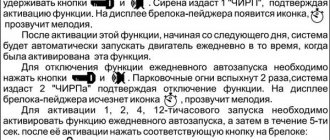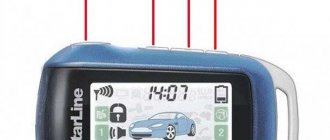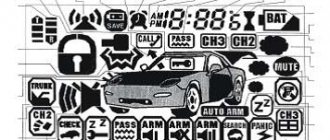Cars admin26.02.2020
After the transition to the next generation of its products, the A63 alarm system became available at a price in the StarLine line in two versions - basic and “economical”, where the additional key fob was removed from the package.
Like other StarLine alarms, A63 uses a modular platform, which allows you to install additional expansion cards in the central unit, bringing it to the A93 level if necessary. Therefore, the A63 becomes an interesting option for installation on cars either without digital buses, or on those where connecting to them does not provide benefits in convenience and reliability. On Renault Logan 2, despite the presence of two CAN buses, StarLine A63 will be an excellent budget option, as it works great in an “analog” connection.
There is no point in choosing this system for a subsequent upgrade, since subsequent additional installation of modules will require removing the central unit, which will be difficult (and, therefore, expensive) if installed correctly. Buying an A93 with the required set of modules is a more reasonable decision.
A63 equipment
The standard Starline A63 set includes only a central unit, a transceiver module, a locking relay, two key fobs, instructions and an installation kit (screws, clamps, hood button). Siren is purchased separately.
Expansion of functionality is possible with the following modules:
- The autostart module (standard for alarm systems of this generation) is connected via a cable to the central unit. Its settings adapt the autostart system to cars with a traditional ignition key, with a start-stop button, and so on. However, due to the fact that both the hardware and software of the A63/A93 family of alarms have been repeatedly upgraded, the manufacturer guarantees autostart operation only on A63 alarms that have a serial number starting with the characters AX3. Otherwise, the unit may not support working with the module both software and hardware (a number of elements on the board are missing).
- The StarLine GSM-Master module is required to implement telematics capabilities (alarm notification via mobile phone, alarm control via a mobile application and SMS commands). At the same time, the vehicle’s coordinates are determined only from LBS 9 base stations of the cellular network), therefore it gives satisfactory accuracy only in cities densely saturated with cell towers.
- The StarLine 2CAN-2LIN Master module is a universal expansion board for integrating alarm systems with digital buses of domestic and foreign cars.
- StarLine GPS-GLONASS-Master is necessary to increase the accuracy of tracking vehicle coordinates.
When installing the 2CAN-2LIN module, the car owner will receive expanded functionality - indirect engine start blocking without physical relays, owner authorization using a PIN code entered from the car's standard buttons, SUPER SLAVE mode, when the alarm is controlled from a standard radio key without weakening the degree of protection of the car.
This is interesting: How to change the battery in an Audi key
Differences from A91
The A91 alarm system is the predecessor of the A93 generation; it is currently obsolete and discontinued.
Model A 91 does not have as much functionality as the A93. The A91 alarm system does not have such functions as:
- authorization by PIN code;
- communication channel control and self-diagnosis;
- “smart” shock and tilt sensors.
On the A91 it is impossible to use the functions of keyless entry or hidden protection via CAN+LIN/2CAN+2LIN buses. The lack of protection via can-lin tires makes it easier for an attacker to find and deactivate the alarm while inside the car.
The A91 was a good progenitor, it is crypto-resistant and reliable, it has the ability to install a telematics module (GSM/GPS), but there are no advanced functions necessary for user comfort, such as keyless entry.
Alarm Installation Instructions
This security system is very complex in its design, because it interacts with many car parts (starter, temperature sensors, etc.). Therefore, its installation is carried out via the 2Can2Lin bus and has a lot of features. It is best to carry out this procedure in service centers, where a master specialist can carry out a competent installation.
Some car owners are put off by the relatively high cost of such work. According to 2017 data, it was 6-8 thousand rubles. Many drivers try to carry out the installation themselves. This can be done, but it will require:
- a set of tools including side cutters, screwdrivers, knives and a soldering iron;
- drill with drills;
- an industrial hair dryer capable of heating temperatures up to 400 degrees Celsius;
- tester for checking quality connections to the Can or Lin bus;
- set of heat shrink tubes.
Below is a detailed video on how to do it yourself.
Entering and exiting the main menu
To enter the main menu, press the service button five times with the ignition off. Then turn on the ignition. You will be taken to the main menu.
Short press keys 2 and 3 on the key fob to select the programming item you need:
- AF – service and security functions
- SF – launch settings
- CH 01-CH 09 – setting up additional channels (flexible) Starline A93
- SOUN – setting the siren volume
To exit programming, turn off the ignition.
You can find out where the service button is located from your installer.
It can be located under the panel and tied to some standard harness. Often it is hidden in the space next to the fuse box or directly glued to it.
Service button
In the latest versions of Starline A39, the service button is built into the antenna module.
Service button on the antenna
1. Methods for programming the Starline A93 alarm
Setting up Starline A93 can be done in two ways.
The first is the use of special equipment to connect the car alarm unit with a computer: a programmer. In this case, the Starline Master program must be installed on the PC or laptop.
Starline Master Program
In this way, you can program functions both on an alarm system that has not yet been installed, and on one that has already been installed in the car. When the system is already installed on the vehicle, a special adapter is used that connects the programmer and the antenna cable.
The Starline A93 alarm system has not yet been installed. The Starline A93 alarm system has been installed on the car.
Setup via the Starline Master application is usually performed at installation centers. Through it, channel modules are configured and flexible programming of additional Starline A93 channels is carried out.
Ordinary users can independently program functions using the Starline a93 service button and key fob. This is the second way.
Degree of protection
Like all modern StarLine alarms, the A63 model uses a dialogue code with 128-bit AES encryption. This means that using modern means it is impossible to hack the alarm with a code grabber, and with proper installation, even a basic kit with a single blocking relay can be highly resistant to theft.
The alarm system supports operation with the StarLine R3 wireless radio locking relay - this is the main recommendation for increasing the degree of vehicle protection. Such a relay does not have a physical connection with the central unit, so it is difficult to detect it by the wires coming from the unit, and if the central unit or its radio module is physically disconnected, it continues to block startup.
Video: StarLine A63, A93 basic control functions
The Starline A63 alarm system is a security system designed for reliable vehicle protection. Correct installation of the anti-theft system will ensure the safety of the car in any conditions. You can find out more about the functions, settings, and disadvantages of this alarm model below.
Description Starline A63
Main alarm unit
Installation of Starline A63
Download free instructions in PDF format
Video “Overview of the main functions and connection of the A63 signaling system”
This is interesting: How to bind a second key to a BMW e39
Description Starline A63
The Starline anti-theft system works with a non-scannable dialogue code, which eliminates the possibility of signal interception by attackers. One of the main features of the alarm system is the presence of an intelligent automatic start function for the power unit. Its use allows for remote start of a machine engine at a certain time or on command.
The Starline anti-theft system is based on the fourth generation platform. The A63 signaling differs from previous models in the use of light signals, as well as power relays; they are designed to control the central locking.
The developers of the security complex have introduced new functions aimed at ensuring vehicle protection and more comfortable operation. Additional modules LIN, 2CAN, GSM and GPS are used. This has significantly increased the capabilities of the anti-theft installation in terms of vehicle monitoring.
The AutoAudioCenter channel has made a video that provides a detailed overview of all the features and functionality of the Starline A63 alarm system.
Technical features
Below are the features of the anti-theft installation:
- Super Slave. Reliable vehicle protection is ensured thanks to three security lines. When a signal is sent, the impulse undergoes Dialog identification, verification of the standard system, and also by the immobilizer.
- Availability of telematics. Thanks to the GPS GLONASS and GPRS-GSM modules, the car owner can determine the location of the car at any time by receiving coordinates from the signaling system. Thanks to telematics, some car alarm functions can be controlled remotely.
- The interactive protection mode protects the signal from interception by scanners and code grabbers.
- The developers have implemented effective protection against interference. The anti-theft system can function unhindered in harsh city conditions where radio interference prevails. Protection is provided by a 128-channel transceiver.
- The package includes tilt and shock controllers. It is possible to remotely configure sensors. If configured correctly, the controller will be able to detect the evacuation of the vehicle, as well as its jacking.
- Extended temperature range. The anti-theft system operates reliably in harsh climatic conditions. The temperature range is from -50 to +85 degrees.
- High energy efficiency. The battery can remain charged for up to two months when the security mode is activated. This is ensured thanks to modern technologies and software solutions that the developer used to create the alarm.
- Availability of CAN+LIN interface. This allows for quick, convenient and safe installation of the anti-theft system on modern cars equipped with such tires.
- It is possible to control the anti-theft installation via a smartphone. If a GSM control module is installed on the car, the car owner will be able to control the main signaling options, as well as receive status alerts in the form of messages on a mobile device.
- Reliable control of the communication channel. This allows you to check the location of the remote control, provided that it is within the range of the signal transmitter.
- The package includes a shockproof control panel. During its development, an innovative design is used to ensure protection of the key fob from physical influences. The remote control has an ergonomic design and is equipped with a built-in antenna.
- Flexible communication channels. You can configure the activation of the hazard warning lights, the folding function of car mirrors, etc.
Options
- Control module. The block is used to receive, process and transmit signals.
- Transceiver module. Receives impulses from the control panel.
- Blocking relay. Used to prevent the car engine from starting in the event of an unauthorized break-in or an attempt to steal a car.
- Two control panels. One of them is the main one, it is equipped with a screen. The second is additional, it does not have a display, only buttons.
- Service manual for installing and configuring the system.
- Installation kit. It includes mounting wires, hood button, clamps and screws.
- LED indicator is designed to monitor the security status.
Please note that the package does not include a siren; it must be purchased separately.
Instructions for setting up the remote control
- turn off the ignition and press the Valet key seven times;
- turn the ignition key. The car will beep seven times to confirm the situation is correct;
- The first two buttons on the key fob are pressed simultaneously. After this, the remote control and the machine emit one signal;
- you can attach a second keychain in the same way;
- After completing the procedure, turn off the ignition, and the car blinks its headlights three times, confirming the completion of the program.
Now you can start programming additional functions.
- turn off the ignition, and then press the third button for a long time, and then briefly press the same button again;
- using the second and third buttons we adjust this indicator;
- The menu can also be accessed by pressing button three (long press).
You can also adjust the tilt sensor.
- turn the ignition key to the Off position;
- press the fourth key until the signal sounds, and then briefly again;
- Use buttons two and three to set the required value (factory setting is 10);
- exiting the mode is similar to the first step.
Also, the Starline a93 2CAN+2LIN alarm system has the option of two-stage signal volume adjustment, which is convenient at night or during important events that require silence:
This function allows the engine to operate remotely, up to a suitable temperature. You can program this option as follows:
- We press the second button until the corresponding sound signal. After this, the left icon on the display begins to blink;
- use buttons 3 and 4 to move the cursor to the Turbo symbol;
- after pressing the first key, three beeps will sound, and the car will turn the headlights on/off twice;
- The first key sets the desired value from R01 to R06. The numerical value at the end is equal to the number of minutes of the turbo timer (maximum period - 6 minutes, minimum - 1 minute);
- press button one for a long time until the sound signal sounds;
- The Turbo symbol becomes active, which means that the turbo timer will work according to the specified settings.
You can set the remote control to automatically start the engine at a specified temperature. This allows the engine to warm up in extremely low temperatures. To do this you will need:
- place the cursor on the corresponding thermometer icon, and then press the first key when you hear a melodic signal;
- by short pressing the first button, we set the appropriate value in the range from -27 to -3, in increments of 3 degrees;
- Press the first button for a long time until two short beeps sound. The display will now show the corresponding icon and the engine will start automatically if the temperature drops below the specified value.
- turn the key to the Off position, press the Valet service key located in the cabin seven times;
- turn on the ignition, the car's headlights will flash;
- The first two buttons on the key fob are pressed simultaneously. After this, the remote control and the machine emit one signal;
- After completing the procedure, turn off the ignition, and the car blinks its headlights three times, confirming the completion of the program.
The Starline A93 remote control has one power supply - an AAA battery. It lasts for 6 months of daily use, and after that it needs to be replaced. This is very easy to do - there is a small plastic cover on the back that can be removed in one motion. The problem is that after replacement the clock on the display gets lost. Because of this, various operations (autoheating, etc.) may not be performed correctly. To set the clock at the correct time you need:
- press and hold button 4. This allows you to exit to the functions menu, which will be indicated by one melodic and two short sounds;
- Now the clock on the display has started flashing. Using keys two and three you can increase or decrease this indicator;
- Pressing button 4 again allows you to go to setting the minute indicator;
- it is carried out in the same way, by pressing keys two or three;
- The next step is to set the alarm. And to confirm the value, simply do not touch anything for eight seconds. The parameters will be saved automatically.
If malfunctions or various errors occur in the operation of the alarm system, it is possible to reset all settings to factory settings. To do this you will need:
- turn off the ignition key;
- press the Valet service button 9 or 10 times depending on which list of settings is being reset. In order to completely reset the settings, you will need to carry out the procedure twice;
- turn the ignition key to the On position. The car will beep nine or ten times;
- press the service button again, receiving a sound signal from the car;
- The first key on the key fob is pressed until a single short signal is heard.
Now the updated alarm system has returned to its factory settings.
How to return Starline a93 to factory settings?
turn on the ignition, the car's headlights will flash; The first two buttons on the key fob are pressed simultaneously. After this, the remote control and the machine emit one signal; After completing the procedure, turn off the ignition, and the car blinks its headlights three times, confirming the completion of the program.
How to reboot the Star Line key fob?
How to reset Starline key fob
- The ignition in the car is activated by turning the key to the ACC position, the VALET service button is pressed 10 times.
- Afterwards, the ignition turns off and 10 beeps confirm entering the system settings reboot menu.
- The service button is pressed 1 time, the siren emits 1 signal.
How to reset the Starline a93 alarm system?
- Open the car door with a standard key, after opening the limit switch, the alarm mode will work.
- Place the key in the lock and turn on the ignition circuit.
- Within 20 seconds, you need to get to the settings key and briefly press the button 4 times.
- Turn off the ignition, the alarm mode will stop.
Alarm use
Instructions for operating and using the anti-theft system with auto start are given below.
The AutoAudioCenter channel made a video that describes all the main functions of the Starline A63 alarm system.
Main alarm unit
The control module is equipped with a cabin temperature controller; it is used to warn the car owner about a possible fire.
On the block body you will see:
- a sticker with the firmware version number;
- a hologram indicating that this is an original product;
- sticker with the serial number, it must match the combinations indicated on other elements of the car alarm.
When installing the unit, remember that its functionality is affected by high temperatures and humidity. Therefore, it must be installed in a dry place.
Control key fob
Let's look at the basic commands that control various functions of the anti-theft installation:
- To activate the security mode, briefly press button 1 once, and to disable it, press button 2.
- To put the machine on silent protection, press button 1 twice in succession; to turn it off, press button 2 twice in the same way.
- To interrupt the alarm signal, briefly press key 2.
- To activate the anti-robbery function, you need to hold down keys 1 and 3 until a melodic signal is heard. To turn off the mode, briefly press key 2.
- To disable the built-in sensitivity controller, press key 1 twice. The controller is turned on in the same way.
- If an additional sensor is used, then to activate and deactivate it, double-click on key 2.
- The tilt controller is activated and deactivated by double pressing button 3. The function is performed when the security mode is on.
- When the security mode is disabled, you can successively press button 4, this will activate the function of adjusting the sensitivity of the tilt controller.
- If you briefly press button 3, the system will send a request to check the status of the anti-theft system. The car owner will receive information about the protection of the car, the voltage supplied by the battery, as well as the air temperature in the cabin.
3. Programming security and service functions
The first Starline a93 programming table is responsible for these functions. To get into it and select the necessary settings, follow these steps.
After entering the main menu, select AF and press long 3 until the key fob beeps and then short press 3.
Use buttons two and three to find the desired function.
Use key one to select the desired function value.
To return to the main screen, press 3 long and 3 short.
If, after entering the menu, you do not press the buttons for 30 seconds, you will exit the Starline A93 alarm setup mode.
3.1. Table 1
Table 1 of programming service and security functions
Be especially careful when programming additional channels with flexible logic (if you need them).
I advise you to change the value of function 9 (change the PIN code for emergency shutdown of the alarm). By default, the PIN code is set to unambiguous and equal to 3. Just don’t forget it yourself later!
Why do you need to reset Starline A91 settings?
As a rule, it is hidden from first glance so that an attacker cannot reach it. If you don't know exactly where it is located, it's worth checking:
- sometimes installers hide this button inside the door pockets;
- next to the fuse box (this will require removing the decorative cover).
- open the ashtray (if there is one) and look inside;
- a place next to the driver's door, on the central tunnel;
- look inside the glove compartment or under the glove box;
- not far from the pedal assembly;
- steering column and the area near it;
Now you can begin the factory reset procedure.
On the Starline A91 alarm system it is carried out as follows:
- the ignition key is inserted into the lock and turned to the On position;
- Now you need to turn the key to the Off position.
- after this, press the Valet service key 10 times;
How to configure the Starline A93 alarm using a key fob: programming table
One bar indicates the imminent failure of the battery. Information from the limit switches about the opening of the doors, hood and trunk lid of the vehicle is reported. The “Anti-theft” function is activated. The engine is running. The connection of any of the StarLine GSM module is displayed. Bypass of both sensors is indicated. The first one is indicated sensor level. The ignition is on. The numerical interface for interaction with the user is displayed. The shock sensors are triggered. The timer is displayed. The alarm clock is set. The key fob is receiving information from the security system. The door locks are locked. The locking mechanism is being opened. The alarm sound mode is started (when when the sensors are triggered, light and sound signals are given)
5. Setting the volume of the Starline a93 siren
After you have entered the main menu, select SOUN and press long 3 until the key fob beeps and then short press 3.
Use buttons 2 and 3 to adjust the volume of the siren from 1 to 9. After selecting the desired volume, you can return to the main menu (3 is long and after 3 is short), or you can turn off the ignition and exit the programming mode.
Volume adjustment is possible only when value 1 or 2 of function 6 of programming table 1 Starline A93 is selected. The volume of a stand-alone siren cannot be adjusted in any way!
5.1. Video of siren volume adjustment
Installation of Starline A63
Installation of the anti-theft system is carried out as follows:
- Install the control unit. The module should be installed in a place hidden from intruders. We recommend placing the unit behind the dashboard or glove compartment to ensure its safety. To securely fix the device, use self-tapping screws. The unit must be securely fastened to prevent it from vibrating.
- A siren is mounted in the engine compartment, which must be purchased separately. To prevent premature failure of the device, place it away from the motor. High temperatures will damage the siren.
- The transceiver is mounted on the windshield. To prevent interference during the transmission of pulses, the adapter must be placed at least five centimeters from metal parts. Here, in the area of the windshield, you should install a diode indicator. It should be visible from the street, since the light bulb is used to monitor the status of the alarm.
- Install the sensors included in the kit.
- At the final stage, the wires are laid and connected to the control module. All electrical circuits must be laid under the interior trim. Secure them and make sure that they will not be affected by moving mechanisms during operation. After connecting, adjust the sensitivity of the shock sensor.
Setting up autorun
The second programming table for the Starline A93 car alarm is responsible for the parameters of remote and automatic starts.
This is where the method of selecting the implementation of program neutral occurs, on which successful autostart on cars with a manual gearbox depends.
This table also configures:
- turning off and on the start function - you can disable any automatic and remote starts by setting the value of function 1 to option 1. Then, no matter what icons are lit on the Starline a93 key fob, auto start will be disabled;
- transmission type - automatic or manual;
- how long will the car run during startup - 10, 20 or 30 minutes;
- engine type - gasoline or diesel;
- car with push button start or key;
- control of a running engine – pulses, voltage or charging;
- and other functions necessary for the correct execution of startup commands.
After entering the main menu, select SF and press long 3 until the key fob beeps and then short press 3.
Use buttons two and three to find the desired function.
Use button one to select the desired state of the selected function.
To return to the main screen, press 3 long and 3 short.
If, after entering the menu, you do not press the buttons for 30 seconds, you will exit the Starline A93 alarm setup mode.
4.1. table 2
Start Function Programming Table 2
Operating and setting instructions for the Starline A93 alarm system
Careful study of the operating instructions for the Starline A93 alarm will allow you to quickly understand all the functionality that this car security system provides and the correct procedure for using them.
But before that you will need to make some initial settings. If the alarm installation was carried out independently, then the car enthusiast will also cope with these actions himself.
Initial setup of the Starline A93 alarm before starting operation
Setting Shock/Tilt Sensor Sensitivity
The sensor is located in the transceiver device. Sensitivity can be adjusted using a USB programmer, as well as an LCD key fob. Let's consider the sequence of actions when setting up using a key fob:
Setting the sensitivity of the tilt sensor using the LCD key fob is carried out in the following sequence:
Entering the main programming menu
The programming menu is entered using the LCD key fob and the service button in the following sequence of actions:
Sequence of programming service and security functions
Programmable Function Tables
Programming engine starting parameters
Programmable Trigger Function Selection Table
How to set the time on the Starline A93 key fob
To set the time on the key fob, you must perform the following sequence of actions:
- Enter the functions menu by holding down button 4 of the key fob. After this, the clock on the key fob will start flashing.
- Within 8 seconds, use buttons 2-3 (more - less) to set the required clock time.
- A short press of button 4 will set the minutes, then the alarm, and then until the setting is completed.
Programming the volume of siren confirmation signals
Reset to factory settings
The Starline A93 car alarm provides flexible programming of additional channels. This procedure is complex and requires special skills in working with Starline equipment, as well as experience in setting up vehicle systems.
Programming the CAN + LIN interface channel
This programming is performed after connecting all Starline A93 security alarm devices. To enter programming mode, you must perform the following steps:
- Turn off the power supply to the complex.
- Disconnect the CAN + LIN interface connector.
- Turn on the power to the security system by holding the service button until the siren confirms the siren five times.
- After pressing the service button, the siren signal should sound four times, which confirms the transition to the programming mode.
Entering a four-digit vehicle number
Each car model supported by the CAN interface has its own unique four-digit number. This unique number can be found in the Car Table of the CAN telematics brochure, which is included in the Starline A93 alarm kit, or on the manufacturer’s website can.starline.ru.
- Enter programming mode as above.
- Quickly press the service button the number of times corresponding to the first digit of the number. The siren will confirm the number of sound signals corresponding to the number.
- Carry out a similar procedure for subsequent numbers.
- After entering the last digit, two siren signals will sound in two seconds, indicating that the number was entered correctly and will be recorded in the security system. Otherwise, four beeps will sound. Programming will have to be done again.
Features of the Starline A63 car alarm
The basis of this model of the security complex is the fourth generation platform. Unlike previous versions, the Starline A63 system is characterized by the use of light signals and new power relays. They are used to control the central locking system. Alarm developers have introduced options designed to provide better protection and comfortable control. New opportunities in terms of condition control and monitoring of vehicle location are provided thanks to the presence of GPS and GSM modules.
Specifications
Properties that the Starline A63 budget system has:
- information is sent via a radio channel, the operating frequency of which is 433-434 MHz;
- the largest operating range of the main communicator in command transmission mode is 800 meters;
- if the key fob operates in signal receiving mode, then its range will be up to 2 km;
- the operating range of the spare pager will be no more than 15 meters;
- The sensitivity and tilt controller belongs to the category of integral three-axis sensors;
- operating temperature range is from -50 to +85 degrees;
- to power the security system, 9 to 18 volts are required;
- in protection mode, the current consumed by the system will be no more than 17 mA;
- if the security complex is supplemented with a GSM module, then the current consumption will increase to 25 mA.
The range of the Starline A63 alarm key fob depends on the presence of interference in the area, as well as weather conditions.
Degree of protection
To ensure maximum security, this system model uses conversational encoding with 128-bit AES encryption. This indicates the impossibility of hacking a security complex using code grabbers. Increased resistance to burglary is ensured thanks to the possibility of installing an additional Starline P3 blocking relay. This device does not have a physical connection with the microprocessor module; therefore, it is impossible to determine its presence by wires from the control unit. Even if the ECU is physically disconnected, the relay will remain operational.
The ExpressShina channel talked about the degree of protection and technical characteristics of the A63 anti-theft system.
Advantages and disadvantages
The advantages of this security system:
- The presence of a security code Dialogue allows you to prevent interception of signals.
- The versatility of the device. This system supports more than 300 different cars including the latest models.
- The alarm system is equipped with a CAN+LIN digital interface, which significantly simplifies and speeds up the installation process. During installation, the car owner will not have to seriously interfere with the vehicle’s electronics.
- Availability of flexible service management channels. With their help, the consumer can configure additional functions without using external devices.
- Reducing the number of false positives. During development, the manufacturer implemented technologies that made it possible to obtain a product that practically does not work without a reason.
According to reviews, malfunctions in the alarm system usually occur as a result of incorrect installation. There may be a problem with the low range of the key fob, but this is caused by external factors.
What is the Starline A93 service mode?
Recently, the system was updated, receiving new key fobs of a special configuration. Below we discuss in detail the cases when the service mode is required, how to activate it on the old and new key fob, and also what to do if it does not work and you need to turn it off. About the Starline A92 alarm key fob.
Factory reset
To reset the Starline A93 car alarm settings to factory settings, do the following.
- Press the service button 9 (to reset table 1 settings) or 10 (to reset table 2 values) times with the ignition off and turn on the ignition. The siren will sound 9 or 10 times.
- Press the service button once. The siren will chirp 1 time.
- Briefly press button one of the key fob. A short siren signal means that all settings in programming tables 1 or 2 have been reset to factory values.
- Turn off the ignition.
Be careful! Resetting the settings to factory settings may result in the car no longer starting with the key. There will also be problems with autostart - both automatic and remote starts will stop working.
How to reset the Starline a92 alarm?
Returning to factory settings for Starline A92 occurs in the same way as in other models of this brand. To reset all options, with the ignition on, press the service key ten times, wait for the sound signal and press Valet once again.
How to reset the Star Line alarm system?
How to reset Starline key fob
- The ignition in the car is activated by turning the key to the ACC position, the VALET service button is pressed 10 times.
- Afterwards, the ignition turns off and 10 beeps confirm entering the system settings reboot menu.
- The service button is pressed 1 time, the siren emits 1 signal.
How to reset the Starline a 93 alarm?
To reset the Starline A93 car alarm settings to factory settings, do the following.
- Press the service button 9 (to reset table 1 settings) or 10 (to reset table 2 values) times with the ignition off and turn on the ignition. ...
- Press the service button once.
How to turn off the Star Line alarm?
Proceed as follows:
- Open the car with your key. After turning on the alarm, pay attention to turns. ...
- You have 20 seconds to turn on the car's ignition and press Valet three times.
- Turn the key in the ignition and turn it off. You will hear a couple of siren sounds and the emergency lights will flash.
How to reboot the StarLine a91 key fob?
The process of action will be as follows.
- Insert the key and turn on the car ignition.
- Press the Valet service button 10 times.
- Turn off the ignition. ...
- Press the Jack key one more time and hear an additional system signal.
- To reset all set parameters, press the first button on the Starline key fob.
Where is the jack button on the Starline alarm system?
The standard valet button when installing a StarLine alarm is located directly under the dashboard. Getting to it is not too difficult if you know where exactly it is located. The valet button is needed if the car alarm key fob has become unusable or has been lost.
How to reset the alarm?
To turn off the system, you must do the following:
- open the car door with the key;
- turn on the ignition;
- within 10 seconds, press and release the “Jack” button once;
- the system will turn off and you can start the engine.
How to return alarm settings to factory settings?
Directly on the control panel of the protective device, press the key on which the image of the speaker is printed. The control panel should then emit a long beep - a complete reset to factory settings has been completed successfully.
How to reset the Starline a93 alarm system?
Turn off the ignition and press the valet service button 7 times. Turn on the ignition, after which the same number of signals should sound. This means that the key fob recording mode is enabled. Press and hold buttons 2 and 3 at the same time until a certain signal signals a successful recording.
How to enter the Starline signalka 93 menu?
To switch to the manual function selection mode of Starline A93, you need to hold down the second or third button for 3 seconds. By short pressing button 3 we move the cursor to the right, and by short pressing button 2 we move the cursor to the left.
How to enable autostart Starline a 93?
Enabling Starline A93 autorun can be done in two different ways: