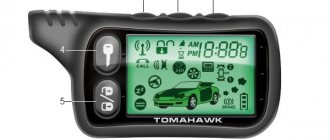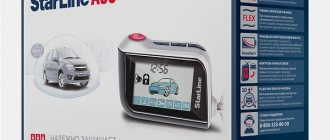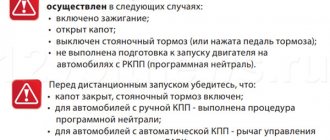The StarLine A94 alarm system, equipped from the factory with a 2CAN module, is the best price option for cars with digital buses, with the exception of those where the body wiring is based on LIN. But since such cars are in the minority, there is no point in focusing on them. The number “9” in the marking indicates support for A94 autostart, which is implemented using an external power control module. However, it can also be used on cars where autostart does not require duplication of power circuits (the “Start-Stop” button is used or the ignition switch serves as a low-current switch, as on the Renault Megane III).
1. Remote engine start
To use the Starline remote start and autostart functions, you need to make the necessary alarm connections to the vehicle circuits (you may have to use the included autostart module).
You also need to program the system to allow autostarts. To do this, in Table 2, program function 1 to options 2 or 3.
1.1. Features of remote and automatic engine starting
You will not be able to start the engine using the key fob and perform autostart if:
- the brake pedal is pressed;
- the hood is open;
- handbrake is off;
- ignition on;
- Program neutral for cars with manual transmission has not been completed.
When starting automatically or remotely, Starline A93 makes four attempts. If during these attempts the engine does not start, then the “OS7” icon appears on the key fob, if it is within the visibility range of the unit, the key fob itself emits 4 beeps and the car’s light signals flash 4 times.
In fact, this is not OS7 at all, but the inscription OST from the word “stop”. But for some reason, most users think that this is OS 7.
If the remotely or automatically started engine stalls before the end of the programmed time, the Starline A93 will perform another start cycle.
Automatic start by temperature can be enabled regardless of the state of the autostart functions by interval, voltage and alarm.
1.2. Preparation for remote and automatic starting on machines with mechanics
On cars with a manual transmission, it is necessary to perform a special procedure to enable autostart - program neutral. Following this procedure will ensure that the vehicle does not remain in gear after the ignition is turned off.
Failure to program neutral will prevent the vehicle from being started remotely. Any autostarts will also be impossible. In this case, the same OS 7 (OST) will be written on the display of the Starline A93 key fob.
1.2.1. Performing soft neutral
To perform this procedure you must:
- the engine was started;
- function 12 of programming table 2 has been programmed to one of the values;
- function 15 of table 2 had the value 1, 2 or 3.
Next, turn on the parking brake and do the following depending on the selected value of the 12th function.
| Function values 12 | What should be done |
| 1 | Turn off the ignition |
| 2 | Briefly press button 2 on the key fob with the doors closed |
| 3 or 4 | Don't do anything |
After these steps, if everything is done correctly, the car’s turns will flash 1 time, the LED will light up constantly, and the engine will continue to run. The display will show r99 or r06 (if the turbo timer is enabled).
Please note that when you press the brake pedal, the program neutral will be reset.
Now turn off the ignition (if the value of function 12 of table 2 is 2, 3 or 4) and remove the key from the ignition. The engine should continue to run. Get out of the car and close all doors.
If function 15 of programming table 2 is at value 2, the engine will stop. If the value is 3, it will stop after 20 seconds. If it is 1, it will continue to work until Starline A93 is put into security.
Turn on security mode.
If the turbo timer mode is not activated, then:
- the engine will stall;
- the door locks will be locked;
- turns or lights will flash once;
- the siren will croak once;
- the key fob will emit one beep;
- information will appear on the display that the security mode is turned on.
The car is ready for auto starts.
If the turbo timer is programmed, then:
- the engine will not stall;
- the door locks will be locked;
- turns or lights will flash once;
- the siren will croak once;
- The key fob shows: that the engine is running;
- remaining operating time of the turbo timer;
- that the security mode is turned on.
After the turbo timer runs out, the engine will stall. From this moment the car is ready for remote and automatic starts.
If after the end of the program neutral you opened the doors again, then the procedure for preparing for autostart must be done again from the very beginning. This only applies to cars with manual transmission.
1.3. Starline a93 how to start from key fob
Before starting the engine from the key fob, make sure that:
- for cars with manual transmission, program neutral is provided;
- on vehicles with an automatic transmission, the gearbox lever is in the “P” position;
- the handbrake is tightened;
- the hood is not open.
To remotely start the engine, press and hold button 1 until the second signal from the key fob. This applies to both the main (with LCD display) and additional key fobs. After the signals, release the button.
The key fob will emit a signal and the message ZPUS will appear on the display. After some time, the engine will start and the screen will display the engine operating time - 10 (r10), 20 (r20), 30 (r30) minutes or indefinitely (r99) - and an animated icon of the running engine (smoke).
The engine operating time depends on the value of function 2 of table 2.
If after the first attempt the car does not start, then Starline a93 will make three more attempts. If even after this the car does not start, then the key fob, if it is in the reception area, will emit four beeps and the inscription OST (OS7) will appear on its display. The car will flash four lights.
As long as the engine is running after a remote or automatic start, the remaining operating time in minutes is displayed on the key fob - r14, r13, r12, etc. When one minute remains (r01), the key fob, if it is in sight, will emit two series of four signals.
After the start is complete, the car will blink four times with turns or dimensions, the key fob will give 4 signals, and r00 will be displayed on its display.
1.4. How to turn off the engine using the Starline A93 key fob
An engine started remotely or automatically can be turned off using the key fob. To do this, press button 1 on the key fob long, then release it and briefly press button 4. A melodic signal from the key fob will sound, the “smoke” will disappear on the display, the turns will blink 4 times and the engine will stop.
1.5. Extending engine life
To increase the operating time of an engine started remotely or automatically, you need to follow the same procedure as for autostart - press and hold button 1 until the second signal from the key fob. The operating time will be increased by 5 minutes.
You can do this any number of times, but the maximum you can do is extend the work for only 30 minutes.
1.6. Video of remote starting, stopping the engine, extending its operating time
How to “register” a keychain
If you have lost your key fob or it has broken down, don’t worry, you can purchase a similar original or compatible device in auto stores. The new key fob must be “registered” in the system. To do this you need:
- turn off the car ignition;
- Press the programming button (Valet) seven times;
- turn on the car ignition;
- listen to 7 sound signals that warn that the user has activated the key fob recording mode;
- pick up a new key fob, simultaneously press and hold buttons No. 2 (open lock) and No. 3 (snowflake);
- After the siren sounds once, the buttons can be released.
The new key fob is “registered”.
To exit the “registration” mode for new key fobs, you need to turn off the car’s ignition. The side lights will flash 5 times to confirm.
2. Starline a93 autostart
A93 allows you to start the engine automatically:
- by alarm clock - at a certain point in time;
- by voltage – when the battery voltage drops below the programmed one;
- by interval - after a certain number of hours (2, 4, 6, 8, 10... 24);
- by engine temperature – when the engine temperature drops below the programmed one (-3°C, -6°C, -9°C... -27°C).
The presence of a key fob within the visibility range of the main alarm unit is not required for any autostart.
2.1. Auto start on alarm clock
Before setting up autorun on an alarm, make sure that the time on the key fob is set correctly, the alarm is turned on and programmed for the time you need.
To activate the alarm, move the cursor to the alarm icon
in the manner shown in the figure below.
Now briefly press button 1. One light signal from the car will follow, for five seconds the remaining time until the start of autostart will be displayed on the screen, the alarm icon will light up permanently.
The alarm start time may differ from the programmed time by three minutes.
Autostart by alarm clock is enabled only for one startup cycle. To start a new autorun, you need to activate the icon again.
2.2. Periodic autostart
In this mode, Starline A93 allows you to automatically start the car at certain time intervals - from 2 to 24 hours in increments of 2.
To enable autorun by interval, move the cursor to the watch face icon
in a manner as shown in the figure below.
Now briefly press button 1. One light signal from the car will follow, and for four seconds the current value of the interval autostart will be displayed on the screen (2H - 2 hours, 4H - 4 hours, etc.).
Short presses of button 1 change the value of autorun periods. Each press increases the interval by 2 hours.
When you select the autorun interval you need, press button 1 for a long time or simply do nothing for 4 seconds. The key fob will sound 2 beeps, there will be an icon on its screen
will light up continuously, indicating that automatic interval start is activated.
After a few seconds, the engine will start automatically. You can turn it off immediately or let it run for the programmed time.
2.3. Starline a93 starting by engine temperature
The Starline A93 alarm allows you to autostart based on the engine temperature if it drops below the programmed one. The trigger range is assigned from -3°C to -27°C in steps of 3.
At least one hour passes between two consecutive temperature autostarts. For example, the autostart temperature is programmed to be -20°C. When the temperature dropped below -20°C, the car started, ran for 10 minutes and stalled. 40 minutes after stopping, the engine temperature again dropped below the programmed temperature. But the car alarm will not allow auto-start to occur. The next automatic start will occur only an hour after the car stalled.
To enable automatic start based on temperature, move the cursor to the snowflake icon
in a manner as shown in the figure below.
Now briefly press button 1. One light signal from the car will follow, the key fob will emit a melodic signal and for five seconds the current temperature at which autostart will occur will be displayed on its screen.
Short presses of button 1 change the autostart temperature value. Each press changes it by 3°C.
When you select the autorun interval you need, press button 1 until you hear a beep or simply do nothing for 4 seconds. The key fob will sound 2 beeps, there will be an icon on its screen
will light up continuously, indicating that automatic temperature start is activated.
2.4. Automatic engine start based on voltage
In this mode, the Starline A93 alarm starts the engine when the voltage in the car drops below the programmed one. The voltage can be changed in 0.1V steps from 11.7V to 12.3V.
Just as with autostart based on temperature, autostart based on voltage drop occurs no earlier than 1 hour after the last engine start.
This function is useful when the car owner leaves the car for a long time, for example, when he goes on a business trip. Then there is a high probability that the battery will be discharged and upon arrival from a business trip the car owner will not be able to start the engine due to a dead battery.
To enable the function, follow the steps shown in the pictures below.
Please note that if there is a loss of power the next time the unit is connected, there will be no autostart based on voltage, since the value is reset to 00 00.
2.5. How to disable automatic launches
To disable autostart on Starline A93 by alarm, temperature and interval, move the cursor to the alarm icon
, snowflakes or clock faces in a manner as shown in the picture below.
Then briefly press button 1 on the key fob. A melodic signal will sound, the turns will blink 2 times, and the corresponding icon will disappear from the screen.
To turn off voltage autostart, follow the same steps as when turning it on. Just select the value 00 00.
2.6. Indication of running engine after automatic start
Each autorun mode has its own indication:
- 1 – alarm clock;
- 2 – period;
- 3 – temperature;
- 4 – voltage.
"Starline A93"
In terms of price-quality ratio, the A93 system is in the lead, which quickly gained popularity among domestic consumers. It is equipped with a siren, which you can read about in the instructions.
This is an alarm system with feedback and auto-start, which has 5 full modes, which are conveniently configured using a key fob.
The main device for use is a keychain with a little finger battery, which is enough for 1 year of operation. There are “open-close” and “move” buttons.
The alarm unit looks almost the same in all models. There is an antenna with a built-in tilt sensor. The kit includes a spare key fob without feedback that allows you to control the alarm. There is an emergency shutdown mode for the security function. The full warranty for the installation and operation of such an autostart on Starline is up to 3 years.
Autostart does not work - the main reasons, problems and their elimination
As a rule, if there is OS7 on the key fob, then the reason why startup is not possible is indicated. Here are the main reasons why the remote engine start does not work or stops working:
- the hood is not closed – the open hood icon flashes;
- Ignition is on – the ignition on icon is lit;
- The parking brake is not engaged, the brake lights at the rear of the car are on, the lever is not in the “Parking” position – the icon is on.
If, during autostart or when trying to remotely start, the message OS 7 (OST) appears on the key fob, then first check that all safety conditions for autostarts are met: the hood is closed, the ignition is not turned on, the brake lights at the rear of the car are not on, program neutral is set for the mechanics (the doors did not open after it) and the handbrake was raised; for an automatic, the gearbox lever is in position P.
There are more complex cases of autostart failure that you cannot fix on your own. This is a critical voltage drop, and incorrect connection to the car circuits, and incorrect reading of signals from the car’s can bus, and malfunctions that bypass the standard immobilizer (both analog and by means of 2Can 2Lin modules).
Then the only way is to the service center to eliminate such faults.
Factory reset
To reset the Starline A91 alarm settings, use the following algorithm:
- turn on the ignition and press the service button located in the car 10 times in a row;
- turn off the ignition, and the siren will emit 10 short signals, notifying the user that he has switched the alarm to reset mode;
- press the service button once, after which one siren signal sounds;
- press button No. 1 (lock) on the key fob, after which the system notifies with a short single signal that the factory settings have been reset;
- To exit the reset mode, turn on the ignition or wait until the system automatically exits this mode. As confirmation, the side lights flash five times and the key fob emits a melodic signal.
All. The alarm has been reset to factory settings.
Thus, the Starline A91 alarm system can perform automatic functions, or it can perform mechanical functions, configured by pressing buttons. A significant part of its functions are changed by programming. Therefore, by customizing the system, you can create a convenient and reliable anti-theft system that will serve you for a long time and without failure.
The dialogue encryption method, reliably protected from the reading devices of vehicle thieves, is the main feature and advantage of the Starline alarm system. However, the alarm system, which is popular among domestic motorists, has a number of additional functions. In particular, auto start, all the delights of which can be fully appreciated in the harsh winter. Let's figure out how to enable autostart on the Starline alarm system from a key fob - remote control (RC), as well as using a special application for smartphones. Let's find out why autorun doesn't work. Let us shed light on other issues directly related to this topic.
Fact. All models of the Starline security system are equipped with a self-diagnosis function. If any element of the system fails, the car owner will receive a corresponding notification on the key fob.
How to set up autostart by temperature, time, alarm clock from the key fob
ATTENTION! A completely simple way to reduce fuel consumption has been found! Don't believe me? An auto mechanic with 15 years of experience also didn’t believe it until he tried it. And now he saves 35,000 rubles a year on gasoline! Read more"
Autostart from the vehicle's engine key fob can be done remotely based on temperature, time, and alarm clock. Before setting up autorun using any of the three options, you must meet the following requirements:
- the gearshift handle (gearbox) must be in the neutral position - the gears are disabled;
- the vehicle doors and hood should be closed;
- turn off the ignition;
- activate the car's handbrake.
Preparation for installation
Before installing the alarm, you must:
- Decide on the location of installation of the central control unit: usually there is space for it behind the instrument panel. If it is installed there, then the control panel is dismantled (its fixation is carried out using self-tapping screws and clips).
- Disconnect the blocks with wires from the ignition switch and move them aside so that they do not short to ground.
- Under the control panel of the machine, you should not only install a microprocessor module, but also perform certain actions. To install the security system, it is necessary to connect the unit's outputs to the turning and side lights of the car. It is also advisable to connect them with a door opening indicator and an engine start control cable that goes to the starter.
If the car is equipped with an optitronic instrument panel, then the contacts of the microprocessor module are connected only to the turning lights.
All other signals will be transmitted electronically, and the connection procedure itself is carried out according to the following scheme:
- To connect to the turning lights, there are indicators on the back of the “tidy” that duplicate the activation of these headlights. Using a multimeter or voltmeter, you need to find the cable that supplies these lamps with voltage. When searching for a line, it is not recommended to use a test light. Its use will lead to damage to the generator relay, short circuit of the airbags and other problems.
- A search is carried out for the negative cable that goes to the door lock opening indicator. With the door unlocked, the tester should show 12 volts of voltage. If it is closed, then this parameter will be 0 V.
- In most vehicles, the tachometer is responsible for monitoring the remote start of the internal combustion engine. Therefore, to implement autostart, three conductors must be connected to it. One of them is positive, the second is negative, and the third carries out the transmission of negative pulse signals. The connection procedure is carried out with a contact, which is marked as IG on the lock.
- In the same way, the security system is connected to the light indicators for emergency pressure and battery charge.
Then you need to connect the system conductors to the central locking. To successfully complete this task, you will need a relay responsible for activating it. To detect it, you should use the method of opening and closing the lock. Subsequently, the connection procedure will be performed in the same way as in the case of contacts on the control panel.
Owner reviews
I drive a VAZ 2107. I chose the alarm based on price, as well as the presence of additional qualities. I don’t think that VAZs are being stolen from anyone now, so the main emphasis was on the convenience of the alarm. The choice fell on Starline B9, which, in addition to security functions (very good, by the way), can also boast additional autostart options and a decent price. The alarm has been on the car for a year now – no glitches and working properly, so I’m happy.
I’ll say right away - I bought it at the price of Starline B9. As for me, 4 thousand for a budget alarm system, but with good options, is quite good. It was recommended by a neighbor in the garage who uses it all the time, and especially praised the turbo timer, so I took it. It won't hurt me on diesel either. So far, the system has been working properly for six months, although I was a little afraid that I had screwed it up, because I installed it myself, and for me this was my first experience. But no complaints. The only drawback is poor sensitivity to the signal from the key fob. Already from the balcony of the 9th floor the car is not reachable, which is inconvenient. But the rest is all good.