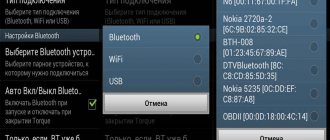Whether you're a professional auto mechanic or just a car enthusiast, you need to know why your check engine light comes on. This can be done using a smartphone running Android OS and an OBD-II adapter. Most adapters sell for less than 1000 rubles, and once you connect it to the car, you just need a reliable application to collect all the necessary data.
The problem is that there are many free apps for OBD scanning in the Play Store, but only a few that are truly worthwhile. It can also be difficult to find the right adapter for a specific smartphone and car model. Therefore, to help resolve this issue, we will tell you about everything in more detail.
ELM327 auto scanners for car diagnostics
A modern vehicle is very different from its predecessors, which required just getting under the hood to repair. To diagnose a car, specialized equipment is often used - scanners, multi-testers, odometers, motor testers, etc. The main reason is that automotive components and assemblies are equipped with electronics, sensors, microcircuits, chips, and control units.
For auto diagnostics and monitoring the condition of all electronics, a special car scanner is used, through which you can monitor the condition of electronic components comprehensively, including checking for errors.
One of the popular auto diagnostic devices among motorists at the moment is the Elm327 Bluetooth car scanner. This is a portable device that will be useful in every car enthusiast's glove compartment. The main task of the device is to recognize errors in the operation of the car and correct them (remove them), as well as read indicators from sensors and ECUs.
The ELM327 Bluetooth adapter is paired with your car via the OBD-II interface (connector), which in turn, using specialized communication protocols, reads data from the car’s on-board computer (ECU) and transmits it in decrypted form to an external device - a smartphone or laptop. Then the software installed on the device converts the obtained values into numerical data and presents them on the display in the form of graphs, tables, numerical values with units of measurement.
Also, this adapter, together with the software, allows you to monitor in real time the status of the sensors and ECU of the vehicle.
What to do?
After such a notice appears, the car owner can send his car to a car service center so that computer diagnostics can be carried out there. The service center reads the error code from the on-board computer, after which it will be used to determine for what specific reason it generated this error. However, few people know that there is actually an option to carry out computer diagnostics on your own, and it is carried out using specialized diagnostic devices such as OBD-2.
Features of the ELM327 auto scanner
All OBD-II protocols are fully supported by the ELM327 auto scanner. This is its advantage: since one adapter is suitable for many brands of cars, you only need to select an application / program and connect the scanner correctly.
The capabilities of the ELM327 auto scanner are directly proportional to what software is installed.
The main tasks that can be performed using this device:
- Monitor indicators of sensors installed on the vehicle;
- Identify problems in the operation of sensors, check the correctness of their indicators;
- Tracking and scanning error codes with decoding of each code;
- Real time readings.
Features of the ELM327 chip:
• Reading errors, decoding; • Troubleshooting vehicle operation; • Scanning parameters in real time: • Number of engine revolutions; • Engine load percentage; • Temperature of liquids; • Fuel supply; • The speed at which the car is moving; • Fuel costs; • Accurate air pressure; • Ignition phase; • Air temperature at inlet and outlet; • The amount of air that enters the engine; • Throttle position; • Residual oxygen sensor; • Pressure in the fuel system; • Checking brakes, ABS, gearbox, automatic transmission (for some models); • Construction of graphs; • Reading vehicle identification number (VIN number); • Time required to accelerate to 100 km/h. • Other minor features.
Using the ELM327 auto scanner, you can track and correct faults at the initial stage, and thus prevent serious breakdowns.
What are the advantages?
If we talk about the advantages of these utilities, it is worth noting, first of all, mobility, since diagnostics can be carried out at any time and anywhere. In addition to engine diagnostics, this utility provides a thorough scan of the transmission and can also automatically check the airbag system, but the latter function may not be available depending on what model and make of car you drive.
Special attention should be paid to the ability to monitor in real time the temperature indicators of the used cooling system, oil, as well as a number of other liquids, since this is one of the most important distinguishing features of this program for ELM327 and OBD-2. Programs allow you to turn your smartphone into a universal control center for your own car.
Types of ELM327 scanners
The special thing about the OBD-II scanner is that it communicates with cars that support its specifications. The make of the car and the communication protocol do not play a role here. The type of connection also does not matter, but there are some features.
Depending on the type of connection of the scanner to the device to which the information is displayed, auto scanners have the following versions:
- ELM327 Bluetooth,
- ELM327 USB,
- ELM327 Wi-Fi.
01
Car scanners of the USB type appeared earlier, their price is more affordable than that of wireless adapters. They are compatible for use with a desktop computer or laptop running Windows.
02
Scanners for diagnostics of the ELM327 Bluetooth type are also compatible with computers that have Bluetooth, but more often this scanner is used in conjunction with devices running Android OS, these can be smartphones or tablets.
03
The scanner is compatible with laptops and Wi-Fi, and is also suitable for owners of iPhones and iPads based on the iOS operating system.
Scan Tool Pro - budget multiscanner
Nowadays there are scanner models with different versions of firmware and chips on sale. Scan Tool Pro with firmware 2020 is the most stable version so far, and also has maximum compatibility with cars manufactured since 2001 (Russia, Asia, Europe, States).
ScanTool
Today, this program is probably the most common among all existing utilities that are designed to work on the Windows operating system. It rightly deserves the title of the most widespread, as it has an intuitive interface, as well as a fairly large number of different features. The main one among them is the presence of a huge database of errors, each of which contains a detailed description. Among other things, do not forget that the utility provides a version in Russian, which greatly simplifies deciphering errors and diagnosing the car for most domestic users.
Versions 1.5 and 2.1 of ELM327 chips - what are the differences?
In 2014, adapters based on the ELM327 ver 2.1 chip appeared. The reason for its creation is to reduce the cost of production, and the updated version is only of an advertising nature.
In fact, ver 2.1 is stripped down, so it does not work with many AT commands. The firmware was developed focusing on new electronics in cars, more modern software, for example, the Torque program.
As a result, older versions of automaker programs and protocols are not compatible with the 2.1 chip. In addition, the developers did not provide for the width of the OBD bus, so commands above 2 bytes will not be transmitted from the controller to an external device.
Features of the diagnostic scanner
We will not talk about how the signal is transmitted from the sensor, or describe the process in complex technical terms. It is enough for any motorist to know that the work of such car scanners is based on standardized diagnostic data transfer protocols.
The adapter converts the electromagnetic signal into data, which it sends to an external device for decryption.
In order to read information from the vehicle's electronic system, you need to connect it to the OBD II diagnostic connector. This diagnostic connector is located under the instrument panel in the driver's seat; sometimes it is worth looking in the engine compartment.
The protocol that your car supports should be recognized by the car scanner in 90% of cases. The instructions for the machine contain information describing the connection parameters.
After connecting the diagnostic tool to the on-board computer, you need to establish a connection with it. There are two methods: wireless (via Bluetooth or Wi-Fi) or using a USB cable.
Next, the external device must not have the necessary application installed - software that ensures data transfer to the device.
ELM327 Wi-Fi & USB Pro equipment:
- Adapter ELM327 Wi-Fi & USB Pro;
- USB cable;
- Disk with software - Collection of programs in Russian; — Installation instructions in Russian; — Directory of error codes in Russian.
- 6 month warranty
Supported vehicles:
Benz 2001/02/03 W203 C200K (ISO) BMW X5 2002 (ISO) Chevrolet Aveo (ISO) Citroen C3 2004 (ISO) Daihatsu YRV 2005 (ISO) Daihatsu YRV Turbo 2006 (ISO) Fiat Tipo 2002 (ISO) Ford New Focus 2006(CAN) Honda Accord 2006 JDM (ISO) Honda Accord Euro R 2004 JDM (ISO) Honda City GD8 ISO) Honda Civic ES 1.6A (ISO) Honda Integra Type R DC5 JDM (ISO) Honda Jazz 1.4M (ISO) Hyundai Accent 2004 (ISO) Hyundai Getz 1.3A 2004 (ISO) Hyundai Getz 1.6M 2004 (ISO) Hyundai Matrix 2004 (ISO) Hyundai Santa Fe 2.4A (ISO) Hyundai Sonata GLS (ISO) Hyundai Sonata 2005 (ISO) Hyundai Tuscani FX (ISO) Kia Carens 2005 (ISO) Kia Magentis 2005 (ISO) Kia Rio LS (ISO) Kia Sorento SUV 2005 (ISO) Lexus es300 Mazda 2 (CAN) Mazda 5 (CAN) Mazda 6 (CAN) Mazda Premacy 2001 (ISO ) Mazda RX8 (CAN) Mitsubishi Colt 2003 (ISO) Mitsubishi Colt Plus 2005 (ISO) Mitsubishi Eclipse(GST——Turbo Car can be tested for the year 1995-2000 ;RS/GS—-1994-1996 GS all can do; Turbo Car for the year 1996-2000,only have speed and TPS,can clear the DTCS) Mitsubishi Lancer Evolution IX 2006 (ISO) Mitsubishi Pajero 3.5 V6 2006 (ISO) Nissan Sunny B14 (ISO) Nissan Sunny VIP FB15 (ISO) Nissan X-Trail 2.0L 2004 (ISO) Nissan X-Trail 2.5L 2004 (ISO) Peugeot 206 2001 –Only can show RPM Peugeot 206 (ISO) Peugeot 307 (ISO) Peugeot 407 (ISO) Renault Megane II 2005 (ISO) Renault Kangoo 2006 (ISO) Subaru Impreza 1.6TS 2002 (ISO) Subaru Impreza WRX 2005 (ISO) Toyota Camry 2.0A 2004 (ISO) Toyota Camry 2.4A 2005 (ISO) Toyota Corolla Altis 1.6A 2005 (ISO) Toyota Corolla GLXi G8 1999 (ISO) Toyota Corolla G9 2002 (ISO) Toyota Vios 2004 (ISO) And this list is far from the most complete! Not supported vehicles:
Mazda 323 Protege 2003 (OBD-I) Mitsubishi Lancer 1.6M 2006 Nissan Sunny (N16) Nissan Cefiro (Teana) 2005 Nissan Sentra 1.8 2000/2005 Nissan Cefiro (Teana) 2005 Proton Perdana V6 Subaru Legacy GT 2005 Toyota Camry 2002 Toyota Wish JDM (Missing Pin 5 in DLC) Toyota IST JDM (Missing Pin 5 in DLC) Toyota Altis 1.8 2004 Peugeot 206 2000 Suzuki Jimny 1.3 2000
Connecting the OBD-II adapter
OBD-II is a standardized protocol for all cars built since 1996. It is used to transfer information from the car's computer to special code readers and other diagnostic tools. Using the correct adapter, data from the OBD-II port can be transferred to your phone using Bluetooth.
Such adapters can be bought in Russian stores for 1,500 rubles or about $10 on Amazon, or you can use devices like the ELM327 from eBay, which costs only $4. Without having to search for a specific model. Just make sure that the adapter supports Bluetooth and OBD or OBD-II. You can ask the seller this question or look up information on the Internet.
Having purchased an adapter, you need to connect it to the diagnostic port of the car. Finding the right connector can sometimes be difficult. It should be somewhere under the steering wheel on the driver's side, but if you can't find the port, the ODB Port Location service can help you find it.
Review, characteristics
So, as mentioned earlier, the ELM327 car diagnostic scanner is designed for car diagnostics. Currently available in two versions:
- 4 – the most common;
- 5 – modernized variation 1.4.
There are no differences between them as such, but it is worth noting that the model with version 1.5 is available with the ability to connect to a scanner via Bluetooth and Wi-Fi connection. We will consider connecting the ELM 327 via Wi-Fi.
I would like to give a little advice in case of purchase. Don't pay attention to the color and shape of the case. Except for the case when the case has obvious damage, cracks, etc. It is not advisable to buy and use scanners with an on/off button - this is the most common cause of breakdown. Besides all this, ask about the chip type. The original chip is PIC.
In order for the scanner to work with your car and help identify errors, you need to check whether the car has an OBD-2 connector. A list of cars that support the OBD-II standard will be attached in a separate file with a table. As an addition, the document contains explanations of possible problems with the car.
Android programs
All programs for diagnosing Russian cars for Android support Bluetooth, Wi-Fi, USB. Compatible with ELM327 scanner.
Torque
One of the popular programs for car diagnostics in Russian. There are paid and free versions available for installation. Works using bluetooth, wi-fi. Russian language.
Suitable for working with all types of foreign and domestic cars
Program abilities:
- controls the remaining fuel in the fuel tank;
- supports GPS, capable of sending location coordinates via SMS message;
- archives data;
- determines speed;
- displays and deciphers malfunctions in the vehicle.
Equipped with seven customizable screens where all data is displayed.
you can do it for free from our website.
OpenDiag Mobile
Another development for car diagnostics from the domestic auto industry for Android. Russian language, free. Available for free download on our website.
Diagnoses the operation of systems:
- engine control;
- anti-blocking;
- anti-theft;
- climate control;
- anti-theft and security.
Car Scanner program
These instructions are intended for the case if you are using the Car Scanner program to actually scan a car. Therefore, the tips can only be applied to this software.
- Insert your adapter into the socket and start the engine. Check for a button on the scanner itself. If there is one, click on it. Wait about 20 seconds and check the functionality of the ELM327 - the indicators on it should blink.
- Now let's connect to the scanner itself - fortunately, there is no need to create a separate network for the adapter: the gadget produces it independently. Therefore, we simply go to the smartphone settings and find the network. It can be signed as follows: “WiFi_OBDII”, “OBDII” or “OBD2” - and connect to it.
- Now let's start setting up the Car Scanner program. To do this, launch it and open the settings (gear icon in the top right corner). Select the “Connection” section, where in the “Connection type” sub-item we select “Wi-Fi”. Check the correctness of the specified data in the “Adapter IP address” and “Adapter port” items: the first item should default to 192.168.0.10, and the second should be 35000.
We can assume that setting up the scanner for the Car Scanner program is complete. To finally connect, simply click “Connect” in the main menu.
Torque program
As with the previous one, this instruction only works for this software. I should immediately note that the manual is working for “Torque Lite” and “Torque Pro”. Therefore, let’s immediately move on to step-by-step instructions:
- We connect to the Wi-Fi network (see point 2 of the previous instructions) created by our device.
- After you have connected to the OBD-II ELM327 Wi-Fi adapter and this is displayed in the settings, go to the “Torque” program.
- Open the “Adapter Status” tab, where we go to another “Settings” tab (it is located at the very end of the list).
- Open the following menu “OBD Adapter Settings”, and in the window that opens, look for and click the “Connection Type” tab and select “Wi-Fi”.
- We check the device’s IP address and port (according to the standard 192.168.0.10 and 35000, respectively).
At this point, setting up the “Torque” program can be considered complete, and we move on to the next one.
HobDrive program
The procedure is no different from setting up the Torque program, with the exception of the internal configuration of the software. Here we need to do the following after connecting the smartphone to the ELM327 diagnostic Wi-Fi adapter:
- Log in to the program and open “Connection Settings”;
- Select “Wi-Fi Connection” and remove the default values. Instead, we register the scanner’s IP address and indicate the port. You need to write it exactly like this: 192.168.0.10:35000.
- After this, we return to the main menu of the program and find the green circle in the lower left corner. It just displays the connection status.
There is also a paid program “DashCmd”. For users of Apple products, there is no way to download the hacked version.
HobDrive
HobDrive combines an intelligent on-board computer and diagnostic software. The application uses the ELM327 adapter and GPS sensors to obtain the necessary information.
HobDrive includes vehicle sensor readings, engine diagnostics, trip recording, route planning and fuel consumption calculations. The full version of HobDrive has several advantages over the demo version: continuous error tracking, fuel consumption tracking per hour, day or specified period of time.
Available for Android and iPhone.
Setting up and connecting ELM327 Wi-Fi
In this article, we will look in more detail at the practical use of the adapter when connecting it via Wi-Fi, and also consider popular programs and applications for working with the device.
As you know, a Wi-Fi receiver is found in almost all modern devices (smartphones, tablets, laptops, netbooks, PCs and even TVs). In addition, connection and configuration features are individual and depend on the operating system of the device.
Let's look at three connection and configuration options:
1
Android smartphone or tablet.
2
Smartphone or tablet on iOS.
3
Laptop on Windows 7,8,10.
3 important first steps when connecting:
1
Find the OBD2 connector on your car.
2
Carefully connect the adapter to the connector (at this moment the ignition should be turned off).
3
We start the car.
Instructions: ELM327 Wi-Fi for connecting to Android
The instructions are suitable for connecting and setting up Android OS 6.0, 7.0 and earlier versions.
- Take your smartphone and go to the W-IFI “WLAN” settings.
- WIFI (WLAN) must be enabled.
- Next in the list we look for the WiFi_OBDII network (or another name, but it should contain “OBD2”)
- Now go to the context menu while holding your finger on the network name.
- Check the box next to “Advanced” (the name depends on the ANDROID version).
- We carefully double-check and, if necessary, rewrite the WI-FI connection parameters:
Settings
IP address: 192.168.0.15 Gateway: 192.168.0.10 Subnet mask: 255.255.255.0 Port: 35000
Attention:
The presented parameters are standard for ELM adapters; they are usually indicated in the instructions.
- Next, you need to download the Torque program or another application compatible with your adapter to your smartphone from our website from the “Programs” section for ELM327 Wi-fi on ANDROID.
- Launch the application, go to settings (using Torque as an example).
- Select the item “OBD adapter settings”, switch “Connection type” to WiFi.
- Next, we check the correctness of the set values in the “IP address” and “Port” items. If they differ from those entered in step 9, then we correct and save.
- This completes the connection and setup. Sometimes you need to restart the program or adapter with your smartphone.
- Now you can use the application and adapter, read and delete errors.
What it is?
Today, such devices are installed in almost every modern car. OBD-2 connects directly to the car’s on-board control system, after which it is paired with a number of components, including all kinds of smartphones, tablets, laptops and other gadgets, using Bluetooth, USB or Wi-Fi connection.
At the same time, few people understand that to carry out full-fledged electronic diagnostics of a car, it is not enough just to have such a device. You will also need to install a specialized program that can work with OBD-2 devices and will allow you to diagnose the electronics of your vehicle at any time. Such utilities today can easily be found on the Internet in the public domain, while the vast majority of manufacturers can also independently provide their own programs. However, as practice shows, all of them are often extremely inconvenient for the average user, as they are difficult to learn, confusing, and lack support for the Russian language.
It is for this reason that quite often modern users begin to intensively search for a program that is most convenient for diagnosing equipment on a car. Today you can find almost any utility that allows you to work with every modern operating system. And in order to understand the countless offers as easily as possible, as well as choose the best option, you need to know the advantages and operating features of each individual utility.
Instructions: ELM327 WiFi connection to iPhone
The instructions are suitable for connecting and setting up any version of iOS (iPhone, iPad, iPod).
- After you have connected the scanner to the car and turned on the ignition, go to the Wi-Fi settings on your smartphone (turn on Wi-Fi if necessary)
- A search for networks will be performed and WiFi_OBDII will appear in the list.
- Select and connect to this network.
- After connecting (a check mark will appear on the left), click on the “i” icon on the right.
- We check the connection settings, they should be like this:
Settings
IP: 192.168.0.19 Subnet mask: 255.255.255.0 Router: 192.168.0.10 DNS: 192.168.0.10
- If everything is correct, then we launch the application for diagnostics, or correct the parameters.
- No matter what program you are using, go to its settings.
- You need to switch to a Wi-Fi connection, and check the network parameters, compare and correct, focusing on point 5.
- Exit the settings, restart the application and possibly the adapter itself (not always required)
- When you start the program again, it will connect to the car to perform diagnostic operations.
iPhone Application
The undisputed leader among all programs existing today is the OBD-2 iPhone Application utility, which, if necessary, can be used on devices such as iPad or iPhone. The program operates exclusively with equipment such as ELM327 or OBD-2 itself. The programs belong to the category of professional applications designed for the highest quality vehicle diagnostics, and therefore their functionality is similar to that found on standard computers.
Instructions: ELM327 Wi-Fi for connecting to a PC
The instructions are suitable for owners of laptops with Windows 7,8,10.
- Turn on your laptop and then connect the adapter to the diagnostic connector.
- Start the car.
- Next, click on the Wi-Wai network icon in the lower right corner (tray).
- In the list of available networks, look for a connection called WiFi_OBD (or similar).
- Click “Connect” and wait until the connection is established.
- Next, you need to go to network properties (Control PanelAll Control Panel ElementsNetwork Connections).
- Find the network you want (WiFiOBD), right-click to go to Properties.
- We find the line “IP version 4”.
- Next, set the IP address: 192.168.0.11~254 (last digit from 11 to 254). Subnet mask 255.255.255.0.
- Apply the settings. Reconnecting to WiFi.
- Open the diagnostic program (for example, ScanmasterELM).
- We change the IP address and subnet masks in the settings, according to point 7, as shown in the screenshot.
- Let's start with diagnostics.
Piston
Piston is a pretty good program with a simple interface that works well and does not require payment for use. You may have to use it in conjunction with another free app called OBD2 Pro Check Engine Car DTC for best results, but more on that later.
Once connected to the adapter, add the metrics you want to monitor by clicking on the sensor icon at the top and checking the box next to each sensor you want to add to your home screen. Battery voltage, coolant temperature, and RPM can be added to easily monitor the vehicle's various systems.
If you just want to know why your check engine light came on, click on the menu icon in the corner, then select "faults" to identify errors stored in the car's computer. This should help in collecting data about each error. You will receive their source codes, however, some of them will not have a description.
For more accurate data, click the three-dot menu button at the top of the screen, and then go to the Setting section. From here, go to the Advanced section and check the box next to the Wait longer for the ECU response option.
One of the downsides of this app is that it can be a little inaccurate when describing certain trouble codes. Therefore, if you are unsure of any readings, we recommend additionally installing the OBD2 Pro Check Engine Car DTC and then looking for the code number in it to find more detailed information. After installing it, all you need to do is select the manufacturer from the top menu and then enter the code.