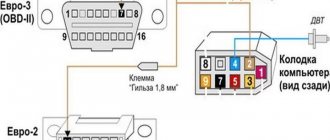Manual ELM 327
Home » Instructions ELM 327
Instructions the ELM 327 USB diagnostic adapter download
Instructions for setting up the ELM 327 WiFi diagnostic adapter with the DashCommand download
If you purchased a diagnostic adapter based on the ELM 327 and have difficulty setting it up, then on this page you will find instructions in Russian for the ELM327. Our website contains instructions for elm327 of various modifications ( USB, Bluetooth, Wi-Fi )
Video instructions for connecting elm327 Bluetooth
Comparison of versions of adapters elm327 Bluetooth v1.5 and version 2.1. What are their differences and why it may not be connected to the car.
Our elm327 Bluetooth adapters
So, let's get started, if you have an ELM327 Bluetooth diagnostic adapter , then to work with the Torque you need:
1. Connect the ELM 327 Bluetooth to the OBD II diagnostic connector of your car and then turn on the ignition.
2. Then turn on the Bluetooth module on your device (smartphone or tablet PC on the Android platform).
3. In the settings of your mobile device, you need to go to the Bluetooth wireless networks section and click search for new equipment to pair. A new device will appear in the search window (usually the identifier “CHX”, “OBDII”, “CBT”, “Vgate”, etc.) After this, you can click on the item to pair with the device (you will need to enter the password from the instructions for the adapter, as a rule it is 1234,0000,1111,9999,6789 ).
4. After that, open the Torque program.
5. Go to the program menu, “settings”.
6. Open the “OBD2 adapter settings / Select Bluetooth device” section and select your ELM 327 Bluetooth (identifier “CHX”, “OBDII”, “CBT”, “Vgate”, etc.) from the list.
7. After that, click on the icon that says “Adapter Status” and check the connection (green checkmarks should appear next to the first 3 items in the list).
8. You can also select the protocol manually in the “Vehicle Profiles” item (located in the same menu as “settings”).
9. After this, you can start diagnosing your car!
How to use Elm327 via Android
A popular question among those who bought Elm327 is how to use it via Android. To do this, you will need to download an additional application. Often the adapter itself comes with the necessary utility. The instructions on how to install elm327 on Android from a disk are similar to the downloaded application from the store.
How to connect your phone to a computer via a USB cable Android
By connecting Elm327, you can use the scanner. If everything is configured correctly, all information about the car will appear on the display. The Play Market has a large selection of free applications that will work with Elm327.
Note! There are also paid analogues, which are practically no different from free applications. Only some have more advanced functionality, although all basic diagnostic parameters are available in all versions.
Picture 3 Connecting to an Android device
You may have to create a machine profile yourself. The car owner needs to select his model from the list and indicate the main characteristics. After this, you will have access to data on the operation of various vehicle systems and the ability to reset them and correct indicators.
Such utilities help you carry out independent diagnostics of your machine at any time. Thanks to this, the car owner does not need to spend money on visiting a car service center. However, the reliability of the data depends on the quality of the adapter itself, because many fakes have appeared on the market. In addition, the operation of the program is affected by the version of the Android device; the firmware must match the utility for normal device synchronization.
Installation kit
Review of OBD 2 ELM327 Bluetooth adapters for car diagnostics
Ilya Vasiliev Reviews February 08, 2018
OBD2 ELM327 diagnostic scanners are small programmable controllers, with a set of digital inputs for working with standard data transfer protocols from the vehicle's ECU and digital outputs for displaying the final information on its own or external display. The adapter's inputs are made in the form of a standard OBD connector. The controller reads information in the form of linear data transmitted in several communication protocols.
An installed program on an external or built-in operating system processes the received values, performs the necessary calculations, and produces final indicators in the form of error codes , graphs, and exact values read from sensors.
The output information displayed by the device has several types:
- Tables of parameter values;
- Time graphs and parameter diagrams;
- Digital values;
- Error codes;
Brief overview of the popular Torque program
This is the most popular option for those who want to use Elm 327. The developers offer two versions: Light and PRO, free and paid, respectively. The first option has limited functionality, and the second has a set of advanced options.
For your information! In the light version, the user will be able to view the status of the car components and reset all errors. The PRO utility shows more parameters.
What features does the Torque program have:
- checking for car engine errors;
- a special panel that shows machine parameters in real time;
- assessment of oxygen sensor performance;
- scanning and displaying faults in the car;
- display errors with a large number of options;
- the ability to calculate fuel consumption and trip costs.
Important! There is a nice bonus for programmers - they will be able to refine the utility, because the developers have made the source code openly available. This way you can customize Torque for yourself.
But this application also has disadvantages. These include incomplete Russification, which can make using the program a little difficult. However, Torque has high ratings from users because it does not affect the quality of the application.
Torque app
Popular diagnostic adapters
To determine the technical condition of the car, it is not necessary to go to a car service center. Using a miniature autoscanner, you can index errors and obtain complete information about the status of most monitored parameters.
Standard OBD2 connector
- Form. Until 2003, there was no strict standard for the shape of the connector. Each manufacturer himself determined what shape the connectors on his cars would be. Later, under the pressure of market laws (cars with a certain connector shape were in great demand), a standard was developed defining its trapezoidal shape. It has a 16-pin header, where the pins are arranged in two rows (8 contacts each). An output is provided here that will provide power to diagnostic instruments from the vehicle battery, eliminating the need to separately connect to the power source.
OBD 2 connector and its pinout
The appearance of OBD 2 connectors in modern cars is due to mandatory American standards for manufacturers. The OBD 1 (On Board Diagnostic) standard was introduced in 1989. This was due to the requirement to control electrical parameters that affect harmful emissions. Since 1996, the standard has been improved and tightened.
According to OBD 2 requirements, any parameters that affect engine operation and the amount of emissions are monitored. These are not only electrical parameters and lambda sensor readings. Now all readings of air control devices, temperature conditions, and injection system parameters are monitored.
The connector design and adopted protocols transmit a significantly larger amount of data. Therefore, manufacturers use the free resources of these channels at their discretion.
The table shows the assignments of the information channels of the connector. Parameters marked with “0” are free contacts, the purpose of which is specified individually by the manufacturer for a specific model.
The pinout of the standard OBD connector terminals is as follows:
- Only the protocol established by the manufacturer;
- For SAE-1850 VPW, SAE-J1850 PWM protocols;
- 0;
- Earth;
- Grounding condition;
- High speed protocols ISO 15765-4, SAE-J2284;
- Protocol line ISO 9141-2, ISO 14230);
- 0;
- Low speed protocols;
- Protocols SAE-J1850 PWM, SAE-1850 VPW;
- 0;
- 0;
- 0;
- High speed protocols ISO 15765-4, SAE-J2284;
- For ISO 14230, ISO 9141-2 protocols;
- Power line +12V;
Evolution of the OBD2 diagnostic connector
Already in the late 70s of the last century, when cars first began to be equipped with electronic units, manufacturers began to take steps to develop and implement self-diagnosis systems and connectors for connecting test equipment.
Since then, the share of electronics in the overall design of a car has grown from 4-5% to today's 40%. Detecting breakdowns and malfunctions without connecting testing equipment is not possible. Therefore, the electronic units were equipped with connectors for connecting diagnostic devices.
The first serious prototype of the current OBD2 connector was the universal ALDL protocol, developed by General Motors in the 1980s. In the early 90s, under the pressure of legislatively established atmospheric emissions standards, the OBD1 protocol was developed in the USA. Its compliance has become mandatory throughout the United States, but has not yet regulated the type and location of the connector, as well as error protocols.
With the emergence of new players in the auto manufacturing market, the problem of vehicle maintenance has arisen due to the incompatibility of diagnostic equipment with their on-board electronic systems. The universal diagnostic connector solved this problem and allowed new car manufacturers to compete with well-known brands.
Just five years later, in 1996, the OBD2 standard for connectors was introduced, which spread throughout the world and became mandatory for European automakers in 2000.
In Europe it was transformed into EOBD2, in Japan - JOBD2. The OBD-III standard is currently being developed.
OBD2 Bluetooth adapter - What you can check on your car
- Circuit voltage of the battery, generator, on-board network when driving;
- Indications of throttle position, fuel level, oil level, levels of other liquids;
- Engine speed;
- Readings from pressure sensors (air, fuel), ABS, acceleration, oxygen (lambda sensors), speed, etc.
Primary processing of numerical values occurs directly in the controller. Then, the program used, through a protocol, converts the data of the state parameters of the ECU and sensors into the required form (codes), and additionally performs calculations to construct tables and graphs.
Applications for diagnostics via OBD2 Bluetooth adapter
At the moment, a large number of programs and applications have been developed for interaction with ElM327 Bluetooth diagnostic electronic adapters and other modifications.
Most applications operate via any communication port (Bluetooth, Wi Fi), including via a USB cable.
It is important to know:
Regarding programs for dealer scanners,
dealer and professional auto scanners with an external display have their own software. The following software refers to adapters that do not have an external software environment for processing and visualizing data.
The choice of program depends on:
- Manufacturer and brand of car;
- Auto scanner models;
- Communication means (smartphone, tablet or laptop);
- Operating system of the device;
- Tasks for diagnostics and parameter monitoring.
For Windows and work via laptop:
The most universal version of the program today is version 2.1. It supports communication protocols: a large number of foreign and Russian machines. Functional interface, automatic signal detection, many customizable parameters.
A useful, functional application, but there is no proprietary localization for it.
The application is made specifically for FORD, Mazda, Lincoln, Mercury. Great resources for diagnostics, but only for specified cars.
“Programschina” is intended only for Russian vehicles.
For iOS or Android devices:
The most popular among users, characterized by its versatility and a full range of functions. Download for free.
There are all application functions, but only for Russian cars (ECU).
Easy to use, universal application with a set of necessary functions. There is a Russified interface. The manufacturer offers a paid version with even more functionality.
OBD2 standard interface
Firstly, the concepts of “OBD2 connector” and “OBD2 interface” should be clearly distinguished.
The interface is all the “stuffing”, all aspects, including the connector itself, that affect a set of standards. These aspects include:
- Shape, assembly diagram, pinout, connections and location of the connector;
- Standards of executive and control commands, order and form of data exchange, message format, supported programs;
- Type and priorities of communication.
At its core, the interface characterizes the software with which OBD2-type diagnostic devices operate. All functions programmed in it are consistent with OBD2 standards.
Now, on the Internet, you can find many utilities with the help of which OBD2 test devices work with personal devices on different platforms (IPhon, Microsoft, Android).
The leader in popularity is OBD-2 iPhone Application - prof. application for iPhone and iPad, designed for car diagnostics using OBD2 and ELM327 equipment. The main indicator of its popularity is its mobility. Scanners and autotesters with this software connect to both Apple computers and laptops, as well as smartphones and tablets. This makes it possible to test anywhere and in any situation. And real-time tracking features turn your phone into your car's remote control.
The DashCommand and Torque applications have become widespread; their clear interface and ease of use have won the sympathy of many car owners.
Before the advent of mobile phone apps, Windows utilities almost reigned supreme in the diagnostic realm. Among them, ScanTool and MyTester are still particularly popular. However, fewer and fewer users give their preference to PC utilities.
But there is one significant advantage of such software - this is a high degree of security of both the PC itself and the on-board computer from outside (hacker) interference. The reason lies in the connection method. Mobile applications communicate wirelessly (Wi-Fi and Bluetooth), and the PC connects via a USB port. In the first case, any gadget with a similar program that is within wireless range can gain access to your car and PC. Whereas, in the case of communication via USB, in order to log into your system, he needs to sit in your place in front of the computer.
ELM327 Scan Tool Pro Bluetooth Adapter - advantages, capabilities and technical data
The advantages of the OBD Bluetooth ELM327 adapter with Wi-Fi are due to the long experience of using scanners. The small controller is equipped with an ELM327 microchip firmware, the firmware of which will be updated in 2022, taking into account current standards.
Most operations occur automatically, but the firmware allows you not only to obtain detailed data, but also to configure parameters, remove and correct software errors in the ECU.
Microprocessor v.1.5 (PIC18F25k80) works with OBD 2 protocols and is also compatible with all operating systems:
- For devices running Android or Windows Mobile - Scan Tool Pro Bluetooth;
- For iOS devices - Scan Tool Pro Wi-Fi.
OBD II protocol support:
Scan Tool Pro is compatible with the following protocols:
- ISO15765-4 (CAN): Audi, Opel, VW, Ford, Jaguar, Renault, Peugeot, Chrysler, Porsche, Volvo, Saab, Mazda, Mitsubishi and others;
- ISO14230-4 (KWP2000): Daewoo, Hyundai, KIA and others;
- ISO9141-2: Honda, Infinity, Lexus, Nissan, Toyota, Audi, BMW, Mercedes, Porsche and others;
- J1850 VPW: Buick, Cadillac, Chevrolet, Chrysler, Dodge, GM, Isuzu;
- J1850 PWM: Ford, Lincoln, Mazda.
Appearance of the Scan Tool Pro scanner
The device itself has small dimensions. The device operates reliably and has been tested using the listed diagnostic applications.
Scan Tool Pro Scanner Specifications
| Installed languages | Russian, English |
| Working with OS | Windows, Linux, Android, Windows Phone, Windows Mobile, iOS |
| Controller | v.1.5 (PIC18F25k80) |
| Communication port with external device | Bluetooth, Wi-Fi |
| Communication port with ECU | OBD 2 |
| Dimensions (mm) | 30x40x30 |
| Weight (g) | 32 |
| Power (W) | 12 |
| Rated current (mA) | 15 |
| Data transfer rate | 9600-38400 baud |
| Light diodes USB T/R, OBD T/R, Power | Yes |
| Short circuit protection | Yes |
The procedure for connecting the scanner via Bluetooth, Wi-Fi to a smartphone
Brief instructions for performing diagnostic operations with the ELM327 adapter.
To connect Bluetooth we perform the following steps:
- Before you start, you need to install one of the programs on your gadget, for example, one that is common among users of Torque from PlayMarket;
- Insert the elm327 bluetooth electronic scanner into the OBD 2 connector - it is located below the steering column, if the car was manufactured after 2000; for earlier cars, the connector is most often located in the engine compartment;
- In the system connection settings, open “Wireless networks”;
- We switch Bluetooth to active mode, turn on the search mode for remote devices;
- When the adapter is found, you need to select it and enter one of the values: 6789; 1234; 0000;
- After accepting the code, the message “Paired. Not connected." This completes the Bluetooth setup;
- Now we launch the diagnostic program;
- A single device will appear on the screen with the inscription “Not active”;
- We configure the operation of the adapter: “Menu”, “Settings”, select the settings of the connected adapter;
- Click: “Connection type” and select “Bluetooth”;
- The following message will appear: “Select a Bluetooth device”;
- Now you need to select the device with which the connection is established (step 6);
- Now the program is configured to work, return it to the main screen;
- Select “Adapter Status” - the process of establishing communication and collecting information from the control unit begins, wait until four green o lights up;
- If one of the marks does not appear, this means that not everything was done correctly, return to step 2 and repeat the operations;
- After collecting data, we switch back to the main screen, which now shows the image of the main device in an active state;
- To view other parameters and control other devices, click “Realtime Information”;
- Devices (all except the main one) can be added, deleted and edited.
We connect Wi-Fi in the following sequence:
- Insert the ELM327 Bluetooth electronic scanner, which supports a Wi-Fi connection, into the OBD 2 connector - it is located under the steering column, if the car was manufactured after 2000, for earlier vehicles the connector may be in the engine compartment;
- Start the engine or turn the key to the “on” position;
- Open the Wi-Fi connection settings of your smartphone or tablet;
- We connect via the V-LINK network;
- We launch the program on the gadget. In the application dialog box, specify the connection parameters:
Communication port: 35000
Subnet mask: 255.255.255.0
Gadget IP: 192.168.0.10
- We pair the gadget with the car’s electronic control unit. The application can request the vehicle model, engine type and size, year of production, weight. For further work, set up the units of measurement: meters, degrees Celsius or inches, degrees Fahrenheit.
Scan Tool Pro 2018 Review
Demonstration of Scan Tool Pro
How to set up an application for Elm327 bluetooth on Android
How to find a phone by IMEI yourself via the Internet - Android
After the connection is established, the car owner can open the software and begin setting the appropriate parameters. Usually, many people do not have problems with how to set up Elm 327 Bluetooth on Android. In the utility itself, go to “Adapter Settings”. Bluetooth must be selected as the connection type.
Note! In the “Adapter status” item, three checkboxes should be placed opposite the specified options. If one of them is missing, you need to install it for normal synchronization between the smartphone and the scanner. If three checkboxes are already checked, this means that the utility and adapter can be used.
Adapter contents
When installing some versions of the software, it is possible to add various diagrams to the screen that clearly show the operation of the car. Thus, the car owner will immediately see which indicator should be paid attention to. Using Elm 327 via Android saves time and allows you to check your vehicle for faults at any time.
Additional tips and advice
- There are some special features for right-hand drive cars. The fact is that some of them use a non-standard data transfer protocol. The new firmware for 2022 takes this feature into account, but this does not apply to all vehicle models. If the connected OBD II elm327 adapter “does not see” the sensors, there are two options:
- The problem is solved by adding an additional line in the program settings that initiates the protocol used.
- Most diagnostic programs have an option to search for devices manually (they are different). You will have to use this tool to correctly display the required parameters.
- If you do not find your machine in the list of supported ones, this does not mean that the device will not work with it. There are not many data transfer protocols and signal switching configurations. Using the manual search method, the correct display of all devices is configured and a complete set of information is displayed.
- The same applies to erasing errors: if the error does not disappear, this means that the system is transmitting a signal using an unsupported protocol. In this case, we set up the correct transmission of the command; for this you will need to download the PID file for your car, but more on that in the next article!
Test and review of SCAN TOOL PRO on the DRIVE2.RU auto portal:
IamZevs I drive a Ford Focus III Wagon, Moscow
Scan Tool Pro 2022 on PIC18F25K80 chip - Is it worth buying? I discuss this on my blog:
I wrote about how I tested compatibility with some cars. It is now possible to check the performance of the auto scanner on 10 brands of cars.
First of all, the autoscanner was simply checked for the possibility of connecting the control unit to the adapter. All the car brands on my list were...
87
79
56 124
48
Connection errors
If Elm 327 cannot establish a connection with an Android device, then the following errors may have occurred during the connection process:
- the switch on the scanner is in a different position;
- the car owner did not turn on the ignition, which is often necessary for power;
- The adapter is not inserted tightly into the port. A flashing sensor does not always mean the device is ready for use, so you need to reconnect the scanner;
- It's worth trying different connection protocols until a connection is established.
Note! If these tips don't help, the problem is most likely in the scanner itself. You need to exchange it for a new one and try to connect again.
When setting up for the first time, the car scanner may produce errors