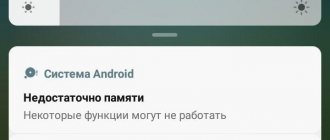As a rule, modern cars are standardly equipped with a multifunctional multimedia head unit. These solutions are capable of independently playing audio and video files, performing the functions of a display for a rear view camera and parking sensors, a GPS navigator, etc.
At the same time, the ability to play music files and other types of files from external sources of various types is also available. In turn, old GU or radio tape recorders may have very limited functionality and capabilities.
In any case, as practice shows, with limited or expanded functionality, many drivers have long abandoned CDs, memory cards and all kinds of storage devices (flash drives) in favor of phones and smartphones.
However, not everyone knows how to listen to music via phone in the car. Next, we will look at the main ways to connect a phone to a radio in a car, as well as what features and nuances you should pay attention to when using different types of connections.
Peculiarities
The fact is that a modern radio is not a cheap pleasure. And in cars that are in their second decade, music players that are quite old by modern standards can be installed.
For this reason, you can find a radio in a car that only reads CDs, but does not work with SD cards and flash drives. You can completely forget about the wireless connection method here. For this reason, you need to consider all the methods - how to listen to music through your phone in the car.
Bluetooth: hands-free calling in the car
My personal opinion: talking on speakerphone using the car’s standard speakers is very comfortable. Nothing distracts you from moving, your hands are free, and the wires do not get tangled. With the help of Bluetooth systems, you can not only receive calls, but also dial numbers.
The methods for connecting and setting up a speakerphone in a car via Bluetooth are the same as for connecting music. Many cars are equipped with a “Hands Free” system – this is what you need to connect to. Different models have many options: screen control, voice commands.
If you have strangers in the cabin, and you do not want the details of the conversation to be heard by anyone else, then you can purchase a wireless headset. We can recommend the following models:
- For example, the budget option SmarTerra will cost only 350 rubles. They look like this.
- We also suggest watching a short video review of this model.
- Headsets from Sven and Xiaomi have also proven themselves well; each brand has many good models; when choosing, be guided by the amount you are willing to spend.
Method 1: USB connection
This is possible if the radio has a USB port. Modern “music players” in cars are equipped with a USB port, which cannot be said about outdated models. The connection looks like this:
- Use a USB to MicroUSB cable and connect one end to the car device and the other to your phone.
- On your phone, select the USB connection option “Data Transfer”.
- Ready. Play music.
In this case, there can be 3 models of radio behavior:
- They become passive - they play music from the phone and no additional actions can be performed on them.
- With management functions - by pressing buttons on the car gadget you can switch the track, stop the song, turn up the volume.
- Full duplication - management functions + moving through the phone's music catalog, and other options.
Additionally, if you connect the phone to the radio via USB, the phone can be recharged as if from a computer.
How to connect your phone to the radio via USB, AUX, Bluetooth. How to connect a phone in a car
HomeMiscellaneousHow to connect a phone in a car
If just recently radio tape recorders that read CDs were considered the height of perfection, now they are already morally outdated.
And as a rule, manufacturers of standard car audio installations simply do not have time to respond to all the innovations, one of which is the symbiosis of a radio tape recorder and a mobile phone.
How to connect a mobile device to a car radio? To listen to music in the car, you can use any of the following methods, for example, connecting your phone via USB.
What to do so that the device can transfer data
Possible methods for solving the problem are selected based on the causes of the breakdown:
- You can start by rebooting your phone - the possibility of a system failure cannot be ruled out.
Reboot your smartphone to solve a possible system failure problem
- Pull the connecting cables out of the sockets and insert them again, shaking them slightly. This will help if there is simply poor contact at the connection points.
- To check, try connecting another device to the radio.
- Flash your phone so it can connect to your car radio. These programs can be found in large quantities on the Internet. After updating the software, the problems may disappear.
- When connecting via bluetooth, you may need to enter a PIN code on both devices. Most often it is four zeros or four ones.
- You can also try a factory reset and try turning on the device again.
Video: how to connect an iPhone to a radio
Connecting your phone to the radio via USB, AUX and Bluetooth is a simple operation, which, however, has its own characteristics. Compliance with all connection rules guarantees the quality of operation of the devices and the pleasure of playing music or listening to the radio while in the car.
Method 2: Pairing via AUX
A universal way to pair two devices, because almost all radios have an AUX output. On the panel it is a 3.5 mm hole, which is usually used to connect wired headphones. The connection between the two gadgets is realized using a regular cable (male-to-male) with identical 3.5 mm plugs.
After connecting, the radio on the phone will be defined as a “headset” through which you can output sound. All controls are also done from a smartphone. With the radio acting as an amplifier, you can only decrease or increase the volume.
With this method of pairing via AUX , the phone will not be recharged, and you can forget about the convenience of controlling music in the car.
How to play music
Immediately after connecting, the radio will start FM radio - do not pay attention. The way you control songs depends on the year the player was produced. On older radios, this can only be done using the built-in buttons. And on newer models it is possible to listen to songs directly from your smartphone.
Just launch the built-in Music and select the tune you want. Within a few seconds, the selected song will play from the radio.
As you can see, the cable method works great, but it has one huge drawback - the cord constantly gets in the way while driving. It is best to record musical compositions on a regular flash drive and insert it into the radio. Of course, you can’t control the player from a smartphone here, but you can improve driving safety. You can also install a navigator on your phone and listen to driving directions from the car speakers. Another way: How to connect a phone via Bluetooth to a radio tape recorder Thus, after reading this material, you can easily connect your smartphone to the radio tape recorder. It is worth noting that when you connect your phone via a USB cable, you can select the charging function, then the device will gradually charge the battery.
We hope everything worked out for you, if you have any difficulties, ask questions to our bot in the telegram channel: write. Even more interesting things on the ITPEN channel.
Method 3: Implement Bluetooth
Wireless pairing of devices via Bluetooth is the best option because:
- There are no wires.
- The sound quality is at a high level.
- Controls are present in both devices.
- You can read both audio and video files.
- You can receive a call coming to your smartphone and talk through the radio, hearing your interlocutor perfectly.
Connecting your phone to the radio via Bluetooth is simple:
- Activate Bluetooth on the radio by switching it to detection mode (pair mode).
- Then go to your smartphone's settings, turn on Bluetooth and start searching.
- Having found the desired device, click on it on the screen of your smartphone.
- Both devices will notify you of successful pairing with a specialized Bluetooth icon.
The only problem is that you don't see car radios with Bluetooth very often. Some phones, due to differences in versions, may simply not support a wireless connection. Also, when trying to play heavy files, you may experience some stuttering. And a constantly open Bluetooth channel drains your smartphone’s battery quite well.
Method 4: Using FM transmitters
If it is not possible to connect an Android to the radio via USB or AUKS, there are special devices that serve as intermediaries between the radio in the car and a modern phone. They are called transmitters.
There are quite a few varieties, but the way they work is the same:
- The transmitter connects to the phone via a 3.5 mm plug.
- The player on the smartphone is turned on and songs are played.
- The transmitter reads the received digital signal and converts it into an FM wave.
- You can tune your radio to this FM wave and listen to your favorite tracks as if they were coming from a radio station.
The downside of this pairing is the sound quality.
Preparatory activities
- To turn on the music, you need to prepare it. In other words, make a playlist and upload it to your storage device - phone, mp3 player, etc.
- If you plan to use a phone, purchase a cord with a USB connector on one side and a gadget input on the other. By the way, if the adapter (plug) on the charger is disconnected, most likely you will be able to turn on music in the car using the original cable.
- If you decide to play music in your car via USB, you will inevitably encounter the main disadvantage of such a connection - dependence on the cord. Therefore, if your charger cable is too short, we recommend purchasing another one, as long as possible.
Method 5: Bluetooth transmitter
A Bluetooth transmitter connected to the AUX connector of the radio can correct the sound problem. There are many varieties, but they all perform the main task:
- The transmitter is inserted into the 3.5 mm jack of the car radio and activated in pair mode.
- From your phone you need to connect to this device, and then turn on the music track.
- The radio will act as an amplifier, will be able to pick up wireless signals and reproduce the sound of music.
Good sound and no wires are two main positive aspects of using a Bluetooth transmitter.
Method 6: Emulators
Devices that are used in conjunction with a radio are called emulators. They are needed for connecting and working with removable storage media on standard audio systems. Essentially, they expand the capabilities of systems that do not have AUX and USB outputs.
To connect your car CD player and radio to the emulator:
- Remove the radio and connect the ISO plug to the rear.
- And install the other end into the emulator.
- Place the emulator in a convenient place and pair it via AUX or USB with your smartphone.
The advantages of this method are that there are at least two options for connecting with the phone. You don’t have to change your old radio, which has been picking up FM waves for the second (or maybe third) decade.