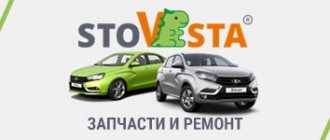Considering the driving culture and the state of domestic roads, there is no need to talk about the benefits of a DVR. And if until recently an ordinary video camera on a suction cup was a source of pride for a car owner, then the functionality of a modern recorder is comparable to the capabilities of a computer. Below we will look at the selection criteria and consider how to install a DVR with a rear view camera, depending on its design and your wishes.
Let's talk about the main thing right away: decide on the type of device. There are only two of them:
— classic is a separate two-channel display that is installed on the dashboard or windshield;
- a mirror with a built-in front camera and a connector for connecting a rear view camera - combines the functions of a mirror and a display, mounted on a standard mirror in the cabin or replaces it.
The obvious advantage of the second option is the possibility of permanent installation. At the same time, the windshield and dashboard are not cluttered with additional gadgets, and the DVR itself, outwardly indistinguishable from an ordinary mirror, does not arouse interest among unscrupulous citizens.
Both types of two-channel DVRs of the latest generation with a remote rear view camera are equipped approximately the same, and their installation differs only in the way the display is mounted. More about this.
Installation of a DVR mirror with a rear view camera and connection
The complete set of the mirror-video recorder includes: the mirror-monitor itself with a built-in front camera, a charger from the cigarette lighter, a rear view camera, a 5-meter connecting cable, a set of fasteners (Fig. 1).
Rice. 1 – Complete set of mirror-video recorder
If you have chosen the right mirror, you can quickly and easily fix it to the standard one using two elastic straps. Otherwise, you will have to dismantle the old mirror and purchase a separate mount for the new one.
How to connect power
Like a regular electrical device, the DVR can be connected to the on-board network anywhere, observing the polarity and the voltage consumed by the device, which is usually 5 V.
Depending on the make and model of the car, some of its electrical appliances are under constant voltage, and some are turned off along with the ignition. This moment determines the choice of wire to which you connect.
The supplied charger provides power from the vehicle's 12-volt network. At the same time, in many models of DVRs, the cigarette lighter plug is equipped with a voltage converter from 12 volts of the on-board network to 5 volts consumed by the camera itself. Therefore, if you are not strong in electrics and do not want to buy a separate converter, you should not cut off the charging plug - it is better to purchase an additional cigarette lighter socket, which will connect to the desired contact. In addition, such an installation will allow you to keep the DVR with a rear view camera intact for the period of warranty service.
Before starting work on connecting the gadget, remove the negative terminal from the battery.
To the cigarette lighter
The length of the charging cord allows it to be routed under the roof trim and front right side pillar trims, and then led directly to the cigarette lighter or into the glove compartment with an outlet. If you regularly use a cigarette lighter to charge other devices, consider this type of splitter as a tee with switches - a very useful device for long trips.
With this connection, recording is activated automatically when the engine starts. After turning off the ignition, the device turns off. But if the DVR has a built-in battery and motion sensors, it can activate recording even when the engine is turned off.
To the interior lamp
This is the shortest way and the easiest way. You just need to remove the ceiling cover and find the positive wire. At the same time, it is important not to confuse it with the one that comes from the relay that reacts to the doors, otherwise the recording will turn on every time they are opened.
Since in the vast majority of cases the interior lamp is under constant voltage, the DVR will also be constantly active.
To the fuse box
It is usually located at the bottom of the front or side of the panel. On the cover of the block there is a diagram of the location of fuses for electrical appliances (Fig. 2). Having chosen the appropriate one, you need to pull out its fuse, secure the red wire from the cigarette lighter socket to the positive terminal and insert it back (Figure 3). The negative contact - ground - goes to the mounting bolt. (Figure 4)
Rice. 2 – Layout of fuses for electrical appliances
Rice. 3 – Terminal
Rice. 4 – Negative contact
With this connection option, the DVR will turn on when voltage is applied to the electrical appliance you have chosen. If the latter is under constant voltage, you will need to turn off the recorder manually.
To battery
A good way to power the DVR is a separate dedicated line. The connection is similar to the previous one: the wire is led out under the hood to the fuse box - plus to plus, and the minus can be fixed directly to the car body.
If, in addition to the cigarette lighter connector, you also purchase a power controller, you can independently control the voltage supply to the camera.
Comparison by characteristics
Lada Vesta enters the market as a sedan. The Lada Vesta Cross modification has a station wagon body and increased ground clearance (203 mm versus 178 mm). Equipped with gasoline engines with a capacity of 106 and 122 hp. With. volume 1.6 and 1.8 liters. Two types of transmission: 5-speed manual and 5-speed robotic automatic transmission provide acceleration in 11.2 and 13.3 seconds to 100 km/h. Maximum speed is 186 km/h. For AI-92 gasoline, a 55-liter tank is provided.
In the Standard standard package, the car owner receives:
- front airbags (with passenger side deactivation);
- blocking the rear doors from opening by children while driving;
- emergency warning system ERA-GLONASS;
- ESD, ABS, EBD, BAS (braking assist system), ESC (electronic stability control system), TCS (traction control system), HSA (hill start assist system);
- height and reach adjustable steering column.
Car appearance
The design of LADA Vesta compares favorably with all previous AvtoVAZ models. The future appearance of the Lada was shaped by the British designer, author of popular models from the Mercedes-Benz and Volvo brands, Stephen Mattin. The modern, recognizable appearance of LADA Vesta is not inferior to the appearance of its competitors. The choice is determined only by the taste of the buyer.
Interior of competitors
In the basic configuration, the interior decoration of all presented cars differs little from each other. These include fabric upholstery for seats and armrests, an on-board computer showing air temperature, engine speed and mileage, a 12 V socket in the front, a case for glasses, door lights and front power windows.
Specifications
The weakest engine in the line is the Skoda Rapid - 75 hp. With. This is a good option for a small car for getting around the city. The Volkswagen Polo engine with 1.6 liter gasoline is one of the best in the database. Everyone has the upper limit except Renault Logan, with its maximum 113 hp. s., approximately at the same level - 122-125 l. With. At the same time, fuel consumption is the same, which indicates the quality of the power plants used.
Manufacturers recommend filling the tank with gasoline of a grade no lower than AI-92.
The Volkswagen Polo has the greatest variety of gearboxes: 2 manual and 2 automatic options. LADA and the Korean Kia Rio and Hyundai Solaris are in the middle of this rating, because An alternative to one manual transmission option is one automatic transmission.
The combination of engine and transmission makes the Skoda Rapid and Volkswagen Polo the most dynamic of the list, accelerating to 100 km/h in less than 10 seconds.
The vehicles are equipped with front disc and rear drum brakes. Luxury models can have rear disc brakes.
The Russian sedan has more ground clearance - almost 180 mm versus 160 mm for Korean cars and 155 mm for the French model. The Skoda Rapid has almost 8 mm less ground clearance, while the Polo has 150 mm.
Review and comparison of technical characteristics allows us to talk about approximate equality of competitors.
Comfort and safety while driving
In terms of the number of airbags in the database, Renault Logan is the worst - it does not have them. Other manufacturers have provided protection for the driver and front seat passenger in a frontal collision.
Renault designers considered that auxiliary active and passive safety systems were not needed. In Polo they decided to install ABS enough, and in Rapid - ESC. Korean cars, unlike European ones, have more functions, but Vesta with ABS, EBD, BAS, ESC, TCS and HSA is superior to all car brands considered.
The ERA-GLONASS emergency response system is installed on all vehicles reviewed, except Logan and Rio.
In terms of comfort, Renault loses to other brands. Seat and steering column adjustments are available in the base for all except the French model. The Škoda has the most spacious trunk - 530 liters, with the second row seats folded - 1470 liters. Customer reviews indicate that the level of convenience and ergonomics of the cars in question meet modern needs and demands.
The Lada Vesta Luxe version has a rain sensor: the speed of the wiper blades automatically adjusts to the amount of precipitation falling on the windshield. When the intensity of rain or snow constantly changes while driving, the ability to not be distracted by manually adjusting the wipers is of great importance.
Car prices and basic equipment
| Model | Cost, rub.) |
| Lada Vesta | from 575000 |
| Kia Rio | from 765000 |
| Renault Logan | from 554000 |
| Skoda Rapid | from 660000 |
| Hyundai Solaris | from 711000 |
| Volkswagen Polo | from 700000 |
How to connect a rear view camera to a DVR
This question consists of two parts: direct installation of the rear view camera and its connection to the DVR.
Parking cameras come in mortise and overhead types. To install the mortise ones, you will need to drill the bumper. The invoices are fixed to the glass with Velcro, and on the bumper or trim - with Velcro and self-tapping screws.
An overhead rear view camera can be installed on the glass inside the passenger compartment or outside - above the license plate (Fig. 5). It is clear that the first option is not considered if the rear window does not have electric heating and a wiper. But another important drawback of this installation is that you will not see the road directly under the wheels. And this function is very useful when driving off-road in reverse.
Rice. 5 – Rear view camera installation options
As can be seen from the figure, laying the connection cable to the DVR when installed inside the cabin does not cause any particular difficulties. The situation is different with external fastening.
In this case you will need:
— remove the cover with the number plate illumination and mark the location where the camera is mounted;
- secure it with Velcro, and then make holes for the screws - with a drill or an awl;
— screw in the screws, then use a knife to cut a small recess for the wire along the lower edge of the trim and bring it out into the trunk.
The power is connected to the reversing lamp (the red wire is to the positive of the lamp), the video signal is to the corresponding connector (Fig. 6). Thus, when reverse gear is engaged, recording is automatically activated and the image from the rear camera is displayed on the screen.
Rice. 6 – Rear view camera connection diagram
Throughout the cabin, the wire is stretched from the mirror to the trunk under the trim lining or passed through a standard corrugation with wiring.
Conclusion
By and large, self-installation of a DVR with a rear view camera purchased in one kit should not cause much difficulty. But if you purchased a parking camera separately from a two-channel DVR and want to connect it specifically, it is better to contact a specialist.
The rear view camera is not included in the standard equipment of the Lada Granta Liftback; owners connect the equipment themselves. You can purchase the accessory in a car store, car market, or on the Internet. Wide range, gradation by price categories, technical characteristics.
LADA Vesta 1.6 MT >(106 hp)
Add to comparison Compare: 0
- 1.6 MT Standard RUR 606,900
- 1.6 MT Classic RUB 626,900
- 1.6 AMT Classic Start RUB 676,900
- 1.6 MT Classic Start RUR 651,900
- 1.6 MT CNG Classic Start RUR 821,900
- 1.6 AMT Comfort RUR 704,900
- 1.6 MT Comfort RUR 679,900
- 1.6 MT CNG Comfort RUR 849,900
- 1.6 MT Comfort Image RUR 702,900
- 1.6 AMT Comfort Multimedia RUR 732,900
- 1.6 MT Comfort Multimedia RUR 707,900
- 1.6 MT Luxe RUB 742,900
- 1.6 MT CNG Luxe RUB 912,900
- 1.6 AMT Luxe Multimedia RUR 795,900
- 1.6 MT Luxe Multimedia RUB 770,900
- 1.6 MT CNG Luxe Multimedia RUB 940,900
- 1.6 MT Luxe Prestige RUB 788,900
- 1.8 MT Comfort RUR 714,900
- 1.8 AMT Comfort Image RUR 762,900
- 1.8 MT Comfort Image RUR 737,900
- 1.8 MT Luxe RUB 777,900
- 1.8 AMT Luxe Multimedia RUR 830,900
- 1.8 MT Luxe Multimedia RUB 805,900
- 1.8 AMT Exclusive RUR 881,400
- 1.8 MT Exclusive RUR 856,400
- 1.8 AMT Luxe Prestige RUR 848,900
- 1.8 MT Luxe Prestige RUB 823,900
- Equipment and options
- Specifications
– basic option – additional option
Price list
"Charged" car
Using the battery symbol, the Quto.ru website helps site visitors assess the degree of “charge” of the car. Its charge is determined by the presence of key options in the database
, selected by our experts in four categories:
Safety
– the presence of airbags, modern optics and active safety systems (ABS, ESP, etc.).
Comfort
– the presence in the car of instruments and devices that increase the comfort of the driver and passengers during operation (climate systems, heated seats and steering wheel, various electric drives, etc.).
How to choose a good camera. Review of prices from different manufacturers
| № | Article/name | Price, rub.) |
| 1. | Kalina, Kalina-2, Granta (liftback), Vesta, Priora |
*prices are current as of September 24, 2018.
Technical characteristics of the rear camera of the Grant Liftback:
The most popular gadgets are in the price category up to 1,500 rubles. Picture display quality, focusing, zoom level are at an average level. Of course, the image is grainy, pixels are visible, and the viewing angle is only 170 degrees.
The rear view camera on the Granta Liftback in the range of up to 3,000 rubles has improved characteristics, image output quality, and a viewing angle of 180°. Despite decent parameters, gadgets in this price category are beyond the means of most car owners.
New AvtoVAZ
The new Lada Vesta model in a “universal” body has long been discussed in media sources and on automotive Internet portals. Photos of the Lada Vesta in its new guise presented on websites have caused heated discussions among car enthusiasts. Photos of the interior are very similar to the current interior of the sedan. The similarity in size and appearance is largely due to the fact that the station wagon will be assembled at the same plant in Izhevsk where the sedan is currently being assembled.
Most likely, the new Lada Vesta, like the sedan, will be equipped with three configuration options. What a real station wagon will look like will become known in the near future. The start of sales is scheduled for this fall.
Three years ago, choosing Vesta was a piece of cake: one body type, one engine... And now? Engine 1.6 or 1.8? Sedan or station wagon? Cross or with normal clearance? AMT or "handle"?
Procedure for installing the rear camera on the Granta liftback
- We place the car on a flat area.
- Remove the rear door trim.
- Remove the driver's and passenger's door sills on the left side.
- We lay a block with wires from the center console to the rear door lid.
- We dismantle the saber - spoiler.
- We install the mount.
- We connect the wiring to the 2-DIMM radio.
The order may differ from the above. In the event that the owner does not want to display the image on the standard radio. In this case, use a folding monitor. The location of fixation is arbitrary.
Preparatory stage
- isolation;
- screwdrivers with different tips;
- plastic spatula for plastic;
- blocks with wires;
- adapter - ISO type connector.
Dismantling works
- remove the thresholds from the left driver and passenger doors;
- fold the back row of seats;
- remove the upper trim of the interior and luggage compartment;
- Unscrew the fasteners, remove the spoiler from the trunk lid.
Laying wires, power supply from the circuit
We lay the wiring from the central channel of the console to the trunk lid along the following route:
- location for fixing the standard radio,
- the lower part of the dashboard on the left side under the steering wheel,
- thresholds,
- rear door pillar,
- luggage compartment lid.
Connection to the power circuit from the positive cable of the reverse gear lamp. In the Lada Granta Liftback it is green and located in the luggage compartment on the right side. Powering is done by soldering; twisting is also permissible, provided that the connection point is well insulated.
Connection
The wires from the camera are routed along the inside of the trunk door to the corrugation of the standard power supply harness for the lamps. You can stretch the cable using thin steel wire. Some drivers power the camera from the license plate lighting. This is not entirely convenient, since power will only be supplied when the lighting fixtures are turned on.
It is better to connect the camera to the reversing lights. When reverse gear is turned on, the video device will receive power automatically and transmit the image to the monitor. The length of the camera's power cable does not allow it to be connected to the flashlight, so it is necessary to extend the cable by 0.5 m.
Throughout the interior, wires can be laid on the floor or under the roof trim.
Many drivers prefer the first option, because a poorly secured cable under the roof can rattle when driving. The Kalina Lux package includes a standard MMC, which provides for the connection of video devices, including a rear-view camera. The radio is equipped with a mini ISO connector for connecting them. The plug is blue. The corresponding wires are connected to pins 16 (ground) and 19 (+12 V).
In order for the radio to automatically display an image when reverse gear is engaged, you need to download and install the special Cam On Off program. After activation, the MMC can be put in place. The camera is powered from any consumer that receives power after turning the key to the ACC position. This could be either the cigarette lighter or the interior light.
After testing, the dismantled elements are installed in place. It must be remembered that due to the tilt of the camera, the parking lines convey the distance to the obstacle with distortion. In reality, they show the distance to the asphalt. The true distance is determined empirically.
A properly installed and connected video system will provide the user with safety when parking a car.
Source
Connecting wiring, installing standard casing
After installing the camera, connect the positive cable to the flashlight wiring. We place the block with wires in a corrugated material made of fire-resistant material, and fasten the casing.
From the back of the 2-DIMM radio, we connect to the miniISO connector:
- black wire: ground;
- red: 12V power supply from the reversing light.
The designations on the plug are: pin 16 and pin 19, respectively. For the standard MMC radio, no additional firmware is required. The screen automatically switches to camera mode when reverse gear is activated. We start the engine, activate “R” gear, an image appears on the screen of the standard rear view camera.
Installation
Required:
- rear view camera (see section Cameras for Grants).
- mini ISO connector (blue block and tulip).
- several meters of wire.
Most often, the rear view camera is placed above the license plate (on an overlay called “saber”). This location is the most favorable from a viewing point of view; the camera is not noticeable and there is no need to remove the bumper. First, remove the trunk lid trim, and then the saber, which is held on by 6 M8 screws.
We determine the most suitable place for the camera and drill a hole there. We secure the accessory on the reverse side with a nut.
We route the wires from the camera into the trunk through standard corrugations.
It is more convenient to route the wiring to the front of the car under the rubber seal of the headliner. Then we drag it under the dashboard to the back of the radio. To remove the MMC, you will first need to dismantle the panel cladding.
Reviews
| № | Positive |
| 1. | Vitaly, 41 years old: connected the camera to the standard radio, did not flash anything additional. In total, I spent half an hour. I bought a Chinese Viori – 264897PR. |
| 2. | Gennady, 33 years old: the picture when reversing is good, the distance is marked. In case of insufficient lighting, I used side mirrors for objectivity of data. |
| 3. | Sergey, 31 years old: I work as a taxi driver and spend a lot of time on the road. In order to deliver/pick up a client as quickly as possible, it is necessary to maneuver in the limited space of courtyard areas. The camera is an indispensable assistant. |
| 4. | Kirill, 39 years old: a friend recommended a Viori rear view camera - 264897PR. I installed it and have been using it for over a month, no complaints. |
| 5. | Maxim, 42 years old: received a gift from his son for his birthday, installed it on his own. The lighting is good and the viewing angle is sufficient. |
| Negative | |
| 1. | Victor, 38 years old: I didn’t like the image on the standard radio, so I bought an additional folding monitor and installed it on the dashboard. The quality is good, no graininess. |
| 2. | Dmitry, 29 years old: I bought a folding monitor along with a rear view camera, since the image on my original radio was poor. I've been using it for two months, no complaints. |
| 3. | Vasily, 27 years old: I bought a car with a built-in rear view camera. I didn’t like the image quality on the “native” screen. I bought a folding monitor at the store. |
Conclusion The standard screen displays the image from the rear view camera with a resolution of 800 x 600 pixels. Obviously, this is not a 1920 x 1080 HD format, but the picture is quite legible. Those wishing to improve output quality can additionally purchase a portable monitor for an additional fee.
1. Removed the trunk door trim. It is attached with new caps: first you need to pull out the cap, then take out the cap. Removed the plastic trim on the trunk door. 2. The cover has space for installing a camera. I cut a hole for the camera in this shape:
3. Mating connector for YAZAKI 7283–8853–30 (AX951) camera. My connector was already crimped with wires. Pass the 4 connector wires through the seal of the stock wiring harness. The wires are thick and difficult to thread through, but possible. I crimped the EL 2×02 M connector onto the camera wires that go inside. Pinout of the camera wires: red - camera power + black - camera power - yellow - video signal white - video signal - 4. The camera wire was wrapped with shaggy electrical tape, placed in holders, connected connector The connector was secured to the cover plate with hot glue.
5. Installed the cover in place 6. Crimped the mating connector EL 2×02 F. As a cable for the camera, I used a simple three-core cable with a cross-section of about 0.5 mm2, which I got from some equipment. The camera's negative power wire was connected to the thickest black wire in the trunk door harness. There will be 3 wires going to the MMC: power +, video signal, video signal -.
7. I wrapped the camera cable with shaggy electrical tape and pulled it along the standard harness in the trunk door on the left side, in a rubber corrugation and along the rear pillar in the trunk, tying it to the standard harness. Before doing this, I disassembled the trunk trim.
8. In parallel with the standard connector, I also installed the EL 1×03 M / EL 1×03 F connector. 9. Next, pull the cable to the MMC along the standard harness. At the rear left arch, the same video cable from the trailer connector is connected to it (I have a camera installed on the trailer), as well as a trailer connection signal wire. 10. By tying the cable to the standard harness, I pulled it along the left side to the rear passenger’s feet. Then under the feet of the rear passengers to the starboard side. Then along the right threshold to the A-pillar. It went up the rack behind the glove compartment along with the antenna cable. In a place where there was no standard harness, I secured the cables with black tape, in the factory style:
11. Behind the glove compartment, where the cables come out of the rack, I installed the EL 3×03 M / EL 3×03 F connector. 12. Then, together with the antenna cables, placing them in their own holders, I brought the cables into the space under the MMC behind the climate control unit.
Connection: 1. According to information from the Internet, the power supply for the standard camera is +6V. I took a car phone charger, which is a +12V to +5V converter. I disassembled the case, took out the board, soldered three wires to it and crimped it with heat shrink.
2. Because I have two cameras, so I need a device that switches cameras. I assembled a relay circuit.
The device automatically switches video input and supplies power to the trailer camera when the trailer plug is connected. And also, by pressing a button, it forcibly turns on the rear view camera on the car. There are 4 connectors on the board: Connector X3 - video cables from the cameras that I connected earlier. Connector X4 is a voltage converter +12V to +5V. Connector X1—connection to the MMC harness. Connector X2—connection of the rear view camera power button. 3. Connect to MMS. In the MMC harness, cut the green wire for the reverse signal. Both ends will go to the switch. We connect to the orange ACC wire and the black minus wire. Insert the crimped contacts into the blue MiniISO MMC block: 16 - video input -, 19 - video input signal. I bought contacts in China a long time ago. We form a harness of six wires.
4. Connecting the button. I had the button with the camera symbol in stock, but with a green backlight. I bought a heated rear window button with white backlight 8450100638 and changed the button. You can order a button with the desired symbol here. We form a harness of three wires from connector X2 of the switch to the button. Block on the button: 1 and 2 - contacts; A, C - minus; B - backlight; D - indicator. I took the minus and the backlight from the adjacent heated rear window button. 5. In MMC you need to activate the video input. This is done in the NewMenu settings.
I secured the switch and converter boards under the MMC.
Result - I installed a standard camera: advantages (compared to Chinese ones) - standard appearance and quality, wide viewing angle; minus - price (3800 rubles). But I didn’t regret it, I’ve suffered through it with shitty Chinese cameras before. — Made the connection for the trailer camera. It helps a lot, especially when with an awning. — I forced the camera to turn on. You can control the load and trailer. — Now I see the tow bar ball, I won’t poke the bumper into the trailer anymore.
Immediately after purchasing the car, it was very unusual to have such a view of the rear hemisphere as a liftback. You can't see anything! Then I immediately got the idea to put the camera back, but the standard radio does not have a screen, and besides, I also needed a DVR, so the choice fell on a mirror DVR - it’s 3 in 1 or 4 in 1, or just N in 1. I ordered it here : ru.aliexpress />I decided to take it straight away from GPS on Android. It arrived in a week.
And so, one fine evening, my friend and I got ready to install this whole miracle. The photographs will not reflect all the steps, but only what was captured in the process.
This mirror came with fasteners not only in the form of rubber bands, but also for replacement instead of the standard one. I decided to remove the standard mirror and install a new one. The kit included a bunch of different adapters for different types of mounting, so I think it will suit almost everyone.
Next, it was decided to place the rear view camera outside, since after driving around a bit with the camera mounted on the rear window, parking was still inconvenient.
So, I ran the wires according to the following diagram:
There are three wires in total from the recorder: power, rear view camera and GPS receiver.
The rear view camera wire was pulled from the passenger side. First, I hid the wire under the trim near the windshield, then through the front pillar and, bending the rubber seal, also hid it under the trim.
Then, at the middle pillar, the decorative plastic part can be easily removed and passed through it further.
But after I brought it to the rear row of passengers, I used wire to extend it further and threaded the wire through the trim and the rear pillar. Then you need to remove the decorative elements from the tailgate:
1. The element is simply removed from the clips by picking it up from the middle. 2. Unscrew 4 screws (2 of them are the shelf fastenings on the side). 3. Unscrew two more screws in the grooves under the “handles” for closing the trunk. I also had to unscrew the decorative trim at the seat belt attachment point for the middle passenger (circled in yellow) in order to get under the trim and thread the wire through the corrugation to the trunk door.
Well, the fun began when I started running the wire to the trunk door. The holes are small, it’s difficult for your fingers to get into them, but again, everything was done with the help of wire, although it took a lot of sweat.
At this point, the red wire that should be connected to the reverse lamp is almost gone, so I soldered another 2 meters of wire and put it on heat shrink.
Next, I tied the wire to the harness, which goes on the left and goes to the rear door lock and license plate light, and ran the wire to the reverse lamp under the trim and plastic to the left lamp. There I found a wire going to the reverse lamp (mine was green) and soldered it to it.
Then I removed the saber from the trunk door by unscrewing 5 or 6 bolts. I also connected the wire along with the wire going to the license plate light. Then I drilled a hole for the wire in the place that, as I understood, was intended for the camera - just to the left of the trunk door release button and secured the camera with two bolts. I didn’t “drown” it deep, but simply screwed it on:
After pulling, there was still a supply of wire left, which I twisted into a bundle and hid under the decorative trim. Thus, there is enough wire to spare, with the exception of the wire to turn on the camera when reversing, which had to be increased.
I pulled the power wire through the left pillar, removed the heater control panel and there it was soldered to the wires going to the cigarette lighter. The GPS antenna was pushed under the roof lining.
This is what the image from the rear view camera looks like:
But, if there is little lighting, then, of course, the image will be noisy. It will show well during the day or under street lighting at night. Even at night, headlights from behind moving cars still illuminate the camera.
The mirror itself is larger than the standard one; when the visors are lowered, they rest against it, but this is not critical, since the visors are lowered completely and there is no point in moving them further. By the way, during the day the reflection in the mirror is clearly visible through the image on the screen.
You can launch applications and display images from cameras in a floating window:
You can display two images:
You can install YouTube and watch videos on the go:
There is a navigator. True, when launching such applications, the recorder becomes “stupid”, takes a long time to load everything, searches for an address on the map or loads the video, but then it works fine. It feels like he doesn't have enough memory. You can install the application and track the movement of the car, display images from cameras directly on your smartphone, if the Internet allows, of course. You can see the route during the day, for example. But the main thing it was used for was monitoring the situation behind the car and assisting in parking, which the recorder does an excellent job of and now you feel more confident when backing up.
Equipment of Lada Vesta cars
The modern Russian sedan Lada Vesta has several trim levels: Luxe, Comfort, Classic. In addition, the standard set of equipment can be supplemented with option packages. The Classic package is equipped with the Start package, the Comfort version has an Image and Multimedia package, and the Luxury version has only Multimedia. The minimum configuration of the car is already equipped with all major security systems. How much the 2022 Lada Vesta costs in one configuration or another can be found on the official website page.
Classic
- airbags for driver and front passenger;
- “child lock” on the rear doors;
- automatic door locking while the car is moving;
- ISOFIX child seat mount;
- immobilizer;
- signaling;
- 3 headrests for second row passengers;
- ERA-GLONASS system;
- ABS is a system that limits brake locking;
- ESC is a system that provides directional stability;
- EBD – braking force distribution;
- HSA – hill start assist;
- TCS – system that prevents wheel slip;
- protection of space under the hood;
- folding backrest of the rear sofa in a ratio of 60/40;
- availability of 12V socket;
- gear shift prompt;
- on-board computer;
- electric power steering;
- adjustable steering column height and reach;
- the presence of seat belt height adjustment;
- central locking with remote control;
- folding key;
- electric drive of front door windows;
- heated first row seats;
- heated and electrically adjustable rear view mirrors;
- additional direction indicators on the exterior mirrors;
- full-size 15” spare wheel on a steel rim;
- 15” steel wheels with decorative caps;
Today prices for Lada Vesta in this configuration with a basic engine and manual transmission start at 529 thousand rubles.
Classic/Start
Only Classic vehicles are equipped with the Start package. It includes:
- air conditioner;
- glove box with cooling function.
In this configuration, a Lada Vesta with a basic engine and manual transmission will cost 25 thousand more than the base, and with a robotic gearbox - 579,000 rubles.
Comfort
Lada Vesta Comfort The “comfort” version has a wide range of options in addition to those available in the basic configuration:
- driver's armrest with adjustable tilt;
- driver and passenger sun visor with individual mirror;
- case for glasses;
- driver's seat with adjustable height and lumbar support;
- parking sensors on the rear bumper;
- cooled glove compartment;
- audio system with monochrome display, four speakers, USB, Hands free, SD card slot, radio;
- air conditioner;
- coating of door handles and exterior rear-view mirrors in body color.
The cost of a car with manual transmission and a 106-horsepower powertrain is 582,000 rubles. A Lada Vesta automatic in the same configuration will cost 25 thousand more, and the presence of a “robot” paired with a top-end unit will cost 50 thousand more – 632,000 rubles.
Comfort/Image
This package complements the car’s equipment with several options:
- electric rear door windows;
- wheels on alloy wheels 16";
- heated glass;
- temporary spare wheel on a stamped disk.
The price of Vesta Lada with this package, manual transmission and base engine is 605,000 rubles. Equipping with a robotic gearbox increases the cost of the car by 25 thousand, and the presence of a top-end engine paired with a “robot” – by 50 thousand.
Comfort/Multimedia
The name of the package speaks for itself - first of all, it is the presence of a modern multimedia system, including:
- car radio with radio and six speakers;
- USB and AUX connectors, memory card slot;
- Hands free function;
- navigation system with 7-inch touchscreen;
- multifunction steering wheel with control buttons;
- Rear View Camera.
In addition, the package includes cruise control, which can also be controlled using buttons on the steering wheel.
Luxe package The maximum package includes the installation of a full set of options and additional equipment, some of which are included in the Image package:
- side airbags;
- fog lights;
- illumination of the front door sills when they are opened;
- electric rear door windows;
- rain and light sensors;
- alloy wheels on 16" wheels;
- spare wheel on stamped 15" wheels for temporary use;
- glossy radiator grille;
- climate control.
You can purchase a luxury version of the car for 645,000 rubles. The version with an automatic “robot” will cost 670,000 rubles, and when paired with a more powerful unit – 695,000 rubles.
How to choose a good camera. Review of prices from different manufacturers
| № | Article/name | Price, rub.) |
| 1. | Kalina, Kalina-2, Granta (liftback), Vesta, Priora (99009916) | from 3000 |
| 2. | Viori – 264897PR | from 2700 |
| 3. | Lada Granta Liftback LGR-01 | from 1400 |
| 4. | CAM-98645236 | —/— |
| 5. | LGR-112 | —/— |
| 6. | Folding monitor 4.3 MR-01 | from 2000 |
*prices are current as of September 24, 2018.
Technical characteristics of the rear camera of the Grant Liftback:
- Matrix type: CCD (photosensitive);
- Viewing angle: 170°;
- Resolution 800 x 600 pixels;
- Zoom level: 0.01 Lux;
- Aspect ratio: 4:3;
- Gradation: parking lines on the screen (0.5 / 1.0 / 1.5 meters);
- Moisture and dust protection: present, level IP 67;
- Brightness: 300;
- Recommended voltage for correct operation: 12V;
- Operating temperature range: - 25° - + 35°;
- Connection type: ISO connector, from the back of a 2-DIMM radio or a separate folding monitor.
The most popular gadgets are in the price category up to 1,500 rubles. Picture display quality, focusing, zoom level are at an average level. Of course, the image is grainy, pixels are visible, and the viewing angle is only 170 degrees.
The rear view camera on the Granta Liftback in the range of up to 3,000 rubles has improved characteristics, image output quality, and a viewing angle of 180°. Despite decent parameters, gadgets in this price category are beyond the means of most car owners.
Device selection
When choosing a view camera for the Lada Liftback, you need to consider the following characteristics:
Setting up standard MMS
No firmware required for the radio, you just need to activate the rear view camera
. To do this, download the program (To download files you need to log in to the site) and copy it to removable media (USB Flash).
- Go to the desktop (WinCE). On the radio screen, hold down the “Settings” button, then “Exit” and “Desktop”.
- Let's launch the program. how to connect a rear view camera to a TV Connecting a rear view camera Installation of the camera should provide a good overview, parking lot markings should be visible for convenience. Rear view camera Lada Warranty on the camera is an indispensable assistant for both. How to install a turbine on a Zhiguli? My device - USB disk - Folder with the program - Run the CamOnOff file.
- We allow you to use the camera. Click on the corresponding button. We close the program, it and the flash drive will no longer be needed.
By the way, the whole process is also shown in the video:
Checking the operation of the rear view camera
including reverse gear.
Let us remind you that some motorists prefer to use parking sensors instead of a camera.
The Volzhsky Automobile Plant does not practice installing a rear view camera on its cars, so this process is carried out by car owners. Today we will tell you how to install a rear view camera on a Lada Granta with your own hands. You will need: a rear view camera, a knitting needle (wire) for pulling wires, a Phillips screwdriver. The easiest way to install a rear view camera on a Grant is to attach it to the bumper with self-tapping screws above the license plate. It is not necessary to remove the bumper for this. To route the camera wiring into the trunk, you will need to remove the left license plate light, and then pull the wires through the rubber plug using a long knitting needle. You will only have to remove the bumper on the Lada Granta if you decide to install a rear view camera inside the bumper. This placement of the camera will be more reliable, but installation time will also increase.
Nuances of multimedia firmware Grants (2190)
It is quite easy to carry out the firmware itself when installing the mms 2190 firmware. To do this, it will be necessary to use an SD card.
Among the common flaws that occur after the dashboard firmware is installed, even if it is the latest version, is the Lada logo freezing on the display of the head unit.
This moment can be provoked by the following factors:
- failure to comply with required formatting principles;
- the presence of an outdated version of the SD card that differs from “SDHC”.
After successfully formatting the card and selecting software (for example, “New Menu V7.391 Nitro”), you will need to acquire the latest firmware and unpack the product onto a previously prepared SD media.
Regarding the “Firm Ware” folder, note: the files located in it will need to be redirected to the root directory of the card itself. Upon completion of the copying process, disconnect the flash card from the PC, not forgetting about the safe removal technique.
Now we confidently insert the SD card with the prepared files present on it directly into the MMC. Then turn on the head unit. We wait for the full download to complete and by long pressing the volume button, we reboot.
The act of rebooting is characterized by four stages, the display of which is implemented in 4 lines of process status. After filling out these lines, the device starts in the usual mode, as evidenced by the appearance of the corresponding original menu. After a few seconds, the device transitions to the altmenu.
The USB splitter “DNS ATH-08” has acquired a significant advantage – multi-polarity. The GPS receiver and other USB modules connected to the “head” are combined with the altmenu, but become inactive.
After the MMS 2190 firmware is completed on a Lada Granta car, its display displays a new type of desktop, namely “Wince”. The 4 files previously mentioned and copied into the depths of the root directory of the map are “responsible” for the presence of the interface on the desktop.
The subsequent manipulation is associated with the need to configure new software in the standard multimedia device of the Lada Granta car. For these purposes, click the “Start” button, after which we follow the following route: “Start\Setting\Control Panel”. Sometimes owners complain about the slowness of the “Control Panel” opening process, but this phenomenon disappears after rebooting the MMC in forced mode.
When the control panel is open, in its interface click on the “Stylus/Calibration” symbol. With this action, the user of the new software gets the opportunity to calibrate the touch screen for response accuracy.
Upon completion of the simple calibration procedure, a timer appears; you should not wait for the completion of the counting process. Feel free to click on the screen.
Now the long-awaited time has come for the forced reboot process. Long and holding pressure on the volume key (10 seconds or more) allows you to implement this process in MMC. At this moment, the removable media, which contains the new software, continues to reside in the connector of the head unit of the Lada Granta car.
Having completed the reboot action, the device will first display the standard menu, and then, similar to the preparation procedure, the altmenu. If you need to return to the “native” menu, you should hold down the “Native” key.
The process of rebooting the device, after the dashboard firmware has been flashed, requires its connection via a USB splitter of the specified model with the Globalsat BU-353S4 GPS wave receiver. If there is none, then upon completion of the process itself the “head” will display the normal menu mode on the display.
Such common settings as sound, as well as audio or video, are present in any multimedia device in the domestic Lada Granta car.
“NewMenu V7.391Nitro” needs a manual way to install the indicated options, which will require:
- log in to the “soft/radio” folder;
- resort to activating the “start.exe” file.
The procedure will agree to associate present files with the extensions “exe” and “ahk”. This manipulation is quite important and allows you to achieve stable functionality of the MMC, which is used to flash the dashboard firmware.
Procedure for installing the rear camera on the Granta liftback
- We place the car on a flat area.
- Remove the rear door trim.
- Remove the driver's and passenger's door sills on the left side.
- We lay a block with wires from the center console to the rear door lid.
- We dismantle the saber - spoiler.
- We install the mount.
- We connect the wiring to the 2-DIMM radio.
The order may differ from the above. In the event that the owner does not want to display the image on the standard radio. In this case, use a folding monitor. The location of fixation is arbitrary.
Preparatory stage
- isolation;
- screwdrivers with different tips;
- plastic spatula for plastic;
- blocks with wires;
- adapter - ISO type connector.
Dismantling works
- remove the thresholds from the left driver and passenger doors;
- fold the back row of seats;
- remove the upper trim of the interior and luggage compartment;
- Unscrew the fasteners, remove the spoiler from the trunk lid.
Laying wires, power supply from the circuit
We lay the wiring from the central channel of the console to the trunk lid along the following route:
- location for fixing the standard radio,
- the lower part of the dashboard on the left side under the steering wheel,
- thresholds,
- rear door pillar,
- luggage compartment lid.
Connection to the power circuit from the positive cable of the reverse gear lamp. In the Lada Granta Liftback it is green and located in the luggage compartment on the right side. Powering is done by soldering; twisting is also permissible, provided that the connection point is well insulated.
Classic package
| Option | 1.6l, 106 hp with manual transmission | 1.6l, 106 hp with AMT |
| Safety | ||
| Driver airbag | ||
| Front passenger airbag with deactivation function | — | |
| Rear seat headrests 3 pcs. | ||
| ISOFIX child seat anchors | ||
| Locking the rear doors against opening by children | ||
| Automatic door locking when driving | ||
| Automatic door unlocking and hazard warning lights in the event of a collision | ||
| Immobilizer | ||
| Security alarm | ||
| Daytime Running Lights | ||
| Emergency warning system ERA-GLONASS | ||
| Anti-lock brake system with brake assist (ABS BAS) | ||
| Electronic Brake Force Distribution (EBD) | ||
| Electronic Stability Control (ESC) | ||
| Traction Control System (TCS) | ||
| Hill Start Assist (HSA) | ||
| Engine and engine compartment protection | ||
| Interior | ||
| On-board computer | ||
| 60/40 split folding rear seat | ||
| 12V socket | ||
| Gear shift prompt in the instrument cluster | — | |
| Comfort | ||
| Electric power steering | ||
| Height and reach adjustable steering column | ||
| Adjusting the height of the front seat belts | ||
| Cabin air filter | ||
| Light window tinting | ||
| Folding key | ||
| Central locking with remote control | ||
| Power windows for front doors | ||
| Air conditioner | — | |
| Cooled glove box | — | |
| Audio preparation | ||
| Exterior | ||
| Exterior mirrors with side direction indicators | ||
| Wheels stamped 15" | ||
| Decorative wheel caps | ||
| Spare wheel stamped full size 15" | ||
| Front passenger airbag with deactivation function | ||
| Heated front seats | ||
| Electric drive and heated exterior mirrors |
The Start option package (6FD) adds options with a manual transmission:
- Air conditioner
- Cooled glove box
How to install a rear view camera on a grant
Do-it-yourself wiring and connection of wires You can run wires into the cabin to the standard multimedia system either through the headliner or along the side door trims. To work with ceiling cladding, we recommend using special “spatulas” and filling the voids under the cladding with additional pieces of foam rubber for the cable. On the A-pillar, the wire can be connected to the antenna wire, then stretch it to the glove compartment area to the radio or standard multimedia. The central panel is attached to metal clips and can be removed quite simply. To do this, you need to insert a flat-head screwdriver into the hole on top of the radio and pry it off, then disconnect several clamps. After this, remove the temperature and air direction regulators and use a screwdriver to unclip the fasteners along the perimeter of the panel from top to bottom. It is most convenient to connect the camera power wires to the reversing light.
Equipment Comfort Lada Vesta
The Comfort package is midway between the basic Classic and top-end Luxury. It already includes a lot of things you need for a comfortable ride: sun visors with a mirror, front seats with bolsters, a driver’s seat with height adjustment and lumbar support, side mirrors with electric drive and heating. Also, the Comfort package of the 2022 Lada Vesta already includes simple sound parking sensors and a 4.3-inch audio system with 4 speakers and support for USB, AUX, Bluetooth, Hands free.
From the exterior, it is worth noting the mirrors and door handles painted in body color.
The price of the Comfort configuration of the Lada Vesta is 582 thousand rubles with “mechanics” and 607 thousand rubles with “robot”.
In the Comfort package, it is possible to purchase the Optima package, which will include a heated windshield and 15-inch alloy wheels. The price of the package is 17 thousand rubles.
From May 9, 2022, it became possible to purchase an additional package of Multimedia options worth 7 thousand rubles in this configuration. The package includes a multimedia system, multifunction steering wheel and cruise control.
Technical characteristics of the Comfort package
In terms of technical characteristics, everything is similar to the Classic configuration - for now the only engine is 1.6 liters. and 106 hp with mechanics or with a robotic gearbox.
Connecting wiring, installing standard casing
After installing the camera, connect the positive cable to the flashlight wiring. We place the block with wires in a corrugated material made of fire-resistant material, and fasten the casing.
From the back of the 2-DIMM radio, we connect to the miniISO connector:
- black wire: ground;
- red: 12V power supply from the reversing light.
The designations on the plug are: pin 16 and pin 19, respectively. For the standard MMC radio, no additional firmware is required. The screen automatically switches to camera mode when reverse gear is activated. We start the engine, activate “R” gear, an image appears on the screen of the standard rear view camera.
Installation
Due to the fact that there is no standard view of Kalina 2, the camera is positioned depending on its type so that it shows the situation behind the car without distortion. On Kalina hatchback it is most often installed instead of one of the room lamps. To do this, remove the trim from the trunk door and dismantle the saber. It is secured with 6 nuts. Then remove one of the lights, having previously disconnected the live wires.
Before installing the video device unit, it is necessary to drill out the standard mounting points for the lampshade, since the element being installed has a collar on the holes for self-tapping screws. For fastening, strips of durable plastic are placed on the inside of the saber, which will serve as the basis for screwing in the screws.
In most cases, a video camera with a pin is mounted on a lining under the trunk lock. The hole should be drilled away from the center, otherwise the pin of the device will interfere with the locking. The overhead camera can be mounted in the middle, since there is no need to drill anything. The pin of the device together with the wires is installed in the hole and secured with a nut. The video cable is passed into the trunk through the hole for the wires of the room lamps.
After this, you can install the overlay in place and begin connecting the traffic camera to the monitor or to the standard multimedia system (MMS). The video device is installed in the same way on the Kalina station wagon.
Lada Granta - installing a rear view camera
Due to the fact that a 2-DIN Chinese radio was purchased, I was honored to install a rear view camera. The radio came with a rear view camera, which had to be mounted on the outside of the trunk door. I was too lazy to run “kilometers” of wires along the trunk lid, rear pillar, disassemble the ceiling, and the sides of the trunk, so, after surfing the Internet, I found a camera that fits into the bumper, like parking sensors (much closer to the reversing lights). Installation in the bumper is the same as when installing parking sensors, instructions are here. A cutter of suitable size is included in the kit. The liftback has two reverse lights, so I connected the camera to the second one (the parking sensors are connected to the first one). The cameras came with wires. Connection diagram:
connection diagram
Connector P2 – red wire to + reverse lamps, black – ground.
The signal wire from the camera to the radio (which has tulip connectors) has another additional red wire P3. This is the power supply for the radio to output images from the camera. We connect one end to the + of the reverse light, the other to pin 9 of the radio connector (red dot on the ISO connector of the radio). Since birth, I had audio equipment in my car, but this wire was not in the block. I pulled the wiring out of the block that came with the radio and inserted it into the ISO block of the car. The wire was thrown under the carpet, the tulip is connected to the CAMIN connector on the radio.
connection
This is what happened on the screen
inside
This is what it looks like from the outside
outside
outside2
The rear view camera automatically turns on when you engage reverse gear, and also turns off automatically. If music or navigation is turned on, it turns off, then, when the camera is turned off, it turns on accordingly. An unpleasant feature is that at night, when driving in a narrow space, you still need to look in the mirrors; the glowing radio screen from the camera on is blinding. I found a solution: first turn on the radio or music, while the music is running, forcefully turn off the screen with the button in the upper right corner (the radio has a function that switches to day or night brightness (there is almost no difference between them) or turns off the screen), turn on reverse - image with The cameras are not displayed and you can safely move along the mirrors. I don’t know yet how quickly the camera will get dirty in this location, but I think wiping the camera is not a big problem. But the camera is positioned exactly in the center of the car and the image is not shifted anywhere.
Installing a rear view camera
for Lada Granta, Kalina, Priora and Vesta
It's hard to imagine a modern car without a rear view camera. Not much help for people who are looking for how to install a rear view camera on. AvtoVAZ understands this, which is why it equips the “luxury” version of the Lada Vesta with such an accessory. The following describes how to install a rear view camera on a Granta liftback and connect it to the standard radio (MMC), but similar instructions are also suitable for other Lada cars.
Salon of the basic version
Now let's go to the salon. It’s quite good here when compared with previous AvtoVAZ models. A cabin filter is immediately installed - this will prevent the interior from dust from the street.
The updated steering wheel is immediately noticeable. The instrument panel looks high quality and readable. It contains: tachometer, speedometer and fuel quantity indicator. The seats are quite comfortable and made of high quality material. The plastic no longer looks cheap, the front panel does not shake. Everything is done efficiently and soundly.
But the most surprising thing is the space in the back. The rear passenger can sit there quietly without feeling discomfort. This is very good, considering that the same Priora did not have much space in the back and had to somehow huddle. Here we see that the basic version has L-shaped headrests.
New Lada: What is clearance and how to determine it in Lada Vesta?
In the basic version, the car will be equipped with two airbags - a driver's and a switchable passenger's. But the car cannot boast of a standard music player, only audio preparation.
Also included in this configuration is the function of automatically locking the doors when driving. LADA Vesta in its basic configuration boasts electric windows for the front doors. The rear passengers still have the usual “oars”. The car will also be equipped with a cooled glove box and air conditioning as standard. You can see all this in the photo of the basic configuration of the Lada Vesta.
Reviews
| № | Positive |
| 1. | Vitaly, 41 years old: connected the camera to the standard radio, did not flash anything additional. In total, I spent half an hour. I bought a Chinese Viori – 264897PR. |
| 2. | Gennady, 33 years old: the picture when reversing is good, the distance is marked. In case of insufficient lighting, I used side mirrors for objectivity of data. |
| 3. | Sergey, 31 years old: I work as a taxi driver and spend a lot of time on the road. In order to deliver/pick up a client as quickly as possible, it is necessary to maneuver in the limited space of courtyard areas. The camera is an indispensable assistant. |
| 4. | Kirill, 39 years old: a friend recommended a Viori rear view camera - 264897PR. I installed it and have been using it for over a month, no complaints. |
| 5. | Maxim, 42 years old: received a gift from his son for his birthday, installed it on his own. The lighting is good and the viewing angle is sufficient. |
| Negative | |
| 1. | Victor, 38 years old: I didn’t like the image on the standard radio, so I bought an additional folding monitor and installed it on the dashboard. The quality is good, no graininess. |
| 2. | Dmitry, 29 years old: I bought a folding monitor along with a rear view camera, since the image on my original radio was poor. I've been using it for two months, no complaints. |
| 3. | Vasily, 27 years old: I bought a car with a built-in rear view camera. I didn’t like the image quality on the “native” screen. I bought a folding monitor at the store. |
Conclusion The standard screen displays the image from the rear view camera with a resolution of 800 x 600 pixels. Obviously, this is not a 1920 x 1080 HD format, but the picture is quite legible. Those wishing to improve output quality can additionally purchase a portable monitor for an additional fee.
Required accessories and installation sequence
On Lada Kalina 2, the camera is most often installed above the license plate. Usually, the standard design of Russian cars does not require a camera to view the space behind the car. However, you can install the device not only at a branded service station, but also yourself. This can be done especially easily on cars such as the Lada Kalina and its second-generation model of the same name.
You can notice it when you zoom in
To install a rear view camera, you need to strictly follow the instructions and prepare the necessary accessories, as well as remove the tailgate trim in advance.
Tools you will need to install a video device yourself:
- crosshead screwdriver;
- a set of open-end wrenches or sockets;
- suitable diameter drill bit, drill or screwdriver;
- The device itself - the rear view camera - is universal and, depending on the configuration, can be installed in any vehicle.
The rear fifth door trim is the most preferred place for mounting and fixing a rear view camera (duplicate name “saber”). To remove the saber, you will need to unscrew six nuts using the key set to “8”. The process of performing sequential operations is as follows: we mark on the saber the area where the camera will be mounted, then we drill a hole of the required diameter and pull the wiring for the video device through it.
To route the wiring harness without drilling extra holes in the tailgate, you can use any of the six holes for the saber clip. To do this, lift the elastic band and move it to the side. We cut the plug in place. Then we install the door trim on the remaining 5 nuts. Now the wiring for the camera is ready.
The device itself is attached to the outside of the fifth door trim using 2 strong self-tapping screws. To connect the camera to the video playback device, we stretch the wiring around the cabin. There are two options here:
- hiding it under plastic sills and trim of the door pillars;
- laying under the roof lining of the car.
As a result, the wire should appear behind the radio. If the kit you purchased does not include a monitor, then you can connect the device to a regular standard radio with a multimedia function.
Many motorists install video devices for viewing the road situation to simplify parking in places with a large concentration of cars. The presence of a standard parking sensor complements the system and reserves elements when one of them fails. Installing a rear view camera on Kalina 2 is desirable, since it does not have any other standard parking system.
Installing a rear view camera on a grant
If music or navigation is turned on, it turns off, then, when the camera is turned off, it turns on. An unpleasant feature is that at night, when driving in a narrow space, you still need to look in the mirrors; the glowing screen of the radio, from the turned on camera, is blinding. I found a solution: first turn on the radio or music, while the music is running, forcefully turn off the screen with the button in the upper right corner (the radio has a function that switches to day or night brightness (there is almost no difference between them) or turns off the screen), turn on reverse - image with The camera is not displayed and you can safely move along the mirrors. I don’t know yet how quickly the camera will get dirty in this location, but I think wiping the camera is not a big problem. But the camera is located exactly in the center of the car and the image is not shifted anywhere.
Installation
Due to the fact that there is no standard view of Kalina 2, the camera is positioned depending on its type so that it shows the situation behind the car without distortion. On Kalina hatchback it is most often installed instead of one of the room lamps. To do this, remove the trim from the trunk door and dismantle the saber. It is secured with 6 nuts. Then remove one of the lights, having previously disconnected the live wires.
Before installing the video device unit, it is necessary to drill out the standard mounting points for the lampshade, since the element being installed has a collar on the holes for self-tapping screws. For fastening, strips of durable plastic are placed on the inside of the saber, which will serve as the basis for screwing in the screws.
In most cases, a video camera with a pin is mounted on a lining under the trunk lock. The hole should be drilled away from the center, otherwise the pin of the device will interfere with the locking. The overhead camera can be mounted in the middle, since there is no need to drill anything. The pin of the device together with the wires is installed in the hole and secured with a nut. The video cable is passed into the trunk through the hole for the wires of the room lamps.
After this, you can install the overlay in place and begin connecting the traffic camera to the monitor or to the standard multimedia system (MMS). The video device is installed in the same way on the Kalina station wagon.
Connection
The wires from the camera are routed along the inside of the trunk door to the corrugation of the standard power supply harness for the lamps. You can stretch the cable using thin steel wire. Some drivers power the camera from the license plate lighting. This is not entirely convenient, since power will only be supplied when the lighting fixtures are turned on.
It is better to connect the camera to the reversing lights. When reverse gear is turned on, the video device will receive power automatically and transmit the image to the monitor. The length of the camera's power cable does not allow it to be connected to the flashlight, so it is necessary to extend the cable by 0.5 m.
Throughout the interior, wires can be laid on the floor or under the roof trim.
Many drivers prefer the first option, because a poorly secured cable under the roof can rattle when driving. The Kalina Lux package includes a standard MMC, which provides for the connection of video devices, including a rear-view camera. The radio is equipped with a mini ISO connector for connecting them. The plug is blue. The corresponding wires are connected to pins 16 (ground) and 19 (+12 V).
In order for the radio to automatically display an image when reverse gear is engaged, you need to download and install the special Cam On Off program. After activation, the MMC can be put in place. The camera is powered from any consumer that receives power after turning the key to the ACC position. This could be either the cigarette lighter or the interior light.
After testing, the dismantled elements are installed in place. It must be remembered that due to the tilt of the camera, the parking lines convey the distance to the obstacle with distortion. In reality, they show the distance to the asphalt. The true distance is determined empirically.
A properly installed and connected video system will provide the user with safety when parking a car.
Installation of a rear view camera of a luxury package! Here is the first idea and MY FIRST ARTICLE for refining my car. Installing a rear view camera to the standard radio with display. I decided to describe the installation process and the difficulties encountered. And so: I bought a camera in a license frame! In Ufa in the world of electronics on sale for 990 rubles. it allegedly cost 1,700 rubles. 1.3mr, very decent picture. The package already includes a long cable from the camera to the radio. Tulip tulip. Let's start the installation: 1) First you need to get to the back panel of the radio. In the luxury configuration, you first need to remove the climate control unit. It is held on by 6-8 clips, there are no bolts or screws. You need to pry it from the edge with a screwdriver, grab it, and pull it firmly towards you. (This is the most difficult thing that seemed to me) There is a fear of breaking the socket, but it is strong enough and you need to pull harder, starting from one side or corner.
2) After removing the control unit, remove the top panel-visor of the screen. It is also on clips and can be removed very easily. The panel on the glass side has three ears that fit into the main panel. 3) Unscrew the two bolts that hold the radio. 4) Unhook the antenna wire, otherwise the antenna wire is not long enough to pull out the radio. (It is NOT located in the radio! But under the glove compartment closer to the right passenger pillar.) 5) On the rear panel we see a blue green and yellow plug. We need a blue one, it’s called “mini ISO” (in luxury versions it’s already there, but if it’s not there, you can buy it at an electronics store) we take it out.
6) Into this plug you need to insert into the 16th and 19th cells the wires (soldered or pressed to metal things. Shown in the photo) coming from the camera 16th - minus (ground), this is the outer side of the tulip 19th - plus, internal 7) Install the program CAM ON OFF on the radio. To do this, download it, unpack it on your computer, throw the unpacked folder onto a flash drive, connect it to the radio, turn on the radio and long press on the “settings” screen, the insides of Windows Mobile will open. We go to “My Device”, find the flash drive and go in, then go to the folder with the program, launch the cab file. In the window that appears, click “ENABLE CAMERA”, then close all windows and click on the HOME shortcut on the desktop to return to the normal radio mode. You can download it here dfiles.ru/files/y3epinx5p thanks to them lada-kalina2.ru We connect our ready-made plug, put the radio in place, but without checking its functionality we don’t assemble everything to the end. 9) We will power the camera from any source for testing, I powered it from the interior lamp. Turn on the power of the camera, turn on the rear camera. And a picture should appear. If it appears, then you can put the entire panel back together 10) We lay the wires to the rear door. I laid on the seals on the top, on the passenger side and the plastic panels of the pillars. Everything is very easy and fast
11) Remove the rear door trim: Unscrew the two bolts on the handle, then remove the panel itself, it is held on by “hedgehogs” at the top and in the middle. And on the bottom of the ears. So you need to remove it from the top and pull it out to the top side. After removal, the hedgehogs will be almost dead, so new ones will be needed.
12) Install the camera where it is convenient for you, etc. You can pass the wires through by removing the license plate lights, etc., but I just drilled through the metal behind the license plate. I stretched wires from there and sealed everything so that moisture did not get in, etc.
13) my camera is powered from the rear license plate light, that is, the camera will only be supplied with power when the side lights or low beam are on. The camera will not work with DRLs, just a white screen will be displayed when reverse gear is engaged. 14) put everything back together and rejoice at the result. When you engage reverse speed, the music fades out and the picture from the camera automatically appears!
Installing a rear view camera on a car significantly improves traffic safety. This device can be installed as an addition to parking sensors (parking assistant) or separately. In any case, the rear video camera will greatly facilitate maneuvering, especially when parking.