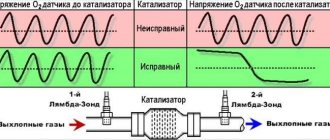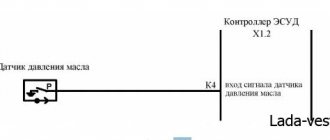Modern Lada model
Like any modern foreign car, the Lada Priora has many different sensors installed. The condition of important vehicle systems depends on their correct operation. The problem is that if some sensors fail, the Priora can continue to move. Faults of this kind can lead to increased fuel consumption, unstable engine operation, and increased wear of parts, but the car will drive, and you will only find out about the fault when it means you have to make expensive repairs.
In order not to go into the engine compartment with a multimeter, the Priora has a controller that allows you to check faults using a special tester, a plug-in or built-in on-board computer. In order to diagnose the systems, just press 2 buttons and look at the error codes.
Diagnostics using the built-in BC
To view the error codes, you need to find the daily mileage reset button on the dashboard, press it and, holding it, turn the ignition key. The self-diagnosis mode will turn on. All arrows on the instruments should move from minimum to maximum values and back, and all positions on the LCD display should light up. You need to look: if any position does not light up or the arrow on any device does not move, then you should check the corresponding sensors, their networks or display for malfunctions.
Priora on-board computer
In the same mode, press any button for switching modes of the built-in BC 2 times, after which digital codes may appear on the liquid crystal display:
- 2 - very strong voltage in the BS;
- 3 - errors in the fuel level sensor system in the gas tank;
- 4 - error in the coolant temperature sensor system;
- 5 - error in the air temperature sensor system outside the car;
- 6 — motor overheating;
- 7 — emergency low oil pressure;
- 8 - malfunctions in the brake system;
- 9 - battery is low;
- E - error in the data packet stored in the EEPROM.
Many drivers ask how to reset error codes on a Lada Priora. Perhaps their built-in BC is faulty, since a working on-board computer automatically exits the diagnostic mode after 30 seconds if you do not press any control buttons.
Error 1602 – the battery is not working properly or the mains voltage is faulty
One of the most popular errors on all VAZ cars is error code 1602. This code means that there are problems in the on-board electrical network, but sometimes it occurs simply due to problems with the on-board computer. The diagnostic system constantly tests the battery, so on a frosty morning you may receive an error code 1602 on your computer screen.
This error does not affect the operation of the engine in the VAZ 2110, but other cars may simply not start with it. If you regularly have this problem, you can solve it by installing different firmware. We strongly recommend using official versions of the software. The error code 1602 itself may mean the following problems and problems:
- low voltage in the on-board electrical network for a number of reasons (there may be additional errors in the sensors);
- dead battery and blocking of car functions (the problem was especially noticeable in the VAZ 2115);
- broken wires of the electrical system at a certain node and the occurrence of short circuits in the wiring;
- malfunction of the generator, insufficient current and constant use of the battery;
- too high load on the on-board system due to the installation of additional equipment (music, for example);
- failure of the sensors that are responsible for measurements in the on-board electrical network of your car
Unfortunately, the last option for the cause of this common code is one of the most popular. If sensors fail, the computer can generate a dozen error codes upon startup. Some codes are simply informative, while others simply prevent the engine from starting and block the operation of the on-board system.
Many buyers of VAZ cars initially install other software, eliminating almost all problems with factory equipment. This eliminates the possibility of problems associated only with the sensors. But today, not all problems of on-board computers of domestic cars have been studied. So there is no point in talking about complete protection against malfunctions of this unit. For Priora owners, we suggest watching a video about error code 1602:
Checking using a connected computer or tester
Driver Information Panel
Checking system malfunctions using connected devices gives more accurate results, but at the same time requires deciphering special codes. For example, the monitor displays code p0441 or p0130 or error p0422. Oh, these car manufacturers, in human language they could write “replace the oxygen sensor” instead of P0130 or “check the canister valve” instead of P0441. But nothing can be done, the Lada Priora is also intended for export, so it is easier to write p0441 in the program than to give explanations in Russian, Kazakh, Arabic, Armenian and 10 other languages. And then attach special tables that indicate the meaning of certain codes. Just look at them and everything will become clear. But these tables are not included with the operating instructions. Either way, you can check them out below.
All fault codes for Lada Priora car systems consist of 5 characters. Here is a breakdown of Prior's errors.
The Latin letter comes first:
- P - error in the electronic systems of the motor;
- C - error in the electronic systems of the chassis;
- B - error in interior electronics;
- U is an error in the joint operation of different systems.
Next comes the number:
- 0 - OBD-2 code;
- 1 - enterprise code;
- 2 - enterprise code;
- 3 - reserve code.
The system indicates an error
The next digit indicates the system in which the malfunction was found:
- 0 — exhaust;
- 1, 2 — fuel and air supply system;
- 3 - ignition;
- 4 - additional control;
- 5 — idle system;
- 6 - ESC;
- 7, 8 - transmission.
The last 2 digits indicate the serial number of the fault.
Let's sum it up
If you own a VAZ car, then you are familiar with the incorrect operation of on-board computers. Often errors are issued for no reason at all, but they interfere with the normal operation of the power unit. Therefore, the best way to protect against most unforeseen situations with on-board computers is to change the software.
In this process, it is important to install the official version of the program without risking the viability of your car. There are known cases when unofficial software killed the entire electrical system of a car, sending incomprehensible commands and signals to all sensors of the on-board system. Also, the setup should be done by a professional. Have you had any problems with VAZ on-board computers?
Deciphering faults in the fuel and air systems
- P0030 - the oxygen sensor heater wire to the exhaust gas converter has broken;
- P0031 - the same electrical wire has shorted to ground;
- P0032 - the same wire has shorted to the on-board network (BS);
- P0036 - the wiring of the oxygen sensor heater is broken, after the converter;
- P0037 - the same wiring has shorted to ground;
- P0038 - it has shorted to BS;
- P0102 - weak signal in the mass air flow sensor network;
- P0103 - very strong signal in the network of this device;
- P0112 - weak signal in the air temperature sensor network;
- P0113 - very strong signal in the network of the same device;
- P0116 - antifreeze temperature sensor signal is out of operating range;
- P0117 - poor signal from the antifreeze temperature sensor network;
- P0118 - very strong signal from the antifreeze temperature sensor;
- Car diagnostics
P0122 - poor signal in the throttle position sensor circuit;
- P0123 - very strong signal in the same circuit;
- P0130 - the oxygen sensor before the converter does not work;
- P0131 - weak outgoing signal on the network of this device;
- P0132 - signal too strong on the same network;
- P0133 - slow response to changes in mixture quality in the network of the same device;
- P0134 - oxygen sensor circuit inactive;
- P0136 - the oxygen sensor after the converter is broken;
- P0137 - poor signal in the circuit of this device;
- P0138 - signal too strong in the same circuit;
- P0140 - the same sensor circuit is inactive;
- P0141 - the oxygen sensor heater after the converter is broken;
- P0171 - there is a lot of air in the fuel mixture;
- P0172 - there is a lot of gasoline in the fuel mixture;
- P0201 - injector wire No. 1 is broken;
- P0202 - injector wire No. 2 is broken;
- P0203 - injector wire No. 3 is broken;
- P0204 - injector wire No. 4 is broken;
- P0217 - engine overheated;
- P0230 - failure in the electric fuel pump relay network;
- Here we are looking for an electrical problem that has arisen.
P0261 - the injector circuit of cylinder No. 1 has shorted to ground;
- P0263 - injector driver No. 1 does not work;
- P0264 - the injector circuit of cylinder No. 2 has shorted to ground;
- P0266 - injector driver No. 2 does not work;
- P0267 - injector circuit No. 3 has shorted to ground;
- P0269 - injector driver No. 3 does not work;
- P0270 - injector circuit No. 4 has shorted to ground;
- P0262 - the injector circuit of cylinder No. 1 is shorted to the BS;
- P0265 - injector circuit No. 2 is shorted to BS;
- P0268 - injector circuit No. 3 is shorted to BS;
- P0271 - injector circuit No. 4 is shorted to BS;
- P0272 - injector driver No. 4 does not work.
How to check errors on Priora
Troubleshooting is performed using two methods.
- A simple check involves reading simple codes using the built-in diagnostic equipment. Here you can read single-digit or two-digit encodings indicating the on-board circuit where there is a problem. The downside is mediocre accuracy. The advantages include the simplicity and speed of diagnosis.
- If more detailed information is required, connecting external diagnostic equipment will help you find out the errors. This will require some experience and knowledge.
Malfunctions of auxiliary systems and ignition
- P0300 - no spark in all cylinders;
- P0301 - no spark in cylinder No. 1;
- P0302 - no spark in cylinder No. 2;
- P0303 - no spark in cylinder No. 3;
- P0304 - cylinder No. 4, no spark;
- P0326 - knock sensor readings are outside the permissible limit;
- P0327 - poor signal in the circuit of the same device;
- P0328 - signal too strong in the same circuit;
- P0335 - crankshaft sensor circuit is faulty;
- P0336 - crankshaft sensor readings are outside the permissible limit;
- Camshaft sensor location
P0337 - crankshaft sensor shorted to ground;
- P0338 - the network of the same device is interrupted;
- P0342 - weak signal in the phase sensor network;
- P0343 - the signal in the network of this device is too high;
- P0346 - the readings of the same device are out of the permissible limit;
- P0351 - break in the wiring of the ignition coil of cylinder No. 1;
- P0352 - open circuit of coil No. 2;
- P0353 - break in the wiring of coil No. 3;
- P0354 - open circuit of coil No. 4;
- P0363 - lack of spark and fuel supply in faulty cylinders;
- P0422 - the converter is broken;
- P0441 - incorrect air flow through the canister purge valve;
- P0444 - the canister valve wire is broken;
- P0445 - it has shorted to ground or BS;
- P0480 - open circuit in fan relay wiring;
- P0481 - fault in the same wiring.
Failures in the idle speed system (IAC) and ESC
- P0500 - speed sensor is broken.
- P0506 - very low engine speed at idle.
- P0507 - too high speed at idle.
- P0511 - the XX regulator network is faulty.
- P0560 - BS voltage is below the minimum threshold.
- P0562 - very low voltage in the BS.
- P0563 - very high voltage in the BS.
- P0601 - ROM checksum error.
- P0615 - the wires of the additional starter relay are broken.
- P0616 - the same wires are shorted to ground.
- P0617 - they shorted at the BS.
- P0627 - the fuel pump relay wires are broken.
- P0628 - the same wires are shorted to ground.
- P0629 - they shorted it to the BS.
- P0645 - break in the wiring of the air conditioning compressor clutch relay.
- P0646 - the same wiring has shorted to ground.
- P0647 - she shorted to BS.
- P0650 - Malfunction indicator light circuit does not operate.
- P0654 - Tachometer control circuit is faulty.
- P0685 - the main relay electrical wire is broken.
- P0686 - the same electrical wire has shorted to ground.
- P0687 - he shorted it to the BS.
- P0691 - the electrical wiring of the fan control relay is shorted to ground.
- P0692 - the same wiring has shorted to the BS.
Note: in cases where the computer displays error codes that indicate a break in the electrical wiring of a device, before troubleshooting the problem and purchasing spare parts, you must first see if the electrical wiring plug has come out of the connector of the corresponding device. Such incidents happened. Testers and computers are, of course, good, but nothing can replace the eyes of a car enthusiast. Good luck with the repair.
We recommend reading:
- If the Priora engine stalls when cold
- Lada Priora: modernization to the limit of its capabilities
- Removing malfunctions of power window buttons on Priora
- Troubleshooting the Priora mass air flow sensor
- Cigarette lighter fuse on Priora
- Racks and their installation on the Priora
Standard sensor and ABS unit - article number and price
The anti-lock braking system operates the rear and front wheels. It contains several brackets, brackets, and other fasteners that ensure accurate operation of the ABS and hydraulic unit damper (article 11180353832400, price - about 30 rubles). But only three items are considered the main ones in ABS:
ABS control unit (“brain”) - article number 11180353801001, cost - about 10,000 rubles; Front wheel speed sensor - catalog number 11180353835000, cost - about 1,000 rubles; Rear wheel sensor - catalog number 11180353837000, cost - 1000-1200 rubles. Often, to solve the problem, you only need to buy an anti-lock sensor from Priora, so the scale of financial costs is not as huge as it seems at first.