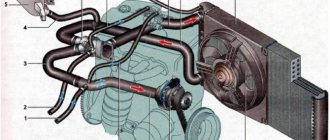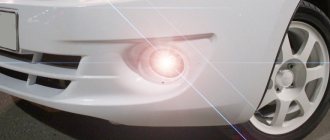Having mastered the production of the Lada Granta in the liftback body, VAZ began supplying a standard radio (not touchscreen) in the Norma+ car configurations. Let us immediately note that the radio tape recorders intended for Kalina-2 and Granta look the same, but their mounting is different, so these devices are not interchangeable. Looking ahead, let's say that a review made by the owner of a car with a similar radio is presented on video. Now let’s talk about what exactly VAZ is offering today to owners of Kalin and Grant in the Norma+ configuration.
A few words about the radio of the “normal Kalina-2”
When looking at the “device”, which AvtoVAZ designates with the numbers 2190-7900010-40, it immediately becomes clear that installing such a device in a standard 1DIN compartment will not work. VAZ cars in the “Norma” configuration come from the factory with an empty compartment (its height is 1DIN), and in the “Norma+” radio tape recorder occupies the entire central part of the console. That is, the owner has the following choice: you can install a standard VAZ radio, but then the easy-to-use shelf will disappear, or you can look for and install a unit of standard height. The VAZ radio does not fit into the 1DIN high compartment. There is no touch screen on it, but under the “twist” there is a whole array of plastic buttons.
VAZ push-button radio for Kalina-2
Such a radio, as we see in the photo, can be found in the only configuration of the Kalina Cross. The “device” in question differs from the Granta radio in the presence of a frame with holes. There were rumors about the release of specific units intended only for crossovers, but in the end everything turned out to be simpler - VAZ always ordered radio tape recorders from Itelma, and this tradition was continued. What exactly is offered as part of the “budget” head unit? Let's try to figure it out.
First of all, let's say that the main task of a built-in radio is to play music. To do this, it provides two hardware ports (USB, SD) located on the front panel. Radio stations can be switched using the lower buttons, and the device can also perform the functions of a Bluetooth headset - it’s not for nothing that there are “Receive” and “End End” buttons. The amplifier power is standard, the number of channels is four.
Nuances of multimedia firmware Grants (2190)
It is quite easy to carry out the firmware itself when installing the mms 2190 firmware. To do this, it will be necessary to use an SD card.
Let's concentrate! This card is subject to mandatory and preliminary formatting using the “FAT16” version.
Among the common flaws that occur after the dashboard firmware is installed, even if it is the latest version, is the Lada logo freezing on the display of the head unit.
This moment can be provoked by the following factors:
- failure to comply with required formatting principles;
- the presence of an outdated version of the SD card that differs from “SDHC”.
After successfully formatting the card and selecting software (for example, “New Menu V7.391 Nitro”), you will need to acquire the latest firmware and unpack the product onto a previously prepared SD media.
Regarding the “Firm Ware” folder, note: the files located in it will need to be redirected to the root directory of the card itself. Upon completion of the copying process, disconnect the flash card from the PC, not forgetting about the safe removal technique.
Now we confidently insert the SD card with the prepared files present on it directly into the MMC. Then turn on the head unit. We wait for the full download to complete and by long pressing the volume button, we reboot.
The act of rebooting is characterized by four stages, the display of which is implemented in 4 lines of process status. After filling out these lines, the device starts in the usual mode, as evidenced by the appearance of the corresponding original menu. After a few seconds, the device transitions to the altmenu.
Let's pay attention! If the USB multimedia connector is occupied by another device or connected to it, then the process of launching the altmenu becomes impossible. After the slot is released, the MMC will require another reboot.
The USB splitter “DNS ATH-08” has acquired a significant advantage – multi-polarity. The GPS receiver and other USB modules connected to the “head” are combined with the altmenu, but become inactive.
Advice for future and current owners of VAZ push-button radios
The release of standard VAZ “devices”, devoid of an expensive “sensor”, has been expected for a long time. Back in the first half of the year, we were told that such a unit should appear in the fall. As you can see, VAZ was embarrassed to build a graphic display into the radio, and all information on the screen is displayed in standard symbols. The only available backlight color is emerald (there will be more of these colors in crossovers). The device is a “turn on and listen” device, and in standby mode the display displays the time.
How to set up "GPS" on the firmware version of the multimedia?
Carrying out this action will not take much effort. The procedure involves preliminary switching with the GPS module and consists of the following algorithm of actions:
- go to the corresponding “Tools” menu;
- activating the display keyboard;
- direct module switching;
- route instructions: “staticstoredll232usb.dll”;
- continuously pressing the “OK” key after the prompt regarding driver selection is displayed on the screen.
If the indicated steps are completed correctly, then we proceed to the manipulations of setting up the navigation software. In the program, we select the “COM 5” port and the corresponding speed – 4800 bps.
Upon completion of the entire list of manipulations, we observe the operation of the system. Please pay attention to the presence of the configured Navitel program.
Answers (2)
Of course you can, especially if the sizes are the same. Look at the photo for example.
You need to remove the climate control panel (held on by latches) and so on. It’s better to do this at a radio installation service.
MMS from Lada Grants
There is nothing complicated, even if you want to install a single-din radio instead of a double-din or vice versa, buy a special frame and, of course, the radio itself and that’s it)
Which one do you have now and which one do you want to install?
On VAZ cars of an earlier year of production, such as 2101, 2102, 2106, etc., such a concept as a “standard radio” was absolutely alien. But, as they say: time does not stand still, and along with it, the development of the domestic automobile industry does not stand still either. On new models of Lada cars, especially Kalina, Grant, Vesta, etc., the radio came already from the factory, and not just in the form of a music player, but in the form of a device with the ability to play video and photo formats, and of course sound.
The most popular standard radio, which was most often installed on Lada Kalina and Kalina 2 cars, is called “MMC” . You can understand what its advantages are and why it has earned such fame by reading this article.
The following radios can be installed in a car of this model:
- the radio may be absent altogether;
- there may be a standard 2 DIN radio with a small monitor for medium configurations;
- a 2 DIN radio with a large display can be installed, which is meant for luxury trim levels;
- the owner can install an alternative 1 DIN radio;
- the owner can install an alternative 2 DIN radio.
So, if you decide to install a large alternative radio of 2 DIN size on your Lada Kalina 2 (VAZ 2192, 2194), then out of ignorance you may encounter a small problem, which, however, is very easily solved.
The fact is that the manufacturer AVTOVAZ is now actively promoting the use of standard radios, or rather the purchase of cars equipped with standard radios. This is simply profitable for the Volzhsky Automobile Plant. But not everyone decides to buy Kalina in the top configuration or simply prefer alternative radios with better sound.
In connection with what was described above, the panel without a radio is not entirely suitable for installing a 2 DIN radio. Therefore, for a more beautiful and high-quality installation, you will need a 2 DIN adapter frame for the Lada Kalina 2 panel (VAZ 2192, 2194).
Buying a 2 DIN adapter frame for the panel Lada Kalina 2 (VAZ 2192, 2194) will not be difficult, just as it will not be difficult to install it on the car. Installation of the transition frame is carried out in simple steps, and the result will look just great. The material used to make the transition frame is high-quality plastic, specially selected for use on the dashboard of Lada Kalina 2.
The same framework exists for Lada Priora, Grant and other Lada cars of the latest generation.
If you have any other questions regarding the 2 DIN adapter frame for the Lada Kalina 2 panel, then contact us for answers in any convenient way. Happy tuning! And cool music.
- 570 rub.
- Description
- Reviews (5)
- Question answer
2DIN transition frame Lada Kalina-2 for installing a 2DIN radio in the standard console trim of the Luxury configuration.
Frame internal opening size:
Before ordering a frame, we recommend that you make sure that the dimensions of the frame match the dimensions of the radio you plan to install.
Please also note that the manufacturer of this frame positions the product as a second-class product; the frame may have some imperfections, for example, sand, bur, etc.
Types of MMS
The MMS car radio is divided into only 2 types. The first one is called MMC 2 Din. Its characteristic features are that it does not have a CD drive and the Touchscreen function. The second type of radio, also without a CD drive, but with an LCD display and the “Touchscreen” function. Both MMC models are installed on the Lada Kalina car, depending on its configuration - “standard” or “luxury”.
MMS with LCD display
According to its appearance, the MMS radio tape recorder with an LCD display is divided into two types. They differ from each other in their button layout. In order not to confuse them, a special catalog number is provided. The first numbers are the same - 2190 - 7900, indicating the car model on which such a standard radio is installed, as well as the brand of the device manufacturer. And the last numbers directly indicate the type of button arrangement. The numbers “010 – 00” at the end of the index indicate that the buttons are located along with the screen, having a “monoblock” structure. And if at the end there are numbers “200”, then on such a model, the buttons are located separately from the display.
LCD screen
All car radio screens are divided into two types: capacitive and resistive. Capacitive is older, and accordingly, not so hardy. That is why this type of screen is not used on the Lada Kalina 2 car. Instead, the MMS radio has a resistive LCD display that can work stably, regardless of the conditions (in a very cold period of the year, or vice versa, in unbearable heat).
The screen size is 7 inches, which is quite large for a car video player. The brightness is very good, allowing you to see the picture in more detail. The Touchscreen function works flawlessly and does not require any force when pressed. Simply touch it lightly and the device will perform the desired function.
A very significant disadvantage of the MMC is the lack of a visor above the display. In sunny weather, the screen may reflect the sun's rays and glare may appear, which will obviously interfere with viewing the video or image.
Operating system and available file formats
The standard radio of the Lada Kalina 2 car can play not only music, but also video. But, unfortunately, not all formats are available for viewing on an MMS device. The most common MP3 format is suitable for playing music. It is standard for any audio player. In addition to it, MMC can read less popular audio formats: WMA and WAV.
MMS playback formats
When playing data in this format, only sound will be produced, and the name of the current musical work, its author, the duration of the track, and in some cases, even the album, cover, and year of release of the song being played will be broadcast on the screen.
Pairing with devices
MMS in the Lada Kalina 2 car also has a pairing function with different devices. This conjugation can be done in two ways: via a USB connector, or using Bluetooth.
You can connect a phone, flash drive, headset, etc. Using pairing, information can not only be broadcast from the connected device to the MMS screen, but vice versa. When you connect any device, the radio saves the entered settings for it. This serves for the convenience and speed of subsequent connections. Of course, there is one drawback. When connecting several different devices, the settings are erased and the pairing process will take the same amount of time.
It is important to know that in order to read information on the radio, the source drive must have a FAT 16 or 32 file system. The memory size of the connected device does not matter.
Flashing MMC Lada Kalina 2
Firmware for standard radios LADA Kalina 2 and Granta
To change the appearance of the menu of the supplied radio and expand its capabilities, you will need an SDHC (SD) memory card with a size not exceeding 4Gb. The SD card should be formatted in advance on the computer using the FAT file system.
Preparation for firmware:
1)Save the archive with the firmware on your PC and unzip it;
2) Copy all files from the FirmWare folder to the SD card via a card reader.
Firmware:
1. The USB port of the radio should not contain a flash drive;
2. Insert the card with the firmware files into the car radio connector;
3. Reboot the head unit by holding down the function keys (power key or volume key) until the display completely darkens;
4. After this, starting the desktop will talk about flashing.
Preparing for work:
1) Calibrate the screen. Click on the phone icon. Go to the “Calibration” section. Click on the “Recalibrate” button. The time countdown will start;
2) Without waiting for the time to expire, tap on the screen;
3) Without removing the SD card, restart the GU. A new menu will be presented to your attention. The firmware process is completed.
Firmware download
1. Stock firmware
Ver. 38 Kalina_ver. 23.0.2.38 rus_locale dll keyb_MUI.rar (9.15 MB) Verified!!! (Actual as of 01/29/2017)
software version with Russian locale, WiFi drivers, Russian Windows interface and keyboard
Ver. 38 Kalina_ver. 23.0.2.38 rev2 rus_locale dll keyb_MUI.rar (9.12 MB) Verified!!! (Actual as of 01/29/2017)
software option only for MMS from new batches, THIS SOFTWARE IS INCOMPATIBLE WITH THE FORMER 23.0.2.38 a distinctive feature of this software is the presence of the Launcher.exe file in the Windows folder, software with Russian locale drivers for WiFi and Russian Windows interface and built-in keyboard
Ver. 38 Kalina_ver. 02/23/38.rar (8.47 MB) Verified!!!
Ver.35 Kalina_ver.23.0.2.35.rar (8.47 MB) Verified!!!
Ver.32 Kalina_ver.23.0.2.32.rar (8.47 MB) Verified!!!
2. Modified firmware
Firmware with altmenu ver.32 Kalina_mod_ver.23.0.2.32.rar (35.15 MB) Verified!!!
Russified time and date and correctly displayed Russian symbols Kalina_II_altmenu_rus_clock.rar (28.2 MB)
New menu XLada_NewMenu7.36.rar (12.09 MB)
3. REMOVING A DUMP FROM MMS
Attention!!!
There is no point in taking a dump with an already flashed MMS!!!
The dump is taken before flashing the firmware in case you have non-standard software and you destroy the device during the flashing process, then using the dump the device can be restored...
1. Download the program Attached file NDumpCE6+.rar ( 65.67 KB )
2. Unzip it onto an SD card or USB flash drive with the exFAT file system (in case the dump exceeds 4GB)
3. We go to the desktop of our MMS
4. Launch NDumpCE6.exe
5. In the program window, make sure that the “Full NAND” checkbox is checked and select “DISK1:” from the drop-down list and click “Save” to confirm
6. After the operation is completed, a file with the .img extension should appear on the SD (or USB) card, about 120 MB in size for old versions of MMS and about 4 GB for new ones, this is our dump
Notes:
1. This operation is absolutely safe for your device
2. Before starting the procedure, it is best to remove everything from the USB port
Attention owners!
The owner assumes responsibility for possible problems with the radio after changing the firmware. In addition, such an operation excludes warranty service for the music system in the event of a breakdown. This firmware is intended for LADA car radios (Granta and Kalina-2).
Rollback to original version:
Enter the “Media” section, remove the memory card and restart the radio.