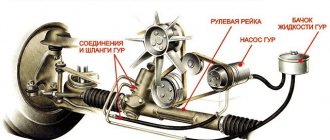Articles
- 2 Trouble with formats
2.1 Formatting
Car radios with mp4 format are especially popular today
The video format for a car radio matters; if the radio, for example, does not read MP-4, then you have big problems, the largest number of videos are released in this format. Modern car radios support a wide range of video and audio formats, but when we insert a flash drive, the files cannot be read, since it is necessary to take into account what format of the flash drive the car radio reads.
Recording process
The process can be carried out using built-in Windows tools or third-party programs. If you have Windows 7, 8, 8.1 or 10 installed on your computer, everything is simple, you can work with almost any format. If Windows XP, you will have to install special programs, since in this system the built-in recording tool has low functionality .
The most popular programs are Ashampoo Burning Studio, Astonsoft DeepBurner, Free Easy CD DVD Burner, Nero Burning ROM. Don't worry, the principle of operation is approximately the same in all of them:
Burn Audio CD using Nero Burning ROM. On the left are the files on your computer, on the right are those that are already on the disk
- When you launch the program, several options will appear in front of you, among which will be “Create Audio CD”, “Create MP3 disc” or something similar. Select the desired option.
- The next window usually asks you to give the disk a name. It must not contain spaces or Cyrillic characters.
- Then you need to select the drive in which the recording will be made. Not sure what to choose? Click the Computer icon on your desktop, Start menu, or simply File Explorer. Find your drive in it and see what letter it is designated by.
- You will be prompted to specify the files that will be written to the disk. This can be done by selecting them on your computer and clicking the “Add” button, or simply dragging the desired tracks into a special field. There is usually a scale at the bottom that shows how much free space is left on the media.
- In some programs you can select the recording speed. The lower it is, the less likely it is to make an error, but the process will take longer. For maximum quality, it is recommended to choose options 1x-2x. The option “Copy all data to an image on the computer’s hard drive” will slow down the recording even more, but will almost completely eliminate the possibility of errors. By selecting “Create a multi-session disc”, you will be able to add new files to the media in the future, but this will speed up its wear and tear.
- That's it, all you have to do is click the “Start Burning” or “Burn Disc” button, and the process will begin!
This is interesting: Camshaft position sensor: signs of malfunction and diagnosis
Video: details about recording a disc
Can I watch videos through AUX?
That is, using AUX
,
you can
connect an external device to your TV or any other audio system and listen to music from it.
The name AUX
comes from the English word Auxilary.
Interesting materials:
At what time does the embryo attach to the wall of the uterus? At what period is the position of the fetus fixed? At what time does the chorion form? At what time does the egg attach to the uterus? At what stage is the cervix measured? When should you go to the hospital if you have placenta previa? At what time is it better to undergo the 2nd screening? At what time does the uterus rise into the abdominal cavity? At what date can you go to the maternity hospital? At what age can you give birth to a healthy baby?
Recommendations
Comments 20
Through mirrolink, the phone is needed for a Sony Z series, and only when you are standing still. Locks the screen when moving.
Latest available update 5516
How to fill it?
First you need to get it, but it is installed via a flash drive
What's the point if there's no video?
It makes sense to wait for the new standard software for those who have problems with the rear view camera not turning on. And about the video, if only the Kulibins can come up with something.
Latest available update 5516
Hello. Tell me where to get updates?
Friends, tell me who has a 340 radio, or better yet, check if there is an option in the screen settings to turn off the screen after 10 seconds! You check the box and it works, but it works until you remove the key from the ignition, you have to set it again, and so on every time! Is everyone like this? Check it out! And the second question is where to look for updates for it? At OD?
How to connect a flash drive to a car radio
If there is no special connector for USB, then the flash drive can be connected to the radio in other ways.
Modulator
This is a listening device that transmits signals from a flash drive over a radio channel. It must be connected via the cigarette lighter. We'll have to modify the radio a little.
Connection instructions:
- Disassemble the radio and disconnect the player.
- Disassemble the modulator and remove the microcircuit.
- Solder the plus from the modulator to the plus in the radio. Do the same with the negative cable.
- USB output to the front panel.
Next, you need to connect the audio output of the modulator and the input of the car radio with a wire. This device is suitable for playing in a car.
USB adapter
This is a device for connecting a flash drive. It is connected to the audio outputs of the radio.
Installation is as follows:
- Pull out the car radio.
- Connect the wire from the adapter to the corresponding connector on the radio.
- Connect the adapter to the other end.
If necessary, you can connect the adapter to the glove compartment or another place where it will not interfere with driving the vehicle.
Adapter
For this type of connection, you need to make modifications for a flash drive.
The whole procedure boils down to the following:
- You need to take the wire from the headphones and remove the insulating layer. The green and red wires will be visible. These are the left and right channels. The headphones need to be cut. Clean the conductors and solder them to the tulip-type connector.
- Secure the main cable braid to the base of the tulip.
- An adapter must be connected to the output for the external signal of the radio. And you can already connect the media to it.
In the end, all that remains is to activate the AUX function.
Via AUX
If there is no AUX connector, then the flash drive is connected to the standard radio.
In this case, it is necessary to modify the device:
- Dismantle the device.
- Remove the panel.
- Remove the seal.
- Remove the fixing bolts, remove the back cover of the radio and the top cover of the player.
- The cables seen must be removed from the exits.
- Take 3 wires of different colors. They should be up to 50 cm in length. The diameter is small. One cable is soldered to ground, the other 2 are connected to both channels. Be sure to write down the colors and correspondence of wires and channels.
The wires must be covered with shrink film.
Choosing a suitable radio
To listen to music from a flash drive, you need to choose the right radio. Popular devices are from Pioneer, Alpine, JVC and Sony.
It is important to pay attention not only to the proportions between signal and noise, sound power, size and type of device, its sensitivity and other criteria, but also to choose a device with USB.
For example, the following radios are suitable: Pioneer MVH-1400UB, Pioneer DEH-6400BT, Mystery MDD-6220S.
Multimedia system Pioneer AVH-X4800DVD 2DIN
The company knows how to make surprises. This time, fans of spectacular sound have waited for a new release of a car radio model with unlimited multimedia functionality, and the head unit itself is equipped with a 7-inch sensor and has the latest Pioneer AVH-X4800DVD 2DIN multisystem.
This type of player is easy to operate and has an increased response speed. All commands are executed with one touch. The entire system supports an unlimited number of formats.
As we see, these are the most popular formats. Also, the Pioneer multimedia system has a completely new format according to the FLAC standard.
Note. All of the above formats have improved sound quality. Considering their past generation.
The car radio has a positive aspect. Here you can listen to music on car audio, which has the purest sound. All rights are given by local connection of acoustics to a subwoofer with rear front AC. Previously, only Pioneer models, which were among the top three, had this function. So, each channel will be redirected through a separate amplifier, this allows for even better sound reproduction.
The model is also equipped with an excellent built-in radio receiver, where it can store 24 radio waves in its memory.
Why so many difficulties?
The Fat32 format has a number of disadvantages. One of them does not allow a flash drive to supplant the computer’s boot disk, eliminating disks from use once and for all - this format is not designed for recording, storing and transmitting a large amount of information. For example, this is what prevents the computer’s operating system from being written to the media, and a disk drive in the computer is still needed. The largest file that can be written to a flash drive in Fat32 format is 4 gigabytes. Besides it, there are other formats: exFat, NTFS and others. The user is invited to independently choose which format is better and which one is needed. Having found out the format that the radio tape recorder assumes, or simply deciding to find the one you need, you can safely start formatting.
What to check first:
- The first thing you need to do is check whether the information from the flash drive is readable on another device - another radio, computer, laptop, etc. If the computer does not see it, then the problem is clearly not in the car's stereo.
- Check the USB socket where the data storage device is inserted. This can be done by inserting other flash devices. If the stereo system does not read these devices, then there may be a bad contact in the connector itself, but if the information is read, then the problem is probably not a broken connector.
In the case where these mechanical damages are absent, it is worth paying attention to some other aspects.
Trouble with formats
Almost all modern radios are equipped with USB outputs for connecting portable devices:
- The main devices, of course, are USB Flash or, popularly, “flash drives,” on which today it is very convenient to store music and then play it in the car
- In addition, today you can connect an MP3 player, phone or portable hard drive via USB, and 50% of car radios will also read these devices
- Why only 50%, because, as a rule, the radio is designed exclusively for FLASH, a hard drive, or a phone may simply not be detected
- It’s convenient, you download music through the “computer” and in just a couple of minutes you listen to it in your car
- Got tired of it, erased the old recordings with my own hands and immediately recorded new tracks, no need for any discs, which then gather dust in bundles
- However, sometimes problems arise, the “flash drive” in the radio is not readable, although everything was fine on the computer
- This happens, but it does not always mean that your “carrier” is broken
- The most common option is too much flash memory
- Typically, the manufacturer itself provides instructions for the radio, which indicate the maximum volume of media that your radio can recognize and play.
- Typically, the maximum volume is 4 Gigabytes, for outdated options it can be 3 Gigabytes
- And if you insert 8-16 gigabytes, then the radio simply does not perceive it
- Accordingly, this flash drive will not be read
- The second option is the wrong file system of the flash drive.
- The format of a flash drive for a car radio is FAT32. Modern high-speed flash drives have other file systems, for example, NTFS, so it will not be readable
- Here you need to look at the file system on your computer
- To do this, simply insert the flash drive and right-click - then select properties and look for an item called “file system”, it should be FAT32
- If you have a different one, no problem, just below we’ll look at how to reformat a flash drive
- If the flash drive has the correct system and file format, and yesterday the music played without problems, but today it doesn’t, this also happens
- Moreover, when you insert a “flash drive” into your computer, it sees everything and plays the files, but the car’s radio refuses to play music
- It's simple, errors could have accumulated in the flash drive itself
- You just need to format it, I’ll tell you in detail how to do this below.
Attention: After formatting, all data will be lost, so if possible, copy it to your computer
- When your “Flash Drive” is not readable both in your car and in your computer, but is recognized by the computer as a removable disk
- There is only one solution - format
- However, the files will no longer be saved, you will no longer be able to rewrite them - because the flash drive is unreadable
- Music is not a big loss, you can re-upload it from your computer or download it from the Internet
- When the device is not readable either in the car or on the computer
- The computer usually writes - device detected is not recognized, the problem repeats on different computers (it’s better to check on at least three)
- It looks like the flash drive is dead, all you can do is buy a new one, it cannot be repaired
- If suddenly on any computer it is suddenly recognized as a removable disk, read on
- The cause of the breakdown is either a defect, or this is the price of the issue for careless handling, before removing the flash drive from the radio, it is better to turn off the radio itself, the same thing when turning it on
- On the computer, first select the option to safely disconnect the device, then you can remove the flash drive, otherwise there is a possibility of damage to it
- I don’t even want to argue, you don’t need to prove to me that you took it out and put it in a thousand times, without following the described measures, and everything was fine - the thousand first time it may not work