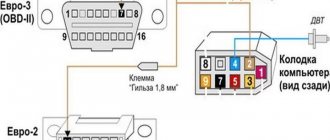02/28/2022 85 460 Electronics
Author: Ivan Baranov
Diagnosing the operation of a vehicle is an important process, because it is with its help that you can find out which parts of the car have problems. One of the devices for car diagnostics is an adapter. For what reasons does the ELM327 Bluetooth not connect to the ECU and what to do in such cases? We will talk about this below.
[Hide]
What cars is the scanner compatible with?
To determine which car scanner is suitable for a personal car, it is enough to determine the data exchange protocols. To do this, you need to look at the OBD-2 block and clarify which contacts are present on it:
- The presence of pin 7 (K-Line) indicates that the ISO 9141-2 protocol is used for diagnostics. Such diagnostic connectors are used in cars made in Asia and Europe.
- Pins 4, 5, 7, 15 and 16 indicate the ISO14230-4KWP2000 protocol, which is commonly used on Daewoo, KIA, Hyundai, Subaru STi and some Mercedes models.
How to check the ELM327 scanner
After purchasing the ELM327 adapter, check that it is indeed version 1.5. When ordering from AliExpress, check whether the PIC18F25K80 chip is installed in it and emphasize that you will diagnose the scanner using special software and open a dispute in case of problems.
Visual inspection
Visually identifying a quality adapter is not so easy. The opaque or dark plastic housing makes it impossible to inspect the components. Their miniature size and hard-to-read markings further complicate matters.
- OBD Auto Doctor (OBD Car Doctor)
PIC18F25K80 chip on the scanner board / aliexpress.com
If you carefully open the case, you can look at the ELM327 boards. Carefully inspect all the parts and look for the processor code PIC18F25K80. Firmware 1.5 requires just such a chip, so its presence will be a certain guarantee of quality.
Application tester
YouTube channel Eugene Barsuk
A special application tests compatibility with diagnostic bus protocols and shows the real version of the scanner. To check, do the following.
- Insert the ELM327 adapter into the car's diagnostic connector and turn on the ignition.
- Open the Bluetooth or Wi-Fi settings on your smartphone and pair with the adapter (password: 0000 or 1234).
- Install the verification application and click the “Connection” button.
- Wait for the scan to finish and check the results.
- Successful work with most car brands is guaranteed if the adapter supports all revisions up to 1.4 or 1.4b inclusive.
Differences between the wireless elm327 bluetooth / wi-fi adapter version 1.5 and version 2.1
Externally, ELM327 Bluetooth adapters versions 1.5 and 2.1 look the same, but the difference in the filling is significant.
- ELM327 BlueTooth / Wi-Fi adapter version 1.5 – supports all five vehicle communication protocols (ISO 15765-4 (CAN bus), ISO 14230-4 (KWP2000), ISO 9141-2, J1850 VPW, J1850 PWM), so it connects perfectly to all declared cars, and also fits perfectly with modern Russian-made cars. You can use it to diagnose a car using various programs, including specialized and less common ones.
- ELM327 BlueTooth / Wi-Fi adapter version 2.1 – despite the higher version number, it has truncated firmware and does not support 2 communication protocols (J1850 VPW and J1850 PWM). This protocol is used in many vehicles depending on the year of manufacture, in particular in the Ford and Mazda brands. Therefore, it connects poorly to these cars, or does not connect at all. There is also poor compatibility with Russian cars. Among other things, it does not allow diagnostics using specialized and less common programs. Popular programs (for example, ScanMaster ELM or Torque) work well with it.
Conclusion: adapter version 2.1 can only be purchased for fairly recent foreign cars (but not for Ford and Mazda), and at the same time use only popular programs (for example ScanMaster ELM, Torque), otherwise choose only version 1.
Attention! Some other stores offer version 2.1 under the guise of 1.5, and at an expensive price and without even knowing how they differ. We offer a proven adapter v1.5. Be careful.
Select version and buy ELM327 adapter
All ELM327 adapters that we sell are version 1.5, except for those where there is a choice on the product page. There you can choose which version to buy, 1.5 or 2.1.
How to connect on Android
To connect the ELM327 scanner, a special socket is used, which is located under the steering block of the car (in the passenger compartment).
Healthy! If the scanner is installed on a VAZ and other domestic cars produced before 2006, then most likely you will need to use an adapter or adapter.
Next, you need to:
- Download the small Torque utility from Google Play. This application is considered the best, as it allows you to additionally read car system errors.
- Connect the ELM327 to the appropriate connector.
- Start the car engine.
- Activate Bluetooth on your mobile device.
- Go to your smartphone settings and go to “Bluetooth Wireless Networks”.
- Click on “Search for new equipment”.
- Wait until the list of available devices is displayed on the phone screen.
- Select OBD 2 from them and connect to it. To do this, you need to specify a special pairing code, most often it is 1234 or 0000.
- When the ELM 327 bluetooth connection is completed, you can proceed to the settings. To do this, go to Torque and select “OBD 2 adapter settings”.
- Next, you need to select the Bluetooth device, that is, the ELM 327 scanner itself.
After some time, the connection will be established, and you can begin diagnosing the vehicle systems.
Lada Kalina station wagon grape-colored tractor › logbook › self-diagnosis of the computer
A couple of weeks ago the CE caught fire. This does not affect the operation of the engine in any way, but it is still not pleasant. Going for diagnostics means paying 500 rubles for nothing. Buy an on-board computer, it doesn’t seem to be needed in Kalina, the standard one shows everything you need, except for ECU errors, but it costs about 2000 rubles.
It turned out that there are 2 types of adapters: simple K-Line adapters and those based on the ELM327 chip. It was not possible to find what is the fundamental difference between them, except that the former are cheaper and have greater capabilities. Therefore, it was decided to take a simple adapter.
I bought an OBD II USB adapter from the St. Petersburg company Orion (740 rubles) and last night I tried to determine why my CE light was on.
The adapter was installed on the netbook without any problems. I downloaded a couple of programs (Motor Tester and ICD), but none of them were able to establish communication with the ECU! I suffered for 2 hours until I froze, after which I went to study the Internet.
Having found a topic on diagnostics on the Lada Kalina Club, I downloaded the OpenDiagFree program recommended there and went on experimenting.
Error code: Which scanner to choose for car diagnostics -
OpenDiagFree immediately identified additional equipment other than ABS and airbags, but could not determine the ECU. This has already calmed me down somewhat, which means the adapter is working. I don’t know what kind of ECU I have, so I started going through everything on the list from Euro 3. But to no avail.
Then I decided to experiment with the settings, chose method 2 in connection with the ECU. I clicked “automatic selection of parameters” and everything seemed to hang there. I turned off the computer and went home to study the problem further.
To begin with, I decided to study the manual from OpenDiag, a bad habit is to try first and then read the instructions! And in the manual I found the answer to all the questions.
Question No. 1: How does the ELM327 differ from the K-Line adapter? It seems like a simple K-Line adapter and costs less and has more capabilities. Why bother with peak controllers? And the problem is precisely in establishing communication with the ECU, Windows is not a real-time system at all and it is very difficult to maintain timings when working with a COM port!
Question No. 2. How do you still connect to the ECU? For this, there is “method 2” in OpenDiagFree. Its essence is that timings are selected on specific hardware. To do this, you need to click the “automatic selection of parameters” button, and after that do not touch the computer and it is advisable that nothing else works on it at this moment.
The CE was on fire due to a dead phase sensor. I looked at the parameters, the program shows everything that is needed and not needed, the connection is stable.
I hope the description of my misadventures will help someone in this difficult matter of connecting to the ECU